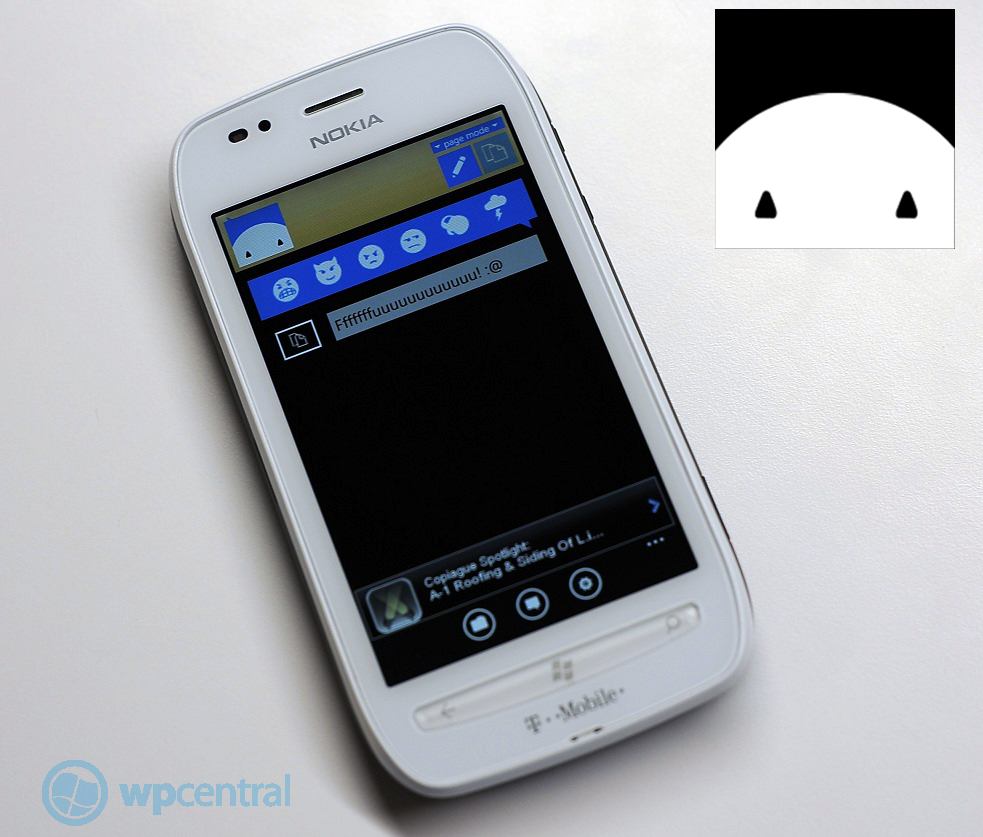Your Windows Phone texting companion app: Messaging Emoticons
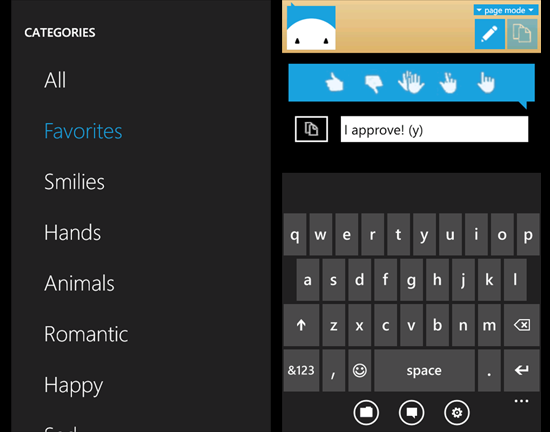
All the latest news, reviews, and guides for Windows and Xbox diehards.
You are now subscribed
Your newsletter sign-up was successful
If you're like us (read: human), you probably have a hard time remember how to trigger every single emoticon (or emoji in Japanese) on Windows Phone. Aside from marring your otherwise beautiful Nokia Lumia phone by taping our foldable guide onto the back, there is no good way to remember these things. Cue Messaging Emoticons.
Messaging Emoticons is a completely free app written by Windows Phone enthusiast Corey Blakeborough that offers handy access to the otherwise volumous selection of emotions on Windows Phone. It's simple to use too: You fire up the app, type out the text you wish to adorn, and tap on the emoticon(s) you wish to use. Or you can switch to the copy mode -- via the icons at the top of the app -- to reveal a scrolling list of all the emoticons available on Windows Phone. Then you can simply mash the emoticon you wish to use and it'll be magically transferred to the clipboard, ready for your use in another app.
For those who need even more hand holding, the app also features favorites, filters and even pinned tile support! Filters show only emoticons that pertain to a certain category (incl. a favorites category in which you can add to). For example, when we text Ashley Esqueda we stick to Animals and Smilies, while for Daniel Rubino we almost exclusively use those listed in Mad. And for super quick access, you can pin a hard-to-type emoticon on your home screen.
(y)(y), Corey. Pick up Messaging Emoticons here in the Marketplace for free.
All the latest news, reviews, and guides for Windows and Xbox diehards.
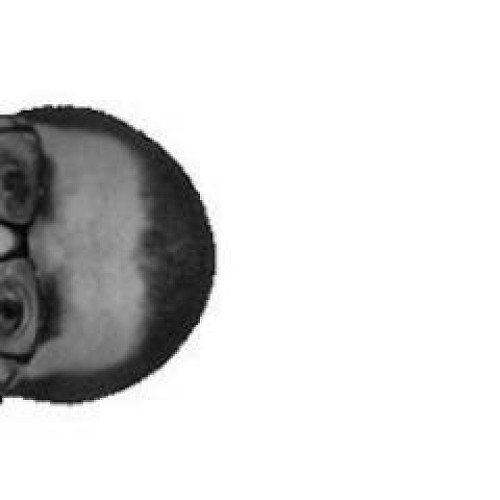
Rafael is a Former Contributor for Windows Central.