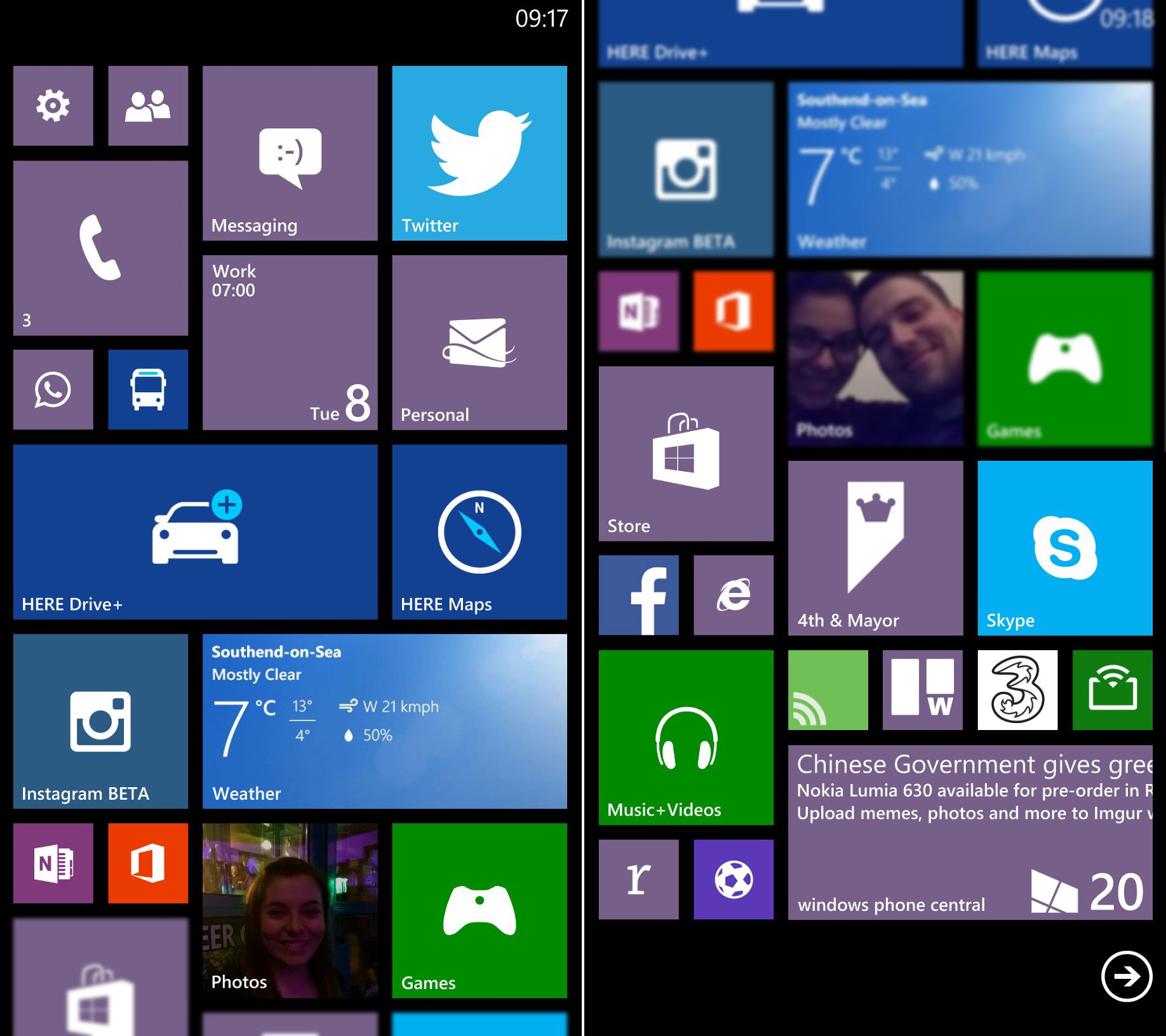What’s on your Windows Phone Start screen, Rich Edmonds?

All the latest news, reviews, and guides for Windows and Xbox diehards.
You are now subscribed
Your newsletter sign-up was successful
The Start Screen is a unique way to personalize your Windows Phone. Not only do consumers have access to (and can customize) app launches, but there's the possibility to pin Live Tiles that update with relevant information for apps. Part of the Start Screen layout series from Windows Phone Central staff, it's now my turn to share what I have pinned to my Start Screen and how I've configured the layout to suit my needs.
Much like our Daniel Rubino, I'm also guilty at having butt-ugly layouts on the Start Screen. I simply do not have the creativity to get stuck in and have everything arranged in an effective manner – if an app needs to be pinned, I'll pin it for future use without too much thought on positioning. The more frequently used apps are near the top, but I enjoy scrolling down to see which other apps have content to show me.
What’s on my Start screen – April 2014
Page One
- Settings (small) – Quite the obvious pinned tile. This shortcut enables me to quickly access the areas where I can configure and personalize my Windows Phone.
- People Hub (small) – The hub of all social hubs. I use this frequently to not only remain in contact with folk, but to
stalksee what they've been up to. - Mesaging Hub (medium) – I receive a few messages through SMS, but no where near as much as I used to. This is down to email and the evolution of the Interwebz. Still, it's nice to have pinned.
- Twitter (medium) – My main source of social media and essentially a window into the world to see what's happening. Also a super app to upload humorous images and publish short rants. [More coverage, Store link]
- Phone (medium) – This is a must-have for any Windows Phone owner. To not only check who called you, but for convenient access to actually use the mobile phone for calls.
- WhatsApp (small) – WhatsApp is my SMS replacement. Simply put: I use this, alongside Kik and even Telegram, depending on who I'm communicating with (this tile may change to either app). [More coverage, Store link]
- HERE Transit (small) – I absolutely worship this app from Nokia. It's a beast for public transport in my area (and beyond). Super reliable, highly recommend it. [More coverage, Store link]
- Calendar (medium) – Since I mix work and play (I know it's not recommended), there are times when I need to set reminders and the like. This is where the calender comes into play.
- Personal Email (medium) – Relying heavily on email, this tile is pinned so I'm kept in the loop with everything that's happening, both at Windows Phone Central and beyond.
- HERE Drive+ (wide) – I'm still learning to drive (note: still, never needed a car with previous work), but already I'm enjoying HERE Drive+, making it simple to get to destinations. [More coverage, Store link]
- HERE Maps (medium) – Much like Drive and HERE Transit, HERE Maps is a solid app for those who venture out the front door. I use this mapping solution a lot. [More coverage, Store link]
- Instagram Beta (medium) – Sometimes I like to see what incredible photos people have published. Other times I like to see who's interacting with me (hint: "RichsEdmonds") [More coverage, Store link]
- Bing Weather (wide) – Before heading out, checking the weather is a must – especially here in the UK. This is where my wide Bing Weather tile and lockscreen support comes in. [More coverage, Store link]
- OneNote (small) – I take notes fairly frequently and love OneNote simply because it syncs to all my other Windows devices and is a solid app/service.
- Microsoft Office (small) – For those odd times when I need to fire up the Office suite and check through expenses or to update some documentation.
- Photos Hub (medium) – Sporting Lumia Windows Phones, hundreds and hundreds of photos are captured. This convenient tile provides a shortcut to my albums.
- Games Hub (medium) – Much like albums in the Photos Hub, the Games Hub Live Tile provides quick access to my gaming content, as well as showing off my Xbox Live avatar.
Page Two
- Store (medium) – The Store is a fairly important tile to have pinned to the Start Screen. Being able to see how many apps have been updated is invaluable.
- Facebook (small) – The odd times that I use Facebook, this shortcut provides easy access to friends, family, stupid Flash game invitations and other social content. [More coverage, Store link]
- Internet Explorer (small) – The native web browser and my personal favorite. Internet Explorer is a great portal to the internet in general, especially on a 1080p screen.
- 4th & Mayor (medium) – Traveling to new places is an awesome feeling, but sometimes I wish to share where I'm at with others. This is when I load up 4th & Mayor. [More coverage, Store link]
- Skype (medium) – I utilize Skype for both work and personal use, be it chatting away with colleagues on that awesome story we recently covered or with friends who reside in other countries. [More coverage, Store link]
- Music + Videos (medium) – This Live Tile is medium-sized due to the frequency of use. I listen to Xbox Music a lot when out and about and thoroughly make use of my subscription.
- Phonly (small) – Feedly is where I head to for all my news. When not wasting hours on Reddit, I enjoy going through headlines covering numerous topics when I have some seconds to kill. [More coverage, Store link]
- Trellow (small) – For work. Planning stuff and fulfilling tasks on Windows Phone Central.
- 3 UK (small) – My network of choice, which means I'd like to have their app pinned to my Start Screen. While the app itself could do with more features, it's a start. [More coverage, Store link]
- Xbox One SmartGlass (small) – Owning a Xbox One console, it's a fantastic feeling to be able to walk in the house, turn on the Xbox with voice commands and use my Windows Phone to control the UI. [More coverage, Store link]
- Readit (small) – As noted above, I use Reddit a fair bit. When not going through my news sources, Reddit is where I get both my daily kicks and incredible random information. Readit is a beautiful app. [More coverage, Store link]
- Bing Sports (small) – This tile is for those times when I feel like checking up on some sport. [More coverage, Store link]
- Windows Phone Central (wide) – Do I need to explain why this awesome app is pinned to my Start Screen? [Store link]
One thing you may notice about my setup is that I don't utlize a lot of real estate on the Start Screen. While I have a total of 30 apps pinned to the Start Screen, it's a fairly compact layout. Still, it does the job and keeps me connected to all the apps (and games) I enjoy on my Windows Phone.
As is the case here at Windows Phone Central, we use many phones and my Start Screens on other devices are different with other apps included.
All the latest news, reviews, and guides for Windows and Xbox diehards.

Rich Edmonds was formerly a Senior Editor of PC hardware at Windows Central, covering everything related to PC components and NAS. He's been involved in technology for more than a decade and knows a thing or two about the magic inside a PC chassis. You can follow him on Twitter at @RichEdmonds.