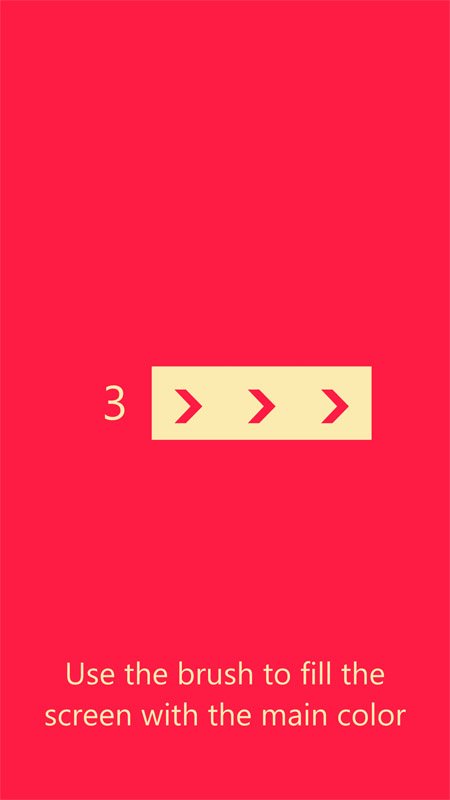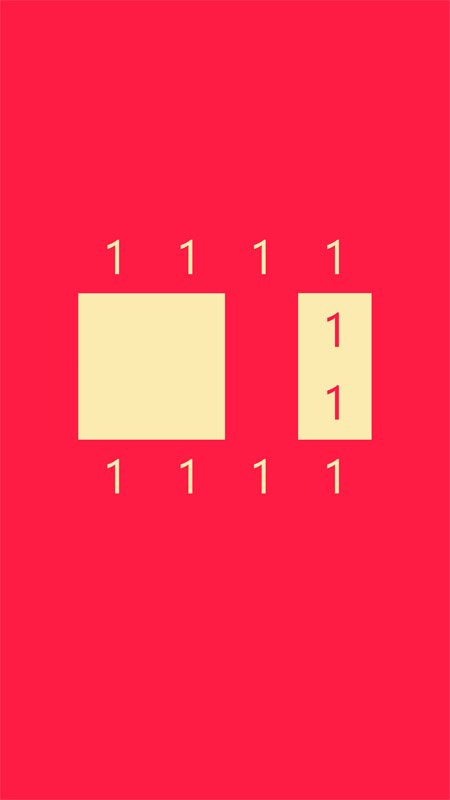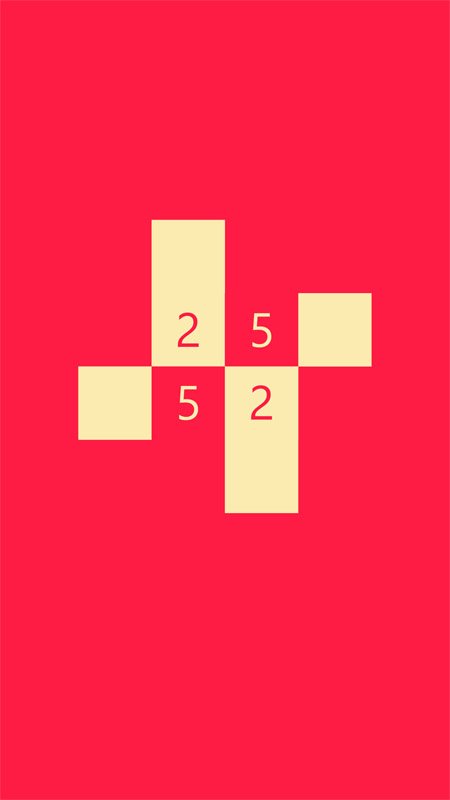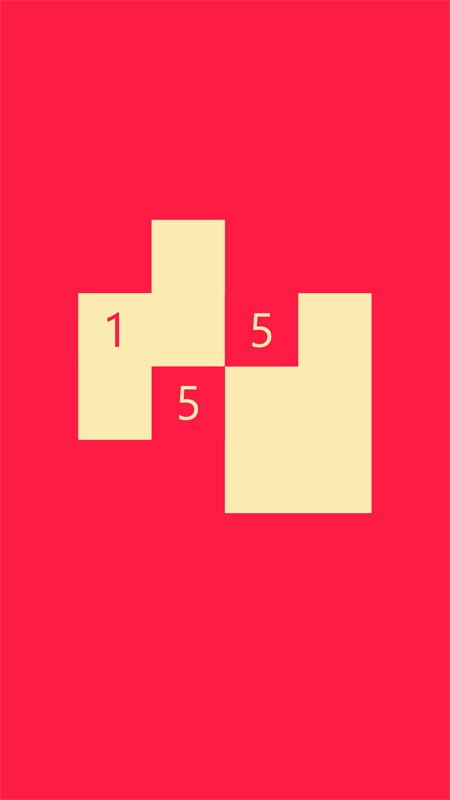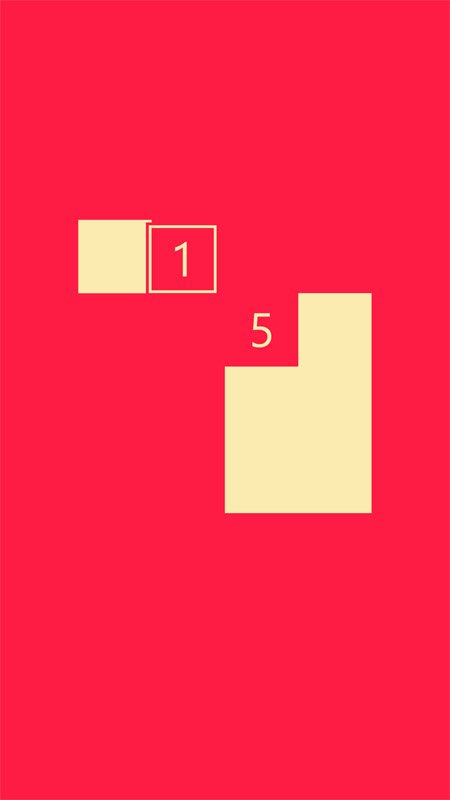2Colors, letting the dominant color rule the screen

2Colors is a challenging Windows 10 game that is presented in a minimalist style where you must determine a sequence of moves that paints the screen into a solid color. Available for Windows 10 PC and Mobile, the puzzler delivers 120 levels of play, many of which can be real head-scratchers and test your skills at planning ahead.
2Colors does offer a trial version that allows you access to the first fifteen levels with the additional levels being available through a $1.75 in-app purchase. The challenges of gameplay, combined with the clean design, make 2Colors an appealing puzzle game and overall, it is a fun Windows 10 game to spend a little down time with.
The primary menu for 2Colors shares the overall minimalist feel of the game. You can tap the menu to jump into gameplay, mute the sound, view the developer credits and rate the game in the Windows Store.
2Colors' 120 levels of play are spread out across eight chapters and a tutorial series greets you when you first jump into gameplay. The tutorial is a bit brief but covers the main points well. Combined with an easy, early puzzle levels, 2Colors offers a nice grasp on how to play the game.
Each puzzle presents you with a series of numbered tiles (if you tap and hold your finger on a digit, a square outline appears to help you visualize the tile). Some are highlighted with the primary screen color and others are highlighted with an off-setting color. The number represents the number of moves each tile can take.
As you move each tile around, it paints the background with the corresponding color. The goal is to paint the entire game screen the color of its background and exhaust all the tile moves. Tiles can be moved vertically or horizontally, but cannot move across the lead, numbered tile or across an area already painted with the matching color.
Should you screw up and move a tile in the wrong direction or sequence, you can swipe left on the screen to undo a move or tap the screen to reveal a reset button. Each puzzle has a logical order in moving the tiles to find the solution. Sometimes you have to clear out a section of the puzzle to allow room for tiles in another section to have room to move.
All the latest news, reviews, and guides for Windows and Xbox diehards.
While 2Colors' puzzle set can be mentally challenging, there is also a slight calmness with this game. Sure, some of these puzzles can be headscratchers, but overall the game seems to have a Zen-like mood. There is no pressure in solving the puzzles through a game timer and the only measure is in pass/fail fashion. Maybe it's the clean appearance and smooth flow in finding a solution that makes playing 2Colors a little relaxing.
The game is available for Windows 10 PC and Mobile. A free trial version provides you access to the first 15 puzzles. That is enough meat on the bone to either sell you on the game or to have you hunt the uninstall command. Unlocking the additional levels costs you $1.75. All in all, 2Colors is a fun puzzle game to have tucked away in your Windows 10 library.
Download 2Colors from the Windows Store


George is a former Reviews Editor at Windows Central, concentrating on Windows 10 PC and Mobile apps. He's been a supporter of the platform since the days of Windows CE and uses his current Windows 10 Mobile phone daily to keep up with life and enjoy a game during downtime.