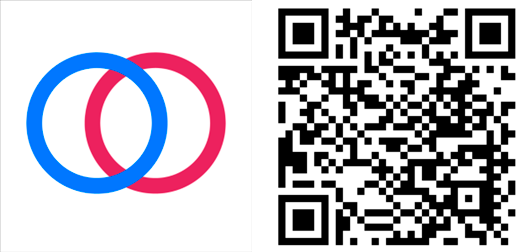2flicka delivers a killer Flickr experience for Windows Phone 8
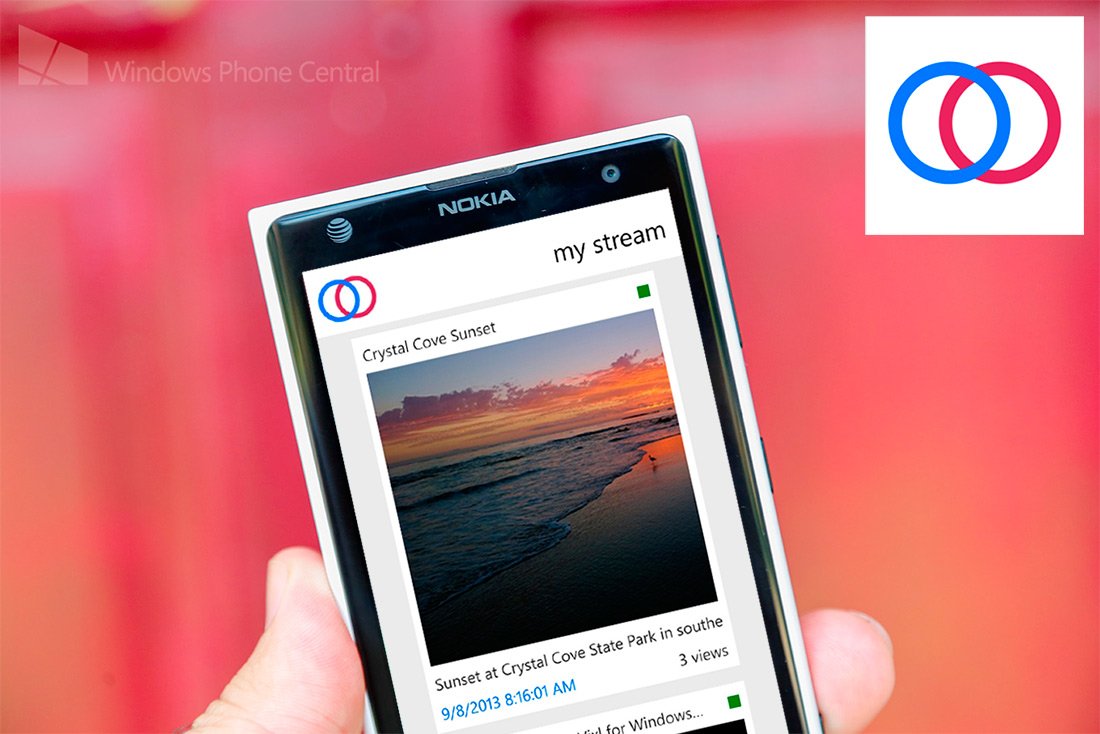
The official Flickr app for Windows Phone is slacking off. It hasn’t been updated since 2012 in March. Thankfully, we’ve got a ton of great developers stepping up to the plate to provide solid Flickr experiences on Windows Phone. Some of our favorites include Pixl, Indulged, and Viewr for Flickr. Feel free to add newcomer 2flicka to that list of awesome Flickr apps for Windows Phone. Let’s check it out.
2flicka is a new app for Windows Phone that just came out. It’s from the development team that brought us SNUpload – an app that lets you share an image to multiple social networks at once. Taking their experience with images, they’ve created a really compelling Flickr app for Windows Phone. We’re digging the design and performance so far. Here are all the features you can look forward to with 2flicka:
- Snap HD pictures directly from the in-app camera.
- People search.
- Ability to edit/delete your own pictures.
- Upload multiple pictures to Flickr
- Search interesting/recent Flickr pictures on our Explore page.
- Share your uploaded pictures with only the people you want using our easy privacy settings.
- Share pictures on Twitter and Facebook.
- Swipe easily through your contacts', recent and your own pictures in full screen browsing.
- Pin additional Live Tiles to your home screen for quick access to the in-app camera, friends' activity and your photo stream.
- View your picture location on map
- Ability of viewing nearby public pictures when clicking on your picture location from map
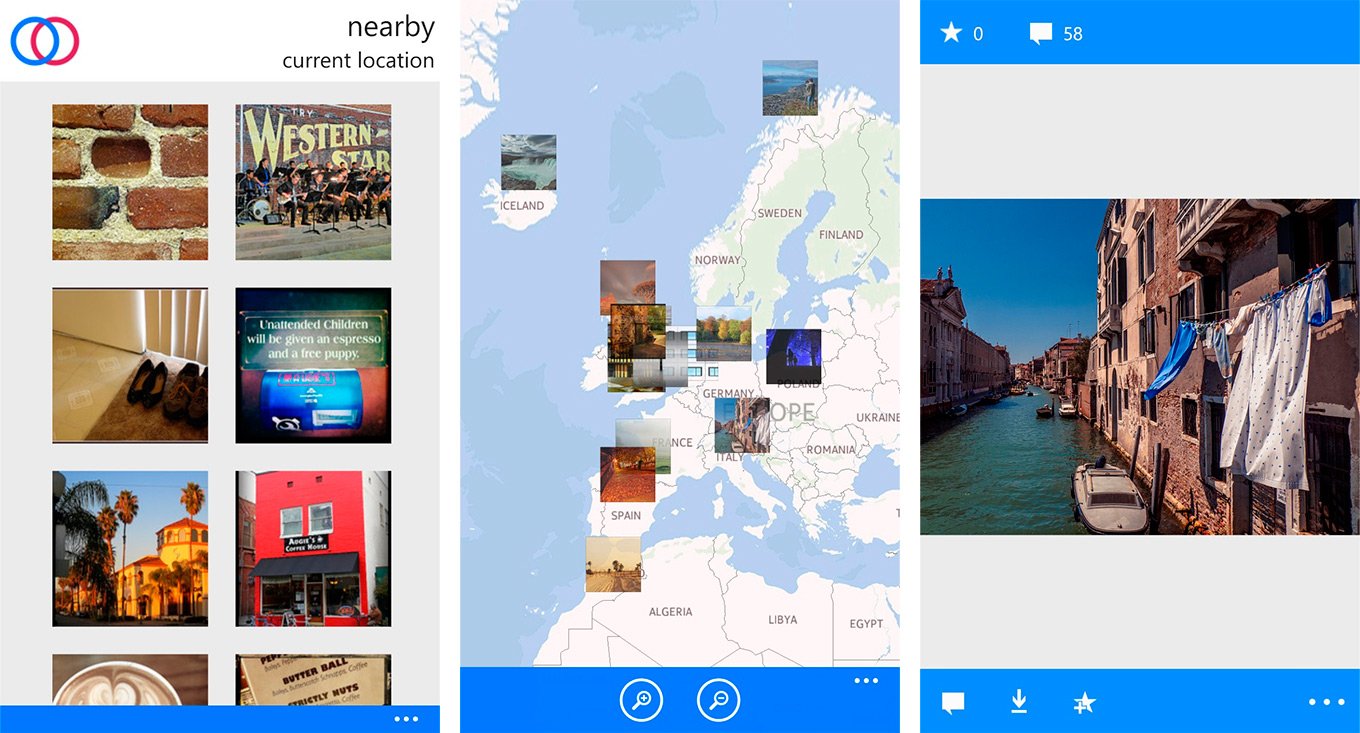
For a first release, 2flicka is a feature packed for a Flickr app on Windows Phone. You’ve got a killer camera with Lens support to jump to it faster. And a ton of features you’d want from a Flickr app. We’re big fans of the UI too. Navigating around the app is fast, you can swipe between photos pretty fast.
2flicka is available for Windows Phone 8 users. It’ll cost you $1.49, with no trial. But if you’re looking for a nice Flickr app, this could be the right one for you. Grab it in the Windows Phone Store, use the QR code, or swipe to the right in our app.
All the latest news, reviews, and guides for Windows and Xbox diehards.

Sam Sabri was formerly the Managing Editor for Windows Central, covering Windows Phone, Microsoft Build, and many more topics.