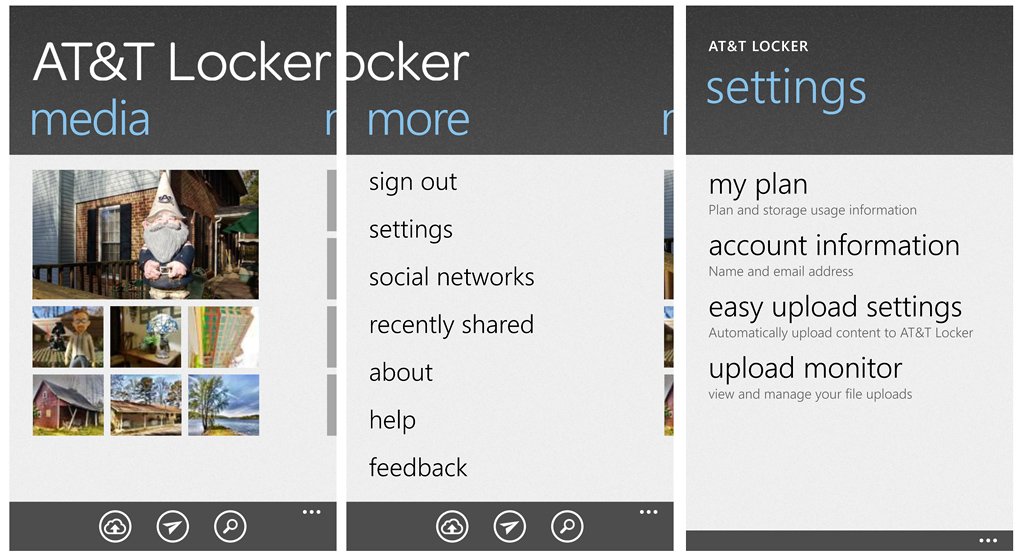AT&T Locker, Cloud Storage for Windows Phone 8

AT&T has released the AT&T Locker for their Windows Phone 8 devices. It is a cloud service for U.S. based AT&T customers that provides 5GB of cloud storage for free.
You can upload photos, videos, documents and music files to the AT&T Locker over Wi-Fi or AT&T's wireless network. The app comes with an Easy Upload feature that backs up your photos and videos automatically and images can be shared via email, Facebook or Twitter directly from the AT&T Locker.
Signing up for the AT&T Locker is a little cumbersome and it's best you go to http://locker.att.net to sign up. You'll have to enter an email address, a AT&T Access ID (just use your email address), create a password and enter a security code/enter the jumble up group of letters. Once you get a confirmation email, you're in business. Just download the AT&T Locker app from your AT&T Windows Phone 8 device, sign in and you can start backing up your files.
Navigation is fairly straight forward with pages dedicated to pictures, music and files. You also have a More Page where you can access your settings, set up your social networks for sharing, view the help page, and more. If you opt out of the Easy Upload feature, just tap the cloud button at the bottom of the screen to choose the files you want to upload.
QUICK TIP: Again, AT&T Locker provides you with 5GB of cloud storage for free. You can buy additional storage space but for a limited time you can get the 50GB upgrade for FREE. Just go to the More Page in the app, choose settings and My Plan. You should see two options, the 5GB plan and the 50GB plan. The 50GB plan should be marked free. Tap the plan, back out of the settings and you'll get a pop-up window to confirm you're plan change.
The AT&T Locker is a nice feature if you need a little more storage space than what SkyDrive provides. Keep in mind it's only available for AT&T Windows Phone 8 devices and you can download the AT&T Locker here through the ATT collection of the Windows Phone Store.
Oh... and the existence of the AT&T Locker leads a little more credibility to the leaked image of the Lumia 1020 we saw yesterday. If you look at the bottom row of tiles, the AT&T Locker tile is at the bottom right of the Lumia 1020's Start Screen.
All the latest news, reviews, and guides for Windows and Xbox diehards.
Thanks, cesar, for the tip!


George is a former Reviews Editor at Windows Central, concentrating on Windows 10 PC and Mobile apps. He's been a supporter of the platform since the days of Windows CE and uses his current Windows 10 Mobile phone daily to keep up with life and enjoy a game during downtime.