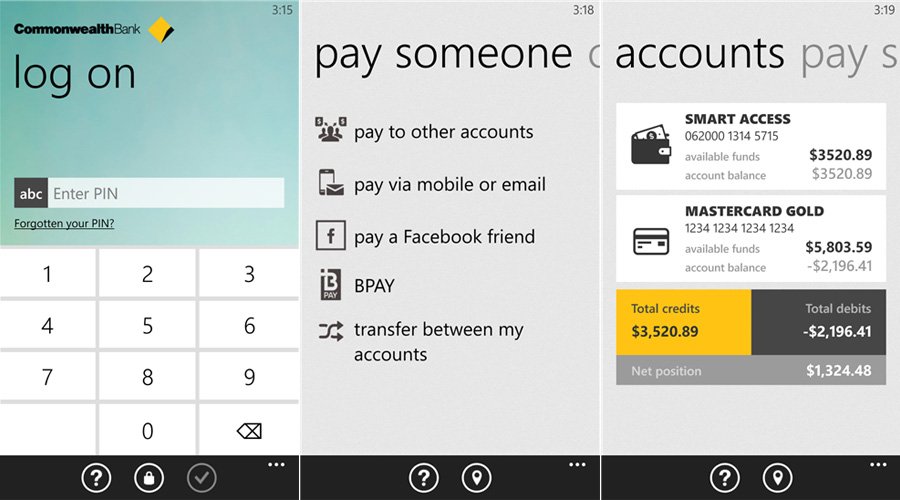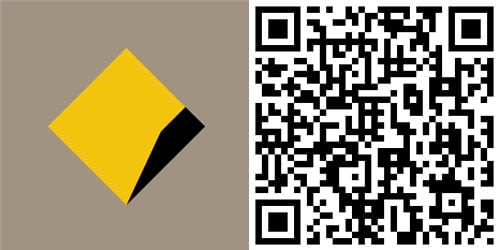Australia's Commonwealth Bank finally updates app for Windows Phone 8; is now worth downloading
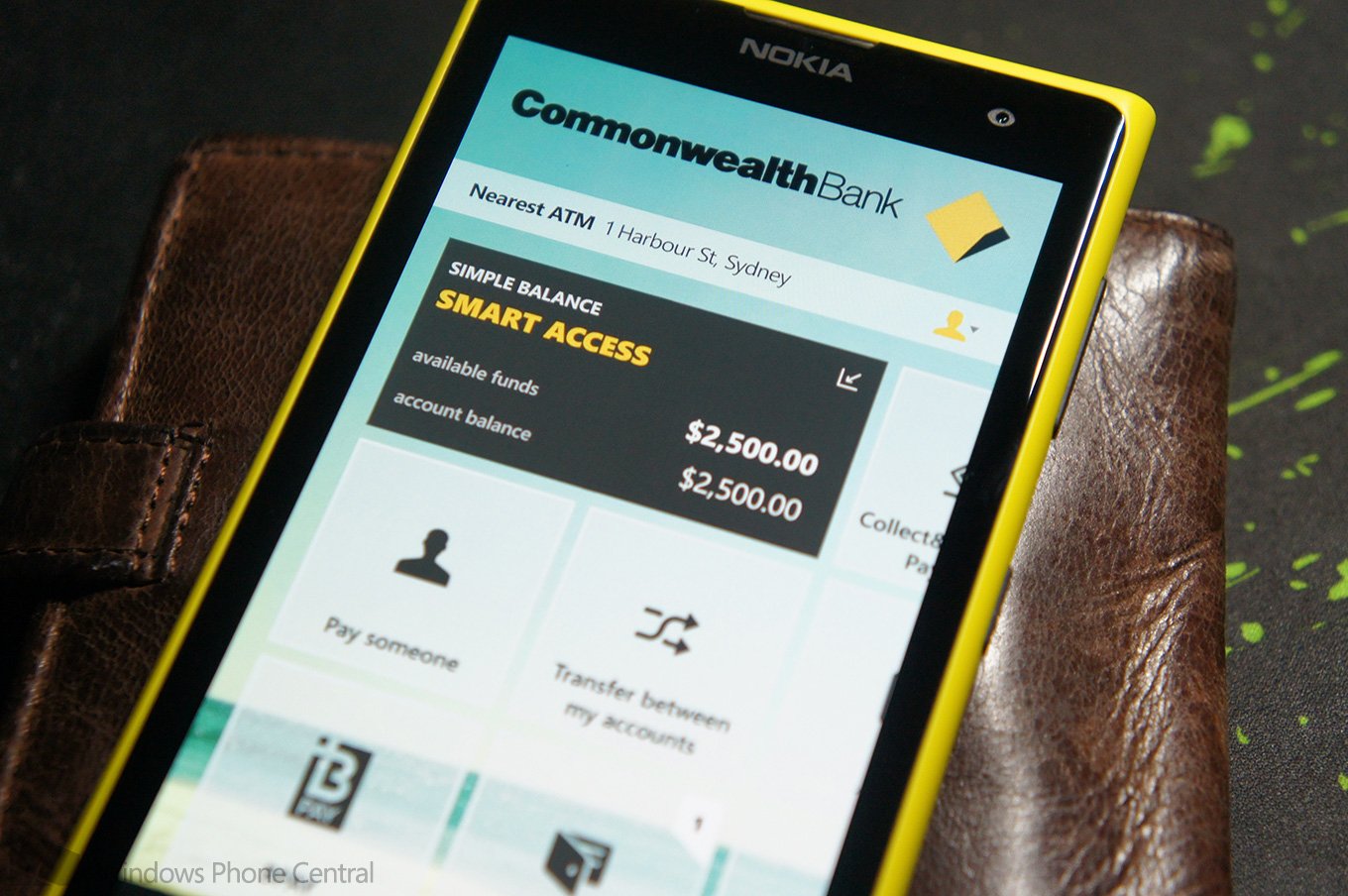
Australia's Commonwealth Bank (CommBank) has released a brand new official app for Windows Phone. The bank hasn't paid much attention to the platform with its sub-par app, but this update is certainly a notable upgrade - version 2 is essentially a complete rewrite. If you've held off previously, you may wish to slide on past the break to see what's new.
The new UI is simply gorgeous and is more intuitive than what was available previously. With the new CommBank app for Windows Phone 7 & 8, you're able to transfer funds to mobile phone numbers, email addresses and even Facebook accounts without the requirement for recipient bank details. Pretty neat way of easily wiring some money without spending countless minutes fetching necessary account info.
It's possible for a 4-digit PIN to be set up for account access, enabling you to quickly check balances without having to sign-in with time consuming security protocols. The app itself is a gateway to your Commonwealth Bank account. The ability to activate new cards, alter PINs instantly, locate nearest CommBank ATM or branches are all included.
If you require those extra features some mobile banking solutions include, you'll not be disappointed here as handy tools and calculators, such as a foreign exchange converter are present. It's worth noting, however, you'll need to have a mobile number, use NetBank and also be registered for NetCode SMS (www.netbank.com.au) to be able to utilise the full suite of features in the app.
Version 2 of this app brings the feature list almost to the level of what's present in both the iOS and Android counterparts. You can download CommBank from the Windows Phone Store for free (available for both Windows Phone 7 and 8).
How are you finding the new app?
Thanks, dzx, for the tip!
All the latest news, reviews, and guides for Windows and Xbox diehards.

Rich Edmonds was formerly a Senior Editor of PC hardware at Windows Central, covering everything related to PC components and NAS. He's been involved in technology for more than a decade and knows a thing or two about the magic inside a PC chassis. You can follow him on Twitter at @RichEdmonds.