Software Apps
Latest about Software Apps
-
-
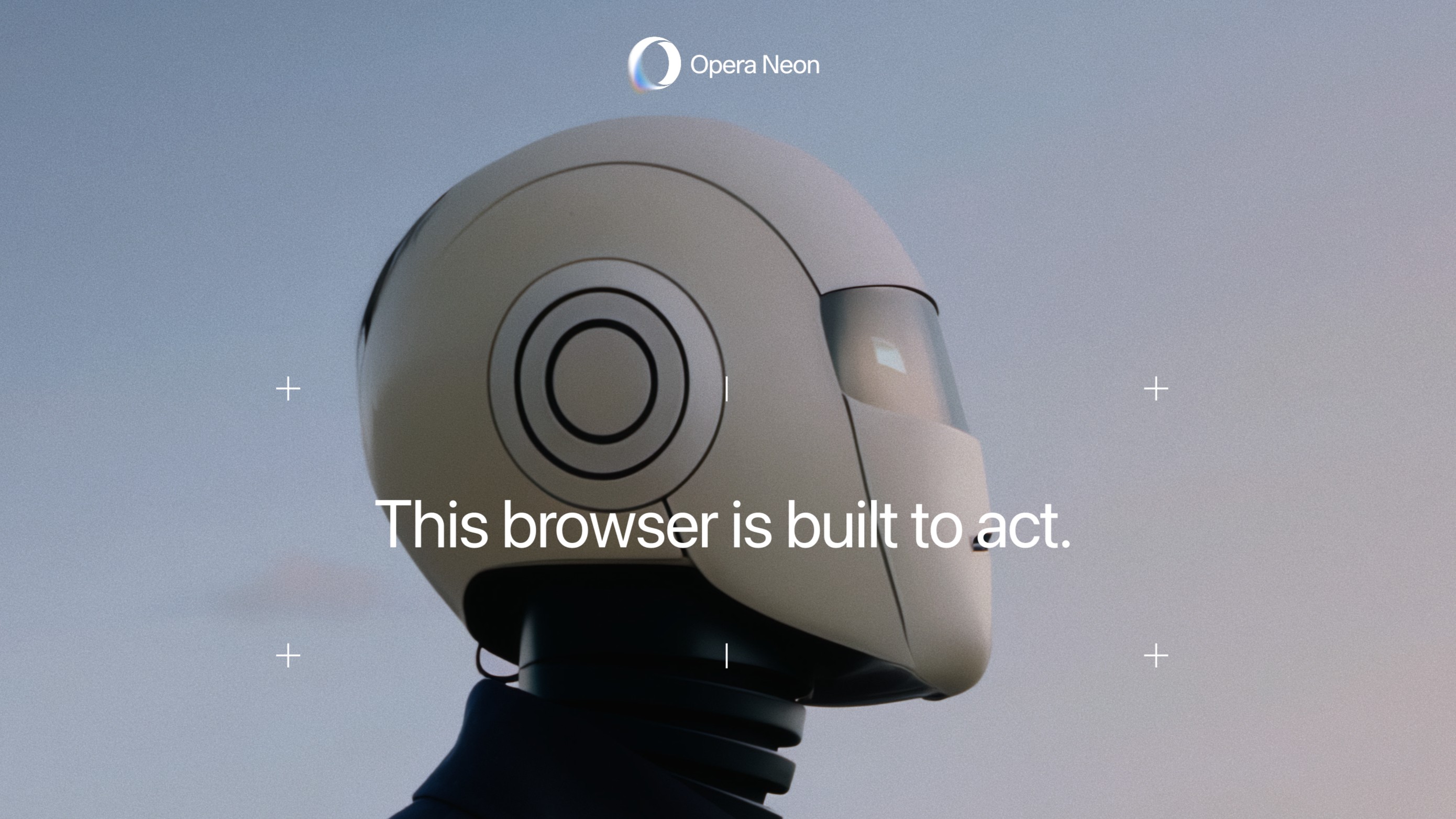 Browsers
BrowsersOpera launches $20 a month AI-powered web browser dubbed Neon
By Zac Bowden Published
-
 Apps
AppsAlgoriddim's djay for Windows FINALLY gets Spotify support
By Richard Devine Published
-
 Software
SoftwareGet ready: Google Chrome’s historic AI upgrade is here
By Richard Devine Published
-
 Apps
AppsNew Outlook app: A ‘native’ experience? Let’s set the record straight
By Sean Endicott Published
-
 BROWSING
BROWSINGMicrosoft pushes Edge over Chrome in new Bing ad
By Kevin Okemwa Published
-
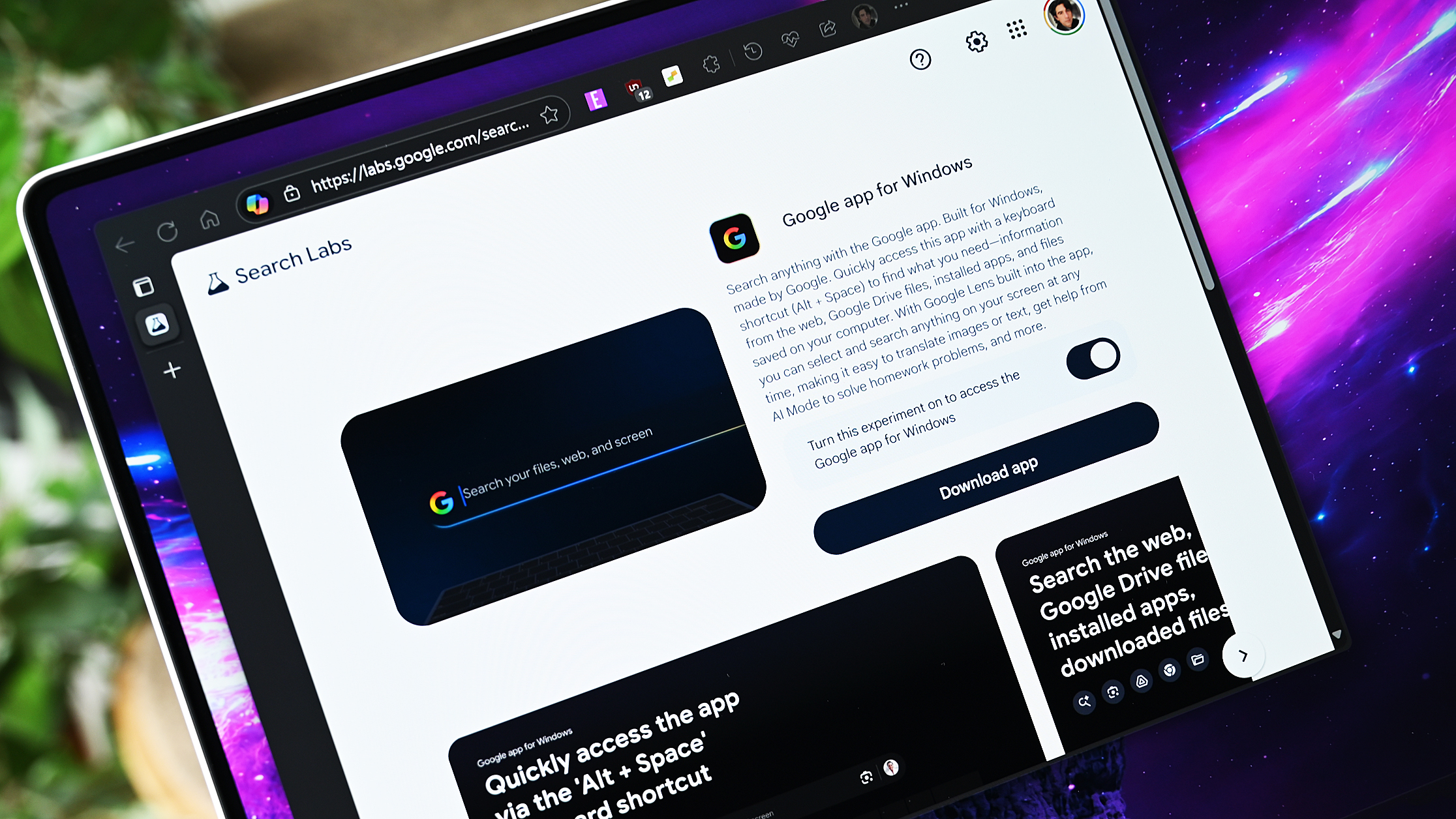 News
NewsGoogle has a new official app for Windows 11, emulates Apple's Spotlight
By Richard Devine Published
-
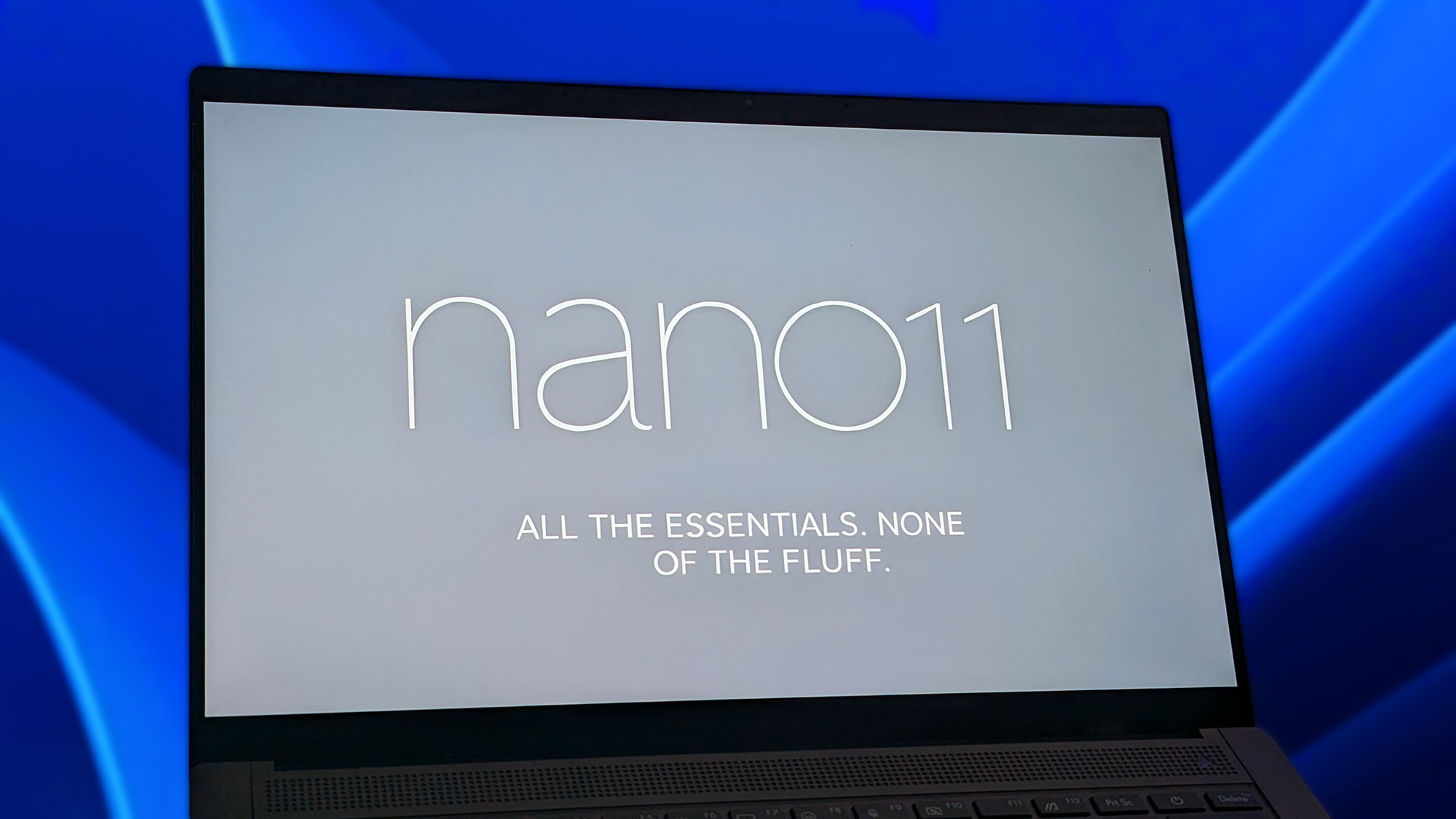 Windows 11
Windows 11Windows 11 without the bloat? Nano11 has you completely covered
By Kevin Okemwa Published
-
Explore Software Apps
More about Software Apps
-
-
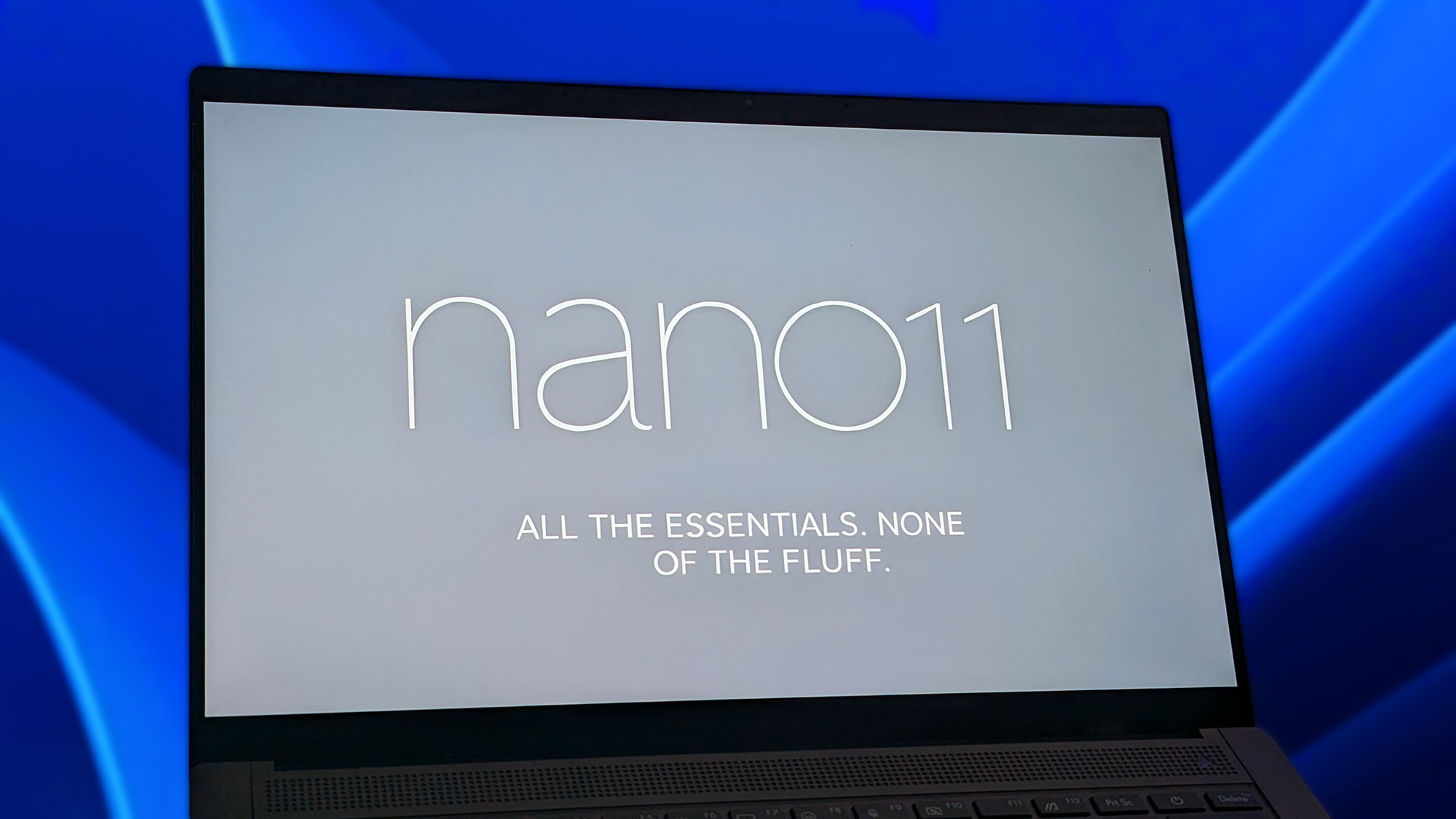 Windows 11
Windows 11Windows 11 without the bloat? Nano11 has you completely covered
By Kevin Okemwa Published
-
 SOFTWARE APPS
SOFTWARE APPSMark Zuckerberg sues… Meta's Mark Zuckerberg? Here’s why
By Kevin Okemwa Published
-
 Microsoft
MicrosoftMicrosoft’s new return-to-office policy questions the value of Teams and remote work
By Sean Endicott Published
-