Google is testing its own official app on Windows that competes with my favorite PowerToys feature
In the year 2025 Google has shockingly released an official application for Windows, and it's not really what I expected it would be.
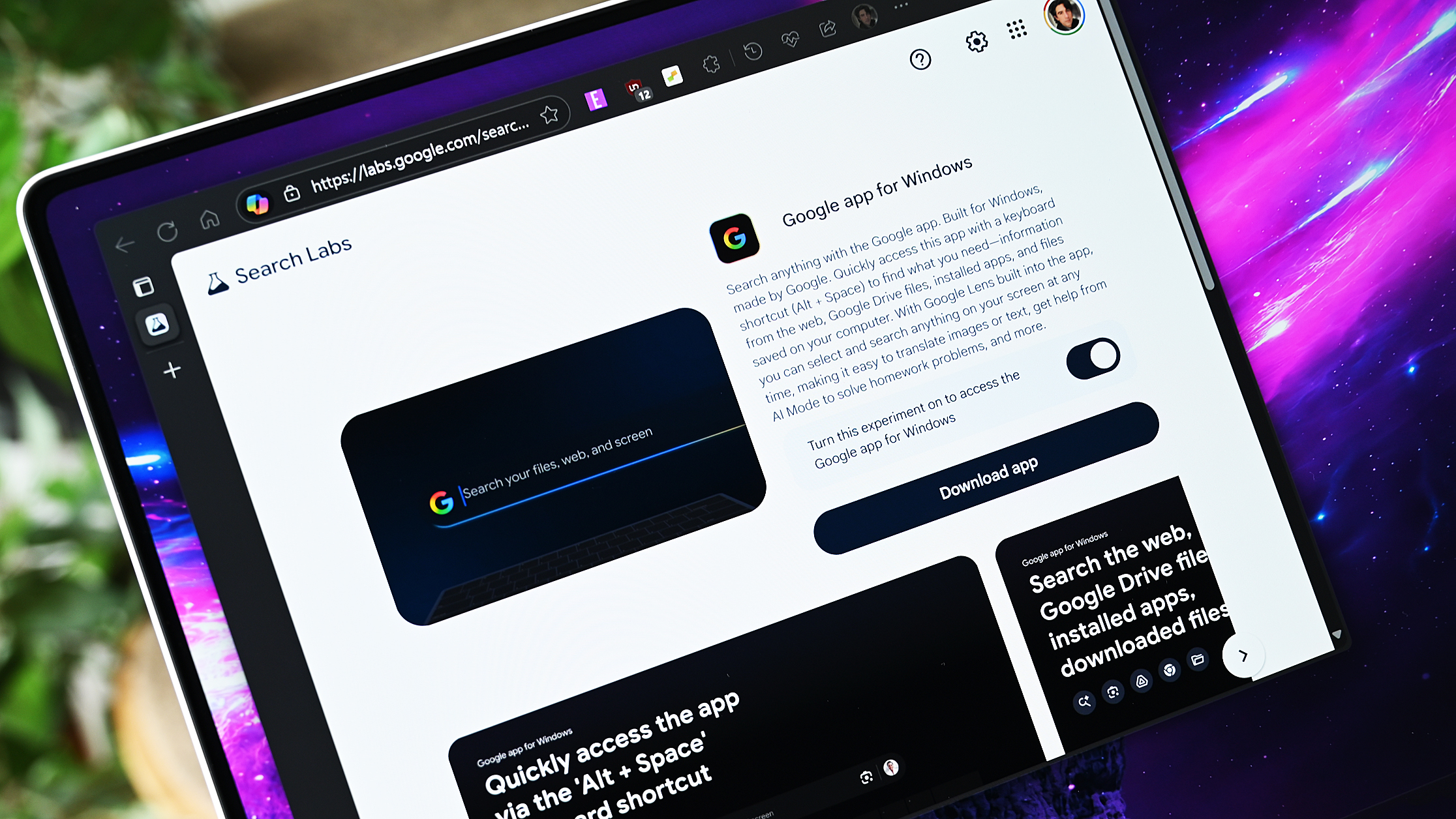
All the latest news, reviews, and guides for Windows and Xbox diehards.
You are now subscribed
Your newsletter sign-up was successful
One of my absolute favorite things on Windows 11 is PowerToys Run, or as it has begun to morph into, the PowerToys Command Palette. I've loved these type of launchers and search tools for many years, stretching back to when I was a heathen that used a Mac.
What I definitely did not expect to see today when I clocked in for work was that Google would drop one of these apps for Windows.
That's right, it's 2025 and Google has just dropped a new, official app for Windows PC users to interact with some of its core services.
From the Google blog:
"Now you can search without switching windows or interrupting your flow. Whether you're writing in a doc or in the middle of a game, just press Alt + Space to instantly search for information from your computer files, installed apps, Google Drive files — and of course, the web.
With Google Lens built in, you can select and search anything on your screen, making it easy to translate images or text, get help with homework problems and more. You can also get deeper AI-powered responses in AI Mode and keep exploring with follow-up questions and helpful links."
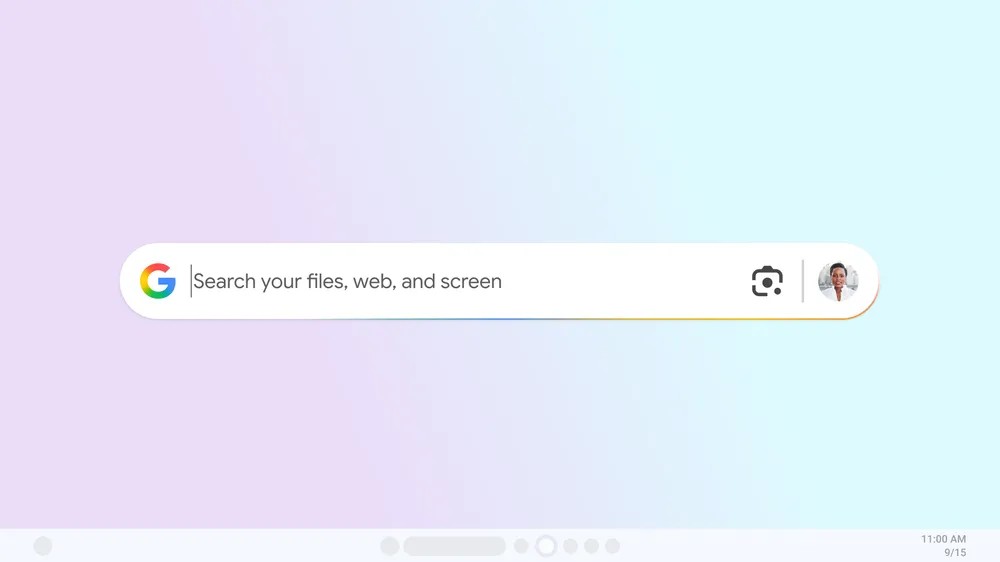
The one big caveat is that, in traditional Google fashion, it's only available at first in the United States. So as much as I'd love to try this out, I can't. Maybe you can't, either.
All the latest news, reviews, and guides for Windows and Xbox diehards.
From what I can tell, though, it's fairly close to PowerToys Run, less so the newer, more powerful Command Palette. If you're entrenched in Google's ecosystem, quick access to Drive files is a win. Presumably it uses the web for that rather than requiring you have the Windows client for Google Drive installed.
The Google Lens integration is perhaps most interesting. As a long-term Android user, it's a feature I've relied on for years on my smartphone. I could definitely see myself adding that into my workflow. Google Lens has always worked really well at identifying things, and now it's got the typical AI juice behind it.
I can't say I'd be totally swayed to move over from using Command Palette, though. It's already possible to search the web using it, and search through local files and apps. All with the added bonus of being open-source and extensible through plugins.
Command Palette could be intimidating to newcomers, I'll admit. Sometimes less is more, and someone who has ever used a Chromebook could find Google's offering more welcoming, in particular.
If you're in the US, you can try it by heading over to the Google Search Labs page to get started. If you do, let me know in the comments what you think. You know, since I'm excluded.

Richard Devine is the Managing Editor at Windows Central with over a decade of experience. A former Project Manager and long-term tech addict, he joined Mobile Nations in 2011 and has been found in the past on Android Central as well as Windows Central. Currently, you'll find him steering the site's coverage of all manner of PC hardware and reviews. Find him on Mastodon at mstdn.social/@richdevine
You must confirm your public display name before commenting
Please logout and then login again, you will then be prompted to enter your display name.
