Calendar.help taps Cortana to schedule your meetings for you
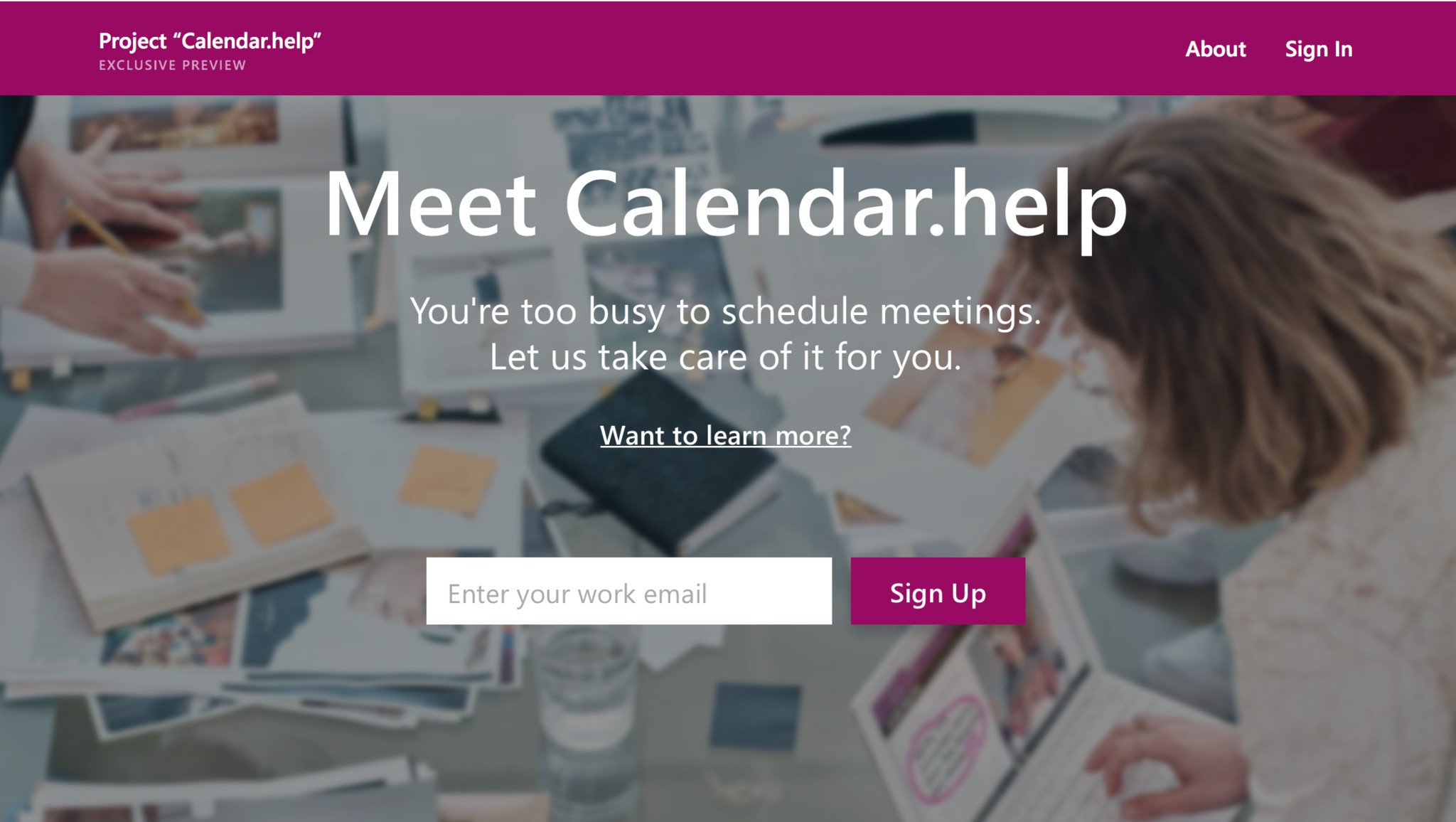
All the latest news, reviews, and guides for Windows and Xbox diehards.
You are now subscribed
Your newsletter sign-up was successful
Alongside some other Cortana improvements Microsoft has recently announced, the company has also unveiled Calendar.help — a service that leverages the digital assistant to help you schedule meetings. Rather than relying on a tedious back-and-forth with multiple co-workers to set up a meeting, Calendar.help uses Cortana to arrange meetings for you. The service was, in part, spawned by technology acquired from Genee — a startup Microsoft acquired in August.
To use Calendar.help, you'll first have to sign up for the preview waitlist at the official site with your work email. Once you're in, using the service is relatively easy: simply add Cortana to the Cc: line on an email. In the body of the email, you'll want to specify the length of the meeting, the timing and the location. Afterwards, Cortana does all of the dirty work. Microsoft explains:
After you send the email, Cortana looks at your calendar to find times you are available and then reaches out to the invitees to propose times. Cortana communicates directly with the attendees so the back and forth emailing won't clutter your inbox. As attendees reply with their availability, Cortana keeps the conversation moving forward until a time that works for everyone is found. Cortana also follows up with attendees if they don't respond within 48 hours.
After everything is confirmed, Cortana will then create a calendar event and send an invite to everyone involved. Overall, this is pretty impressive if you need to schedule a lot of meetings and are struggling to find the time. If you're interested in checking the service out, you can head to Calendar.help now and sign up for the preview!
All the latest news, reviews, and guides for Windows and Xbox diehards.

Dan Thorp-Lancaster is the former Editor-in-Chief of Windows Central. He began working with Windows Central, Android Central, and iMore as a news writer in 2014 and is obsessed with tech of all sorts. You can follow Dan on Twitter @DthorpL and Instagram @heyitsdtl.
