Connect to hotspots to chat with friends; Skype WiFi now available for Windows 8
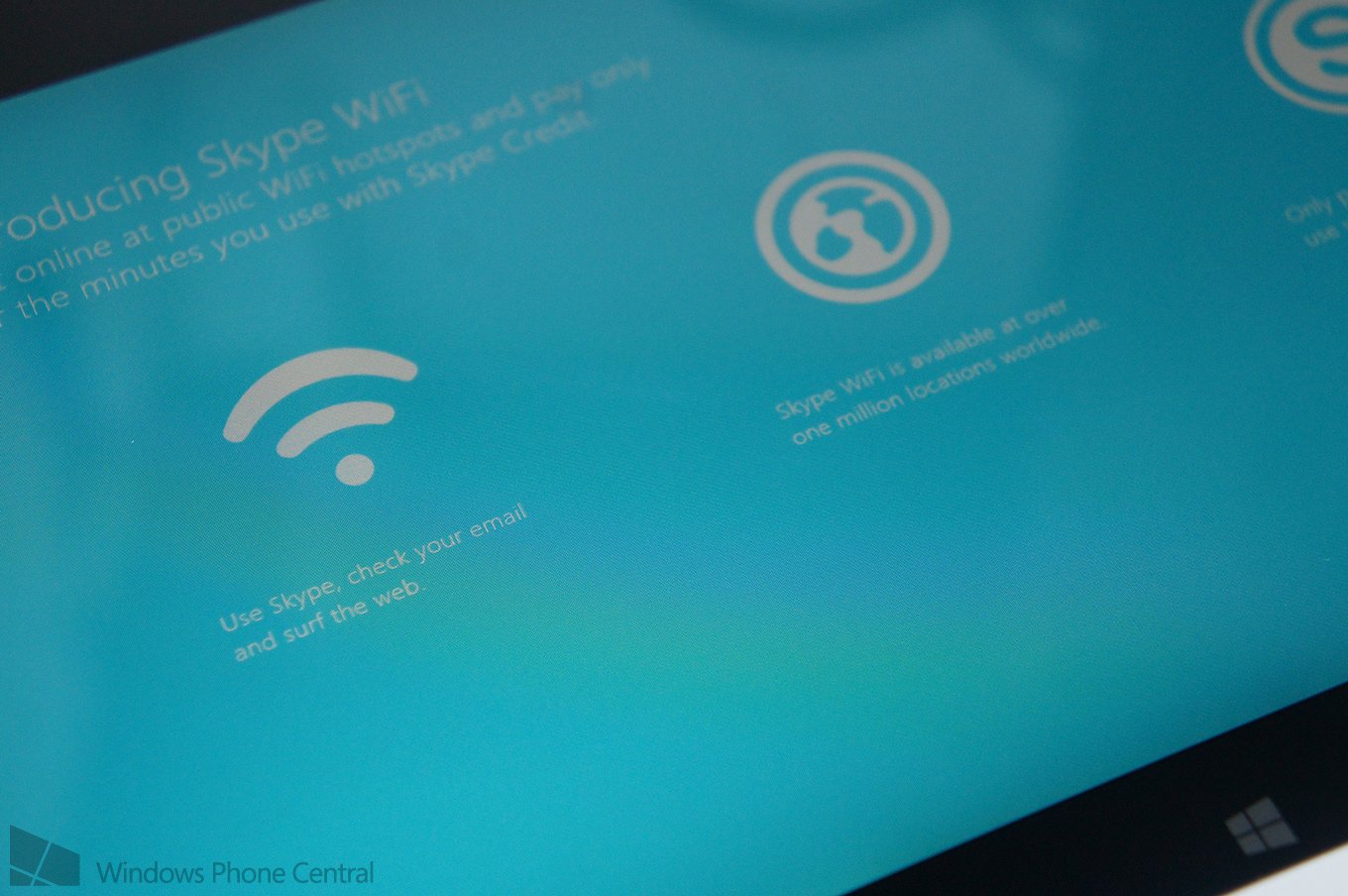
Hotspots are available across the world and offer an easy way to get connected when you're not at home. Microsoft has released a Skype WiFi app (www.skype.com) for Windows 8, enabling consumers to connect to said hotspots and chat with friends and family over WiFi, instead of racking up expensive roaming charges or fumbling around with direct registration.
Should you find yourself travelling abroad and require to remain in contact with friends and whatnot, this app is definitely a must-have for you. What's also cool is the fact you can also use the Internet access for general web browsing too. The best part is there's no extra step to get started. Simply log in with your Skype account and add some Skype Credit.
But why bother going through this app, as opposed to going through the hotspot directly? Instead of paying for the WiFi access with real currency, or purchasing a daily bundle, Skype WiFi will connect to hotspots at hotels, airports, bars and restaurants using Skype Credit. You only pay for the time you're connected - there are no limits on the amount of data you can upload or download.
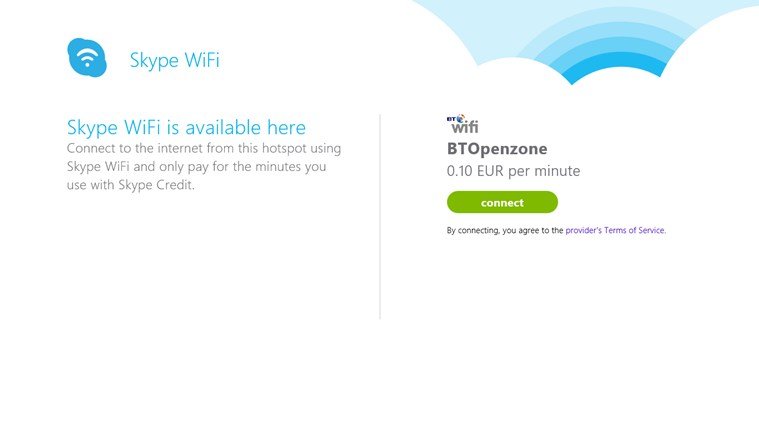
Paying for Internet access by the minute is a fairly cost-effective solution. Prices of nearby available hotspots are displayed before connecting, so you can get the best deal. Each session will last for a maximum of 30 minutes and you'll be prompted to reconnect should you wish to continue the session - it's of course possible to disconnect at any time.
Already available on competing platforms, it's good to see Microsoft supporting its latest desktop OS - perfect for tablets. Say goodbye to those annoying registration wizards and fumbling with your wallet. Simply top-up your Skype credit, log in whenever you require Internet, choose your hotspot and you're good to go.
You can download Skype WiFi from the Windows Store. Thanks, Nicholas, for the tip!
All the latest news, reviews, and guides for Windows and Xbox diehards.

Rich Edmonds was formerly a Senior Editor of PC hardware at Windows Central, covering everything related to PC components and NAS. He's been involved in technology for more than a decade and knows a thing or two about the magic inside a PC chassis. You can follow him on Twitter at @RichEdmonds.
