Deflector Mobile review – a free retro sci-fi game for Windows Phone
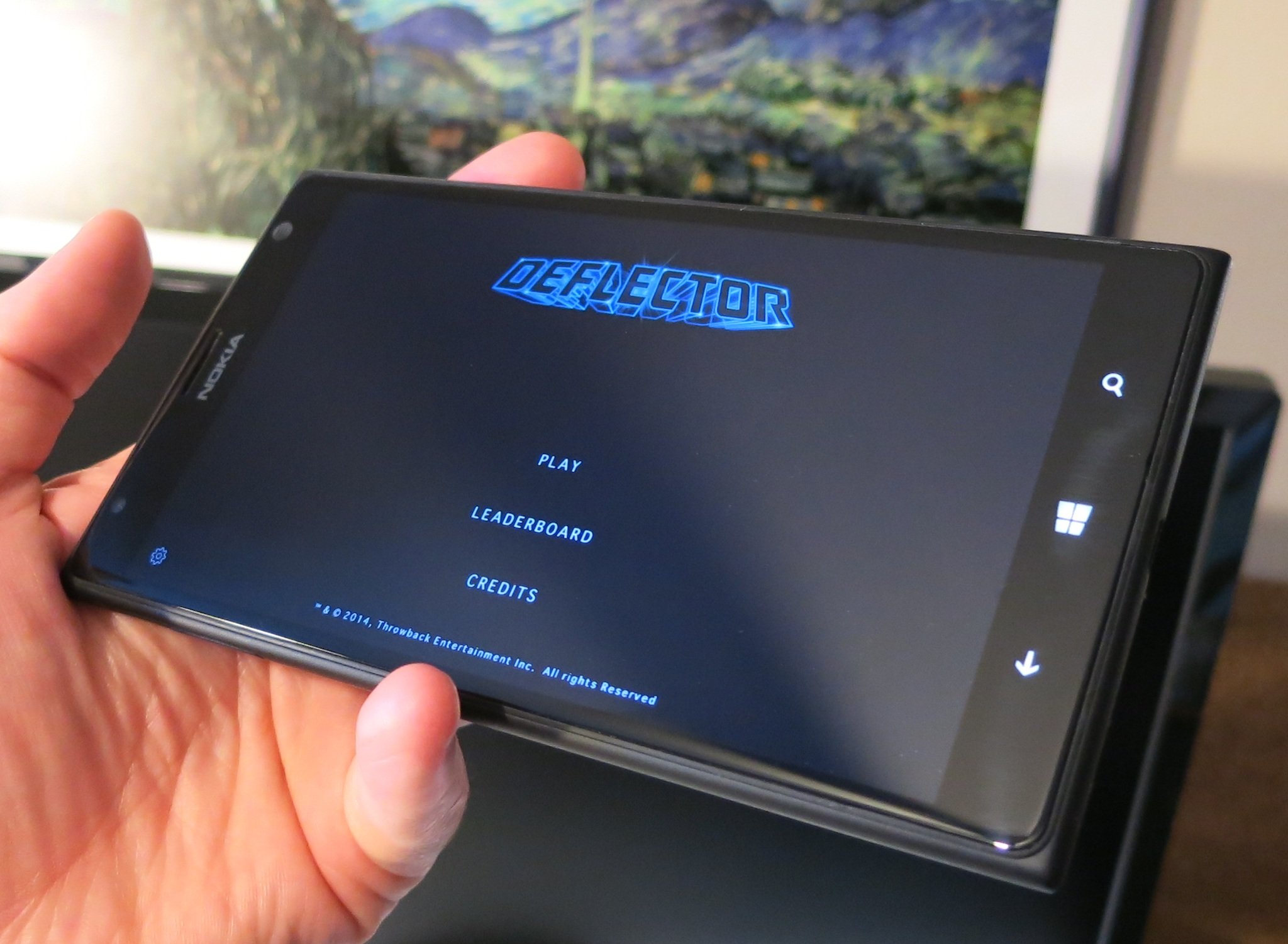
Classic arcade games, more often than not, involved defending the earth or another planet from alien invaders and other extraterrestrial threats. Missile Command, Galaga, and many more games took that simple concept and branched out into unique gameplay directions.
Nowadays we have a trend of producing retro-style games for modern gaming platforms. That was Throwback Entertainment's goal with Deflector Mobile (also simply called Deflector). The game purports to be a classic arcade-style game in which players have to protect the earth from aliens and asteroids alike. Deflector has potential, but a number of UI issues keep it from having much-staying power. At least it's free!
Earth defense force
To start, you can choose to run through a tutorial or jump straight into the game. The tutorial is a slog and won't let you advance until you've done just what it says (including some very particular swipes), but it's a good idea to let it (or me) teach you the mechanics before you really play.
In the center of the screen sits the earth, all innocent and pretty. But after like 15 seconds (why so long?), things start hurtling towards the earth. Spaceships, comets, all kinds of junk. That kind of stuff makes dinosaurs go extinct. There aren't any dinosaurs left to take one for the team, so you'd better step up and stop those projectiles before they cause serious harm.
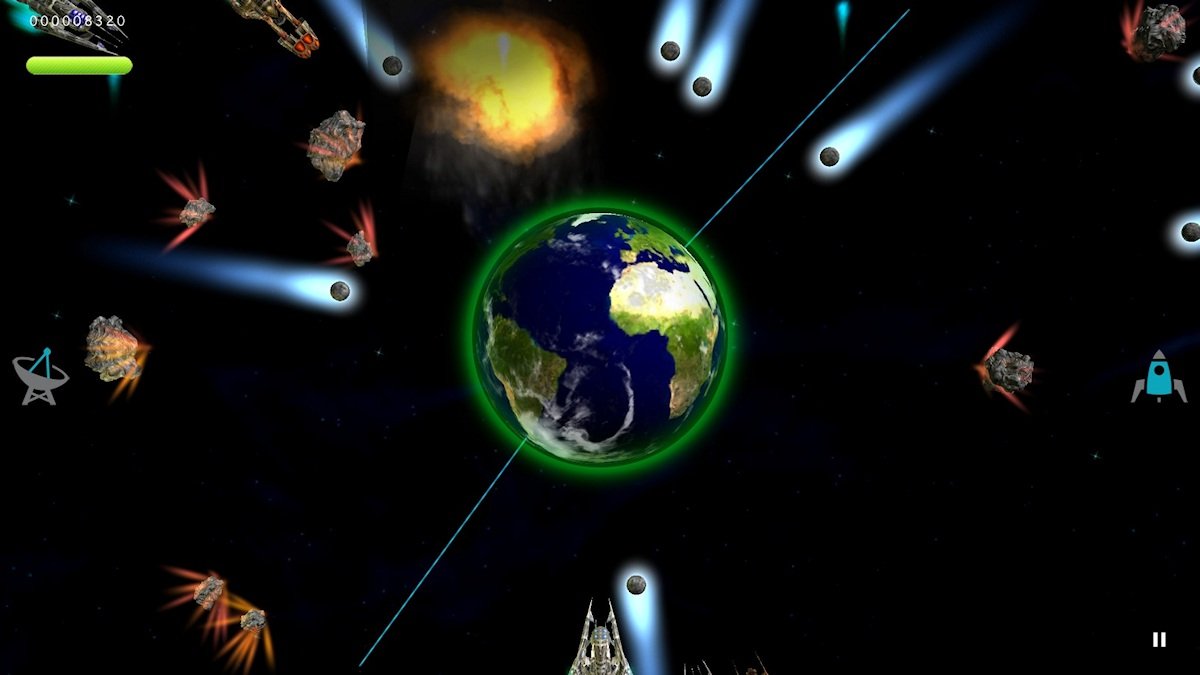
On the left side of the screen lies the laser button. On the right, the rocket button. Each weapon targets a particular kind of threat. Lasers beat aliens, and rockets beat rocks. You don't actually have to aim the shots; you just tap the buttons, and your weapons will mow the enemies down.
Oddly, there are no sound effects at all, which creates this strange disconnect from the player's actions and what happens on screen. Why wouldn't there be sound effects? While I'm complaining, the fire buttons are much too small to. Their hitboxes should be far larger.
Before long, the enemies start coming in such numbers than not even the rapidest of tiny-button taps will keep them at bay. When they get too close, you can activate a shield by tapping the earth. Fail to shield it, and the planet's life meter will take some damage. Thing is, reaching all the way over the earth is not very intuitive when you're supposed to man those fire buttons, not to mention the enemies come way too fast. I can't use the shield very effectively.
All the latest news, reviews, and guides for Windows and Xbox diehards.
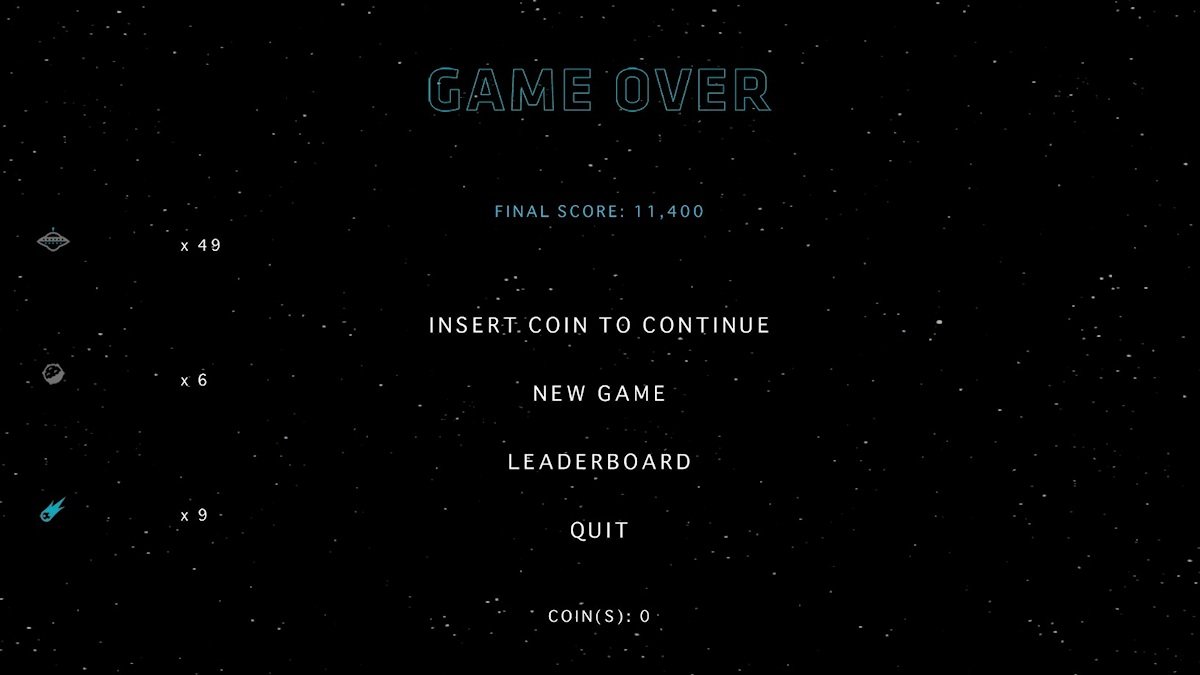
Game over, man
The goal in Deflector is to get the highest score you can. Once your planet runs out of life, the game ends. From there, you can view a leaderboard or choose to continue.
The leaderboard is local by default. You have to enable online leaderboards in the options menu. Annoyingly, the game doesn't save your settings, so you'll have to enable it over and over. And the online leaderboard only shows the top three scores period, so you'll never see your score or know where you stand in relation to the top scores.

Continuing costs credits, which are the game's sole form of in-app purchase. But you can't buy credits from the continue screen, or even the main menu. That would be too easy! No no, the option to purchase credits is tucked away under the in-game Pause menu, under the description "Power Up." Exactly where someone who had played a video game in his or her lifetime would think to look for that, right?
Deflector has a decent basic concept: shoot down all the crap what's trying to harm our planet. The gameplay would probably be a lot more fun and intuitive if we simply had to swipe or tap enemies instead of firing auto-aiming weapons.
The deflection mechanic could be cool if it had an easy-to-reach button and perhaps made the enemies bounce around and hit each other or something. But at a bare minimum, the buttons and deflector all need to be way easier to hit, and there needs to be sound effects.

Finally, the UI needs a major overhaul. Bad user interfaces are one of my pet peeves, and options not saving, tiny hitboxes for everything, useless leaderboards, and hiding away the game's IAPs are like fingernails scraped across a chalkboard of my gaming soul.
Still, Deflector is free, so it's worth a try. You might like it more than I did. Hopefully, Throwback keeps working on the game, and it will grow into something worthwhile before too long.
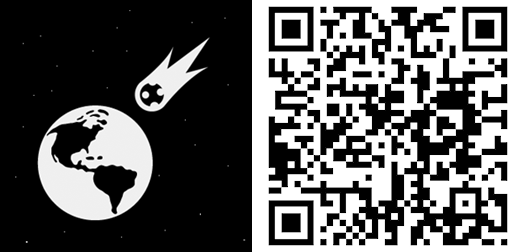

Paul Acevedo was formerly a Games Editor at Windows Central. A lifelong gamer, he has written about videogames for over 15 years and reviewed over 350 games for our site. Follow him on Twitter @PaulRAcevedo. Don’t hate. Appreciate!
