Dropbox for Windows 10 now lets you print documents from the cloud and more

All the latest news, reviews, and guides for Windows and Xbox diehards.
You are now subscribed
Your newsletter sign-up was successful
The universal Dropbox app for Windows 10 and Windows 10 Mobile has received a fresh update, bringing the ability to print files stored on Dropbox, open the app to the last visited tab, and much more.
Here's the full breakdown of what's new in Dropbox version 4.4:
- Open the app to the last visited tab
- Print your documents stored on Dropbox! Supports PDF, Word, PowerPoint, image and text files
- Share an individual file with only specific people
- Create and manage password protected shared links
- Text previews now support syntax highlighting
- Redesign of the file viewer for phones to optimize for more space
- Undo your last action with the Ctrl+Z shortcut
- Accessibility improvements with high contrast support
- Performance optimizations
Overall, a pretty solid update that both adds some handy features and improves accessibility for the better. If you'd like to check out the latest update, you can grab it from the Windows Store now.
Download Dropbox from the Windows Store
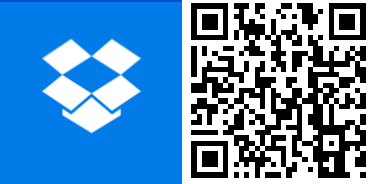
All the latest news, reviews, and guides for Windows and Xbox diehards.

Dan Thorp-Lancaster is the former Editor-in-Chief of Windows Central. He began working with Windows Central, Android Central, and iMore as a news writer in 2014 and is obsessed with tech of all sorts. You can follow Dan on Twitter @DthorpL and Instagram @heyitsdtl.
