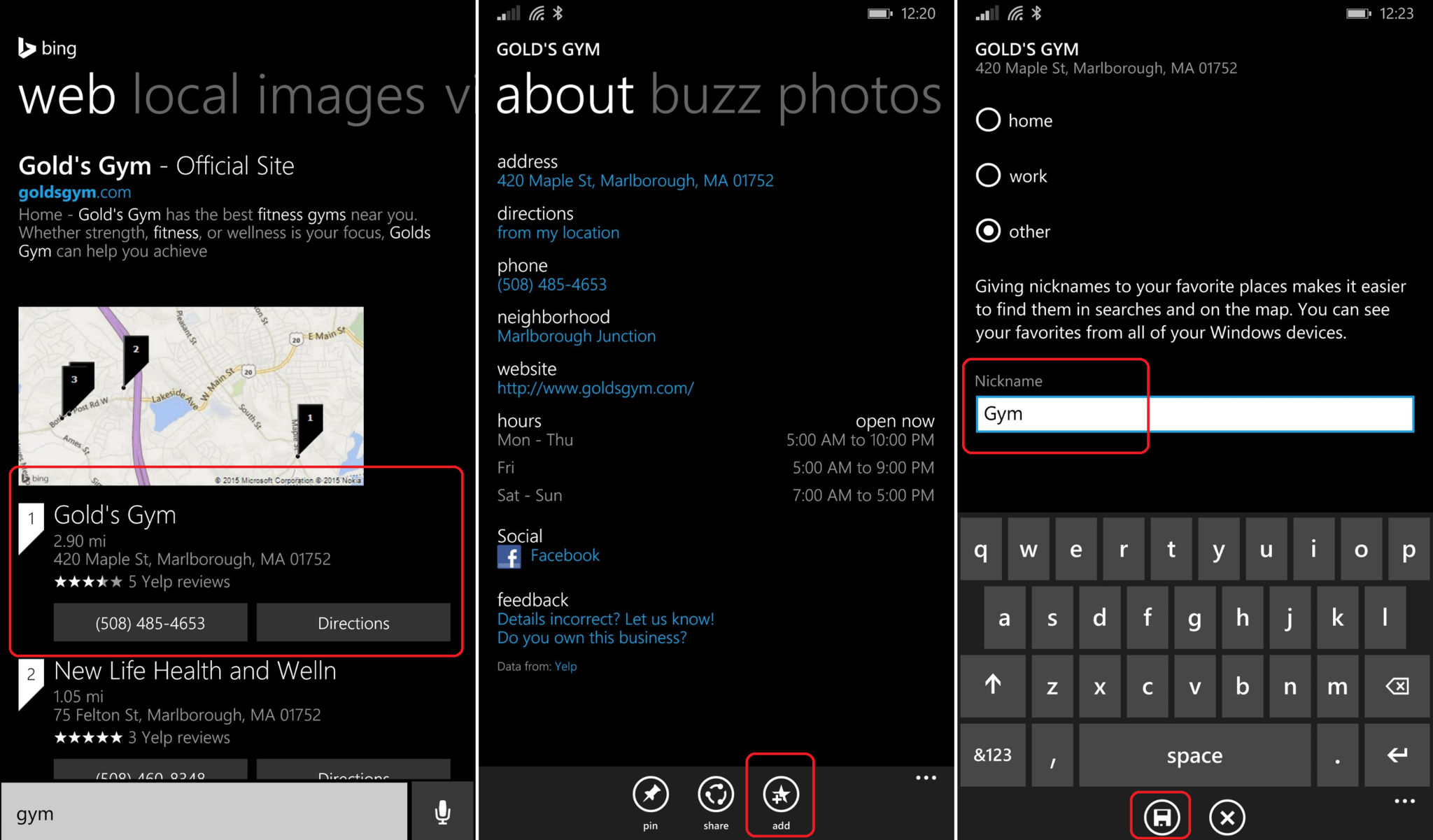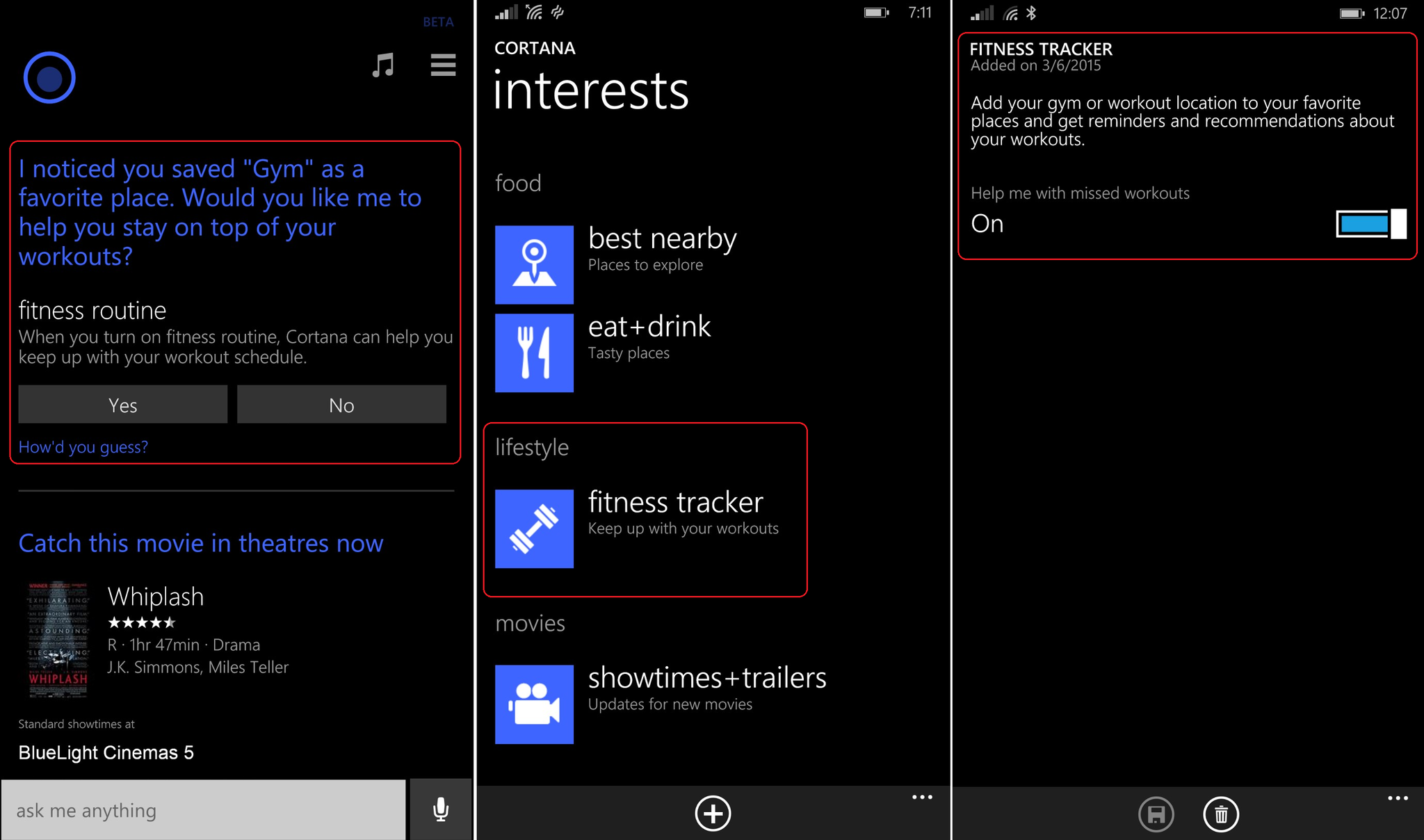Here is how to enable Cortana's Lifestyle and Fitness Tracker interest
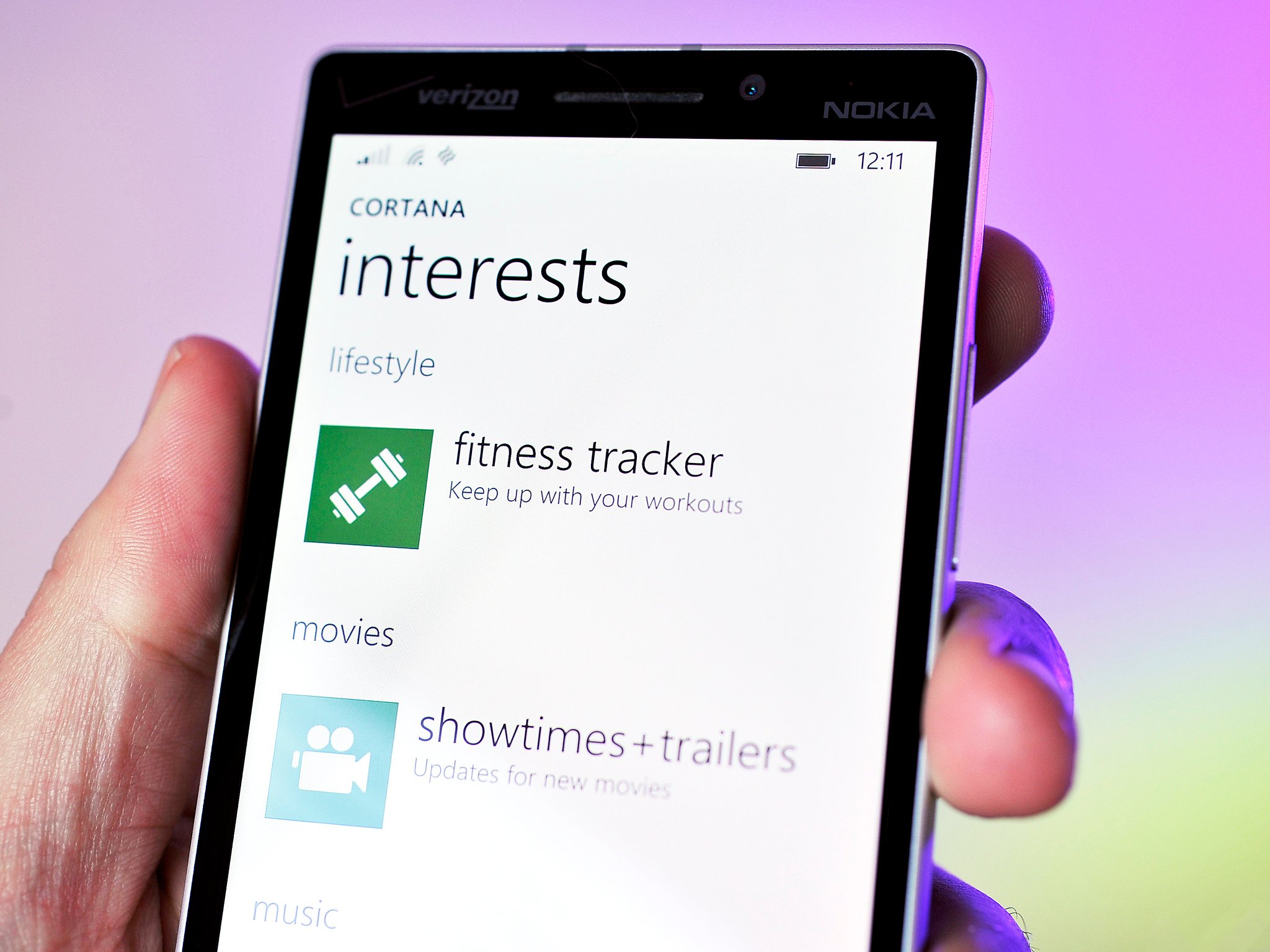
All the latest news, reviews, and guides for Windows and Xbox diehards.
You are now subscribed
Your newsletter sign-up was successful
The Cortana team has been rolling out new Interests to Cortana's Notebook for a few weeks now. One of them is the Lifestyle category, with Fitness Tracker as the particular class. (The other new interest is Showtimes + Trailers).
Many of Cortana's characteristics and interests do not roll out to users all at once. Instead, Microsoft tends to push it out slowly, gauging feedback and usage. Lifestyle though is an interesting one: it appears that you can get the interest to show up by merely saving a favorite place as 'Gym'.
If you are unsure on how to save places as favorites, follow these steps to get the Lifestyle interest in Cortana
How to enable Lifestyle and Fitness Tracker in Cortana
- Search for business/gym in Cortana
- Tap the name of the found business
- Tap the '+Star' icon near the bottom to add to Favorites
- Nickname the location 'Gym'
It could take Cortana a few hours before the Lifestyle interest shows up. To check, just follow these directions:
Check for new interests in Cortana
- Launch Cortana
- Tap the hamburger menu (upper right corner)
- Interests
- Tap the '+' near the bottom
- Scroll until you see 'lifestyle'
It is not 100% clear if this is a regionally restricted feature or if this works for everyone. We tried it on our phone, and it did work, hence this article.
Unfortunately, we have not exactly seen what the Fitness Tracker does, since we tend to hit the gym five to six days a week, ahem. Presumably, Cortana reminds you if you have not gone for some time and to hit the racks again. Additionally, it would be interesting to see if the personal assistant gives any other fitness tips.
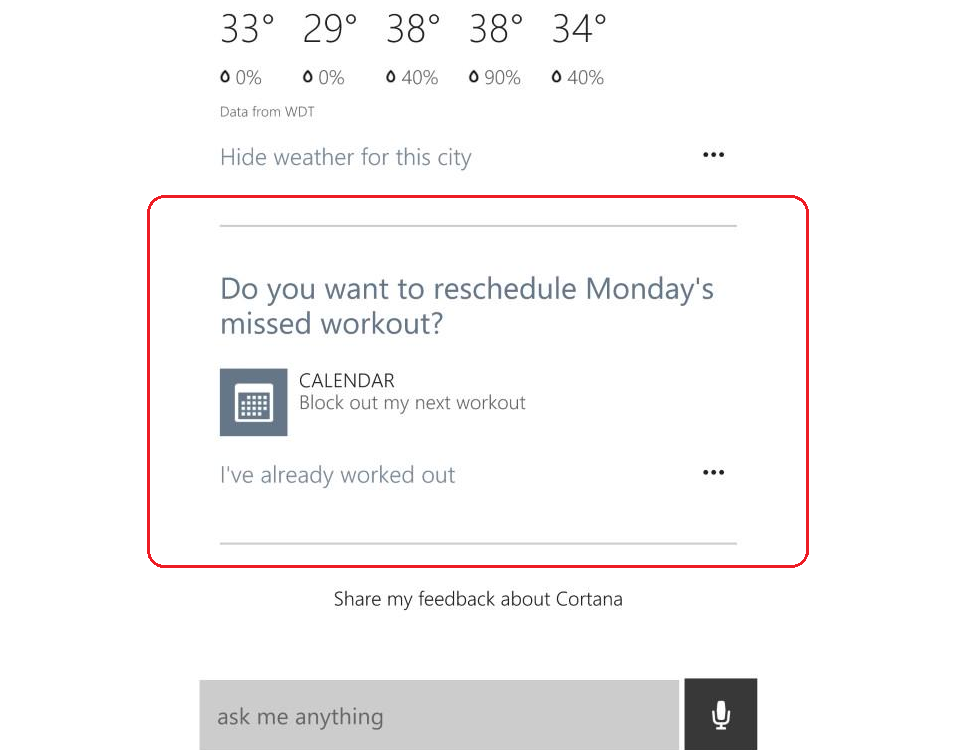
Update: @sayonical has tweeted us an image of what happens with Cortana if you miss a workout. See above. Despite the calendar reference, you do not need to schedule a workout. Cortana instead decides this on location and frequency of gym visits.
All the latest news, reviews, and guides for Windows and Xbox diehards.
For more information, hop into the Cortana Lounge forums!
Thanks to Likwidz for some of the screen caps

Daniel Rubino is the Editor-in-Chief of Windows Central. He is also the head reviewer, podcast co-host, and lead analyst. He has been covering Microsoft since 2007, when this site was called WMExperts (and later Windows Phone Central). His interests include Windows, laptops, next-gen computing, and wearable tech. He has reviewed laptops for over 10 years and is particularly fond of Qualcomm processors, new form factors, and thin-and-light PCs. Before all this tech stuff, he worked on a Ph.D. in linguistics studying brain and syntax, performed polysomnographs in NYC, and was a motion-picture operator for 17 years.