Flight Control makes the transition to Windows Phone 7

We reviewed Flight Control for Windows Mobile not too long ago and found it to be an entertaining, addictive gaming app. Namco's Flight Control has made the transition to Windows Phone 7 and is just as entertaining and as addictive. If anything, the capacitive touch screen has improved game play.
Flight Contol has been well received on other platforms such as the iPhone and to see how well the aplication transitioned to Windows Phone 7, just ease on past the break.
Just to recap, Flight Control places you in the role of a flight controller over a rather busy airfield. As planes enter the playing field, your job is to guide them to a safe landing while avoiding mid-air collisions. The further the game progresses, the busier the friendly skies become.
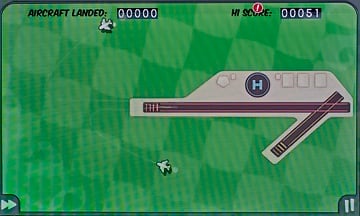
You will have various aircraft to guide including jet airliners, bi-planes, and helicopters. The larger airliners fly a little faster than the smaller ones. To help keep things interesting, Flight Control has several airfields to choose from including an aircraft carrier and a multiple runway airfield where changes in wind direction changes which runways you can use.
You control the planes by tapping and tracing a flight path with your finger. Ideally, you will trace a path to the appropriate landing strip (color coded to the planes) but you may have to direct the planes into a holding pattern until traffic thins out.

As much as the game relies on finger movements, Flight Control really shines when played on a capacitive touch screen. Additionally, with Windows Phone 7's Xbox Live integration, your Flight Control high scores and achievements can be shared through Xbox Live.
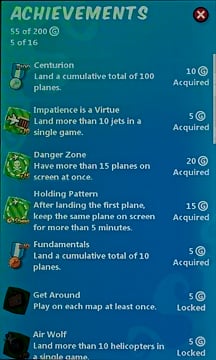
Flight Control by Namco is available over at the Marketplace for $2.99 and there is a trial version available. The game transitioned really well and should be on everyone's gaming short list.
All the latest news, reviews, and guides for Windows and Xbox diehards.
You can find Flight Control here (opens your Zune Desktop) or use Microsoft's Tag Reader from your Windows Phone with the bar code below.
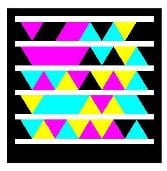
George is the Reviews Editor at Windows Central, concentrating on Windows 10 PC and Mobile apps. He's been a supporter of the platform since the days of Windows CE and uses his current Windows 10 Mobile phone daily to keep up with life and enjoy a game during down time.

