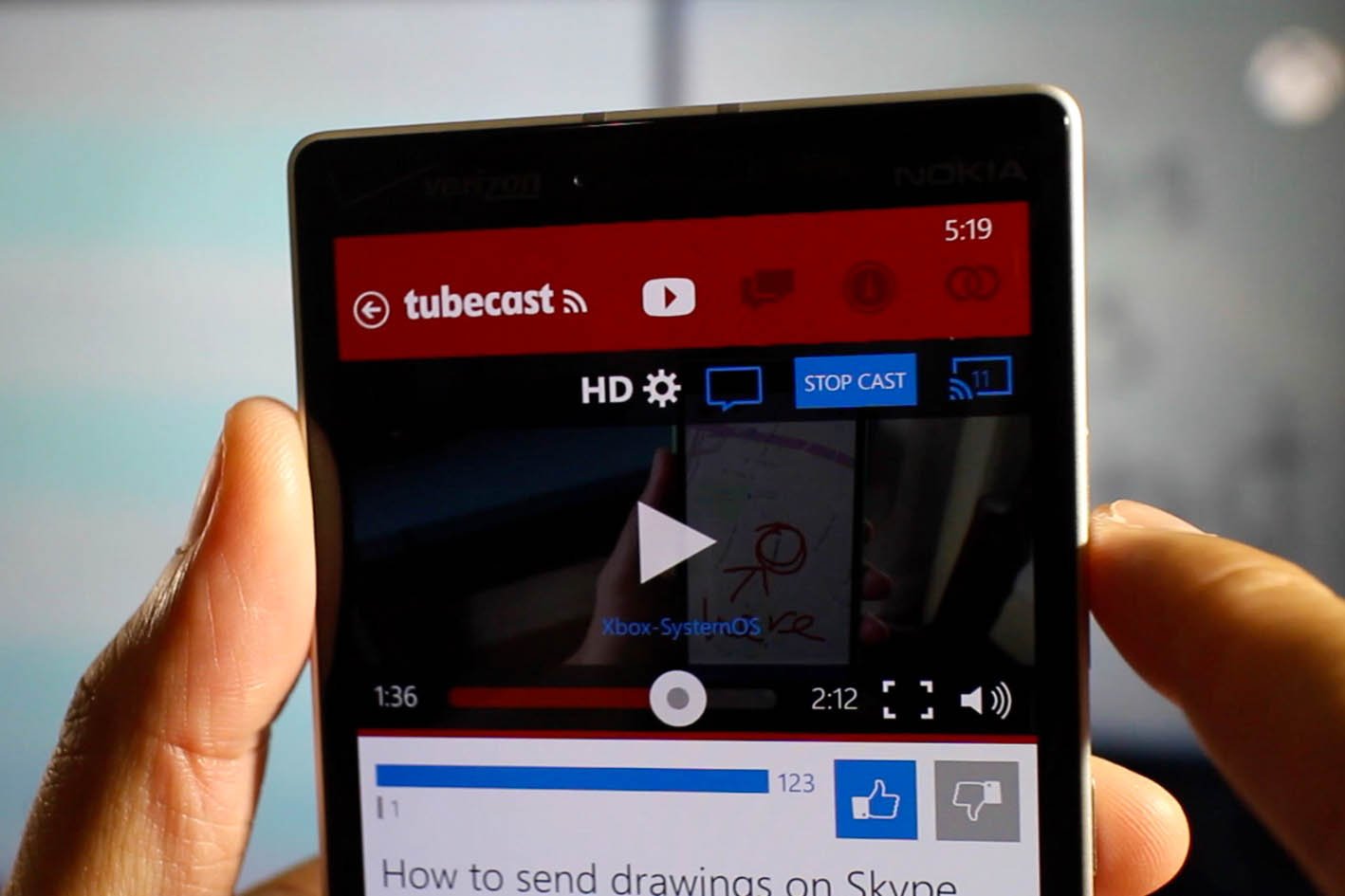How to stream YouTube videos from Windows Phone to the Xbox One using Tubecast
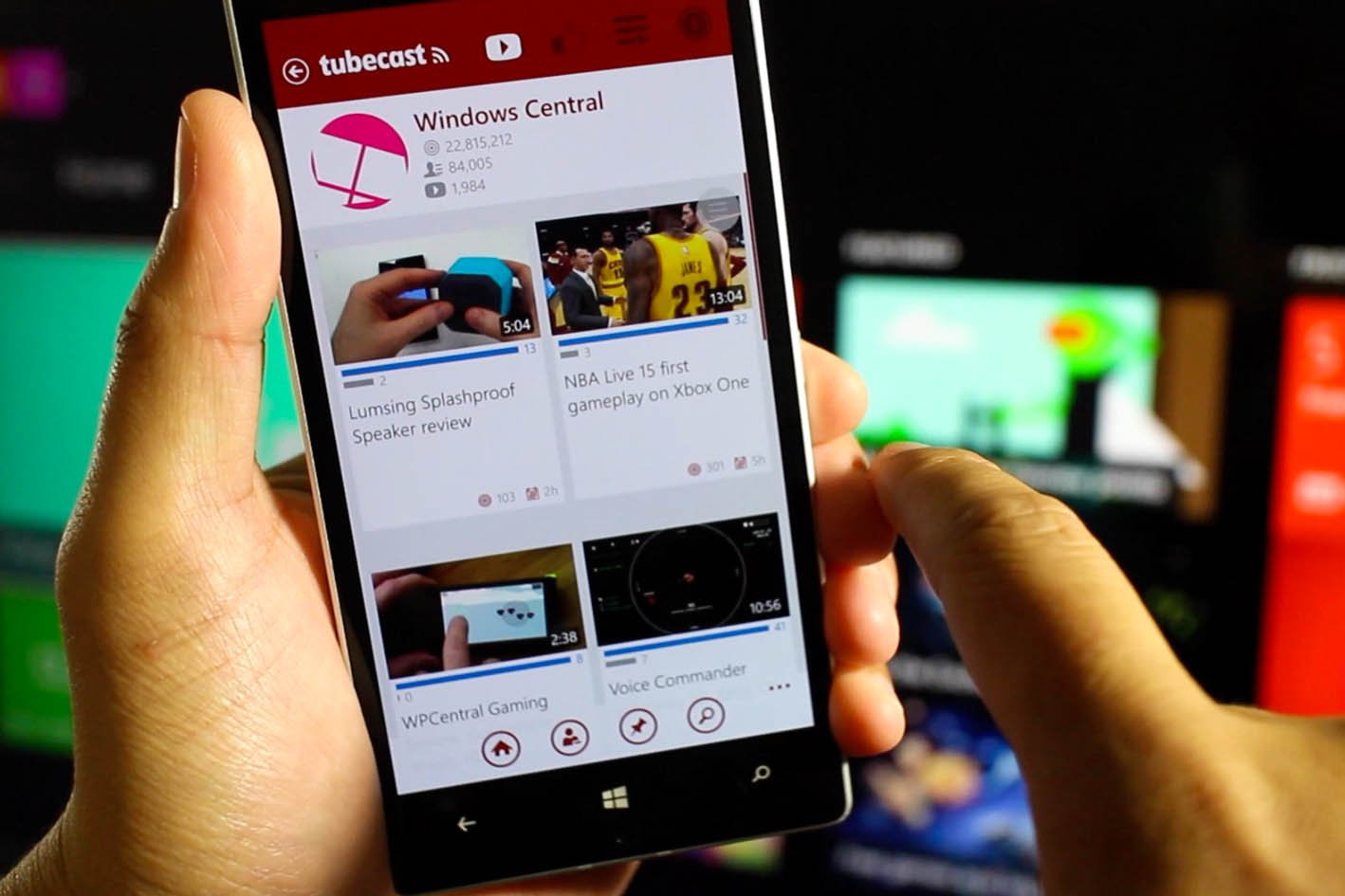
Windows Phone users currently do not have an official YouTube application, but there are third-party apps available. One of those awesome apps is Tubecast, which we've recently reviewed. If you haven't installed it yet, you definitely should. It has an amazing feature that lets you "cast" videos from your phone to the Xbox One. Don't believe us? We'll show you how it works.
Tubecast has such a beautiful user interface that you should check it out even if you're not a fan of YouTube videos. The layout for the thumbnails, titles, and descriptions are well thought out. When you are watching a video, take a closer look at the icons on the top right corner. The icon on the right is the one that will let you "cast" or stream the video to your Xbox One. This works as long both devices are on the same Wi-Fi network. This also works with Chromecast or other devices that support UPNP/DLNA protocol. Most recent TVs and SmartTVs are supported.
After tapping the cast button, a list of supported devices are shown. Tap on the Xbox or another device you prefer and the video will start playing there. Depending on the device, you can control the volume and or move the playhead.
You might have noticed that there is a number on the cast button. Tubecast is a free download from the Windows Phone Store, but it is limited to 20 casts. You can unlock the app for $1.99 to cast as many videos as you want. That's the only difference between the free and Pro versions of Tubecast. Everything else is the same.
Casting with Tubecast works really well and it is an excellent third-party app for YouTube overall. Have you tried it?
All the latest news, reviews, and guides for Windows and Xbox diehards.