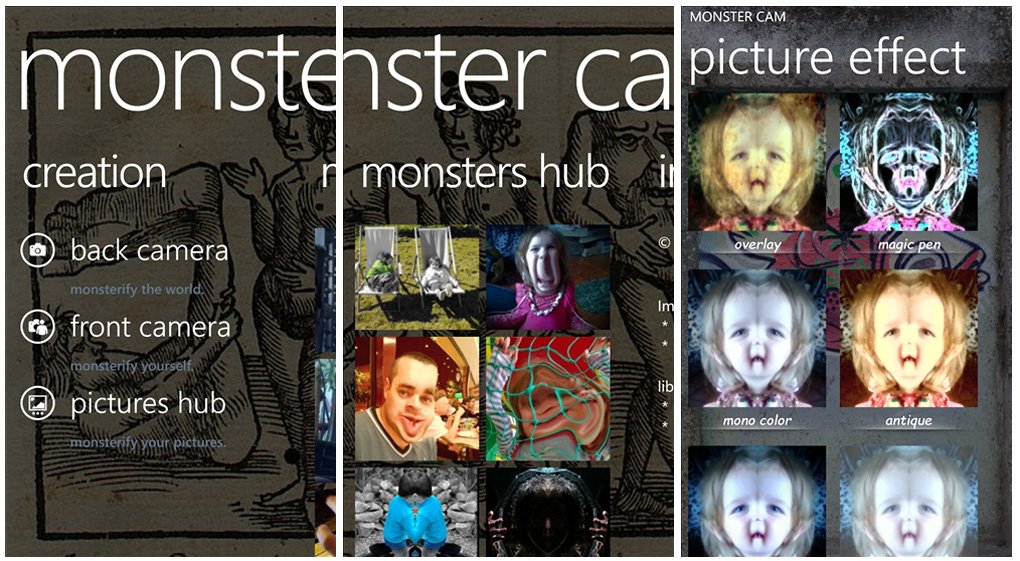MonsterCam for Windows Phone 8 gets a face lift, adds new user interface and taps into Nokia's Imaging SDK

MonsterCam is a special effects photography app for our Windows Phone 8 devices. The app was recently updated to version 2.0.0.2 that gives the app a new layout and makes use of the Nokia Imaging SDK.
MonsterCam takes an ordinary portrait and give you the ability to monsterfy the image through a small collection of transformation filters. The use of Nokia's Imaging SDK that helps the app match up better with Nokia's hardware and provides full resolution support. Additionally, the updated version gives the interface a more fluid feel to things and adds real time effects in your camera's view finder.
MonsterCam supports both the front and rear camera or you can load an image from your Pictures Hub. You have five effects that can be applied, Mirror, Expressionism, Eyes, Black Hole and Cubisme. Each filter has minor application adjustments to help you fine tune the appearance and if you don't like your first choice in monster filters, you can tap the monster button at the bottom. Additionally, you have a set of finishing effects (antique, solarize, water color, negative, etc.) to add that special touch to your monster images.
Images created through MonsterCam are saved to your Saved Images folder and can be shared from within the app to all the various sharing options your Windows Phone has. You also have a Monsters Hub page that sits next to the main Creation Page that will display thumbnail views of your most recently created monster pics. If you tap a thumbnail, it will send the image into the editor/creator so you can further monsterfy the pic.
All in all, the update improves upon what was already a nice special effects filter for your Windows Phone. There is a free trial version available for MonsterCam with the full version running $.99. You can pick up MonsterCam for your Windows Phone 8 device here in the Windows Phone Store.

All the latest news, reviews, and guides for Windows and Xbox diehards.

George is a former Reviews Editor at Windows Central, concentrating on Windows 10 PC and Mobile apps. He's been a supporter of the platform since the days of Windows CE and uses his current Windows 10 Mobile phone daily to keep up with life and enjoy a game during downtime.