Outlook Mail and Calendar update fixes email rendering issues, adds Year view

All the latest news, reviews, and guides for Windows and Xbox diehards.
You are now subscribed
Your newsletter sign-up was successful
Outlook Mail and Calendar has received a pretty solid update on both Windows 10 desktop and mobile, bringing Year view in Calendar for all, along with the ability to mark your calendar with holidays. Here's the official breakdown of what's new in Outlook Mail & Calendar:
- Mark your calendar with holidays
- Jump to any day of the year with Year view
In addition to the above changes, we've noticed that this latest update appears to fix email rendering issues that were present in prior versions. An example of the fix can be seen below:
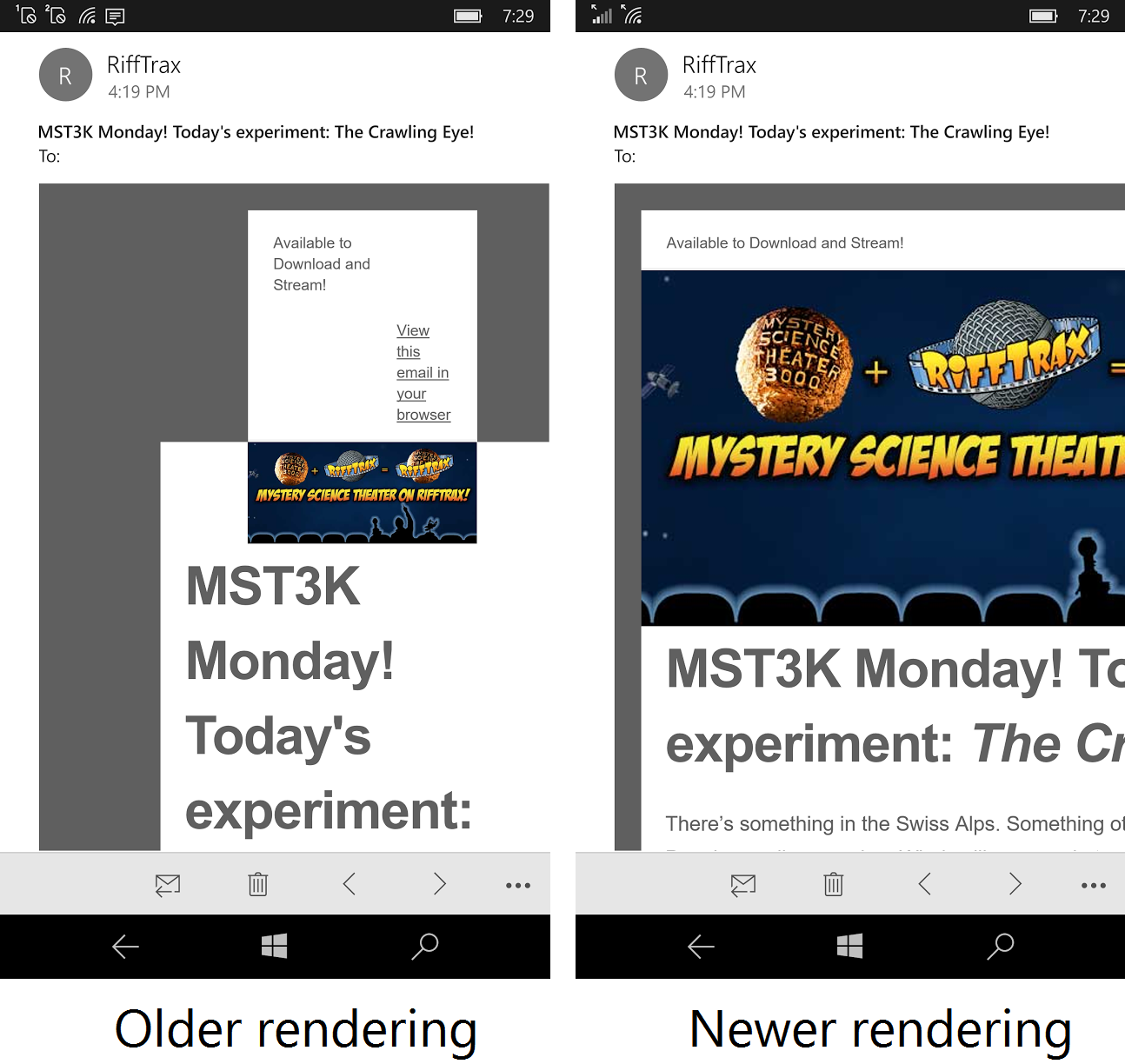
Finally, if version numbers are your thing, this update bumps Outlook Mail and Calendar up from version 17.6525.42272 to 17.6568.16732. If you'd like to give the new features a shot and see if any rendering issues you had are now fixed, you can grab the latest update from the Windows Store at the link below.
Thanks to @IanRemensnyder on Twitter and Nathan for the tips!
Download Outlook Mail and Calendar from the Windows Store
All the latest news, reviews, and guides for Windows and Xbox diehards.

Dan Thorp-Lancaster is the former Editor-in-Chief of Windows Central. He began working with Windows Central, Android Central, and iMore as a news writer in 2014 and is obsessed with tech of all sorts. You can follow Dan on Twitter @DthorpL and Instagram @heyitsdtl.
