Sling TV picks up cloud DVR on Windows 10 and Xbox One
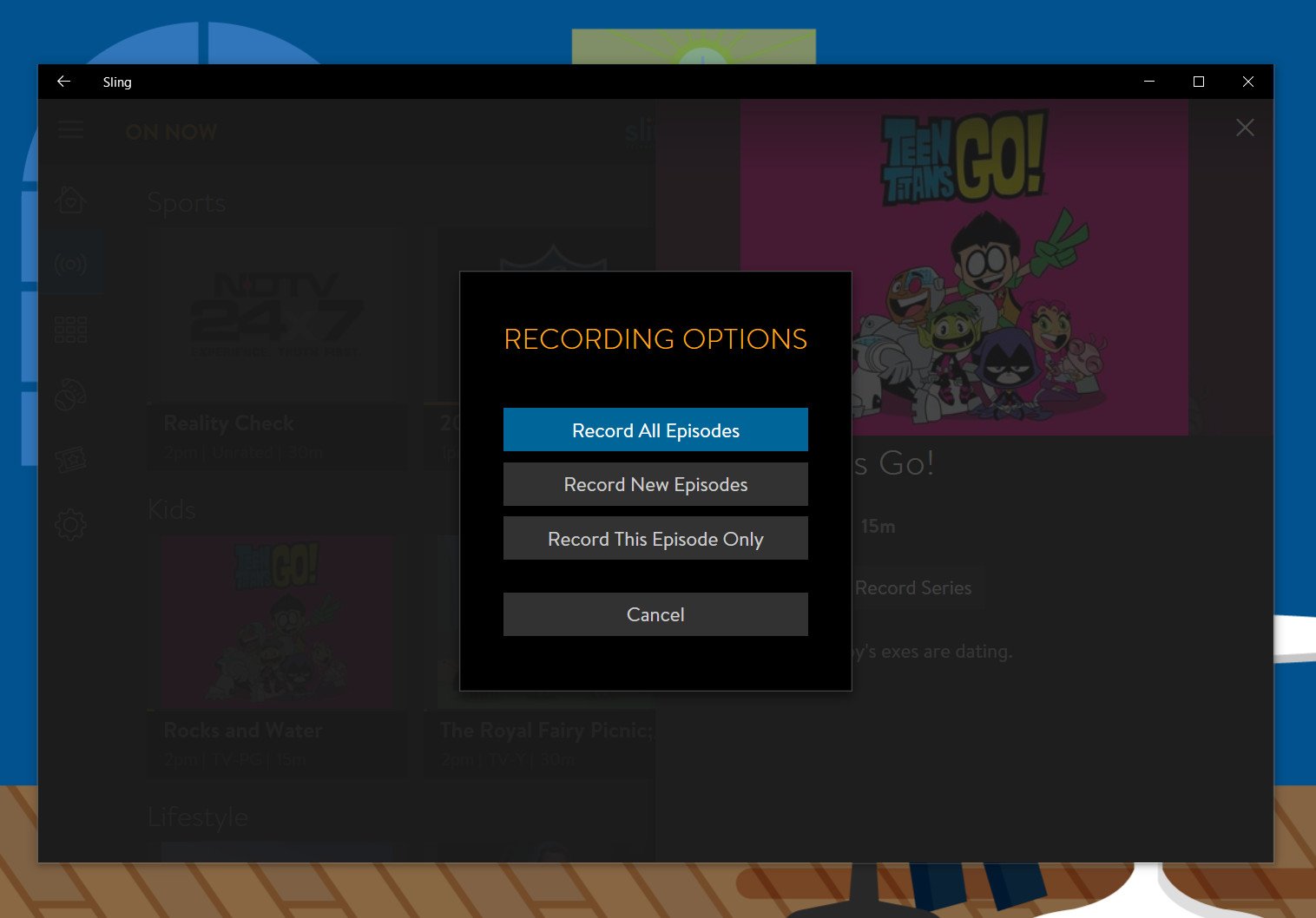
All the latest news, reviews, and guides for Windows and Xbox diehards.
You are now subscribed
Your newsletter sign-up was successful
Sling TV is getting a boost on Windows 10 and Xbox One thanks to a new cloud DVR feature. Previously available only on just a few platforms as part of its initial rollout, cloud DVR lets you record your favorite shows to the cloud to watch later.
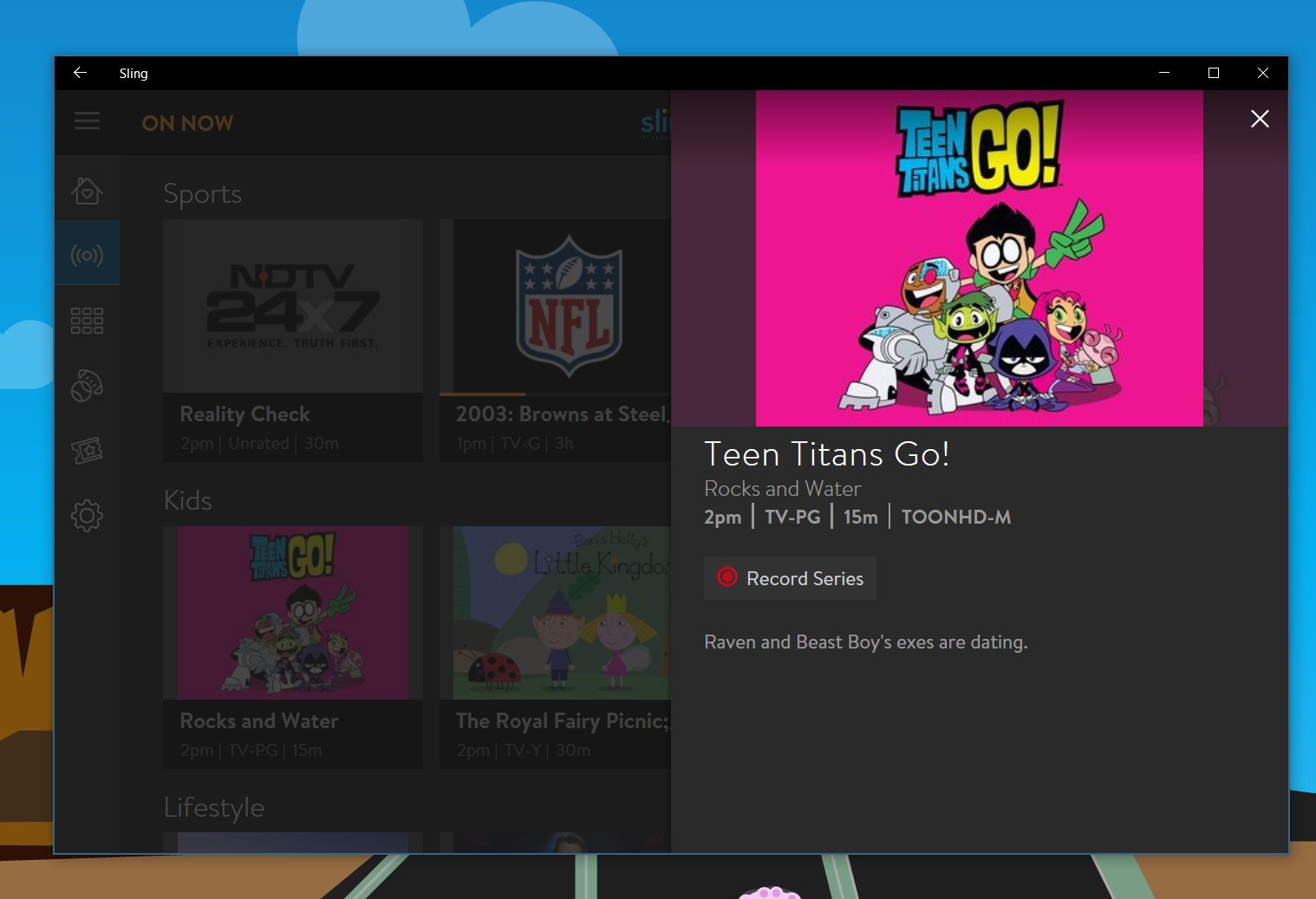
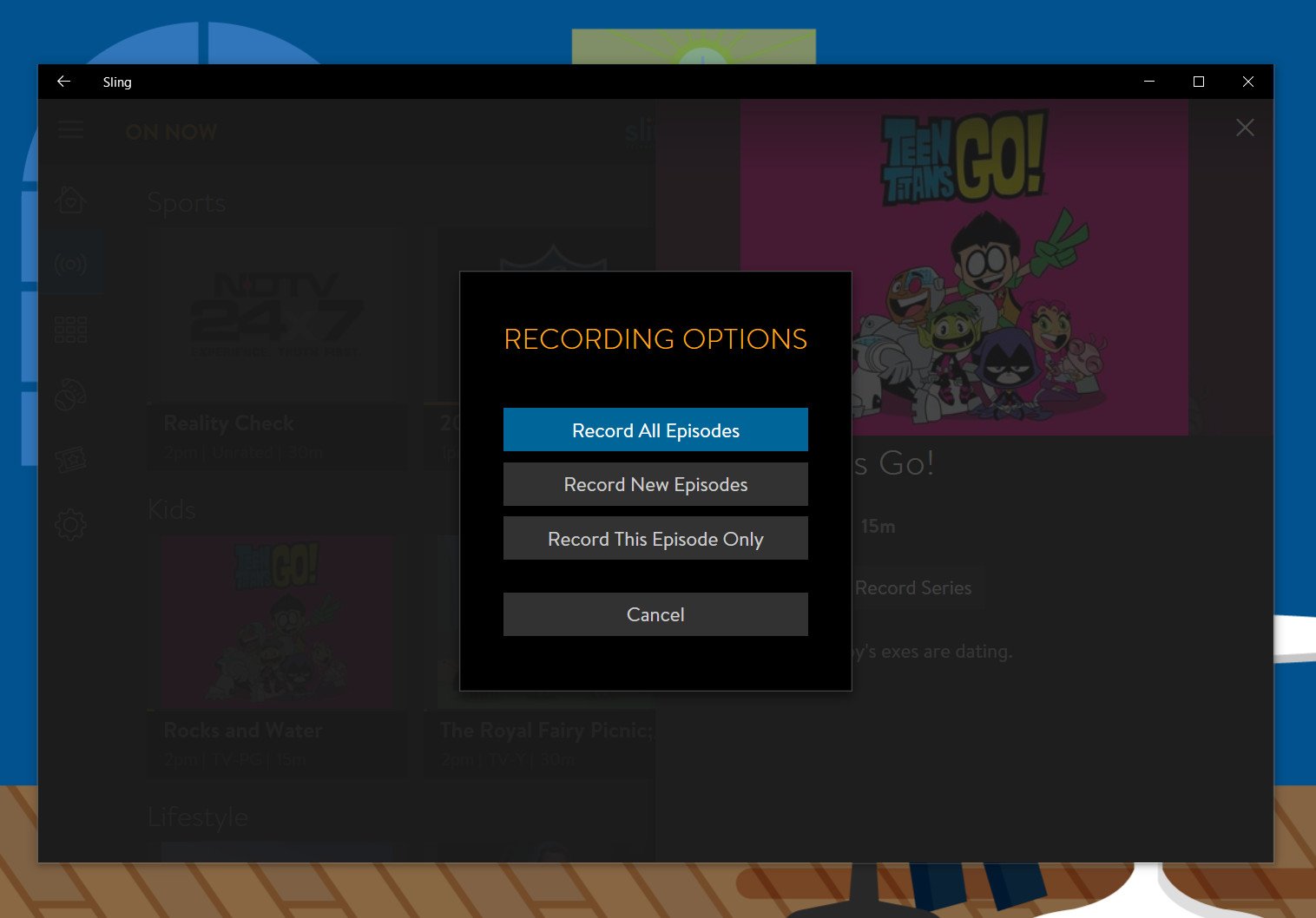
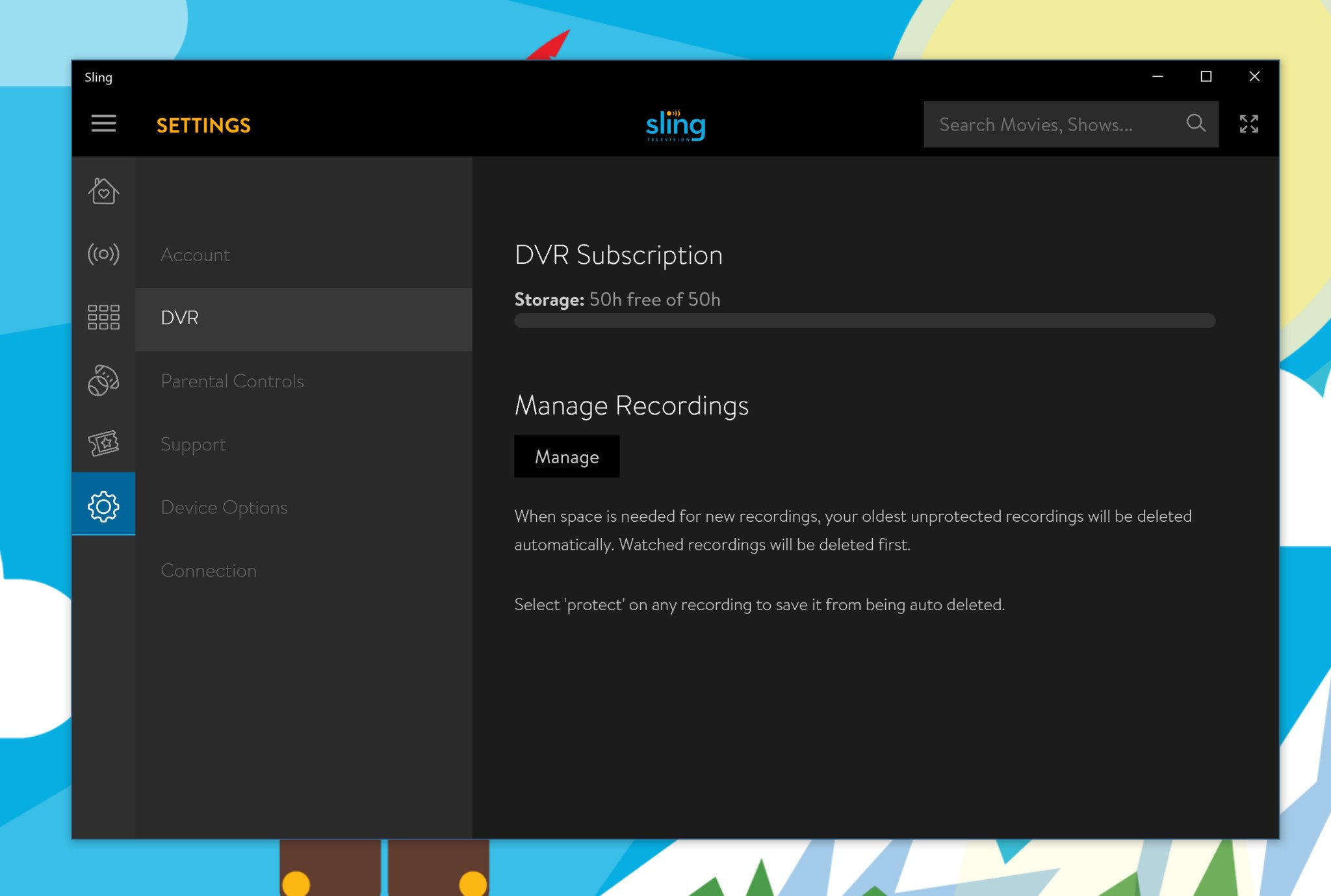
If you're familiar with DVR recording, then Sling's implementation should be pretty straightforward. To get started, you navigate to a particular show's details and select the "Record Series" button. From there, you're given a trio of options that let you either record all episodes, new episodes, or a particular episode only. After an episode is recorded, you'll have access to it for streaming at any point.
The only potential hangup here is that Sling's cloud DVR costs an additional $5 per month on top of your other subscription costs. For your money, you'll net 50 hours of recording space. You can manually manage this space under the DVR section of the app's settings, but Sling notes that it will automatically delete watched recordings first to free up space for new recordings as necessary.
If you're not turned off by the additional fee, you can grab Sling TV and check out the cloud DVR on Windows 10 and Xbox One now.
Download Sling TV from the Windows Store
All the latest news, reviews, and guides for Windows and Xbox diehards.

Dan Thorp-Lancaster is the former Editor-in-Chief of Windows Central. He began working with Windows Central, Android Central, and iMore as a news writer in 2014 and is obsessed with tech of all sorts. You can follow Dan on Twitter @DthorpL and Instagram @heyitsdtl.
