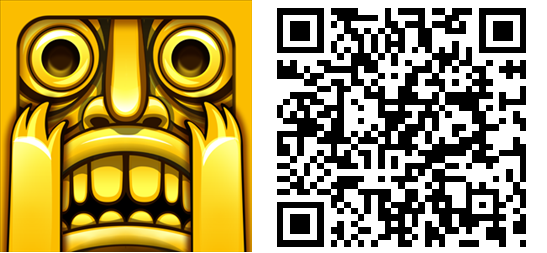Temple Run gets rapid “light theme” fix for Windows Phone

Ah, Temple Run. We’ve waited so long for you, even after the your superior sequel hit iOS and Android (seriously, part 2 is waaay more interesting), yet when you finally hit you were plagued with glitches.
The initial bug had a wonky Live Tile (by wonky we mean missing) and then it was discovered that if you used the Light Theme for the OS, the sky was rendered in white as opposed to the blue-night sky that should be in the game.
Luckily the first bug was fixed within a day, and now the Light Theme glitch has also been patched in version 1.5.1. Hey, you have to give Imangi (and probably Microsoft) some credit for rapidly patching this high profile game. Granted, we (and many others) think the “swipes” could still use some sensitivity tweaking and you can’t actually disable the Tutorial (despite the option for it) but hey, baby steps.
You can pick up v1.5.1 of Temple Run here in the Store. Windows Phone 8 only and yes, still only for devices with 1GB of RAM—that too hasn’t been fixed yet.
Thanks to the bazillion of you for the tip and Jonathan D., for the glitch image!
All the latest news, reviews, and guides for Windows and Xbox diehards.

Daniel Rubino is the Editor-in-chief of Windows Central. He is also the head reviewer, podcast co-host, and analyst. He has been covering Microsoft since 2007 when this site was called WMExperts (and later Windows Phone Central). His interests include Windows, laptops, next-gen computing, and wearable tech. He has reviewed laptops for over 10 years and is particularly fond of 2-in-1 convertibles, Arm64 processors, new form factors, and thin-and-light PCs. Before all this tech stuff, he worked on a Ph.D. in linguistics, performed polysomnographs in NYC, and was a motion-picture operator for 17 years.