Windows Phone Store Collections: Kitchen Helpers

Windows Phone Central App Roundup: Kitchen Helpers Collection
Our Windows Phones have a lot of potential. From the elementary task of placing a phone call to sending emails to surfing the web to controlling home security systems, our Windows Phones can help tremendously with our day-to-day lives.
One aspect of daily life will land most of us in the kitchen (you can only survive on take out for so long) and the Windows Phone Store has put together a small collection of apps designed to help you explore the world of cooking. The Kitchen Helpers Collection is one many Collections the Store has put together to help Windows Phone users get started in the right direction. Topics range from gaming to sports to utilities.
We've recently touched on the For the Kids Collection and for this week's roundup, we'll pluck a few apps from the Kitchen Helpers Collection to highlight.

All Recipes
Struggling to find a recipe for dinner? All Recipes hopes to help you find something tasty to prepare by delivering thousands of recipes to your Windows Phone. It is the companion app for the AllRecipes.com website and offers top rated recipes, many of which come from AllRecipes.com members.

You can search the recipe database by keyword, scan through the daily recipes or for those times you just have no clue what you are in the mood to cook, All Recipes also has a Dinner Spinner.
The Dinner Spinner lets you select the dish type (appetizer, main dish, dessert, etc.), the main ingredient and the cooking time. Based on those variables, the Dinner Spinner will randomly select a recipe for you to tackle.
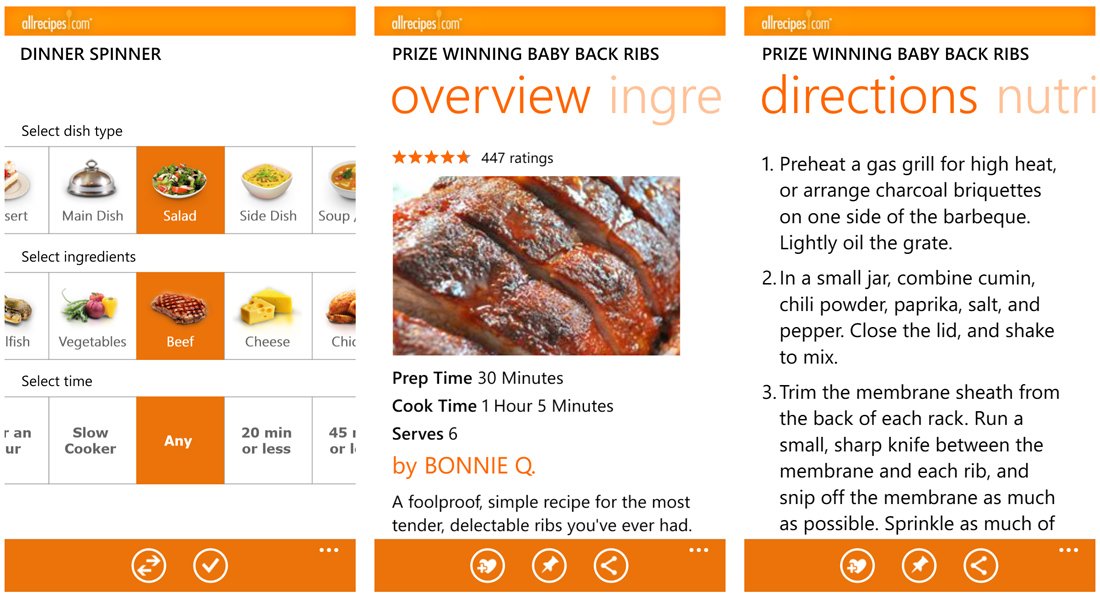
Recipe pages include an overview of the dish, an ingredients listing, step-by-step directions for cooking, nutritional information and user reviews of the dish. You can tag a recipe as a favorite for easy reference, pin it to your Windows Phone Start Screen and share it with friends.
All the latest news, reviews, and guides for Windows and Xbox diehards.
All Recipes is a simple, resourceful cooking app that provides a healthy supply of recipes to keep you active in the kitchen.
- All Recipes – Windows Phone 8 and 7.x – Free – Store Link


BigOven 300,000+ Recipes and Grocery List
As you can guess by this app's title, the BigOven Windows Phone app delivers over 300,000 recipes to your Windows Phone with the ability to generate a grocery list from those recipes.
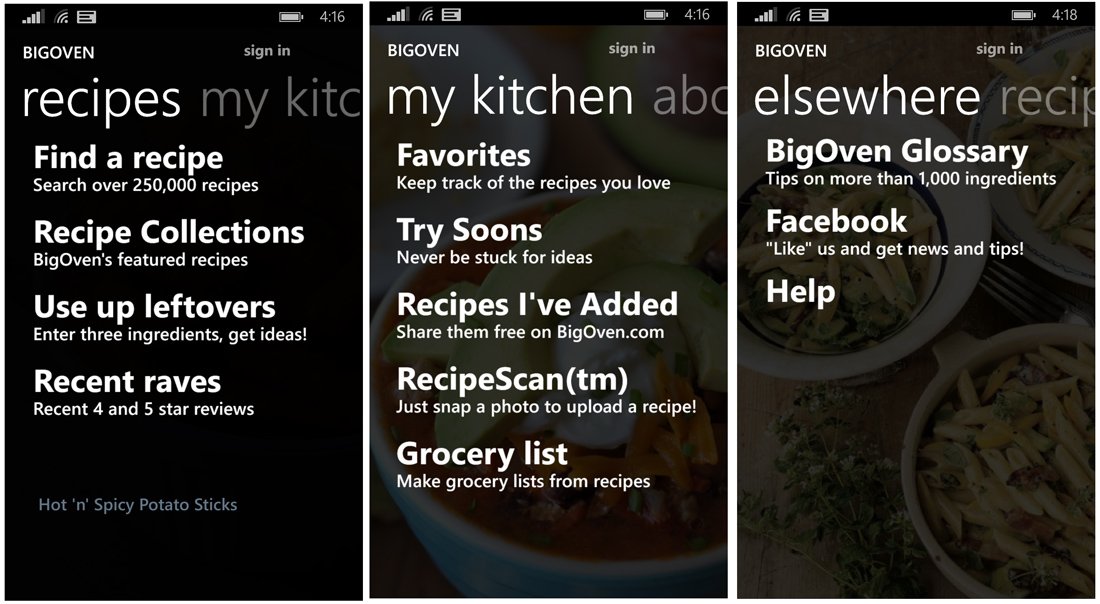
The app isn't as glamorous as other cooking apps with main pages that include:
- Recipes Page: Here is where you hunt down your recipes by keyword, collections, recent 4 or 5 star reviews and recipes that will help you get rid of your leftovers.
- My Kitchen Page: This page will give you access to your favorite recipes, recipes you want to try soon, your own recipes, a recipe scan feature and your grocery list generator.
- About Page: The customary page that lists the About information, a link to provide feedback to the developer, a link to review the app and a way to upgrade to BigOven Pro.
- Elsewhere Page: This page contains your BigOven Glossary that has tips on over 1,000 ingredients, a link to the BigOven Facebook page and a Help section.
Recipes include an overview of the dish which includes ingredients and cooking instructions, photos of the prepared dish, user reviews, and nutritional facts (available with the BigOven Pro upgrade). From the Recipe Page you have a control button at the bottom (the + symbol) that will export the ingredients to your shopping list. Once created, you can share grocery list with friends and sort the list by aisles to make shopping a little easier.
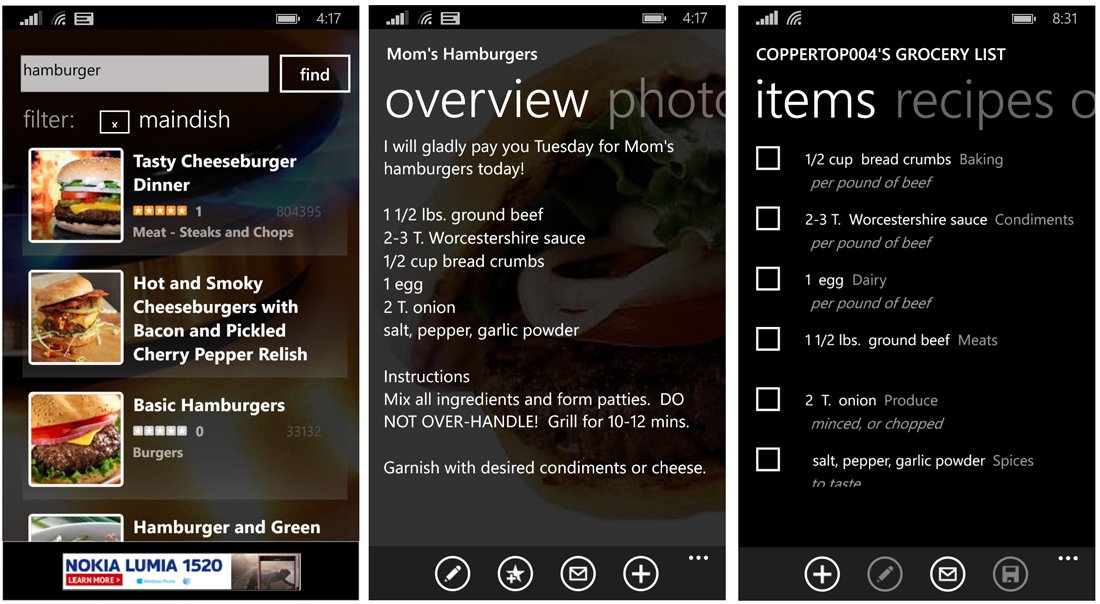
Along with a ton of recipes to sift through, BigOven also has a feature to let you find recipes based on leftovers that are hanging out in your refrigerator. Just add up to three leftover ingredients you have and BigOven will generate a host of recipes that feature those ingredients.
While it may not be the prettiest of cooking apps, BigOven 300,000+ Recipes and Grocery List offers a ton of cooking ideas for you to try your hand at. You will need to register with BigOven.com (a freebee) to gain access to certain features (add reviews, recipes, upgrade to BigOven Pro, grocery lists, etc.) but the core features will not require a membership.
I just wish the developer had have gone with the simpler app title of BigOven.
- BigOven 300,000+ Recipes and Grocery List – Windows Phone 8 – Free – Store Link


Cooking Timer
While there are plenty of Windows Phone apps in the Store to help you find a recipe to cook, Cooking Timer is an app designed to help you avoid over-cooking your meals.
The app has three digital timers that can be used as either countdown timers or stopwatch timers. The timers can work in the background so if your Windows Phone goes to sleep, you won't miss a beat.

To add to the visual appeal, Cooking Timer has two layouts. You have a brushed aluminum theme and a black and white theme.
The user interface is simple. Just tap the hour, minute or second display to increase the unit by one or tap and hold the unit to pull up a numerical chart. When you need to use the timer as a stopwatch, just tap beneath and to the right of the display (the one with the clock on it). To return to the countdown timer, just tap the display.
Cooking Timer is a simple timer app that could come in handy not only with your kitchen time but with any other situation where you need to keep track of time.
- Cooking Timer - Windows Phone 8 and 7.x - Free - Store Link


Cook with YumvY
Cook with YumvY is a collection of recipes designed to be easy to cook from home. You can create a meal plan from individual recipes, set the number of guests you need to serve and create shopping lists from these recipes.
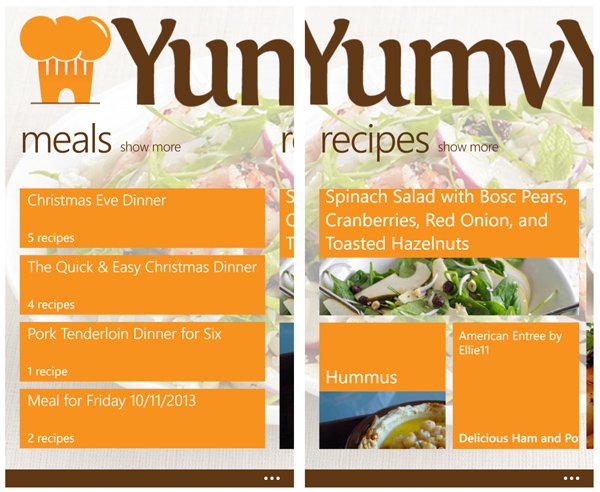
The main pages for YumvY includes a Meals Page that includes a handful of pre-set meals and a Recipes Page that highlights a handful of individual recipes. You can search through the entire recipe listing by tapping the "more" link on this page.
Recipes display an overview of the dish, steps needed to cook the dish and the ingredients needed. When you add the recipe to a meal plan, the ingredients will populate your shopping list.
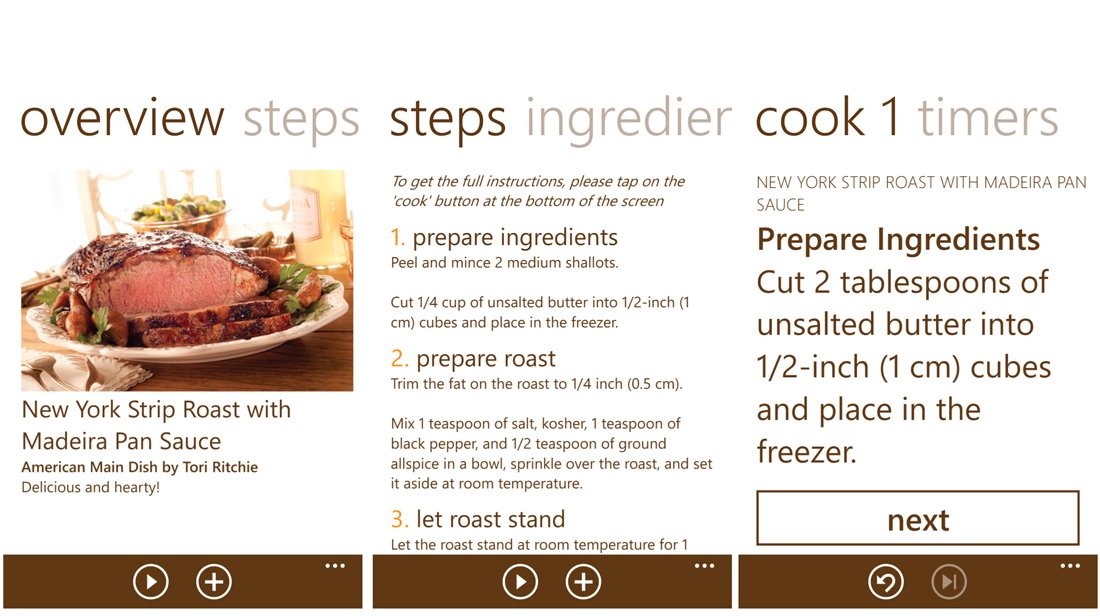
One of the neat features with YumvY is the Cook Feature that creates a series of flash cards and timers that walks you through the cooking process. The step-by-step guidance is a nice touch.
Cook with YumvY may not have as many recipes as other Windows Phone cooking apps but what's in place will help you prepare a tasty, multi-course meal.
- Cook with YumvY - Windows Phone 8 - Free - Store Link

Best in Collection?
While the Kitchen Helper Collection is one of the smaller collections in the Store, it is filled with very capable Windows Phone apps to help find your way around the stovetop.
BigOven may have a lack-luster appearance but seems to have the largest collection of recipes and the grocery list generator is a nice touch.
All Recipes Dinner Spinner is a fun tool to use when you need help trying to decide what to cook and Cook with YumvY's meal creator is an easy way to build a 7-course meal.
While Cooking Timer may not offer any recipes, the triple timers can help you cook your food just right by not only counting down the minutes but also keeping track of time as it passes.
All four are nice options to add to your Windows Phone culinary library. However, one app isn't part of the Kitchen Helpers Collection that I thinkk deserves mention.
Food and Drink from the Bing collection of Windows Phone 8 apps is a well-designed app that delivers a wide range of food recipes and cocktail mixes to your Windows Phones. Additional features include synchronizing shopping lists between devices, read up on the latest food news and have access to a robust wine database. The universal app is available for low-memory devices and consider it an honorable mention for the Kitchen Helpers Collection.
- Food and Drink - Windows Phone 8 - Free - Store Link
- Food and Drink - Windows 8 - Free - Store Link

So what say you? What is your favorite kitchen helper app? Does the Kitchen Helpers Collection hit the mark or is there an obvious omission? Sound off below in the comments and share your recommendations on cooking apps for our Windows Phones.

George is a former Reviews Editor at Windows Central, concentrating on Windows 10 PC and Mobile apps. He's been a supporter of the platform since the days of Windows CE and uses his current Windows 10 Mobile phone daily to keep up with life and enjoy a game during downtime.
