Make Windows 10 UWP games with no additional code with Clickteam Fusion 2.5
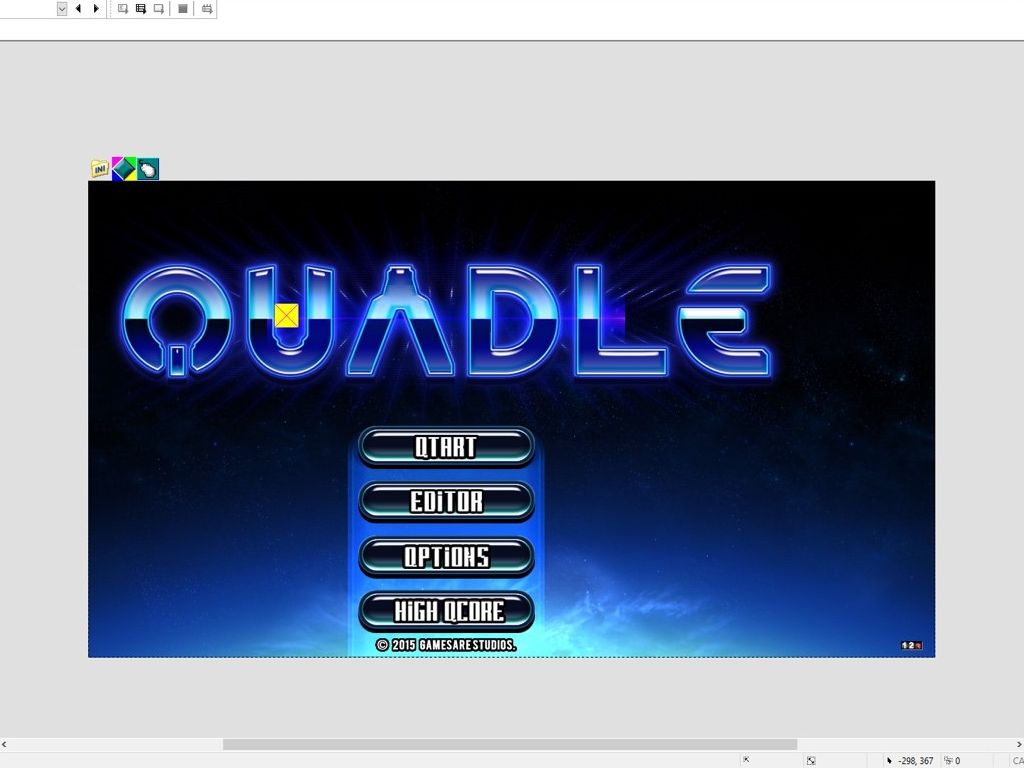
Microsoft has announced that app development tool maker ClickTeam has released a Windows 10 UWP Exporter for Clickteam Fusion 2.5. It will allow developers to make apps using ClickTeam's easy-to-use tools and then covert them to work on Windows 10 on PC and Mobile.
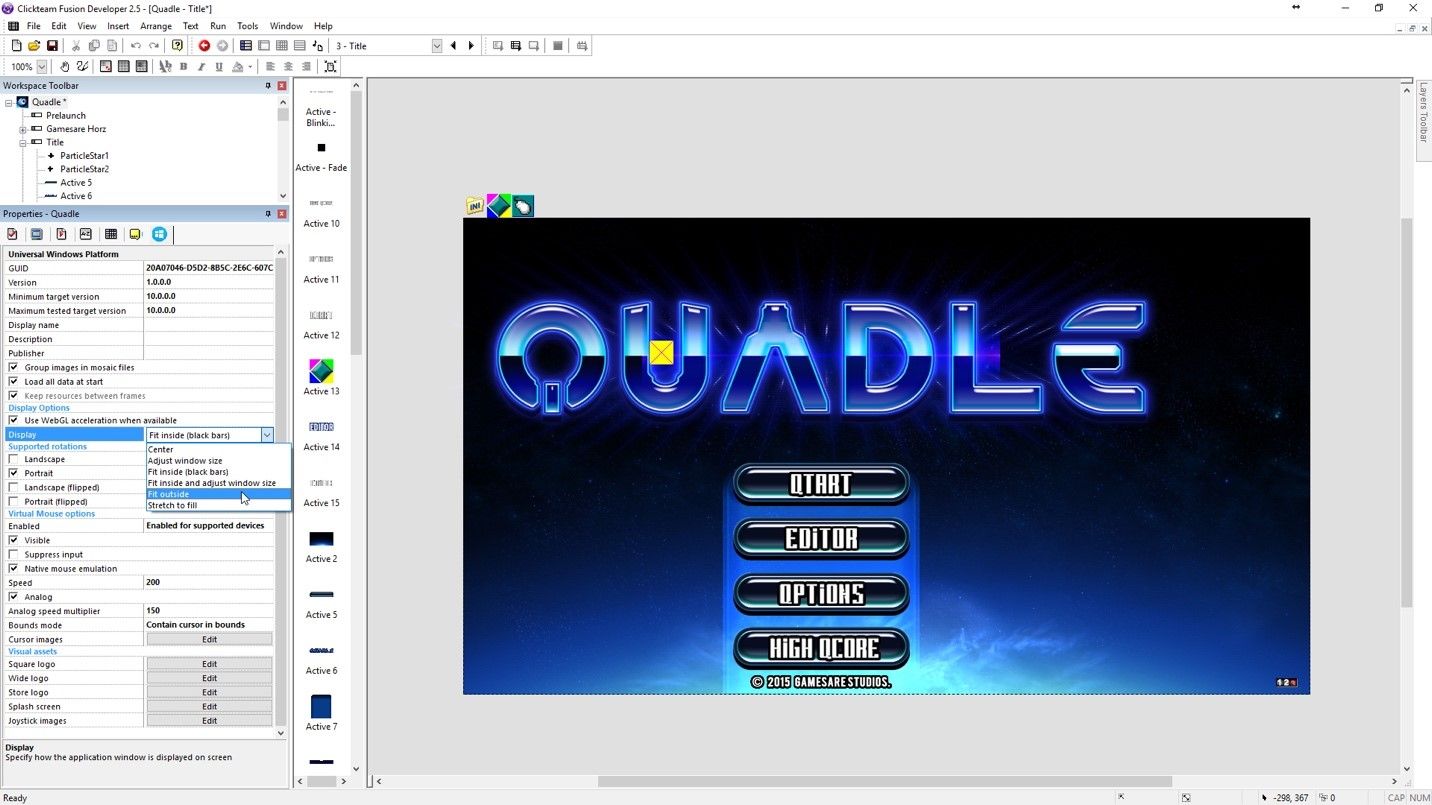
In a blog post, Microsoft stated:
For those unfamiliar with Clickteam Fusion 2.5, it allows anyone to create 2D games – no programming knowledge necessary. Once they've learned the basics (which takes about an hour), aspiring game makers can build side-scrollers, puzzle games, action games and more. Instead of requiring users learn a programming language, Clickteam Fusion 2.5 uses visual programming, allowing developers to drag and drop objects to build a game world. Graphics can be created using the tool's built-in graphics editor, imported from your collection or selected from Fusion's library of pre-made graphics.
The UWP Exporter for Clickteam Fusion 2.5 will allow developers to export any apps or games made with those tools into Microsoft Visual Studio, so they can be tested for Windows 10 Mobile smartphones, Windows 10 PCs and tablets and the Xbox One:
Using the same source file or Multimedia Fusion Application (MFA) – a file format used by Fusion – and minimal event or programming changes, developers can also take existing projects and publish them to Windows Store with ease. That's why games like Quadle, Concrete Jungle, Disastr Blastr and Room 13 are being actively developed for Xbox One and Windows 10 using the UWP Exporter.
The full or developer version of ClickTeam Fusion 2.5 is required for the UWP Exporter.
Get the Windows Central Newsletter
All the latest news, reviews, and guides for Windows and Xbox diehards.

