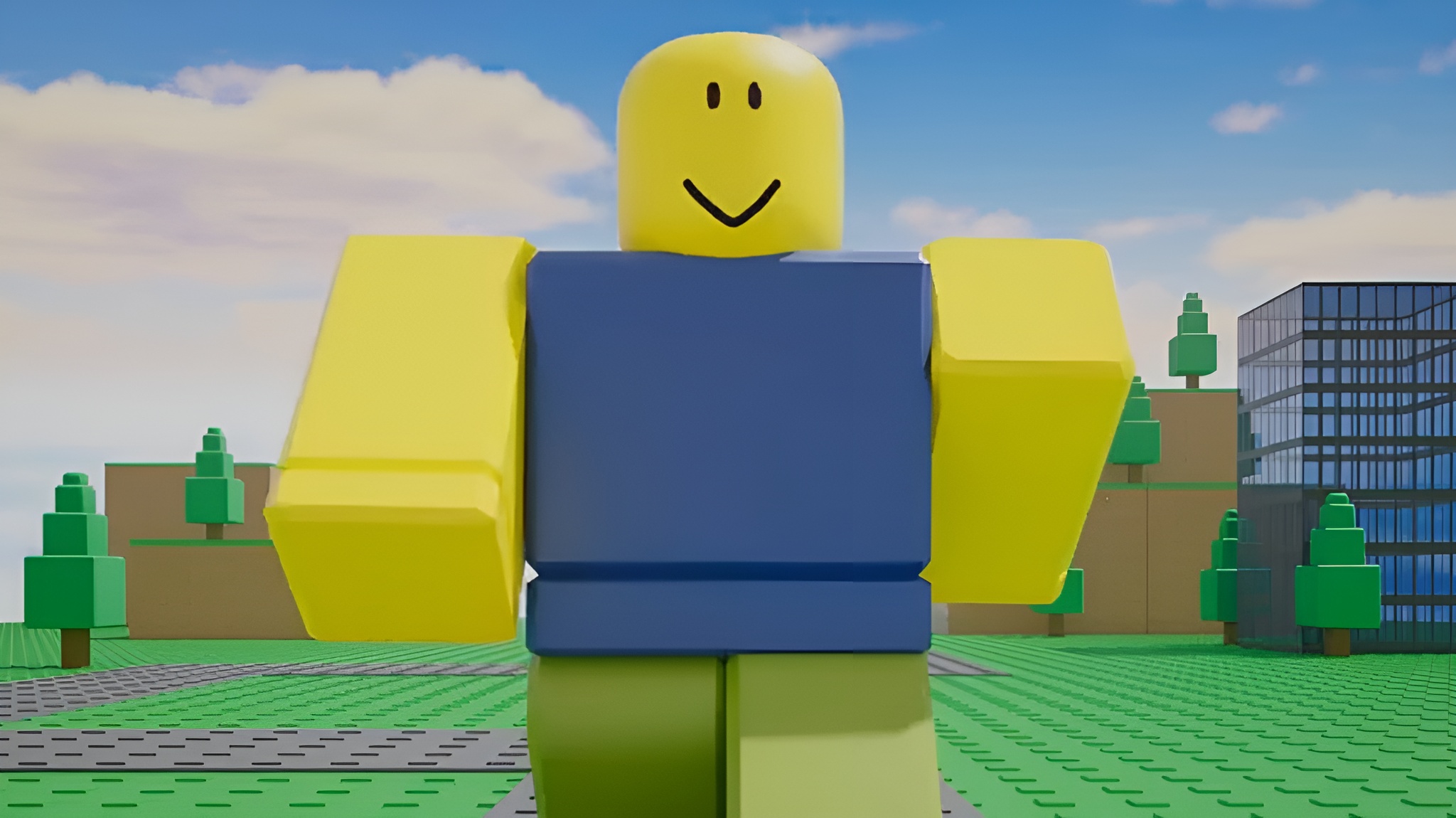5 intriguing apps for Windows 10: August 28, 2015

All the latest news, reviews, and guides for Windows and Xbox diehards.
You are now subscribed
Your newsletter sign-up was successful
With the ever-growing number of apps and games in the Windows Store, it is becoming increasingly difficult to keep up with what's out there.
For that reason, every Friday we showcase some apps that have piqued our interest. They may have been in the news recently, they may be new to the Windows Store, or they could simply be old apps that we just stumbled upon.
They are the 5 Intriguing Apps of the Week.
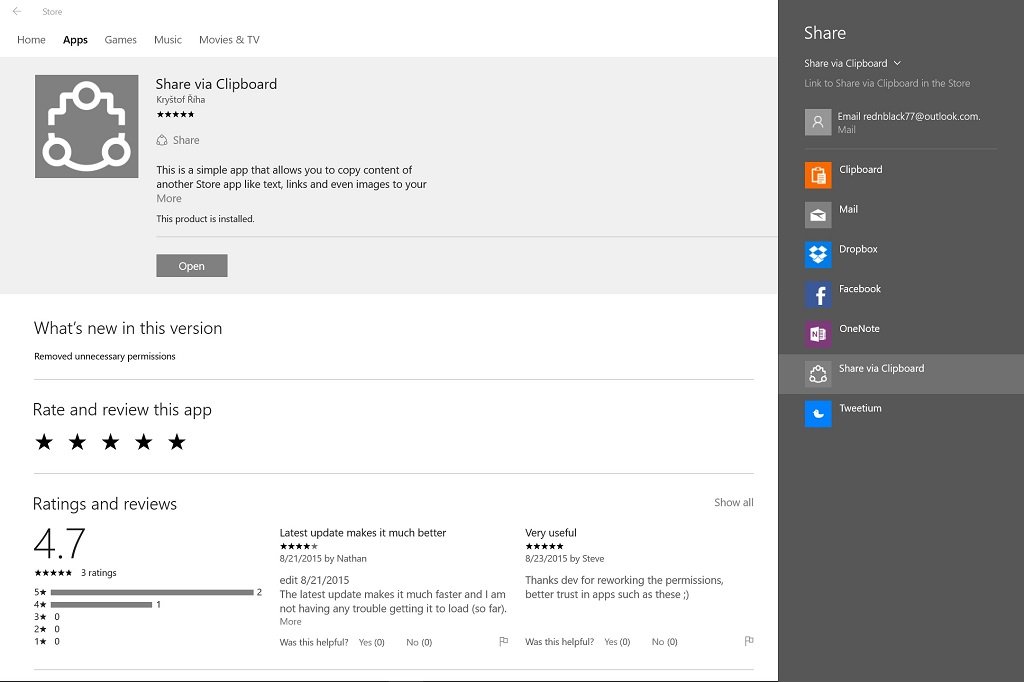
Share via Clipboard
As the name implies, Share via Clipboard is a handy little app that allows you to copy text, links, or screenshots from most Windows apps directly to your clipboard using the Share charm.
You can use Share via Clipboard any time you can click on a Share button or use the Share key on your keyboard. The charms bar will open up and you will be able to choose the app as the destination to share to.
Once you do that, you can then paste the text just about anywhere.
Similar to Clipboard, an app that I have found to be indispensable in my daily computing life, it actually offers a couple more bells and whistles than Clipboard, which only shows you a Copy button.
All the latest news, reviews, and guides for Windows and Xbox diehards.
Firstly, when copying something like a Store link, the app gives you the option to copy either the entire text or just the URL. Secondly, it shows you a preview of what will be copied to the Windows clipboard.
Share via Clipboard performs a function should have been native to both Windows 8.1 and Windows 10, but has somehow been omitted. It isn't something that you would necessarily miss knowingly, but once you have the ability to share right to your clipboard, you may just wonder how you ever got along without it.
- Download for Windows (Free)

Ambient Weather
Ambient Weather is a back-to-basics weather app for Windows and Windows Phone. It has been redesigned to match the look and feel of Windows 10.
Get a look at conditions or forecast of the weather to come in the locales of your choosing. Ambient Weather will also detect your location so you can see what's shaking in your neck of the woods.
Ambient Weather also offers up the option to use multiple Live tiles so you can know right away whether or not you'll need those galoshes. Live tiles are free for seven days, then you'll need to purchases them within the app.
- Download for Windows (Free, with in-app purchases)
- Download for Windows Phone (Free, with in-app purchases)

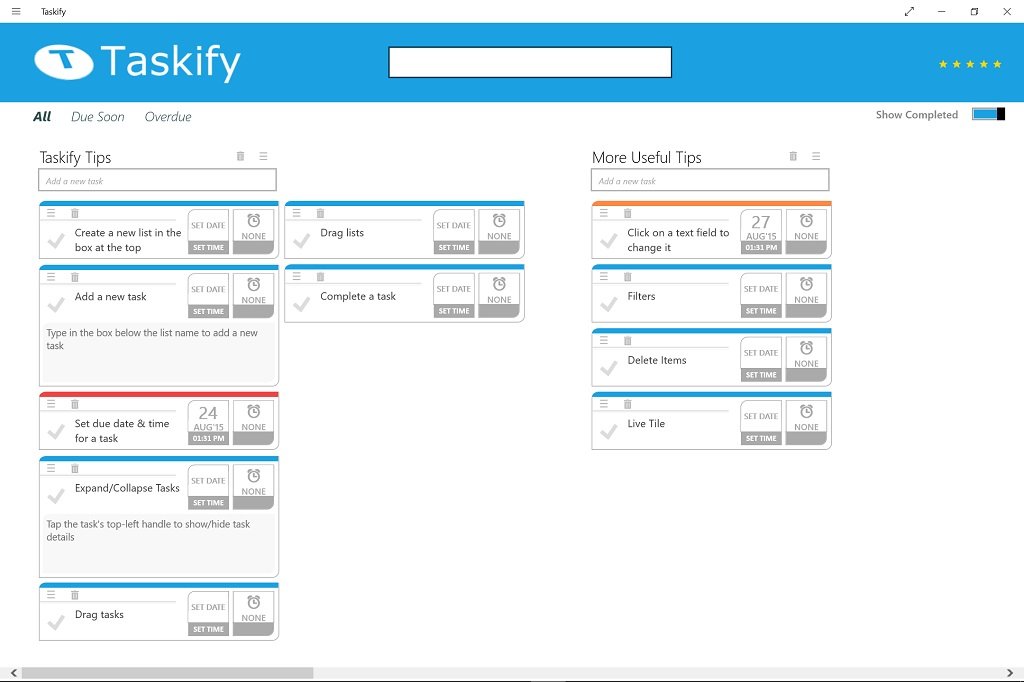
Taskify
Taskify is one of the plethora of task management apps available for Windows. The layout consists of columns of tiles grouped by category, such as Work, Home, Shopping List, or whatever you choose to name them.
Under each heading is a list of tasks that you create, which can easily be dragged from one list to another.
Tasks can be given due dates and times and reminders as they approach. They can also be color-coded so you can quickly pick out what's most time-sensitive. If you complete one, it will become greyed out.
The main view can be toggled to show all tasks, overdue ones, or those that are due soon. You can also choose whether or not the app displays things that you have completed.
Taskify is extremely intuitive and easy to use.
And more features are on the way. The Store listing says that cloud sync, Google Tasks support, and live list sharing are all coming soon.
If you need to get a handle on your to-do's, Taskify could help.
- Download for Windows (Free)
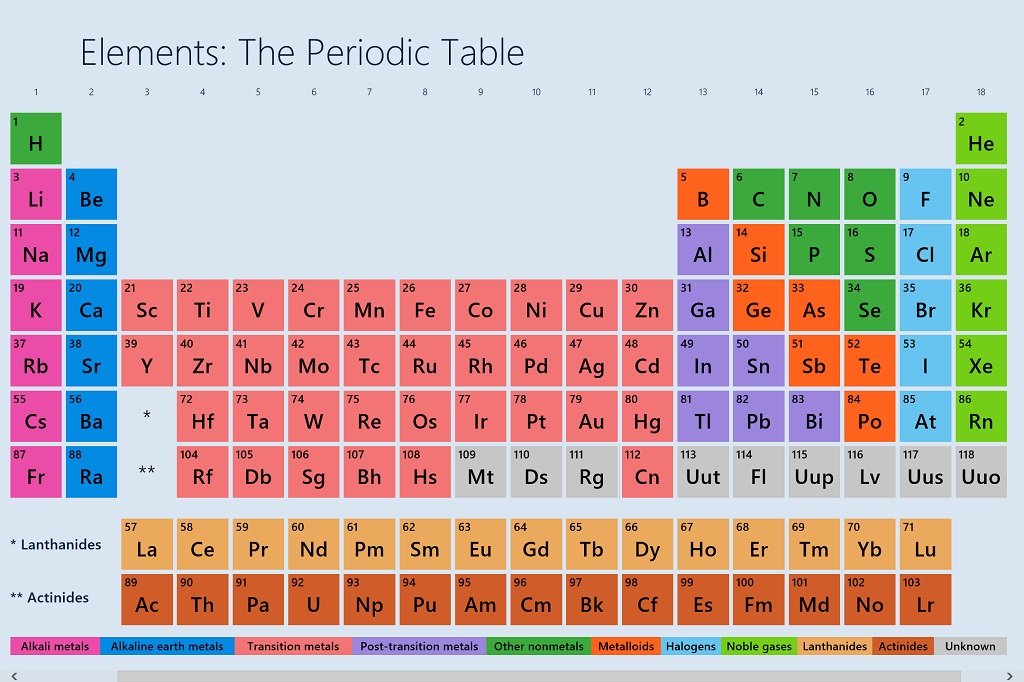
Elements: The Periodic Table
Elements: The Periodic Table is an aptly-named universal app that is packed with information about the building-blocks of our world.
The color-coded table is a great quick reference for anyone learning about the elements, but it is also handy for learning more in-depth facts. When you click on any of the individual elements, you will get the origin of its name, a history of it, practical applications, hazards and an electron shell diagram. Additionally, Elements provides useful external links to Wikipedia and other sites for further reading.
Elements: The Periodic Table is free, with ad support. You can remove the ads through in-app purchasing.
- Download for Windows (Free; $.99 to remove ads)
- Download for Windows Phone (Free, $.99 to remove ads)
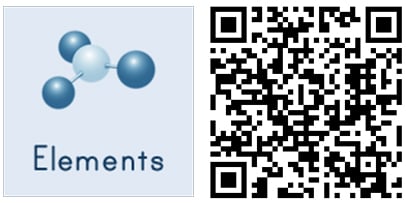
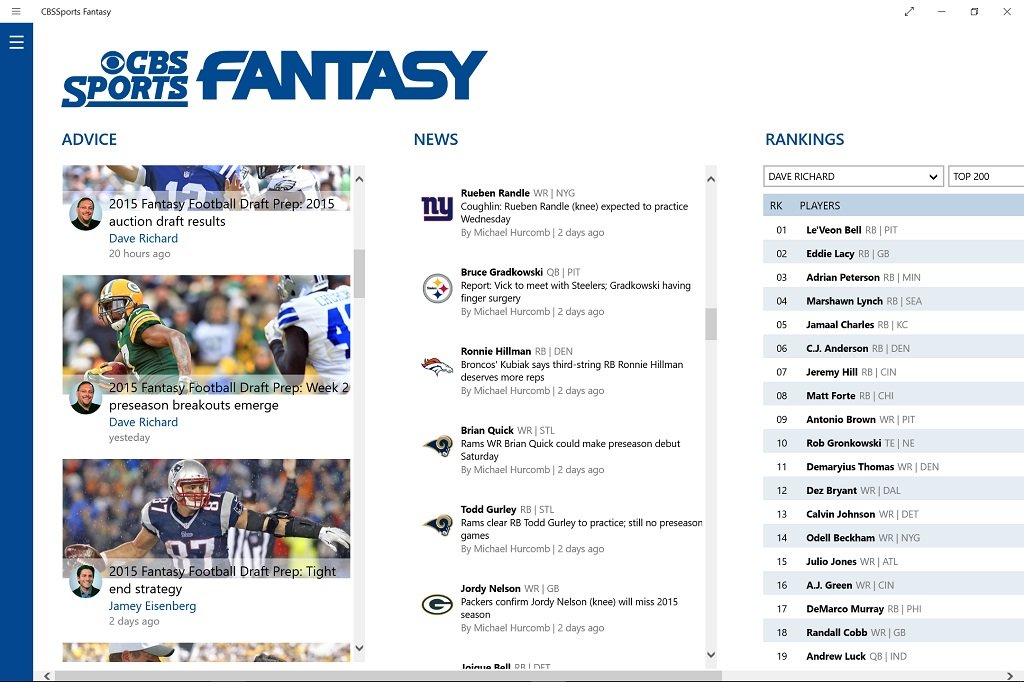
CBS Sports Fantasy
Football season is right around the corner, which means that fantasy football fanatics are gearing up for their drafts. Thankfully, the CBS Sports Fantasy app is available on Windows and Windows Phone to help you prepare and guide you through the season.
No matter what fantasy sport you partake in, the CBS app gives you up-to-the-minute reporting on team and player news. Not to mention live scores from all the games. It also offers you draft preparation advice from CBS' well-known fantasy guru's.
And if your league happens to be a CBS one, you can log in to read news, manage your roster, and even talk a little smack to the competition. CBS Sports Fantasy looks great and gives you
- Download for Windows (Free)
- Download for Windows Phone (Free)

Be sure to check out our other selections from previous weeks. Have a great weekend!
Do you have an app you want us to highlight? Drop us an email at tips@windowscentral.com with "5 Intriguing Apps" in the subject line.

Seth Brodeur is a former contributor for Windows Central, covering Windows 10, Windows Phone, and more.