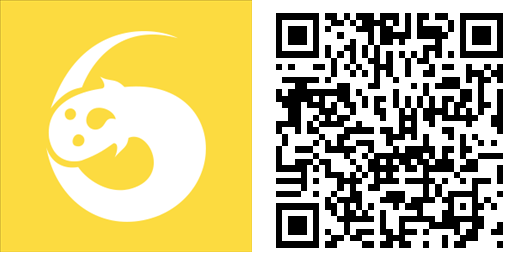6snap updated with option to automatically download all snaps and much more

All the latest news, reviews, and guides for Windows and Xbox diehards.
You are now subscribed
Your newsletter sign-up was successful
6snap is getting its first update today in the Windows Phone Store. The app is a fully functioning Snapchat client for Windows Phone and comes to us from Rudy Huyn. Let’s check out what’s new inside the latest version of 6snap.
6snap first came out last week and was met with positive feedback from the community. It was a fully functioning Snapchat client that worked well and gave users all the features you’d want. But you know Rudy, he doesn’t rest until the app is perfect. Head to the Windows Phone Store and you’ll see version 1.1.0.0 sitting there. Here’s what’s new with it:
- Automatically downloads snaps on Wi-Fi (option under settings)
- View snaps in progress without needing to tap and hold (just click it)
- Last camera used (front/back) is saved in the memory
- Mirror effect is permanent now with the front facing camera
- Option to send snaps to everyone
- Search for friends without needing their phone number
- Minor bug fixes
The option to send a mass snap to all your friends will certainly be appealing to a majority of you who use Snapchat on a regular basis. Just make sure you don’t click that when you’re trying to send something to just one person (if you know what I mean). The option to automatically download received snaps over Wi-Fi is also a very welcomed addition to the app. We’ll be using that right away.
You can get 6snap for free from the Windows Phone Store. It’s ad-supported, but you can remove them for $1.29 with an in-app purchase.
All the latest news, reviews, and guides for Windows and Xbox diehards.

Sam Sabri was formerly the Managing Editor for Windows Central, covering Windows Phone, Microsoft Build, and many more topics.