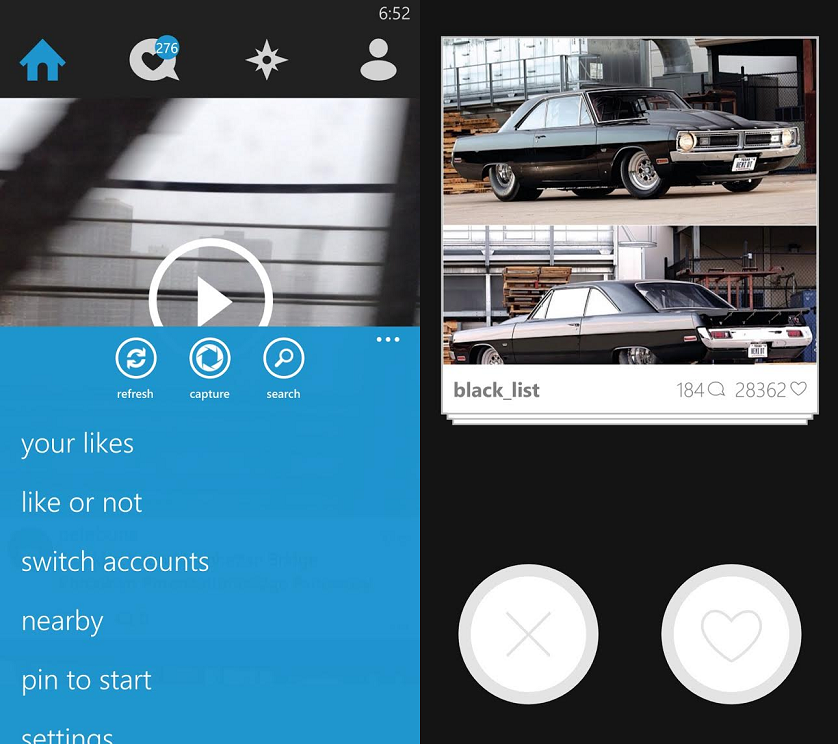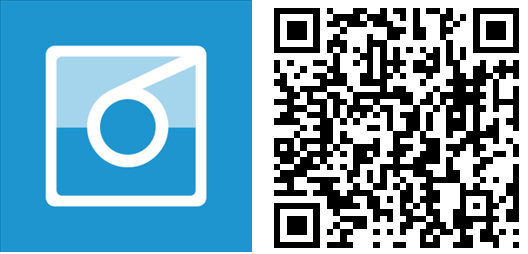Like or Not? 6tag adds new image discovery service for Instagram

We like official apps and all, but sometimes the efforts from developers with their third-party apps are incredible. For example, Instagram client 6tag has been getting updates and updates that make it better than the official apps on major platforms like Android and iOS. 6tag has things like multiple account support, regrams, and much more. The latest version, v3.2, adds a new feature that makes it even cooler – "like or not".
The last big update for 6tag we covered was in late December. That update was notable for saving videos from Instagram to your SkyDrive account. That was version 3.1, but today we’re looking at version 3.2 in the Windows Phone Store that brings:
- Like or not
- Performance improvements
- Security / bug fixes
Performance improvements and bug fixes are typical with most updates and version 3.2 of 6tag brings those as normal. It’s the “like or not” feature that we’re pretty excited about. This is another feature that the official Instagram clients on all platforms don’t even have. After you update to the latest version of 6tag you’ll see a “like or not” item in the menu. Click this and you’ll see an interface that is reminiscent of 6tindr.
Like or not is a section where you can fly through popular images on Instagram and select whether or not you like them. This is just the initial version of a feature in 6tag that Rudy is working on and he has big plans for it. He’ll measure feedback on the use and implement features based on user feedback. In the future it might show photos from friends of friends or images based on tags that 6tag learns you like. Check the video below to see it in action.
Right now version 3.2 of 6tag is live in the Windows Phone Store, but version 3.2.1 is coming out in a few hours (so don't tip us). That quick update will fix a bug with the “not” button in the like or not section. Gestures (swiping) works, the like button works, but the not button has a bug in it that will be fixed very soon.
Want to try out 6tag? Grab it from the Windows Phone Store or scan the QR code below.
All the latest news, reviews, and guides for Windows and Xbox diehards.

Sam Sabri was formerly the Managing Editor for Windows Central, covering Windows Phone, Microsoft Build, and many more topics.