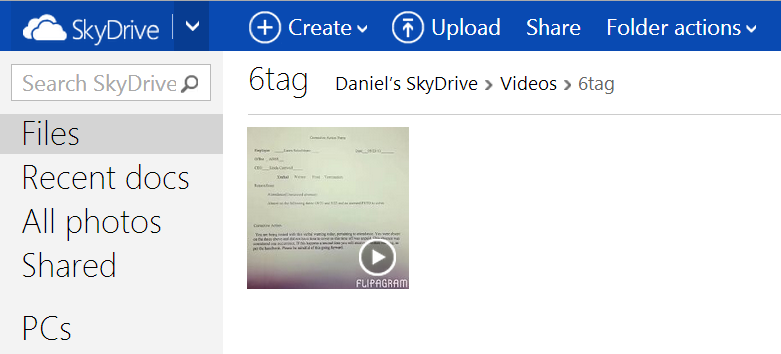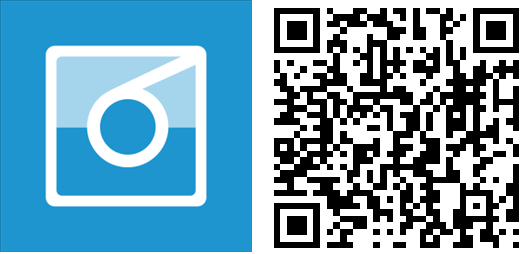Instagram client 6tag gets ability to save videos to SkyDrive in latest update

All the latest news, reviews, and guides for Windows and Xbox diehards.
You are now subscribed
Your newsletter sign-up was successful
It seems like it was just yesterday that 6tag, the popular Instagram client for Windows Phone 8, had yet another update from developer Rudy Huyn. Indeed, it was yesterday that version 3.0.2.0 landed. Huyn whimsically promised on Christmas Eve that it was the last update for this week. Luckily for you, he couldn’t keep his word.
In an odd coincidence, soon after we posted a review of the app InstaVideo Downloader, Huyn saw a challenge before him and he feverishly began working on his own solution to allow users to save Instagram videos. Yes, evidently there are some videos that you folks come across that you want to save for later, and instead of having a separate app, you can now do it all in 6tag. Let’s get the details.
6tag 3.1
The latest version is now live in the store, having shown up within the last hour or two.
- Save Instagram videos to your SkyDrive
- Bug fixes
We’ll put aside the usual ‘bug fixes’ for such a release and focus instead on the saving of videos.
As it turns out, you can’t save directly to the device due to an OS limitation (remember WhatsApp, anyone?). A solution that Huyn has implemented involves uploading the video to SkyDrive first, where you can then later access it on your Windows Phone, PC, Surface or even share it with others. In some ways, it’s not as awesome as saving directly, but in others, it’s actually a much more useful solution e.g. if you want to watch it on your home computer.
The files get saved to your SkyDrive > Videos > 6tag directory, which will be created automatically. Users simply sign in once to give 6tag access to their SkyDrive account using the documented Microsoft tools, and then users can “save” videos by holding down on the video (pop up menu) or rotating the image around to reveal the tools.
Overall, it’s a great feature to have and once again, shows why 6tag is the best client for Instagram on Windows Phone. What do you folks think? Will you be using this feature a lot?
All the latest news, reviews, and guides for Windows and Xbox diehards.
Pick up 6tag 3.1 here in the Store or scan the QR code below. Windows Phone 8 only. Thanks, Mike M., for the tip!

Daniel Rubino is the Editor-in-Chief of Windows Central. He is also the head reviewer, podcast co-host, and lead analyst. He has been covering Microsoft since 2007, when this site was called WMExperts (and later Windows Phone Central). His interests include Windows, laptops, next-gen computing, and wearable tech. He has reviewed laptops for over 10 years and is particularly fond of Qualcomm processors, new form factors, and thin-and-light PCs. Before all this tech stuff, he worked on a Ph.D. in linguistics studying brain and syntax, performed polysomnographs in NYC, and was a motion-picture operator for 17 years.