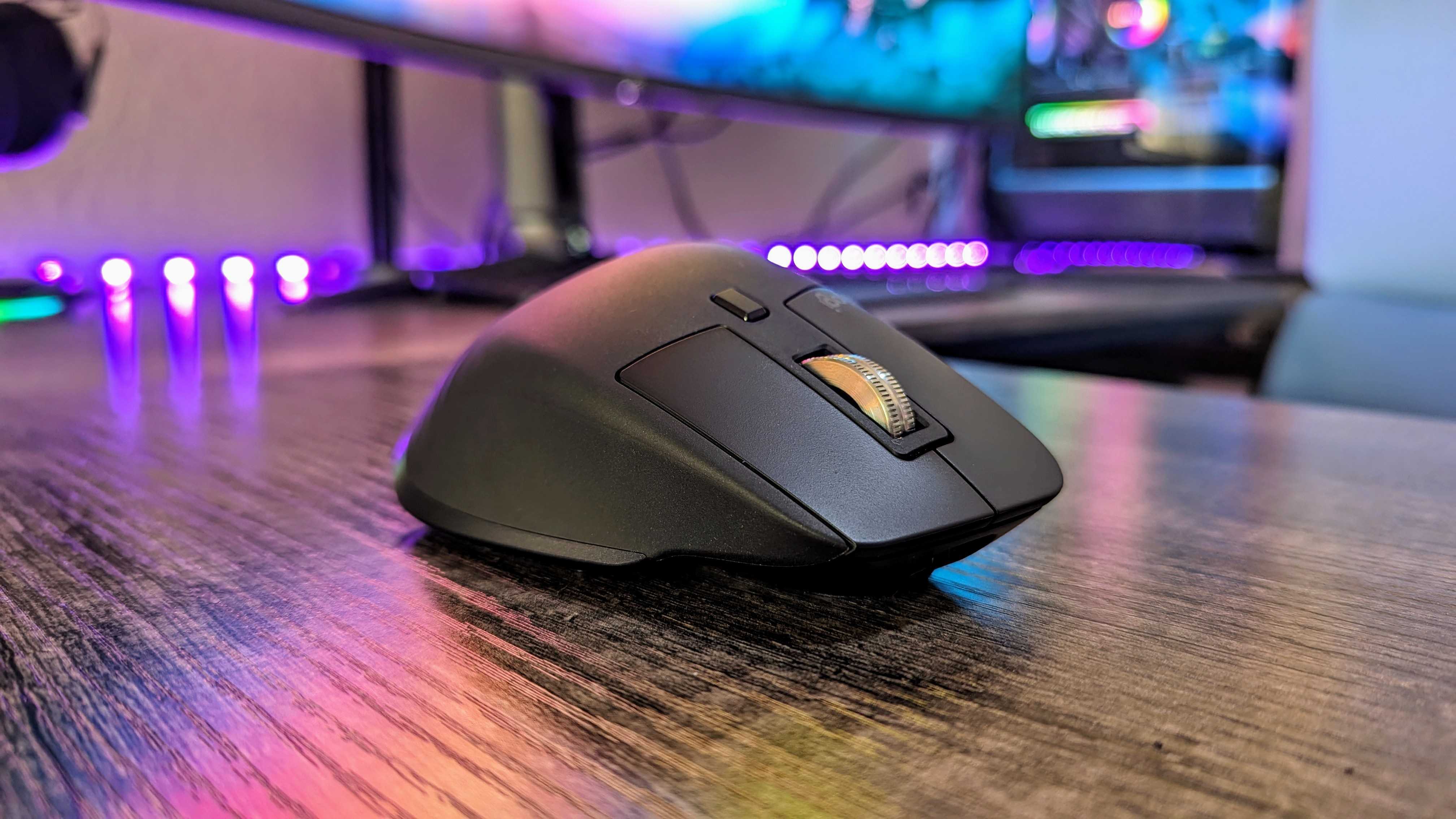Windows Central Verdict
If you're familiar with the Logitech MX Master series, then it shouldn't surprise you that the 3S is an incredible productivity-focused wireless mouse. Logitech has been refining this design for years to great effect, and its latest iteration is comfortable, packed with features, and works across multiple devices and platforms. It's not perfect, but it's awfully close.
Pros
- +
Premium build quality and immensely comfortable design
- +
Tactile buttons and ingenious electromagnetic scroll wheel
- +
Plenty of customizability for different apps
- +
Easy-to-use multi-device connectivity
Cons
- -
Wireless performance and tracking aren't as stable as the best gaming mice
- -
No option for left-handed users
Why you can trust Windows Central
If you're in the market for a premium wireless mouse, there's practically a 100% chance you've heard of the Logitech MX Master line. After all, it's one of the most iconic, popular, and critically acclaimed families of productivity-focused mice in the world.
I've been using Logitech's 'latest' (it's actually over a year old now, but that means little for products like this) for a few weeks now, evaluating whether the MX Master 3S continues the trend of excellence.
With smart upgrades in key areas and the same premium design, the Logitech MX Master 3S is indeed one of the best wireless mice you can buy right now, as long as you're not a gamer. It's comfortable and packed with features, works across your devices, and is built to last. It doesn't boast perfect wireless performance, and there are some changes I'd make in future iterations, but business-grade mice simply don't get better than this.
This review was made possible with a review sample provided by Logitech. The company did not see the contents of this article before publishing.
MX Master 3S: Pricing and specifications
Pricing highlights
- The Logitech MX Master 3S is priced similarly to its predecessors, coming in at $99.99.
- This makes it a premium wireless mouse, but reasonable considering its feature set and quality.
- There are now three available color options, and the included 2.4GHz USB receiver can also be used with the MX Keys S keyboard.
• Price: $99.99 at Logitech
• Sensor: Darkfield, 200-8,000 dots-per-inch (DPI), multi-surface
• Features: 7 programmable buttons, smart shift scroll wheel, Logi Options+ integration, 2.4GHz wireless & Bluetooth Low Energy connectivity, multi-device connectivity
• Dimensions: 124.9 x 84.3 x 51mm (4.92 x 3.32 x 2.01in)
• Weight: 141g (4.97 oz)
You can find scores of decent, cheap mice in the world, and quite a few are even wireless. However, few offer premium build quality and a comprehensive list of capabilities, such as the Logitech MX Master 3S, and the mouse isn't unreasonably priced. It retails for $99.99 at Logitech, an investment that will undoubtedly last you years. In the box, you get the Logitech MX Master 3S wireless mouse, a USB Type-C to USB Type-A charging cable, and the Logi Bolt 2.4GHz wireless dongle (which can pair with multiple Logitech MX devices simultaneously).
Alternatively, you can save around $30 in total and opt for the Logitech MX Keys S Combo, which nets you the Logitech MX Master 3S wireless mouse, the Logitech MX Keys S wireless keyboard, and the MX Palm Rest for $199.99 at Logitech rather than the $229.97 you'd pay for those products normally. That's what Logitech sent me to review, and it's a very comprehensive package with the same multi-device support across both peripherals, which I love to see (looking at you, Alienware, with the Alienware Pro Wireless Gaming Mouse).
- Check out our in-depth review of the Logitech MX Keys S wireless keyboard
Logitech MX Master 3S — $99.99 at Logitech (Grey) | Logitech (White) | Logitech (Black)
As far as productivity-focused wireless mice are concerned, the MX Master 3S is the easiest recommendation there is. The price is reasonable for what you get, and it's available in three different colors to match your setup.
Also see: Logitech MX Keys S Combo for $199.99 at Logitech
MX Master 3S: What's good
The good highlights
- The Logitech MX Master 3S feels like a premium product all the way through, with great build quality.
- It's comfortable to use and intelligently designed, with plenty of extra features built into Logi Options+.
- It's also a long-lasting wireless mouse that can connect up to three devices wirelessly.
There are many good things to say about the Logitech MX Master 3S. In fact, most of it is the same as what we said in our Logitech MX Master 3 review; the major differences here are a higher-performance sensor, quieter clicks, new software features, and more focus on sustainability with a carbon-neutral certification. You get an aggressively rounded mouse with tactile buttons on the top and side, a flared thumb rest with another built-in button, and two clever scroll wheels (horizontal and vertical).
This mouse is very comfortable to use as long as you're right-handed. The button actions are tactile, responsive, and true to Logitech's word; they don't make a ton of noise. The most impressive element is, by far, the electromagnetic scroll wheel, which can be toggled between tactile scrolling and infinite free scrolling — but it can also automatically switch between the two based on the force of your scrolling. It works so well that I immediately miss it on every other mouse I use. It's satisfyingly precise scrolling all the time but massively high-speed scrolling when you need it.
All the latest news, reviews, and guides for Windows and Xbox diehards.
The MX Master 3S keeps everything great from its predecessor, with a handful of welcome improvements.
Matching its sibling, the MX Keys S keyboard, the MX Master 3S can connect to up to three devices across different platforms (one via 2.4GHz, two more via Bluetooth Low Energy) and quickly switch between them via a single button. This feature pairs well with the excellent battery life, with up to 70 hours of usage on a single charge and fast charging via USB Type-C. This estimate felt very accurate in my testing, with the MX Master 3S consistently outlasting its keyboard sibling in endurance.
The center of the MX Master 3S' greatness, however, is its software. Sure, the hardware is expectantly amazing, but Logi Options+ gives you a ton of control. The app is fast, reliable, and well-designed and lets you reprogram all the buttons, customize your performance settings, manage your device connections (including controlling multiple computers simultaneously with the same mouse), and even create custom per-app control profiles. Enjoy a horizontal scroll while web browsing, but timeline scrubbing when editing video, volume controls when listening to music, and anything else you can think of for all of the MX Master 3S controls. It's easy to set up and works flawlessly.
MX Master 3S: What's not good
The bad highlights
- Despite years of refinement on what's already considered the best premium productivity mouse, the MX Master 3S still isn't perfect.
- There's still no way to store the USB wireless receiver in the mouse, and small differences in the actuation force of buttons can result in misclicks.
- There's also no left-handed version of the mouse available, which disqualifies a group of people from being able to use the MX Master 3S.
Logitech has been quietly refining the MX Master line of mice for years now and has consistently ranked among the very best with every iteration. However, there are still improvements to be made even with the latest version. For one, the MX Master 3S still lacks any way to store the USB Type-A 2.4GHz wireless receiver in its body for travel or storage, a complaint that has been carried throughout the line's existence. Come on, Logitech, give us a slot for the dongle.
Speaking of wireless, the performance and stability of the MX Master 3S just don't match the excellence I've experienced with the best gaming mice from companies like Razer and Alienware. The upgraded sensor feels great most of the time, but I observed many instances of flawed tracking, stutters, and wireless interference regardless of where I plugged the receiver in. It's good 98% of the time, but those few occasions of imperfect wireless connectivity matter in such a premium product.
- Recommended keyboard: Logitech MX Keys S for $109.99 at Logitech
- Recommended webcam: Logitech MX Brio for $199.99 at Logitech
There's also no option for a left-handed MX Master 3S; unlike other more ambiguous designs, Logitech's mouse leaves no room for left-handed use, and that's a shame for the sizeable group of people who desire that. Finally, and this is admittedly a decidedly minor issue of optimization, the different actuation forces required to depress each of the MX Master 3S' buttons occasionally resulted in me misclicking buttons when I didn't intend to. I also wish the horizontal scroll wheel used the same electromagnetic technology as the vertical one.
MX Master 3S: Final thoughts
You should buy this if ...
✅You're looking for the best wireless mouse for productivity
The MX Master 3S is far from a gaming champion, of course, but it's absolutely among the very best for getting work done. Premium construction, ergonomic design, and lots of customizable features make this mouse a champion for productivity.
✅You want one mouse for use with multiple devices
The MX Master 3S can connect to up to three of your devices, and its wireless compatibility is impressive. Windows, macOS, Linux, Android, ChromeOS, iPadOS — it's all fair game for this mouse, and you can switch between devices with the click of a single button.
You should not buy this if ...
❌You're a gamer or left-handed user
The MX Master 3S is impressive for business and general use, but its performance and design just aren't suitable for competitive gaming. There's also no left-handed option, so you're out of luck if that's what you're looking for.
The Logitech MX Master 3S isn't exactly surprising. The MX Master 3 was great, as was the MX Master 2S, as was the... you get the point. Each generation brings with it some mild improvements over the last, culminating in a near-perfect wireless mouse carefully designed for the productivity champions of the world — those multitasking, flying through apps, and generally kicking business butt.
It feels every bit the premium product it is, and I have zero doubts it'll endure years of abuse and keep on clicking. It's reliable, packed with features, and comfortable to use; the Logitech MX Master 3S is so good it's genuinely difficult to criticize. If the future MX Master 4 adds USB dongle storage and improves wireless stability, it may very well be the perfect productivity-focused wireless mouse.

Zachary Boddy (They / Them) is a Staff Writer for Windows Central, primarily focused on covering the latest news in tech and gaming, the best Xbox and PC games, and the most interesting Windows and Xbox hardware. They have been gaming and writing for most of their life starting with the original Xbox, and started out as a freelancer for Windows Central and its sister sites in 2019. Now a full-fledged Staff Writer, Zachary has expanded from only writing about all things Minecraft to covering practically everything on which Windows Central is an expert, especially when it comes to Microsoft.