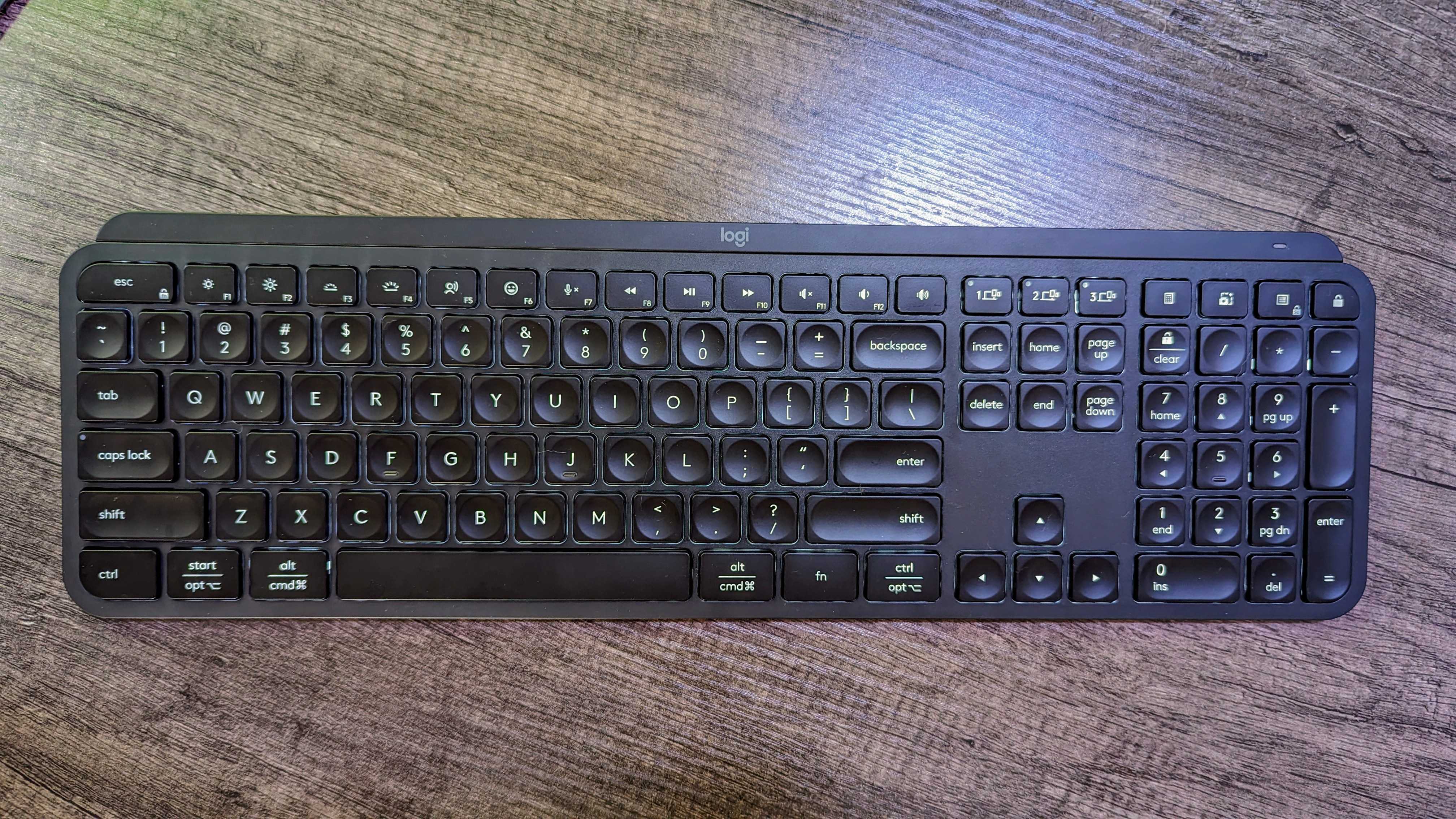Windows Central Verdict
With the same clever per-application profiles and three-device wireless connectivity, the MX Keys S is a match made in heaven for the iconic MX Master wireless mouse. It's a quality peripheral with a lot of intelligent features, but the hardware itself could improve a fair bit in future iterations.
Pros
- +
Comfortable and responsive typing experience
- +
Lots of customizable function keys and feature-packed software
- +
Long-lasting battery life with excellent standby time
- +
Multi-device wireless connectivity
Cons
- -
Heavy, with a plastic build that can feel cheap
- -
No way to store the USB wireless receiver
- -
Wrist rest is an additional purchase
Why you can trust Windows Central
I've been on a streak recently of reviewing exceptionally great products, and Logitech is continuing that with its MX Keys S wireless keyboard. A curated companion for the legendary Logitech MX Master 3S wireless mouse, the MX Keys S is wholly focused on productivity. It boasts a suite of features, including customizable function keys, per-app custom profiles, and multi-device connectivity for up to three devices at a time.
For those that need a capable and reliable keyboard for getting work done across devices and platforms, the Logitech MX Keys S is a fantastic choice. The hardware isn't perfect, though, and some of the weaknesses of the MX Master 3S mouse also apply to this product. There are areas in which Logitech can improve the next generation version of this keyboard, but the current product is still very easy to recommend to most people.
This review was made possible with a review sample provided by Logitech. The company did not see the contents of this article before publishing.
MX Keys S: Pricing and specifications
Pricing highlights
- The Logitech MX Keys S retails for $109.99, which is verging into the pricey side of keyboards.
- That price does feel reasonable considering the capabilities of this peripheral, but the wrist rest is an additional $19.99 purchase.
- You can save some cash by picking up the MX Keys S Combo, however, which bundles the MX Keys S keyboard, wrist rest, and MX Master 3S mouse for $199.99.
• Price: $109.99 at Logitech
• Features: 2.4GHz and Bluetooth Low Energy wireless connectivity, multi-device connectivity (up to three), proximity activated & auto brightness backlighting, Logi Options+ integration
• Dimensions: 430.2 x 131.63 x 20.5mm (16.94 x 5.18 x 0.81in)
• Weight: 810g (25.57 oz)
With a retail price of $109.99 at Logitech, the Logitech MX Keys S isn't exactly cheap. It's still a fair bit cheaper than the most premium wireless gaming keyboards (and especially bespoke custom affairs), but most people don't need to spend that much on a productivity-focused keyboard. The MX Keys S does justify its price, however, with a very polished and refined design combined with plenty of customizable features. It's available in three different colors to match your setup, too. In the box, you get the Logitech MX Keys S wireless keyboard, a USB Type-C to Type-A charging cable, and the Logi Bolt USB Type-A 2.4GHz wireless receiver.
The Logitech MX Palm Rest is unfortunately a separate, optional purchase. It's an extra $19.99 at Logitech if you want it, but it should just be included. Fortunately, you can pick up the MX Keys S Combo and effectively get the wrist rest for free and an additional $10 off the MX Keys S wireless keyboard and MX Master 3S wireless mouse. It's a fantastic bundle for two products that feel made for each other, especially considering they can both share the same Logi Bolt wireless dongle.
- Check out our in-depth review of the Logitech MX Master 3S wireless mouse
Logitech MX Keys S — $109.99 at Logitech (Grey) | Logitech (White) | Logitech (Black)
Not everyone is going to need to spend so much to get a satisfactory keyboard, but those that do will receive an appropriately premium and feature packed product to help make work easier than ever.
Also see: Logitech MX Keys S Combo for $199.99 at Logitech
MX Keys S: What's good
The good highlights
- Logitech has designed the MX Keys S for productivity use, with a roomy layout and lots of extra function keys.
- The typing experience is responsive and accurate, and there's a full-sized tenkey number pad.
- The function keys are very smartly chosen, but you can customize them all through Logi Options+.
At first glance, the Logi MX Keys S doesn't appear much different from the army of cheap, plastic keyboards you're liable to find in schools and businesses around the world, but actually using it quickly proves its quality. The keyboard layout is spacious and intelligent, and the typing action is responsive, tactile, and quiet. It's a great experience that ensured both accuracy and speed almost immediately after setting it up. In this way, the MX Keys S is very similar to its predecessor (you can read our Logitech MX Keys review for more info).
While this is a full-sized keyboard with a tenkey number pad (which I appreciate), it has a thin profile that doesn't take up an unreasonable amount of space, with a sizeable rear bulge that props the keyboard up at an angle and keeps it seated on solid rubber feet. There are three dedicated buttons for switching between devices quickly (one via 2.4GHz and two via Bluetooth Low Energy), perfectly match the Logitech MX Master 3S' multi-device connectivity.
The MX Keys S is elevated by its strong, reliable, and feature-packed software.
When you're using the keyboard, battery life is quite good. It's not as long-lasting as its mouse companion, but I rarely had to charge the keyboard. Standby time is also excellent, so you don't have to stress if you accidentally forget to turn the MX Keys S, like with other keyboards. Backlighting is great, too; a proximity sensor activates the backlighting automatically when you get close, and an ambient light sensor automatically sets the appropriate brightness level.
All the latest news, reviews, and guides for Windows and Xbox diehards.
What elevates the MX Keys S over other premium office-bound wireless keyboards, however, is Logi Options+. You can customize all of the Fn and additional macro keys with new shortcuts, including keyboard shortcuts, defined system actions, and even Logitech's smart actions, which let you perform a series of actions with one button press. What's more, you can create custom profiles for individual applications, with the MX Keys S intelligently switching between profiles. The MX Keys S is a comfortable, smartly designed keyboard with great platform compatibility (it's actually labelled for both Windows and macOS) and strong, reliable, and feature-packed software.
MX Keys S: What's not good
The bad highlights
- The MX Keys S has the features and design of a premium product, but it's heavy and made entirely of plastic.
- There's also no way to store the USB dongle in the keyboard, same as the MX Master 3S.
- Finally, the wrist rest is an optional, additional purchase (and the wrist rest itself isn't exceptional).
I've really been enjoying my time with the MX Keys S, but it wasn't a struggle to find some complaints with it. For one, while the design is intelligent and the features are useful, this is an all-plastic keyboard that is surprisingly heavy, and the build quality isn't impeccable. Simply picking up the MX Keys S will result in some unsettling creaking and groaning, when the MX Master 3S mouse is beautifully with more premium materials.
The design could also improve, too. There's no way to adjust the height of the keyboard thanks to all the internals being shoved into one immovable bulge, and that bulge contains no way to stash the USB Type-A wireless receiver for travel purpose (the same complaint I had with the MX Master 3S). On a design-related note, while I love this keyboard for working, I certainly wouldn't choose it first for gaming — the key travel is just too short, and the wireless performance isn't reliable enough. You're better off opting for one of the best gaming keyboards, like the Alienware Pro Wireless Gaming Keyboard, instead, which also boasts multi-device wireless connectivity.
- Recommended mouse: Logitech MX Master 3S for $99.99 at Logitech
- Recommended webcam: Logitech MX Brio for $199.99 at Logitech
My final complaint is a little more nitpicky; the MX Keys S Combo Logitech sent me to review does include the MX Palm Rest, a silicone-feeling thin and light wrist rest that sits detached from the MX Keys S. However, this is actually a separate $20 purchase from the keyboard itself. The wrist rest is fine, and I don't actually hate that it's detached (lets you move it where it works best for you), but it's not good enough to warrant being a separate purchase, in my opinion. If you do want it, though, the Logitech MX Palm Rest is $19.99 at Logitech.
MX Keys S: Final thoughts
You should buy this if ...
✅You need a great wireless keyboard for work
The MX Keys S is comfortable, responsive, and filled with features to adapt to any workflow. Customize the function keys, create custom app profiles, and work like a champ with this thoughtfully designed keyboard.
✅You need a keyboard that can work with multiple devices and platforms
With 2.4GHz wireless, Bluetooth Low Energy, compatibility with multiple platforms, and support for three simultaneous device connections, the MX Keys S is a fantastic peripheral for those with more than one device in their setup.
You should not buy this if ...
❌You're wanting to game
The MX Keys S is an awesome keyboard for staying productive, but its short key travel and Logitech's average 2.4GHz wireless performance means it's not the best keyboard for gaming.
For years now, I've been predominantly using gaming keyboards and gaming mice, so I wasn't certain what to expect from the Logitech MX Keys S (and its MX Master 3S mouse sibling). After using the duo for a few weeks, though, I can see the effort made to make this keyboard as good as possible for those with a job to do. The design, typing experience, extra keys, and software are all centered around being productive.
Both the MX Keys S and MX Master 3S are perfect for multi-device, multi-platform setups, and boast per-application smart profiles to adapt on the fly to any workflow. Whether you're tearing through Excel spreadsheets or editing videos for eight hours a day, these peripherals will make your job easier. I'll be switching back to my gaming-centric accessories, but only because I, you know... game. The Logitech MX Keys S is an excellent wireless keyboard, and the MX Keys S Combo you can get for $199.99 at Logitech is honestly a very compelling deal for a great keyboard, mouse, and wrist rest.

Zachary Boddy (They / Them) is a Staff Writer for Windows Central, primarily focused on covering the latest news in tech and gaming, the best Xbox and PC games, and the most interesting Windows and Xbox hardware. They have been gaming and writing for most of their life starting with the original Xbox, and started out as a freelancer for Windows Central and its sister sites in 2019. Now a full-fledged Staff Writer, Zachary has expanded from only writing about all things Minecraft to covering practically everything on which Windows Central is an expert, especially when it comes to Microsoft.