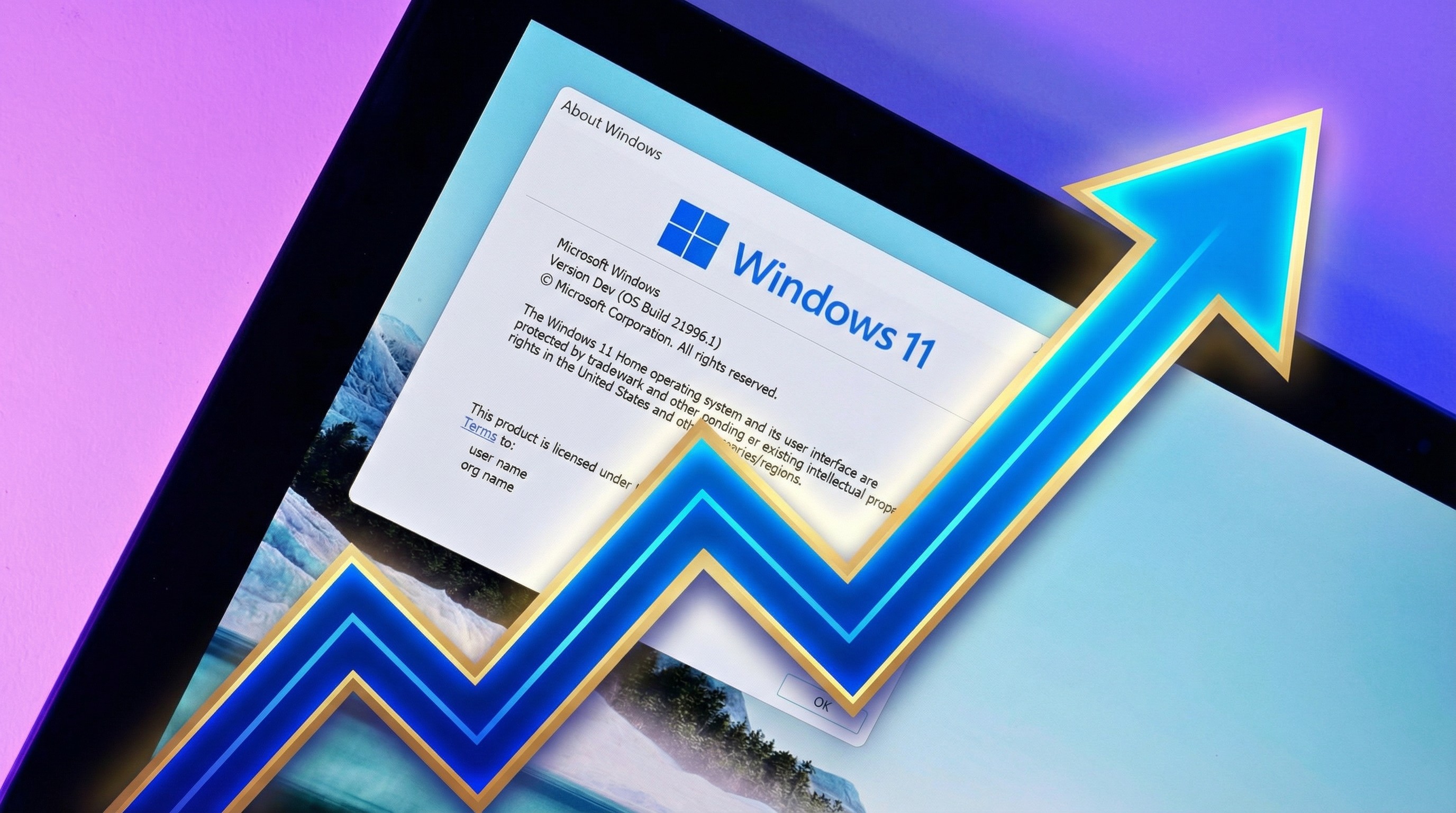Windows Central Verdict
The ASUS ROG Spatha X is a massive wireless gaming mouse aimed at those who need a whole lot of buttons. It's a unique mouse that offers a shocking level of value, considering everything packed into the box, and some will absolutely adore its heavy, tank-like construction. It's far from my favorite mouse, but the Spatha X might be the dream peripheral for you.
Pros
- +
Unique features like a wireless charging dock and replaceable switches
- +
Surprising amount of value in the box
- +
Reassuringly tank-like design with plenty of programmable buttons
Cons
- -
Massive design is absolutely divisive
- -
Performance can be inconsistent
- -
Not as comfortable as it looks
Why you can trust Windows Central
As a reviewer with a meticulous testing process, the products I recommend are usually the products I like — but that isn't always the case.
I do not enjoy using the ASUS ROG Spatha X wireless gaming mouse, but it still earns a recommendation from me (with some caveats). It's an unsightly mass of plastic and metal pulled straight from a teenage gamer's fever dream, but the Spatha X still has a lot going for it.
Unlike most gaming mice, the Spatha X doesn't care about being lithe and agile. Instead, it squeezes in as many buttons as possible, alongside some unique features like replaceable mouse switches, a wireless charging dock, and a rather large pile of included accessories in the box.
It won't be everyone's cup of tea, but there are plenty who can and will love the ROG Spatha X. Even looking past my biases, though, there are some weaknesses to discuss.

I've used many mice across many varieties to accomplish many things, so I've developed a lot of preferences over time. No matter what, though, I always evaluate every part of what makes a great mouse as objectively as possible.
This review was made possible thanks to a review sample provided by ASUS. ASUS had no input nor saw the contents of this review prior to publication.
ROG Spatha X review: Cheat sheet
- What is it? A right-handed, MMO-focused wireless gaming mouse with a wireless charging dock.
- Who is it for? Those who want a larger, heavier mouse with extra buttons, and value extra features like wireless charging.
- How much does it cost? The ASUS ROG Spatha X retails for $169.99 at ASUS. You can also buy it for $169.99 at Best Buy or $169.99 at Amazon.
- What did I like? The plethora of accessories in the box, the unique features like wireless charging and replaceable switches, the solid build quality.
- What did I not like? The unwieldy, awkward design, the inconsistent performance.
ROG Spatha X review: Pricing and specifications
The ASUS ROG Spatha X is a premium wireless gaming mouse, but it actually feels well-priced considering how much is packed into its gargantuan box.
You can pick up the ASUS ROG Spatha X for $169.99 at ASUS, which is a $20 increase over its original retail price.
It's also available from more popular retailers, so you can buy it for $169.99 at Best Buy or $169.99 at Amazon, where it's more likely to go on sale.
All the latest news, reviews, and guides for Windows and Xbox diehards.
No matter where you buy the ROG Spatha X, the wireless charging dock and receiver, the replacement mouse switches, the travel case, and the extra cable are all included.
Spec | ASUS ROG Spatha X |
|---|---|
Sensor | 19,000 dots-per-inch (DPI), 400 inches-per-second (IPS), 50 G max acceleration |
Hardware features | Right-handed MMO design, up to 1,000Hz polling rate (wired & wireless), ASUS ROG Micro Switches w/ 70-million click lifespan, replaceable switches, 12 reprogrammable buttons, ASUS Aura Sync RGB lighting |
Software features | ASUS Armoury Crate support, scrollable DPI adjustment, surface calibration |
Connectivity | Wired via USB Type-C, wireless via 2.4GHz |
Battery | Up to 67 hours, USB Type-C charging, included wireless charging dock w/ LED indicator |
Dimensions | 137 x 89 x 45mm (5.39 x 3.5 x 1.77in) |
Weight | 168g (0.37lbs) |
Warranty | 1-year standard |
In the box, you'll find the ASUS ROG Spatha X wireless gaming mouse, the two-piece wireless charging dock (which doubles as the wireless 2.4GHz receiver), two 2-meter braided USB Type-C to USB Type-A cables, two replacement ASUS ROG Micro Switches, a screwdriver, and a soft travel pouch.
ROG Spatha X review: What I like
While I personally do not appreciate this design, the ASUS ROG Spatha X is intended to be larger and heavier than the lightweight, high-performance mice favored by many gamers.
Aesthetics aside, this mouse is built very well, with a sturdy plastic frame reinforced by the shaped metal plate at its base. You'll find ergonomic alcoves for your thumb and ring finger, and a wide assortment of buttons and controls that you can customize to your heart's content.
There's also RGB lighting, of course, present in the logo, scroll wheel, and side buttons. The lighting looks good, and ASUS makes it easy to customize (or sync with your other ASUS products).
For such a hefty mouse, the Spatha X does still glide relatively frictionlessly, and that chunkier frame does allow for some truly unique features, such as push-fit switch sockets that allow you to swap out the mouse switches in minutes.
ASUS even includes two replacement switches in the box, in case you do manage to wear out the originals and their 70-million click lifetime rating, as well as a screwdriver to open the mouse up.
You'll also find two contact pins on the bottom of the Spatha X, which enable wireless charging through the included two-piece dock — which also doubles as your 2.4GHz wireless receiver.
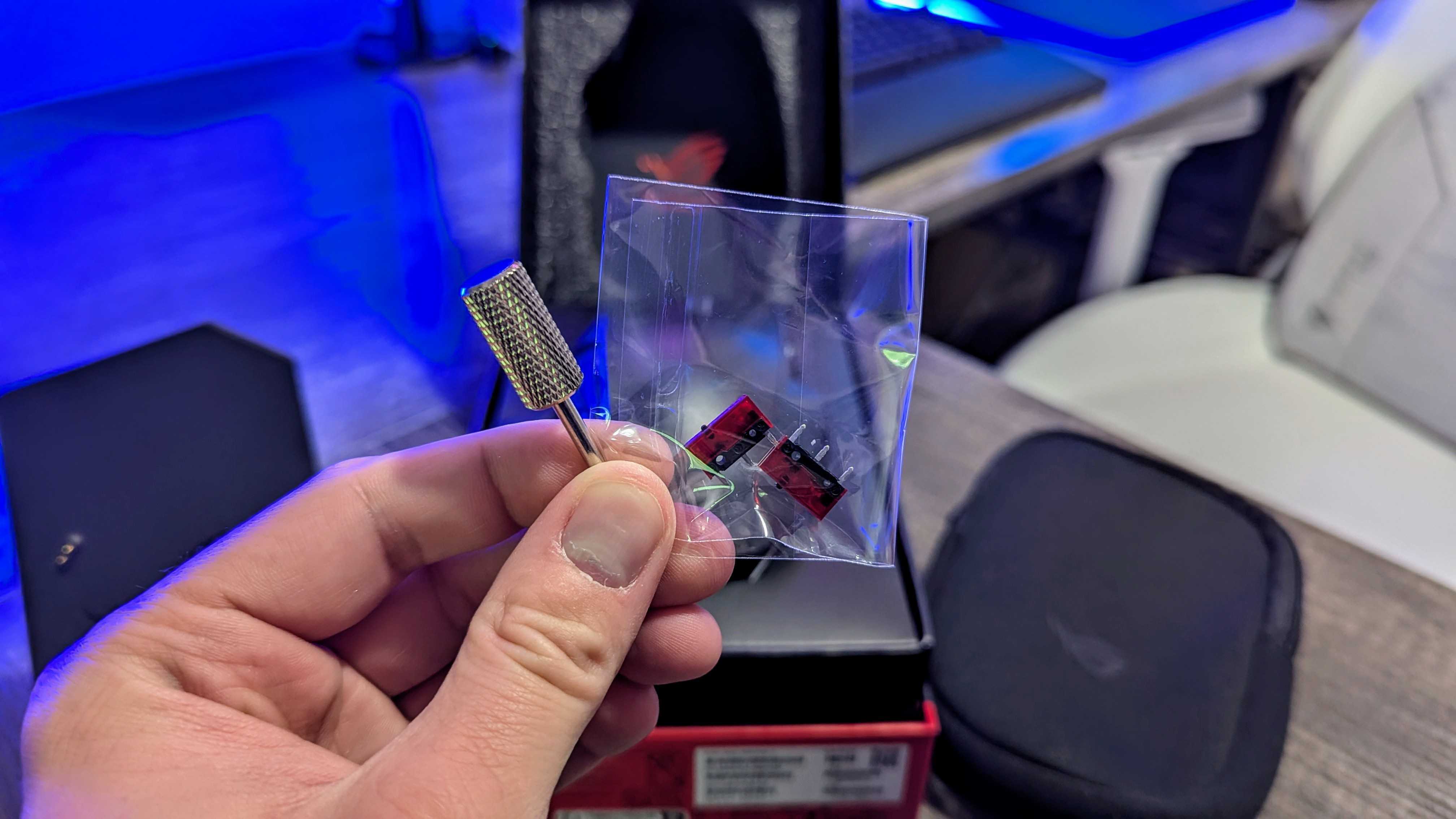


Whether you plug the Spatha X in or connect to its wireless dock, performance is identical. Up to a 1,000Hz polling rate and 19,000 dots-per-inch (DPI) gives the Spatha X the raw numbers it needs to stay competitive in all the most popular PC games, although its size inevitably slows you down.
The wireless connectivity has been flawless for me, and the dock obviously makes it a breeze to keep this mouse charged. That's good, because the Spatha X's battery life is... Fine.
Even with every slider turned to the max, the ROG Spatha X boasts more than enough endurance to survive the most arduous all-day gaming sessions, and being able to effortlessly charge it simply by docking it makes up for the lessened longevity versus some of the best competing mice.
A lot of the ROG Spatha X's value comes from its plethora of buttons. The traditional two side-mounted buttons you'll find on most mice have been relocated next to the left-click mouse button, and in their place, you'll find six uniquely shaped buttons.
Include the scroll wheel and DPI profile switch, and that's a total of 12 remappable buttons. Armoury Crate gives you a handful of other customization options, too, making it easy to configure the Spatha X to your needs.
ROG Spatha X review: What I don't like
I could wax long about how much I detest this design, but I'll keep it brief. The ROG Spatha X is edgy and garish in a 2005 kind of way, and its large frame unfortunately does not translate to superior ergonomics (despite the presence of two finger rests).
Atrocious aesthetics aside, the ROG Spatha X makes more precise movements difficult to consistently pull off, a design trade-off that's exacerbated by slightly unreliable sensor performance. It only happened once in a while, but the Spatha X would sometimes skip or move in an unpredictable way, which could make or break a competitive game.
I can also lament the lack of some features in this premium mouse, such as Bluetooth connectivity, a proper tilt scroll wheel, and per-app profiles for shortcuts and other software customizations.
It also bears mentioning that the ROG Spatha X is designed for those who need lots of buttons, such as for MMO games, but there are plenty of mice that provide even more buttons.
ROG Spatha X review: Also consider
Razer Naga V2 Pro
Buy now: $179.99 at Best Buy
If you want the ultimate mouse for MMO gaming, the Naga V2 Pro lets you choose the number of buttons you need with interchangeable sides. It also supports wireless charging, too, so you're getting the best of everything.
Windows Central review ⭐⭐⭐⭐½
👉See at: BestBuy.com or Amazon.com
Razer Basilisk V3 Pro 35K
Buy now: $159.99 at Best Buy
My all-time favorite gaming mouse, now with even better performance. It's comfortable, it's packed with features like wireless charging, and it's one of the highest-rated mice Windows Central has ever tested... Just with slightly fewer buttons.
Windows Central review ⭐⭐⭐⭐½
👉See at: BestBuy.com or Amazon.com
ROG Spatha X review: My final thoughts
✅You should buy this if ...
- You want a larger and heavier mouse.
- You value extra features like wireless charging and replaceable switches.
- You want lots of programmable buttons for gaming and work.
❌You should not buy this if ...
- You need the absolute best performance.
- You dislike this design as much as I do.
Most gamers will likely gravitate toward more nimble mice that can keep up with the most extreme movements, but there are plenty that prefer larger, heavier peripherals that require more deliberation to move around.
The ASUS ROG Spatha X is a mouse for those people, and it uses its size to give you more buttons and more features than the average gaming mouse. There's also a surprising number of goodies included in the box, so you really feel like you're getting a lot of mouse for your money.
I won't even try to convince you that I'm reluctant to let this mouse go. I'm immediately moving on to the next product, and I won't be looking back. My personal preferences don't make this a bad product, though.
This is a really good mouse with some prominent — but acceptable — weaknesses, and those who know what they want will likely be pretty happy with it. If you count yourself in that group, you can buy the ASUS ROG Spatha X for $169.99 at Best Buy or $169.99 at Amazon.

Zachary Boddy (They / Them) is a Staff Writer for Windows Central, primarily focused on covering the latest news in tech and gaming, the best Xbox and PC games, and the most interesting Windows and Xbox hardware. They have been gaming and writing for most of their life starting with the original Xbox, and started out as a freelancer for Windows Central and its sister sites in 2019. Now a full-fledged Staff Writer, Zachary has expanded from only writing about all things Minecraft to covering practically everything on which Windows Central is an expert, especially when it comes to Microsoft.
You must confirm your public display name before commenting
Please logout and then login again, you will then be prompted to enter your display name.