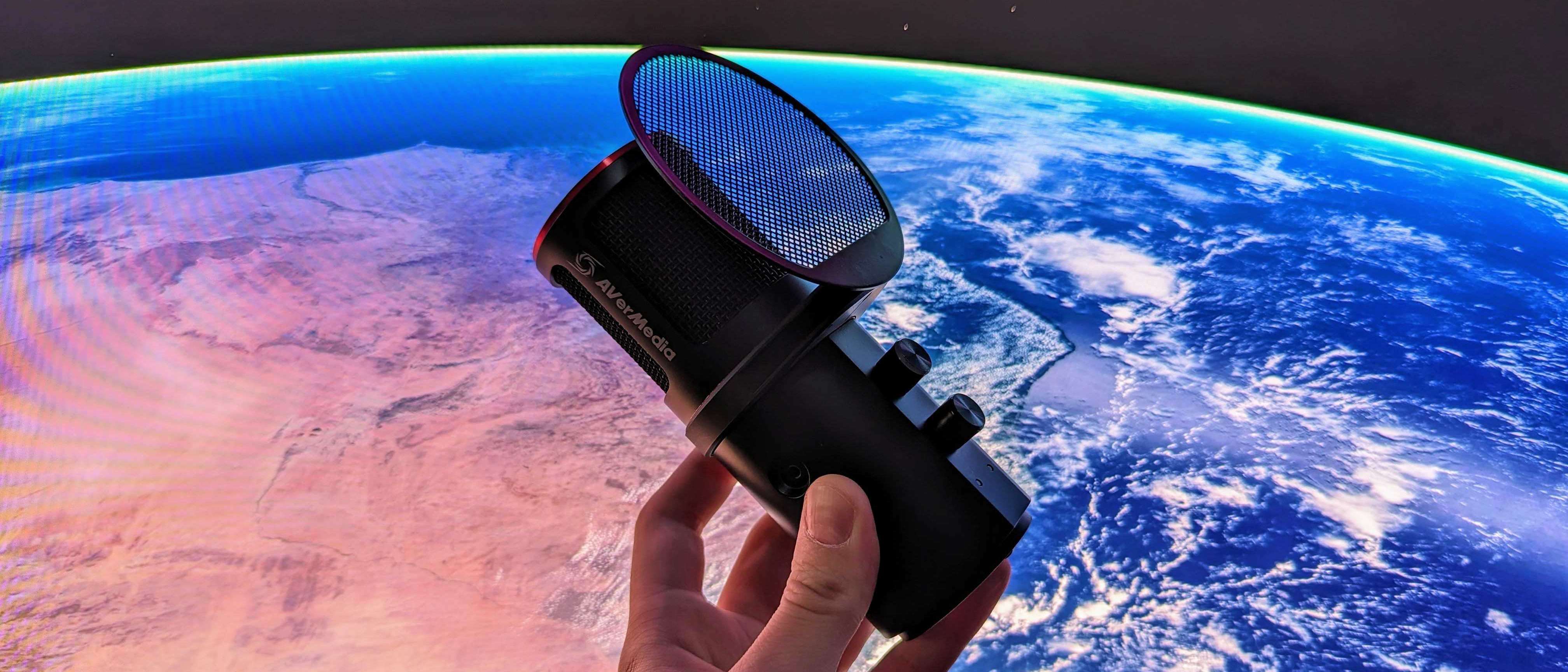Windows Central Verdict
The AVerMedia Live Streamer MIC 350 completes the company's growing audio lineup with a premium, easy-to-use USB microphone. It lacks the sheer quality of professional XLR mics, but still delivers fantastic audio quality in a well-constructed, feature-packed plug-and-play package.
Pros
- +
Great audio recording quality
- +
Attractive design with excellent build quality
- +
Extremely easy to use with plug-and-play functionality
- +
Convenient physical controls
Cons
- -
Software is just adequate
- -
Can sometimes be too sensitive with voices
Why you can trust Windows Central
When it comes to streaming or content creation gear, most people may think of Elgato first. When it comes to accessible or high-end microphones, most people may think of companies like Blue Yeti or Shure first. For years, though, AVerMedia has been quietly making some of the best streaming and audio gear in the business for streamers and content creators, and its latest Live Streamer MIC 350 is no exception.
I've been using this premium USB microphone for a few weeks now, and it accomplishes exactly what AVerMedia clearly set out to do: bridge the gap between value-driven USB mics and professional-grade XLR mics with a high-quality, super convenient microphone. It sounds great, packs a solid number of features, and is built extremely well. The AVerMedia Live Streamer MIC 350 is on the expensive side for a USB microphone, but it justifies that cost for those after ultimate ease-of-use.
Disclaimer: This review was made possible by a review unit provided by AVerMedia. The company did not see the contents of the review before publishing.
Live Streamer MIC 350 review: Pricing and specifications
Pricing highlights
- You can pick up the Live Streamer MIC 350 by itself (with the stand) for $179.99, or get a bundle with the pop filter and shock mount for $199.99.
- The complete setup with the Live Streamer Arm will run you around $380, although any standard mic arm should work with the MIC 350.
- The MIC 350 is definitely on the expensive side for a USB microphone, but the premium hardware, ease-of-use, and great audio recording quality help justify that cost.
• Price: $179.99 at Amazon
• Mic type: Condenser w/ cardioid & omnidirectional polar patterns
• Frequency response: 20Hz-20,000Hz
• Mic specs: Up to 96kHz sample rate, up to 24-bit resolution, 120dB max SPL, 25mW output per channel
• Dimensions: 56 x 230mm (2.2 x 9.0in) w/ stand
• Weight: 302.2g (0.67lbs) mic only, 410.4g (0.9lbs) w/ bracket, 642.2g (1.42lbs) w/ bracket & stand
• Other features: Audio tuning by DIRAC, VibeEngine software, AI noise cancelation, onboard controls, 3.5mm audio jack
The AVerMedia Live Streamer MIC 350 (AM350) is a USB microphone. I'll go into more depth on why this matters in a while, but I will state that USB mics do tend to be more affordable options for streamers, content creators, and anyone that needs a great mic. The MIC 350 is not that, but it is still considerably more affordable than the majority of "professional-grade" XLR mics. In this way, AVerMedia is attempting to offer a convenient bridge for those that need higher quality recording quality without investing in a very expensive audio setup.
The Live Streamer MIC 350 largely succeeds, too. It retails for $179.99 at Amazon, which nets you the AVerMedia Live Streamer MIC 350, its bracket, its stand, a USB Type-C to USB Type-A cable, a USB Type-A to USB Type-C adapter, and a 5/8" to 3/8" thread adapter for the bracket. For an extra $20, or $199.99 at Amazon, you can add the very useful pop filter and the shock mount, which can be helpful if you're planning to use a mic arm. This bundle is already a solid deal, but it also regularly goes on sale for the same price as the mic by itself, so I strongly recommend checking for that before buying.
If you don't already own a mic boom arm (the Live Streamer MIC 350 should work with any standard arm), you can pick up the AVerMedia Live Streamer Arm (BA311) for $179.99 at Amazon. That's a pretty costly $380 for the complete setup, and I wasn't able to test the Live Streamer MIC 350 with the accompanying mic arm, but you can check out Windows Central's review of the AVerMedia Live Streamer Arm to find out why this is simply one of the best mic arms you can buy for any mic. It should be an excellent companion to the MIC 350.
AVerMedia Live Streamer MIC 350 (AM350) — $179.99 at Amazon (mic only)
There are significantly cheaper USB microphones on the market, but AVerMedia's Live Streamer MIC 350 provides build and audio quality that punches above the rest, successfully bridging the gap between value-driven alternatives and the upper echelons of professional XLR microphones.
Also see: AVerMedia Live Streamer MIC 350 w/ Pop Filter & Shock Mount for $199.99 at Amazon | AVerMedia Live Streamer Arm (BA311) for $179.99 at Amazon
Live Streamer MIC 350 review: Design and build quality
Design highlights
- The MIC 350 boasts a simple, attractive design with high-quality, all-metal construction.
- Everything feels premium and tactile, and the microphone in general feels built to last.
- The optional pop filter is great to have, but it is annoying to install and doesn't feel as premium as the rest of the mic.
In a lineup of premium mics, the Live Streamer MIC 350 is unlikely to stand out from the crowd. This is a good thing in my opinion, as AVerMedia's premium USB microphone features a sleek, matte black cylindrical design with subtle red accents. It looks great, but most importantly blends into practically any setup. The build quality is also exceptional overall.
All the latest news, reviews, and guides for Windows and Xbox diehards.
The all-metal body is rock solid and beautifully constructed, immediately instilling confidence that this mic will survive years of wear and tear. It's also smartly designed, with tactile and high-quality controls on the front, a rotating bracket that neatly slots into place and is secured via toolless screws, hidden ports on the bottom for setup flexibility, and a standardized thread for the stand or a microphone boom arm (there's also a 3/8" thread adapter in the box).
If I have to criticize something, it's that the optional pop filter I received with my review unit is a little frustrating to install, requiring piecing together multiple parts and cinching them to the mic body. It also doesn't feel quite as premium as the rest of the mic; I suppose the tradeoff is that the mic looks very clean and seamless without the pop filter installed, since there are no obvious connectors or holes.
Live Streamer MIC 350 review: Microphone quality
Mic highlights
- The MIC 350 generally sounds excellent, with solid range (especially for voices) thanks to its sensitivity.
- With two polar patterns and plenty of options through VibeEngine, the MIC 350 is well-suited to a wide variety of recording sessions.
- Its sensitivity can be a downside, however, with some peaking with voices when levels change quickly.
Let's get one thing out of the way: the AVerMedia Live Streamer MIC 350 (AM350) is a USB microphone. What does this mean? Well, USB microphones tend to be more affordable than the most obvious alternative, XLR microphones, which tend to be quite costly. USB microphones include built-in amps and audio interfaces, rarely require additional drivers or software to use, and offer highly convenient plug-and-play functionality. However, you usually sacrifice audio quality and versatility.
On the other hand, XLR microphones are where you'll find "professional-grade" quality. You'll need additional audio equipment (and software) for a full, functional setup, but XLR microphones often provide higher fundamental audio quality with less compression and significantly more flexibility with finding the perfect audio setup for you. The MIC 350 is a USB microphone with all the aforementioned benefits and compromises, but costs more than your average USB microphone (verging on high-end XLR territory).
AVerMedia is supplementing the ease-of-use of the USB standard with better-than-average recording quality, however. The company has partnered with legendary audio company Dirac to tune the MIC 350 alongside AVerMedia's fantastic hardware, and the result is one of the best-sounding USB microphones in the business. Can an XLR mic like the critically-acclaimed Shure MV7 do better? Sure, but that mic is more costly and less convenient. The MIC 350 genuinely sounds fantastic regardless of how you're using it, with its only real weakness also being one of its pros. This is a sensitive mic, great for picking up your voice from a decent distance without collecting background noise, but it does mean you need to be mindful of your voice levels, as the MIC 350 can be prone to peaking and clipping.
Live Streamer MIC 350 review: Software and other features
Software highlights
- As a USB microphone, the Live Streamer MIC 350 requires no driver installations or additional software to function at its best.
- However, you can use AVerMedia's VibeEngine software to enable additional features and functionality.
- VibeEngine does pack plenty of features like customizable profiles, basic features for mic monitoring and audio quality, various audio effects, and more, but is average in its stability and performance.
One of the biggest advantages of a USB microphone is its ease-of-use. Unlike XLR microphones, which require additional audio interfaces, external amps, and even required drivers and software to fully use, the Live Streamer MIC 350 is fully functional just by plugging it into your PC's USB ports. The mic itself includes two dials (that also double as buttons), a switch to change polar patterns, and a 3.5mm audio jack for plugging in your favorite headset.
The top dial/button is used to control the volume of the microphone and to mute or unmute. The bottom dial is used to switch between mic and system volume monitoring for your connected headset (with the button toggling between them), but your headset does have to be physically connected to the mic in order for this button to function, which feels limiting. The switch to change between cardioid and omnidirectional polar patterns works instantly and flawlessly, however, ensuring the MIC 350 is always best suited to the situation.
When it comes to VibeEngine, it works... Fine! There are plenty of features here, including all the basic options you'd expect from a mic, such as mic monitoring and basic tools for background noise cancellation and noise gates. You also get additional features for audio effects and overlays, though, which work decently well. AVerMedia's software in general is a little awkward to install and manage, though, and both performance and stability are inconsistent. It was one of my biggest issues with the AVerMedia Live Gamer ULTRA 2.1 capture card I reviewed, too, so it's an area where AVerMedia can definitely improve.
Live Streamer MIC 350 review: Competition
There are too many great microphones on the market to count, but the list is considerably shorter when you consider direct competitors to the AVerMedia Live Streamer MIC 350 (AM350). This mic is a bit of an oddball, consider its relatively high price tag for a USB-powered microphone. A lot of people can save a ton of cash and be fully satisfied with the tried-and-true champion of affordable USB microphones, the iconic Blue Yeti X. The Elgato Wave 3 is another high-cost USB microphone with great quality, but it's considerably less versatile than the MIC 350.
You could also consider the HyperX QuadCast or its slightly more premium S variant. Sennheiser also offers the complete Profile Streaming Set for the same price as the MIC 350 by itself. All of these mics are considerably more affordable than the MIC 350 while still offering the plug-and-play convenience of USB. If you'd prefer to spend more on a true high-grade XLR setup, there are plenty of options from Shure, Sennheiser, and more. The MIC 350 occupies a unique middle-ground, however. It's for those willing to spend a bit more for higher-quality recording without investing in an XLR setup and while retaining the convenience and ease-of-use of a straightforward USB microphone.
Live Streamer MIC 350 review: Final thoughts
You should buy this if ...
✅You want a fantastic, premium microphone without the hassle of XLR
The Live Streamer MIC 350 isn't an affordable microphone, but it does offer a consistent and quality recording experience without the additional hassle and setup of an XLR microphone (or the added cost usually associated with them).
✅You're willing to pay more for a great, easy to use microphone.
If you're a streamer, content creator, podcaster, or anyone else looking for an all-around reliable premium microphone, the MIC 350 is built well, has plenty of features, offers a dependable core recording experience, and is very easy to use.
You should not buy this if ...
❌You want the best possible audio quality in a microphone.
When you're getting into this price range, you can begin looking at truly excellent XLR microphones that offer more versatility and overall recording quality than any USB microphone can offer. A great starting point is the Shure MV7, for example. Those willing to invest extra and spend the time fine-tuning their setup may be better served by XLR.
AVerMedia is quickly becoming one of my favorite companies for streaming and content creation gear. Its software admittedly needs more refinement, but the company is consistently churning out reliable and high-quality hardware. The Live Streamer MIC 350 is no exception, expertly compromising between premium XLR audio gear and affordable USB microphone setups. It's still incredibly convenient and dead simple to use, but you're getting great recording quality and plenty of features.
That balance does mean the Live Streamer MIC 350 targets a specific (albeit large) group of users. You need to want greater quality than the average, acclaimed USB microphones from Logitech and HyperX can provide, but not want the added investment and setup required of most XLR microphones. The MIC 350 is more expensive than the former, but less versatile than the latter. For me, though, that's absolutely perfect. AVerMedia has managed to walk the line nearly perfectly, and the result is one of the best USB microphones on the market.

AVerMedia pushes convenience to the highest levels with the Live Streamer MIC 350, a premium and feature-packed USB microphone that lets you achieve greater recording quality without additonal equipment or software necessary. Many will be better served by more affordable USB microphones, and others will need the versatility of more expensive XLR microphones, but the MIC 350 is the near-perfect blend bridging that gap.

Zachary Boddy (They / Them) is a Staff Writer for Windows Central, primarily focused on covering the latest news in tech and gaming, the best Xbox and PC games, and the most interesting Windows and Xbox hardware. They have been gaming and writing for most of their life starting with the original Xbox, and started out as a freelancer for Windows Central and its sister sites in 2019. Now a full-fledged Staff Writer, Zachary has expanded from only writing about all things Minecraft to covering practically everything on which Windows Central is an expert, especially when it comes to Microsoft.