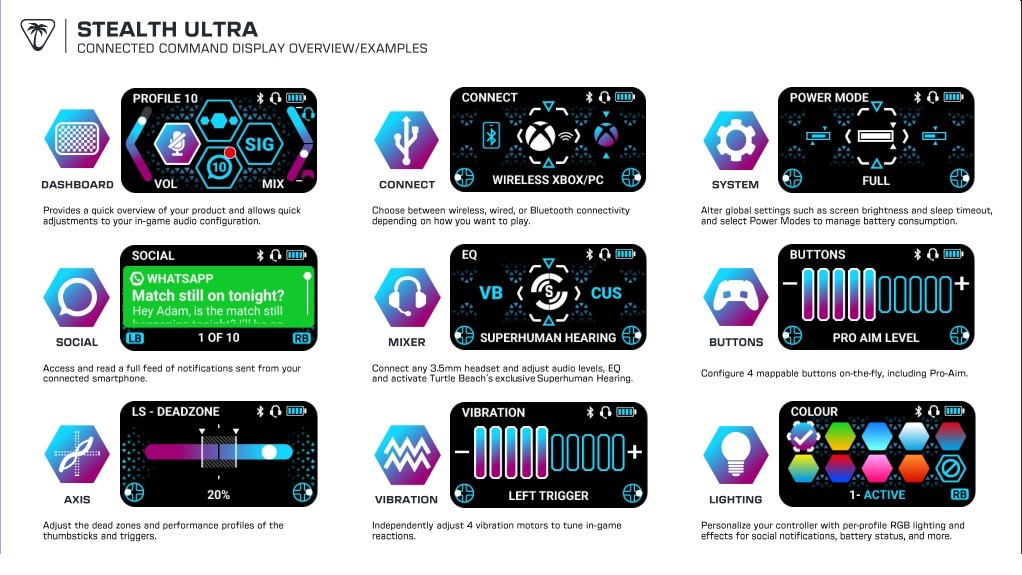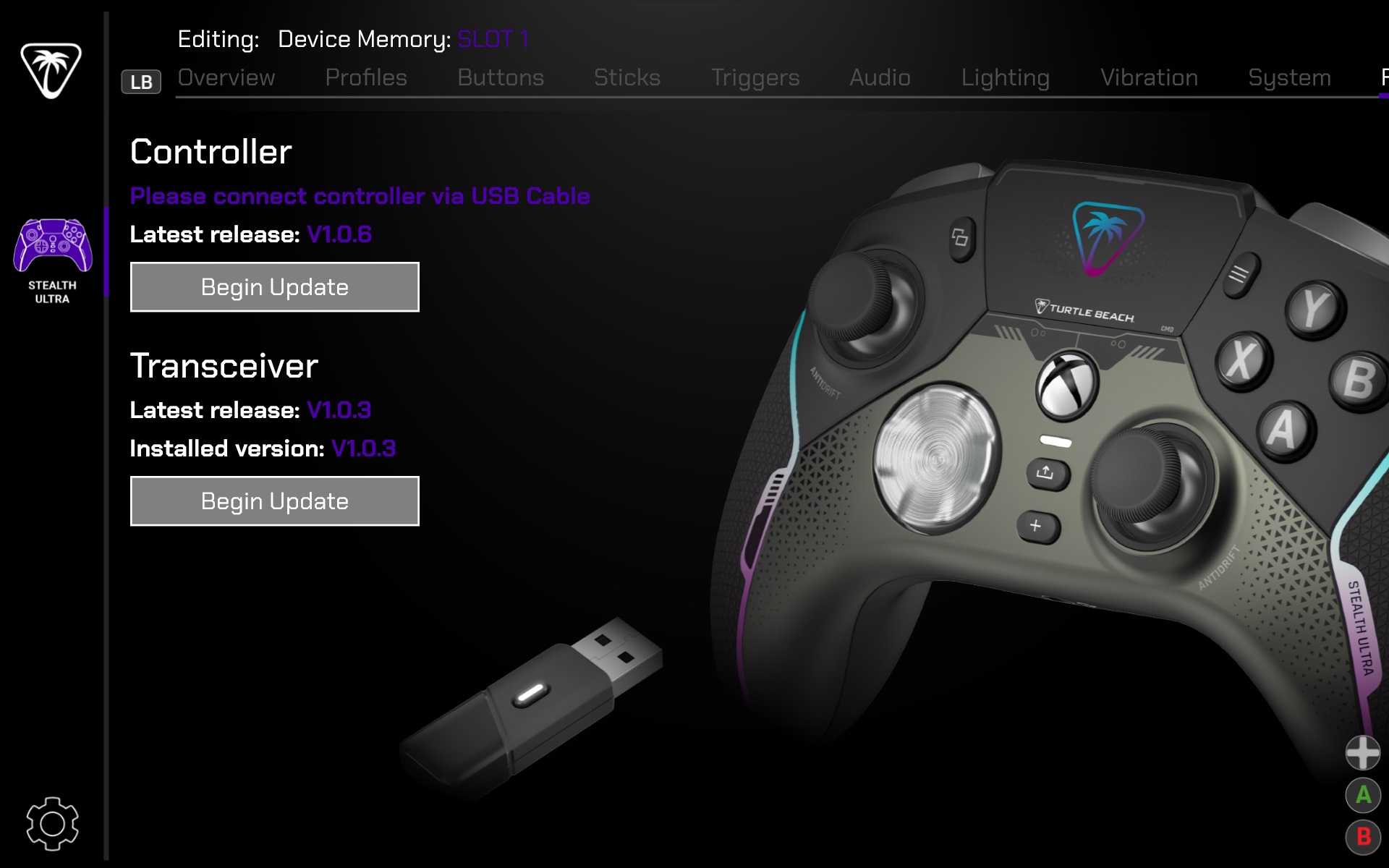Windows Central Verdict
The Turtle Beach Stealth Ultra currently leads the charge on wireless third-party Xbox controllers and sets the bar extremely high as far as expectation goes. It has all of the ingredients to be the best Xbox controller on the market, but buggy companion software has often made it feel like a product in early access. The social notification gimmick adds nothing and is baffling as a lead selling point, but the overall feel and usability of the controller are great, though the price point means it's hard to recommend to anyone but the most hardcore of Xbox gamers.
Pros
- +
Pleasing buttons and triggers
- +
Pro-aim function is like cheat mode for shooters
- +
Comfortable, light and nice to hold
- +
Charge through hard case and charging dock included
- +
Screen is handy for on the fly customization
Cons
- -
Buggy software
- -
Social notifications do not work reliably or as advertised
- -
Battery life stated can be misleading
- -
Expensive
Why you can trust Windows Central
The unveiling of the Turtle Beach Stealth Ultra in December sparked considerable excitement amongst gamers, and indeed the Windows Central group chat. This wireless third-party Xbox controller stands out with its intriguing design and a distinctive feature: a built-in LCD screen that allows users to customize settings and receive social notifications. Boasting top-notch components like hall-effect sticks, triggers, and mechanical face buttons typically found in pro-grade controllers, the Stealth Ultra exudes a sense of premium quality.
The use of high-end materials in both the controller and its accompanying case and dock further solidifies its status as a luxury product. However, as with any sophisticated device, the Stealth Ultra is not without its caveats. Buggy software on PC and mobile platforms has been a persistent issue, creating a somewhat ambivalent experience for users, myself included, since its initial use.
Throughout the course of this review, my opinion has gone back and forth, reflecting the controller's merits and shortcomings. Ultimately, I've settled on a rating of 4 out of 5 stars. Why? Because beneath the occasional software frustrations, the Turtle Beach Stealth Ultra remains a fantastic controller that offers a satisfying gaming experience when using it, without all the bells and whistles it promises on top. Regular firmware updates from Turtle Beach have addressed some of the initial issues, yet the lingering sense of the controller being in 'early access' persists. As a result, I would recommend this controller primarily to the most dedicated Xbox enthusiasts.
Disclaimer: This review was made possible by a review unit provided by Turtle Beach. The company did not see the contents of the review before publishing.
Turtle Beach Stealth Ultra: Pricing and availability


Price: $199.99 at Amazon and Best Buy
Connectivity: Wireless, USB cable, Bluetooth
Platforms: Xbox, Windows PC, Android.
Extra controls: 4 programmable mapping buttons on rear
Battery life: 30 hours
Features: Full-color display, RGB lighting, mechanical buttons, Hall effect joysticks and triggers, adjustable trigger tension and sensitivity, vibration intensity and frequency, Pro-aim mode
Turtle Beach is a well-known gaming accessory manufacturer specializing in high-quality and comfortable headsets and controllers for Xbox and other platforms. A leader and innovator in gaming audio, they have branched out to controllers in recent years with mixed results, making my absolute favorite cloud gaming controller in the Turtle Beach Atom. Often making unusually designed accessories, it's a brand from which I'm always interested to see what's next. The Turtle Beach Stealth Pro wireless controller is no different, bounding onto the scene in December 2023 as the first wireless controller for Xbox with hall-effect sticks and a curious LCD screen.
The Turtle Beach Stealth Ultra Wireless Controller can be purchased from the Turtle Beach website or various retailers such as Amazon and Best Buy. It costs $199.99 and comes with a hard-shell carry case with charge-through capability, a charging dock, a 10ft/3m USB cable, 2.4 GHz wireless receiver and additional thumb caps.
Turtle Beach Stealth Ultra: Build quality and design



Let's get the most obvious win out of the way first, this controller is stunning. Absolutely stunning. Yeah, it's on the pricey side, but the moment you crack open that box, you'll get why. This thing screams premium from every angle. Sporting a sleek and futuristic design, the black and silver color scheme with that glossy finish is just the right kind of flashy.
The RGB lighting is eye-catching but not audacious, with flattering lines down either side of the controller. You can customize the RGB to any color, pattern and brightness you like, or turn it off completely if it's not your thing. I think it's done very tastefully, though, and it didn't provide any distraction while gaming — but it does take a pretty picture.
Let's talk about the extras. The hard-shell case it comes with is top-notch, with a velvety interior and nifty pockets for all the odds and ends, like those thumbstick covers and the USB receiver. It's a cut above the rest, feeling more luxurious than even the Xbox Elite controllers' cases. It supports pass-through charging, so you can keep the controller docked in the case. A thoughtful touch for those who want to show off or keep things tidy.
Admittedly I was a little disappointed that the 'wireless' capabilities of this controller are delivered through a USB receiver and not the native Xbox Wireless.
The charging dock doesn't disappoint, either. The Turtle Beach Stealth Ultra snaps into place like magic, thanks to its magnet action. It's reminiscent of those Razer Universal Quick Charging docks that usually cost $50. See where some of that extra cash for this controller is going? The dock even comes with a handy USB port on the front, saving you from hogging up precious ports on your PC or console. Admittedly, I was a little disappointed that the 'wireless' capabilities of this controller are delivered through a USB receiver and not the native Xbox Wireless. I already anticipate losing this receiver at some point, but beggars can't be choosers and if this is how we get more third-party wireless controllers, so be it.
All the latest news, reviews, and guides for Windows and Xbox diehards.

- Best Xbox controllers
- Best Xbox headsets
- Xbox external hard drives
- Full Xbox Game Pass list
- Xbox Series X review
The controller has all the features we'd expect from a pro controller, but those individual boasts like hall-effect sticks aren't the main reason it drew attention initially. The LCD screen that can receive notifications from your phone is what really makes this controller stand out from others on the market. The 1.4-inch color display on the front is striking and shows various settings and information such as battery level, audio volume, and button mapping. The display is bright and clear, and can be controlled with the buttons on the controller. It also supports social notifications, which can be useful for communicating with your teammates or friends (when it works, which we'll get to in more detail later).
The controller feels solid and sturdy, with premium materials and a nice weight to it. Something I've changed my mind about during testing. My preference tends to lean towards controllers with more substantial weight, like the Xbox Elite, and this is a lot lighter. In fact, at 246 grams it's nearly 100 grams lighter than the Elite 2's 345 grams, which you can definitely feel, and I found unusual at first, but I've come to enjoy the lighter design.
The weight difference between the controllers might be a good thing or a bad thing depending on your own preferences, really. Lighter controllers tend to feel more agile and responsive, if not a little more cheaply made, which is why some like myself a sturdier heavier unit. The Turtle Beach Stealth Ultra manages to tread the line carefully, though, giving a lightweight feel without feeling like manufacturing costs have been cut.
The buttons and triggers are mechanical, which means they have satisfying clicky feedback and a short travel distance. The D-pad, face buttons, shoulder buttons, and back-case are all mechanical, while the triggers have adjustable tension and sensitivity. The mechanical buttons are great for fast and precise inputs, especially in genres like fighting games and FPS.
The thumbsticks are Hall effect, which means they use magnets instead of potentiometers to measure the movement. This should prevent the common issue of joystick drift, which can ruin the accuracy and responsiveness of the controller. The thumbsticks are also swappable, with two sets of rubber caps included in the package. However, the caps are not very different in shape or size, and would have preferred more options such as taller sticks or alternate D-pad fitting.
Turtle Beach Stealth Ultra: Ergonomics and comfort


The Turtle Beach Stealth Ultra Wireless Controller has a similar shape and layout to the Xbox Wireless Controller, which is widely regarded as one of the most comfortable controllers on the market, though curiously the sticks themselves don't have the raised bumper around the edge and are sightly smaller than the average stick. No lip to anchor your thumbs seems a strange design choice for a pro gaming controller, but the included thumb caps make up for it somewhat, and it does mean you can replace those when the rubber inevitably wears away rather than the entire controller.
The only marked layout difference is that the display that's included sits exactly where the home button would normally be. This means I do often end up smacking the screen with my thumb when I want to record a clip, as I'm just not used to the home button being so low. It's a minor bugbear that would probably be beaten out of me if I used the controller exclusively on a daily basis (not so simple when you review controllers!) It's pretty standard for Turtle Beach though, as a similar placement to the home button on the Recon controller.
The sides of the controller are coated in a material I've not experienced on the palm grips before, rather than rubber it's a velvet feel not dissimilar to the inside of the hard case. For want of a better description, it almost makes the controller feel cozy in the hands. I'm not sure how this material will hold up over time, though, and can't possibly comment on wear at this stage. [I later went on a hunt to find out what the material was and it looks like it IS rubber but it certainly doesn't feel like it].
Here's a nice touch – the stippled texture on the bumpers and back buttons. Not only are they perfectly placed, but that bumpy texture makes sure your fingers stay put and don't go slipping and sliding on the rear controls. The controller's got this overall well-balanced feel and ergonomic design, slotting into your hands like it was made just for you. A natural fit.
Turtle Beach Stealth Ultra: Controls and performance
While initially disappointed in the lack of Xbox wireless and needing to use a dongle, the connection between the controller and the included wireless adapter is stable and reliable, and it still allows the controller to power on your console.
The ABXY face buttons are lovely and tactile, and I still long for the day when Xbox switch to these microswitch buttons over the basic membrane design. Once you've used them, like smooth as butter hall-effect sticks, it's really hard to go back. The D-pad made me grimace initially with its strange smooth metal concave design, but it actually works really well and feels good to slide over for 8 different directional inputs. That being said, with the rear remappable buttons, I rarely use the D-pad as I much prefer mapping them to the back of the controller. The back buttons being the real joy of using this with their fantastic grippy texture.
The D-pad made me grimace initially with its strange smooth metal concave design but it actually works really well
To discuss the sticks specifically, they of course feel smooth with the Hall-effect action and have the added niceties of anti-friction rings to slide against, though I've seen complaints about the plastic material used for the rings it hasn't been an issue for me. However, there was a time, until the recent firmware update 1.06, when the sticks seemed to have a split personality between games. Below shows my attempt to select items in Baldur's Gate 3. Not the most competitive game, sure, but it's where the stick issues reared their head the most. As you can see in the video clip, the sticks weren't playing nice with diagonal inputs, giving me a bit of a headache with axial deadzone.
If you watch the video, you can see that as I move the stick around it often fails to register some diagonal inputs, and takes me a few attempts to select items on my menu. At first, I blamed it on Baldur's Gate 3, but switching back to an Xbox controller revealed it wasn't the game's fault. A quick scan of the Turtle Beach subreddit confirmed others were facing a similar dilemma, trying to recalibrate their sticks to no avail. As of writing this review, a firmware update dropped correcting the issue which I've tested and has thankfully worked — but it's one of a few niggles I've had with the controller that has come down to firmware fixes since it launched on December 17 last year.
It's hard not to feel like that's a lot of money to pay for a controller that often seems like it's in early access mode
I feel almost bad criticizing the sticks and mentioning this when they are all but fixed as of writing, but it frustrated me a lot during testing and is why it perhaps scores so lowly currently on Amazon reviews. Bearing in mind this is a controller that was very fortunately sent to me for review, I can't imagine how a dead zone issue like this would feel to someone who had paid for it. For a princely sum of $199.99 it's hard not to feel like that's a lot of money to pay for a controller that has often seemed like it's in early access mode. At the point you are reading this review, however, this should be fixed.
The sticks, with their deadzone now fortunately corrected, should be more of a selling feature for the controller. A lot more manufacturers are now including Hall-Effect as standard as they don't rely on contact between parts to measure direction, but magnets — all but eliminating stick drift, something that's known to plague Elite controllers after a long period of use.
The Turtle Beach Stealth Ultra controller also shares the Pro-Aim mode of its wired predecessor, the Turtle Beach Recon. The switching on and off of this mode can be mapped to any of the rear buttons and comes in useful for shooters as a built-in above-board cheat mode, altering the right stick sensitivity on the fly for lining up long-range shots. It's like a cheat mode, letting you tweak the right stick sensitivity on the fly. Did it make me an Overwatch 2 legend? Nope. But it could be the secret sauce for someone already skilled in the FPS arena. Throw in trigger stops for steady shooting, and the trigger resistance feels just right.
What I did particularly enjoy using the controller for, is racing. Now I'm no racing game aficionado, but it does me good to test these snazzy controllers out on something other than Diablo 4 or Baldur's Gate 3, so I did take a few spins around Mexico in Forza Horizon 5, and it was a great way to experience the rumble feedback in the controller and those high quality triggers. The vibration in line with the revving of the motors really added to the immersion, and the triggers felt great when accelerating and braking. I almost had fun before going back to slaughtering demons.
Battery life, touted at a whopping 30 hours, is a bit of a stretch. I clocked it at around 18 hours with ECO mode on, and that's still respectable. Maybe turning off the screen and lights altogether can milk the full 30 hours, but let's be real – who's playing for that long? The included dock practically begs to be used, and my gaming sesh usually bows out before the 18-hour mark — thanks to those pesky responsibilities.
Turtle Beach Stealth Ultra: Display, remapping and software
Now, let's zero in on the display because this, alongside the now-resolved dead zone issues, has been a real make-or-break aspect for me when deciding whether to give the Turtle Beach Stealth Ultra Wireless Controller the nod or not.
The display is a unique and innovative feature to this controller, letting you tweak settings without hitting pause or reaching for an app. Just hit that + button on the controller, and voilà – you've got options on the screen. This is a lifesaver when adjusting audio on the fly; sliders let you balance game and chat audio, and you can even activate the Signature Sound function if your headset plays nice. Personally, I'm all about using the screen for button mapping – having a visual guide beats memorizing button combos any day. It's a genuinely handy addition.
But, there's a "but." The touted social notifications, a big selling point, took me a while to get working, and even when they did, it's a hit-or-miss affair. The grand feature of reading text messages and WhatsApp notifications? Temperamental at best. In the first week, it was a no-go until a firmware update came to the rescue. Even now, I only get snippets of messages and crossing fingers if it lets me open them. It also demands permission to connect to my mobile every time I power up. It's far from the seamless experience I was hoping for, often feeling more like a gimmick than something genuinely useful, like coordinating game time with friends. Frankly, I mostly ignore this function completely.
For those firmware updates, the Turtle Beach Control Centre 2.0 software needs to be downloaded from the Microsoft store and this is the easiest way to update both the controller and the USB receiver as updates drop. We're on 1.06 right now, that's 6 updates that have dropped since its launch in December to fix issues. In fact, they responded to initial complaints about being unable to remap the L3 and R3 (clicking in the sticks) by rolling out an update.
User interface matters, and I'm hoping the Control Centre gets a facelift down the line.
I can't fault Turtle Beach with their commitment here to perfecting the controller but checking for updates and applying them feels like watching paint dry. The PC app doesn't let you play with settings with a mouse, instead forcing you to use the controller itself to navigate through the menus, which I found mildly irritating. The app has a habit of freezing at random intervals while checking if the controller is connected, making it a tad infuriating to use. User interface matters, and I'm hoping the Control Centre gets a facelift down the line.
The PC and Xbox apps are preferable over the mobile app, which I found unusable mostly even after downloading an update, so I've given up on it. The best use for the PC/Xbox app is tinkering with individual profiles, of which there are up to 10 you can save for different games, then using the onboard screen to switch between them at will.
Turtle Beach Stealth Ultra: Competition
The Turtle Beach Stealth Ultra Wireless Controller faces some tough competition from other premium controllers on the market, especially the Xbox Elite Wireless Controller Series 2. The Elite Series 2 is the official pro controller from Microsoft, but being as Microsoft's official offering doesn't have the Hall-effect sticks or microswitch buttons, and doesn't come with an included charging dock — the Turtle Beach more than holds its own. The Elite Series 2 does have perks like swappable button modules and direct wireless connection without the need for a dongle. It also boasts a longer battery life, offering up to 40 hours of playtime on a single charge.
There are currently only two third-party controllers that can compete with the Stealth Ultra, and they are the SCUF Instinct Pro and the MOGA XP-Ultra. SCUF, who are owned by the more familiar brand Corsair, offer a service akin to the Xbox Design Lab when building a controller letting you customize the thumbsticks and D-pad but stick to standard membrane fixtures and fittings, so I've never personally understood the reasoning for their pricing at $219.99.
The MOGA XP-Ultra is much cheaper at $129.99 and a frankly insane battery life of 60 hours but nothing else about it lends itself to being in an 'elite' price range, instead focusing on trying to be a jack of all trades and master of none with its swiss army knife design.
Below is a comparison between the controllers mentioned above, as well as some wired competitors that advertise themselves to be for hardcore gamers.
| Header Cell - Column 0 | STEALTH ULTRA | MOGA XP-ULTRA | RAZER WOLVERINE V2 CHROMA | ASUS ROG RAIKIRI PRO | ELITE SERIES 2 | SCUF INSTINCT PRO |
|---|---|---|---|---|---|---|
| MSRP | $199.99 | $129.99 | $149.99 | $169.99 | $179.99 | $219.99 |
| Wireless | 2.4gHz via USB-A transmitter | Direct wireless connection | Wired USB | Wired USB to Xbox, 2.4GHz to PC | Direct wireless connection | Direct wireless connection |
| Bluetooth | Bluetooth to mobile | Bluetooth to mobile | ❌ | Bluetooth to mobile | Bluetooth to mobile | Bluetooth to mobile |
| Sticks | Hall effect sticks | Standard Sticks | Standard Sticks | Standard Sticks | Standard Sticks | Standard Sticks |
| Triggers | Adjustable trigger throw | Standard triggers | Adjustable trigger throw | Adjustable trigger throw | Adjustable trigger throw | Adjustable trigger throw |
| D-pad & ABXY | Microswitch D-pad & ABXY | Standard D-pad & ABXY | Microswitch D-pad & ABXY | Standard D-pad & ABXY | Standard membrane D-pad and ABXY | Standard membrane D-pad and ABXY |
| Programmable buttons | 4 | 2 | 6 | 4 | 4 | 4 |
| Integrated display | Integrated color display | ❌ | ❌ | Integrated monochromatic display | ❌ | ❌ |
| Case included | Hard-case with pass through charging | ❌ | ❌ | ❌ | Hard case | $29.99 accessory pack |
| Lighting | Customizable RGB lighting | Single LED for connection | Customizable RGB lighting | Customizable RGB lighting | LEDs for conection & 3 profiles | LEDs for conection & 3 profiles |
| Swappable parts | Swappable thumb caps | Modular mobile design & phone clip | Swappable thumb caps | ❌ | Swappable stick & button modules | Swppable stick caps |
| Audio Controls | Turtle Beach audio dashboard | ❌ | ❌ | ESS DAC, Controls | ❌ | Mic mute only |
| Customization app | ✅ | ❌ | ✅ | ✅ | ✅ | ❌ |
| Charge dock | Charge dock & 3m USB cable | ❌ | ❌ | ❌ | Charge dock & 3m USB cable | ❌ |
| Battery life | 30+ hours | Up to 60 hours | N/A | Up to 48 hours | Up to 40 hours (no audio) | Up to 30 hours |
| Play & charge | ✅ | ✅ | ❌ | ✅ | ✅ | ✅ |
As you can see, the price of the Stealth Ultra isn't much of a surprise when you see its features stacked up against competitors. One controller that may be worth waiting to see if it eats its lunch is the Vitrix Pro BFG, which boasts a modular design and launches sometime in February. There are also rumors afoot that Xbox themselves will be launching a new controller this year, owing to the leaked FTC documents in 2022 which showed concept images for codename 'Sebille'. This may or may not come to pass, but it could support haptic feedback and be a new crown jewel in Xbox's official hardware line-up.
Turtle Beach Stealth Ultra: Final thoughts
You should buy the Turtle Beach Stealth Ultra controller if ...
✅ You want a top-of-the-range controller packed with pro features and a premium feel
If you want a wireless Xbox controller that also comes with Hall-effect tech, and super responsive mechanical buttons, this offering from Turtle Beach really is the only option on the market right now with all of those features.
✅ You want to re-map your inputs on the fly in the simplest way possible
Most controllers with remapping require remembering some nifty finger choreography or plugging into an app. The onboard screen means this can be done easily and visually without using another device.
You should not buy the Turtle Beach Stealth Ultra controller if ...
❌ You want a controller that works out of the box with no faff
Due to regular firmware updates, you'll likely have to update this the moment you receive it to ensure no issues in using it. So be prepared to go through some setting up when you first unbox. It requires some user patience for occasional hiccups with the software.
❌ You want it for social notifications specifically
If, like many, you were drawn to the controller for its advertised social notifications, I wouldn't purchase on that basis. They do not work consistently and are a bit of a pain to get working in the first place.
The Turtle Beach Stealth Ultra wireless controller really did a number on me during the course of my review, and I regularly changed my score owing to having issues with it that were promptly followed with firmware updates. It's definitely felt more like I've been playing with a product in early access since launch rather than a fully fleshed-out device, but it's on the most part been lovely to use and certainly something I look forward to spending more time with as I test the long term durability. In the main, the individual components like the buttons, sticks, included charger and general premium feel of this controller do make it worth the asking price, but it's one I wouldn't recommend to anyone but the most hardcore of gamers as it feels very experimental in nature with the buggy software and regular updates required.

A premium gaming experience, the Stealth Ultra Wireless Controller is the ultimate gamepad for Xbox and PC gamers. Enjoy a full-color command display that lets you customize your settings, receive social media notifications (sometimes), and access extensive adjustments right on the dashboard. Adjust everything from button mapping, vibration intensity, audio enhancements, and RGB lighting. The Stealth Ultra also boasts four mappable microswitch buttons on the back, adjustable triggers, and AntiDrift thumbsticks for precise aim and control.

Jen is a News Writer for Windows Central, focused on all things gaming and Microsoft. Anything slaying monsters with magical weapons will get a thumbs up such as Dark Souls, Dragon Age, Diablo, and Monster Hunter. When not playing games, she'll be watching a horror or trash reality TV show, she hasn't decided which of those categories the Kardashians fit into. You can follow Jen on Twitter @Jenbox360 for more Diablo fangirling and general moaning about British weather.