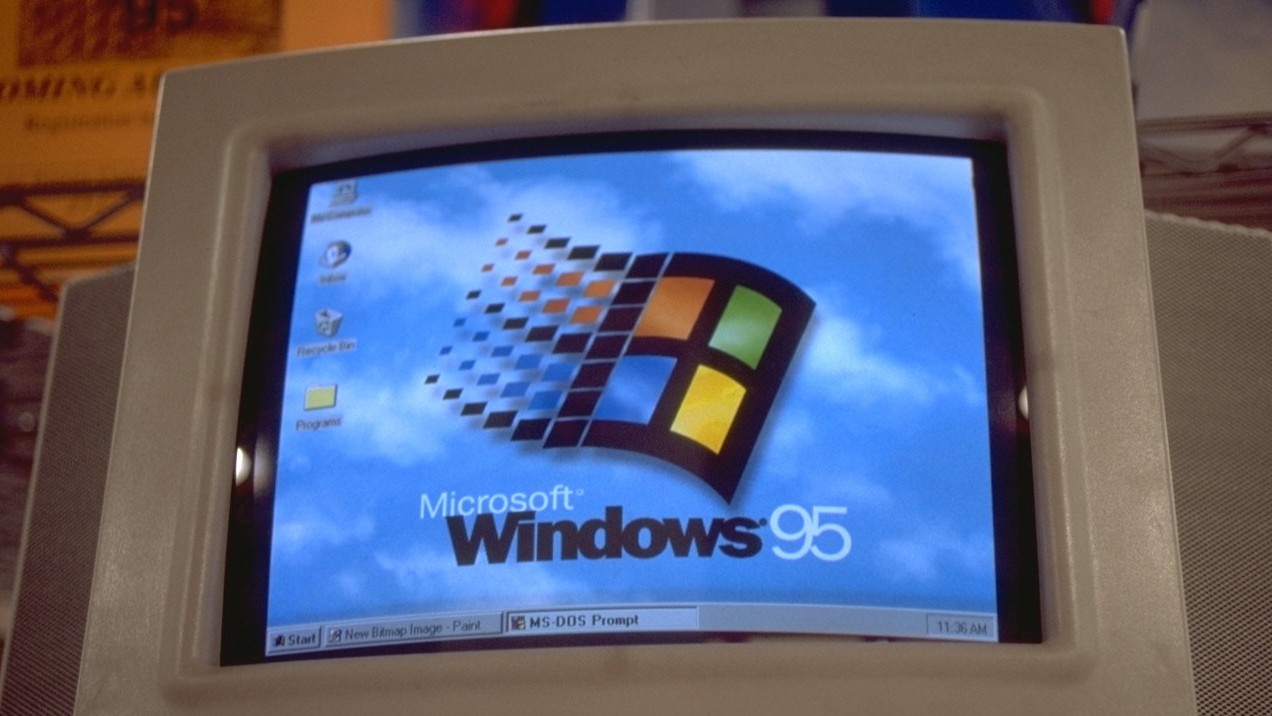Windows Central Verdict
The Turtle Beach Atom mobile controller is probably the most unique-looking controller on the market yet and it's incredibly comfortable to use. The two-piece design makes for easy storage and travel and it fits most phones without needing to remove the case, making this an easy recommendation for gaming on the go.
Pros
- +
A quirky stand-out design
- +
Chunky form factor comfortable for larger hands
- +
Two-piece system with pleasing magnetic clips for compact storage
- +
Fits most smartphones without the need to remove your case
Cons
- -
Bluetooth connectivity may cause latency in shooters
- -
Spongey feeling triggers
- -
Can be a thumbprint and dust magnet
- -
No pass-through charging while playing
Why you can trust Windows Central
Turtle Beach rarely miss when it comes to gaming accessories, from headsets to controllers we often recommend their well-made and reasonably priced gaming peripherals. Turtle Beach have already dipped a toe into the cloud gaming market with the Recon Cloud Hybrid controller, but the Atom controller is their first model that fully integrates with your smartphone —a direct competitor to Razer and GameSir offerings.
Admittedly, when I first laid eyes on the press release for the Turtle Beach Atom controller, my reaction wasn't wholly positive. The design was so different from anything I had seen before in the mobile controller space, I thought it was almost ugly. The more images I've seen though, followed by seeing the controller in the flesh has changed my mind. This controller isn't ugly, it's eccentric in its design and completely unique. I've grown to love it.
The chunky yet funky design has proved to be comfortable and functional, and it's overtaken the Razer Kishi V2 as my new favorite controller to reach for when I want to fire up the Xbox cloud gaming service.
Turtle Beach Atom Controller: Price, availability and specs
The Turtle Beach Atom Controller is available directly from the Turtle Beach website for $99.99. It's also available on Amazon.
The controller comes in three colors, Black/Yellow, Black/Teal and Red. The Black/Yellow unit is the officially certified 'Designed for Xbox' and features the familiar X home button, but all three designs will work with the Xbox Cloud. The Yellow edition comes bundled with one month of Xbox Game Pass Ultimate.
| Category | Turtle Beach Controller |
|---|---|
| Connectivity | Wireless 2.4Ghz between modules, Bluetooth connection with smartphone |
| Included in box | USB-C to USB-A charging cable, Travel Pouch, |
| Compatibility | Android devices |
| Battery | 20-hour battery life with Quick-Charge |
Turtle Beach Atom Controller: What's good
When I first held the Turtle Beach Atom outside of its box, I was impressed by just how compact it actually was. Despite the initial bulky look of the controller in press images, the split-designed sides actually clip together with magnets to make it pleasingly portable. The included pouch is useful too for protecting the device when throwing it in a backpack or handbag before you hit the road. The compactness is comparable to the original Razer Kishi but what I liked about this was the ease of sliding the two sides apart. The original Kishi takes a few tries to go back into place (at least for me).
My favorite benefit of the split modules is the ability to slip your phone into both sides without needing to remove the phone case. The lack of a backbone means there is no length limit to the device you can fit in this controller. The holding clips are impressively generous as I tried both a slim and chunky case on my Samsung S21+ with no difficulty whatsoever.
I have a common complaint with most cloud controllers. They miss the mark when it comes to the convenience of clip-and-play on the go because they fail to address the fact most people house their expensive cloud-capable phones in a case. I don't want to have to remove my case to play a quick game, and if I have to do that the controller inevitably sits in a drawer and not in my bag for a sneaky cloud gaming session on work breaks. The Turtle Beach Atom is a nearly perfect solution. I say nearly as I've seen that others using mobiles with a bulkier camera lens such as the Google Pixel 7 Pro have had more difficulty. For my purposes though, the Atom has been perfect.
I don't want to have to remove my case to play a quick game, and if I have to do that the controller inevitably sits in a drawer.
The set-up was faff free too, as in I didn't need to even glance at the instructions. You simply turn on the controller and hold down the Bluetooth logo button on the base to pair it with your smartphone. It's worth mentioning here that as this is a split device you need to remember to turn on both the left and right-hand units individually before pairing.
It's not entirely necessary to install the Turtle Beach Atom app, as the device is ready to go without it, but it's highly recommended as firmware updates roll out to keep the device working at its best. The app can also be used to customize the stick and trigger responses to your preference, but for my use, I found the default settings perfect.
Playing games on the Atom was a joy. The thicker form factor is super comfortable to hold for long periods and the buttons are satisfying to press. The thumb-sticks have rubber grips similar to the standard Xbox Series X|S controller and I played a variety of games, from Vampire Survivors to Citizen Sleeper with no issues.
Turtle Beach Atom Controller: What's not so good
While the buttons and joysticks on the Atom controller are a pleasure to use, the same can't be said for the triggers. The triggers are one of the few things that let this controller down and feel spongy to use. For that reason, I wouldn't recommend this controller if your primary use for it is shooting games.
Another mild annoyance was that despite the attractive combination of the yellow and black casing, I found it to be a dust and thumbprint magnet. When photographing the device it was nigh on impossible to get a shot of this thing looking clean and respectable, it seems to attract dust from across the room. While this has no impact on the functionality of the device I do wonder how it will look after a few weeks of travel in my handbag.
All the latest news, reviews, and guides for Windows and Xbox diehards.
The 20-hour battery life it affords is more than generous.
A final, minor bugbear is the lack of passthrough charging that most mobile controllers come with as standard. The Turtle Beach Atom only charges when in it's compact travel mode, so you can't play with it if the battery is low, or charge your device. I classed this as a minor complaint though, as the 20-hour battery life it affords is more than generous.
In the main, I have little negative to say about this controller.
Turtle Beach Atom Controller: The Competition
The MOGA XP7-X Plus, which I tested most recently before the Turtle Beach Atom, is similarly generous in that it will fit most smartphones, though the battery life of the MOGA was poor in my testing and it doesn't offer the same compact form factor when traveling. What it does provide though is great triggers, so if you are looking for something more suited to shooters then it's a viable option,
Other Bluetooth options include the GameSir X2 which comes in a Bluetooth-only variant, but can be uncomfortable for smaller hands over long periods.
USB-C options can be attractive as they don't need to be charged and there's little risk of latency, but they can be more limiting with larger-screen smartphones. My Razer Kishi V2 can only be used with my Samsung S21+ if I remove the case, but it does have amazingly responsive and satisfying controls as well as passthrough charging if my mobile is low on juice. The GameSir X Pro is a cheaper option but doesn't look as slick as the Razer option.
Turtle Beach Atom Controller: Should you buy?
You should buy this if ...
- You want a controller for Xbox Cloud Gaming that's perfect for traveling and easy to store.
- You have larger hands and would appreciate the thicker form factor.
- You have a phone with a large screen and/or case.
- You want a controller with a stand-out design.
You shouldn't buy this if ...
- You want to play and charge your device at the same time.
- You are put off by Bluetooth connectivity and its potential input lag.
The Cloud Gaming market is getting hotter by the day and it's worth remembering that these mobile devices don't just work with Xbox Game Pass, but they can be used for native Android games, GeForce Now, and Steam Link. Xbox has recently committed to a deal with putting their games on NVIDIA GeForce Now if they can get the Activision Blizzard merger over the finish line, so cloud gaming options are only going to get more exciting.
While there are standalone devices on the market now, such as the Logitech G Cloud and Razer Edge handheld, these can be an expensive investment for most. Controllers such as the Turtle Beach Atom provide a great bridge between console and cloud gaming and I for one think I've finally found my perfect cloud companion.

"Split the Atom and get Gaming"
This Cloud Gaming controller from Turtle Beach fits Android 8.0+ phones without the need for removing your case thanks to its split design. Available in three colors, with the yellow variety designed specifically for Xbox Cloud Gaming.

Jen is a News Writer for Windows Central, focused on all things gaming and Microsoft. Anything slaying monsters with magical weapons will get a thumbs up such as Dark Souls, Dragon Age, Diablo, and Monster Hunter. When not playing games, she'll be watching a horror or trash reality TV show, she hasn't decided which of those categories the Kardashians fit into. You can follow Jen on Twitter @Jenbox360 for more Diablo fangirling and general moaning about British weather.