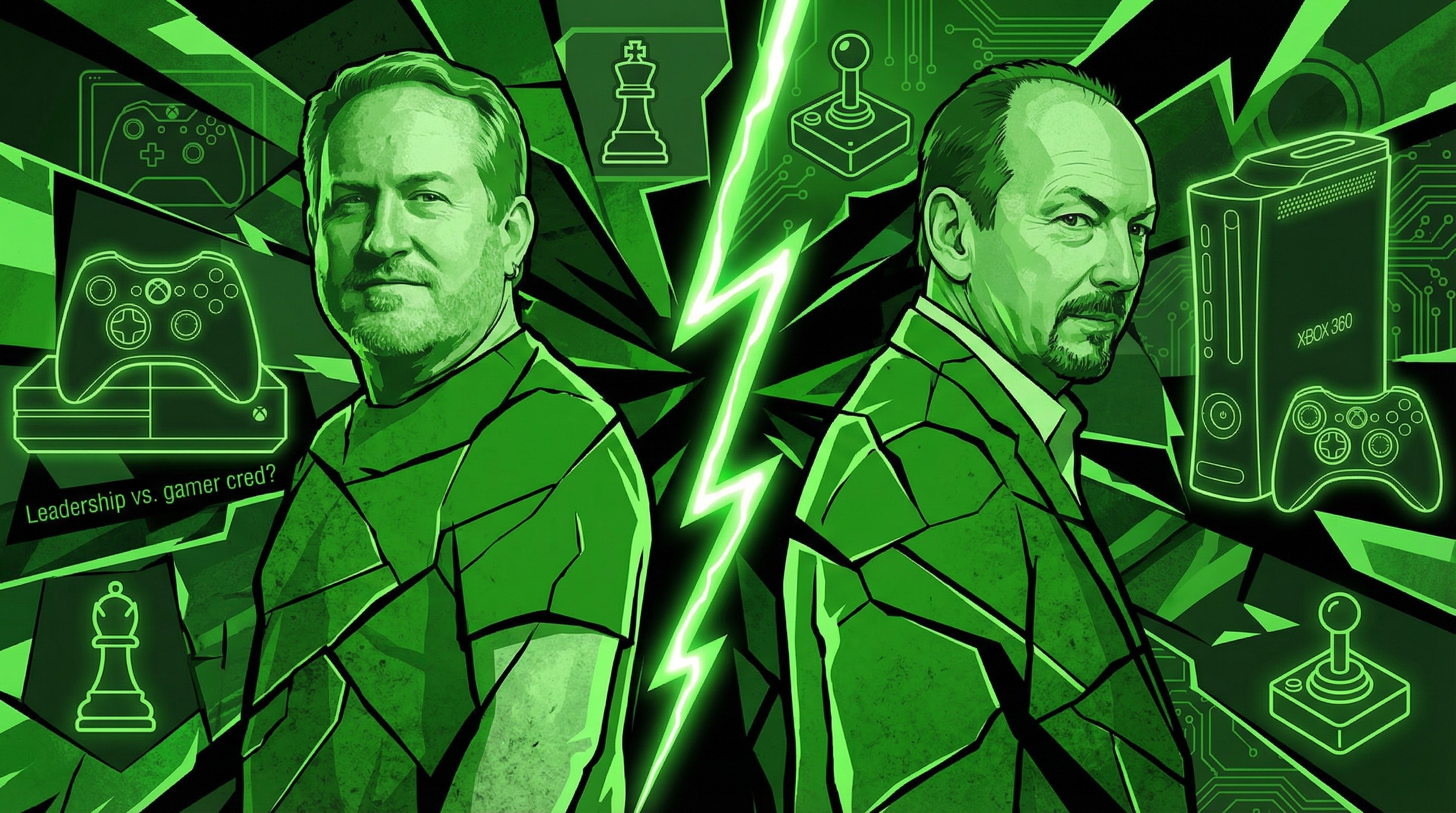Windows Central Verdict
The Logitech G Cloud possesses plenty of potential and promise, but its imperfect experience (especially with Android) and high price tag prevent it from delivering on its vision of the future.
Pros
- +
Genuinely comfortable design and controls
- +
Cloud gaming is a fantastic experience when it works
- +
Also suited for native Android gaming and emulation
- +
Incredible battery life and endurance
Cons
- -
High price tag limits its appeal
- -
Software experience on Android is far from perfect
- -
Controller support in games is wildly inconsistent
Why you can trust Windows Central
Between the Nintendo Switch and the Steam Deck, it has been long since consumers have had such great choices in the handheld console market. The handheld console market is becoming even busier thanks to the rise of game streaming solutions like Microsoft's Xbox Cloud Gaming. One of the first new additions is the Logitech G Cloud, and it wants to deliver a vision of the future that, unfortunately, doesn't quite seem to be here yet.
I spent some time with the Android-powered, cloud gaming-focused Logitech G Cloud to discern if this nascent arrival to the industry could offer a compelling argument over more established choices. I admit I was skeptical, but I was surprised by my enjoyment of the Logitech G Cloud, despite its various flaws. With a genuinely comfortable design and industry-leading battery life, Logitech's debut handheld console shouldn't be immediately discounted.
Disclaimer: This review was made possible by a review unit provided by Logitech. The company did not see the contents of the review before publishing.
Logitech G Cloud: Price, availability, and specifications

The Logitech G Cloud handheld gaming console officially retails for USD 349.99, putting it toe-to-toe with the better-equipped Nintendo Switch OLED (which also possesses a massive, tailored library and dozens of exclusives) and only $50 away from the gargantuan, powerful Steam Deck and its PC-like capabilities. Fortunately, the G Cloud launched out of the gate with discounts of up to $50 at some retailers, bringing it down to a more reasonable $299.99.
During Black Friday and Cyber Monday, interested consumers could even find Logitech's handheld console for as low as $249.99, a price at which the G Cloud is far easier to recommend to most people. However, only those in the USA will be able to take advantage of this price, as the G Cloud isn't officially available in other regions yet. Logitech is committed to expanding the availability of the G Cloud to more regions in the coming year, but exact plans have yet to be revealed.
Here are the specifications of the Logitech G Cloud:
| Category | Logitech G Cloud |
|---|---|
| CPU | Qualcomm Snapdragon 720G (Octa-core, up to 2.3 GHz) |
| GPU | Qualcomm Adreno 618 |
| RAM | 4 GB (LPDDR4x) |
| Storage | 64 GB (UFS) |
| Row 4 - Cell 0 | Expandable via microSD |
| Display | 7-inch 1080p (IPS LCD) |
| Row 6 - Cell 0 | 60 Hz refresh rate |
| Row 7 - Cell 0 | 450 nits brightness |
| Audio | Dual bottom-firing stereo speakers |
| Row 9 - Cell 0 | Dual front-facing, noise suppressing stereo microphones |
| Row 10 - Cell 0 | 3.5mm stereo headphone jack |
| Row 11 - Cell 0 | Qualcomm aptXTM codec support |
| Wireless connectivity | Dual-band Wi-Fi, 2.4 GHz & 5GHz, 2 x 2 MIMO, 802.11a/b/g/n/ac |
| Row 13 - Cell 0 | Bluetooth 5.1 |
| Ports | x1 USB 3.1 Type-C |
| Battery | 6,000 mAh / 23.1 Wh |
| Row 16 - Cell 0 | Up to 12 hours of gaming, 830 hours of standby |
| Row 17 - Cell 0 | Qualcomm Quick Charging 3.0 |
| Controls | "Xbox style" ABXY face buttons |
| Row 19 - Cell 0 | D-Pad |
| Row 20 - Cell 0 | Left & right analog joysticks, triggers, bumpers |
| Row 21 - Cell 0 | Left & right additional buttons |
| Row 22 - Cell 0 | "G" menu button, "Home" Android button |
| Software | Android 11 with Google Play Store |
| Row 24 - Cell 0 | Xbox Cloud Gaming, NVIDIA GeForce Now, Steam Link |
| Row 25 - Cell 0 | Custom Logitech console launcher |
| Other | Linear haptics |
| Row 27 - Cell 0 | 6-axis 3D gyroscope |
| Row 28 - Cell 0 | Ambient light sensor |
| Dimensions | 257 mm x 117 mm x 33 mm / 10.1 in x 4.6 in x 1.3 in |
| Row 30 - Cell 0 | 463 g / 16.3 oz |
As you can see, the Logitech G Cloud's internals are decidedly upper mid-range for an Android tablet. Qualcomm's top-of-the-line Snapdragon processor isn't here, nor will you find ridiculous amounts of storage and RAM, a high refresh rate display, or even 5G cellular connectivity. Still, it's the experience that matters, and the G Cloud doesn't appear to be missing anything necessary for a good handheld console experience.
All the latest news, reviews, and guides for Windows and Xbox diehards.
Logitech G Cloud: Design and build quality
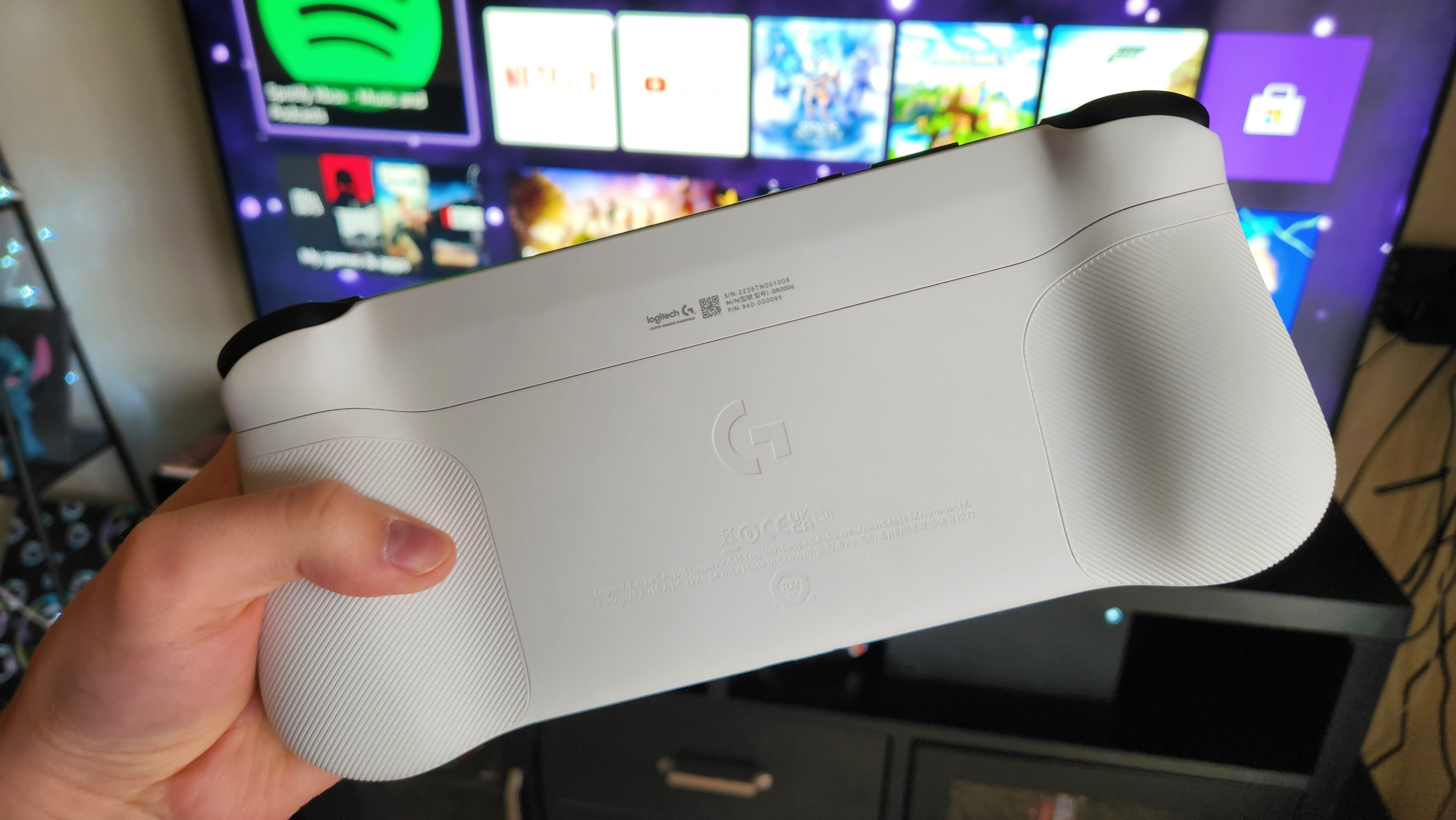
Immediately after picking up the Logitech G Cloud, it's obvious this is a gaming-centric machine. While its internals resemble the average Android tablet, it's built into a chassis that incorporates Xbox-style controls, curved and textured grips, and a variety of hardware details that improve the gaming experience. I have very few complaints about the core design and build quality of the G Cloud, as it seems to accomplish exactly what it sets out to do.
There's a 7-inch glass display between a split controller with flared grips on either side. The entire handheld console has a nice heft to it without being too heavy, and there's no egregious flexing or creaking anywhere in the chassis. The grips on the side offer a generous curve to fit into your hand, making the G Cloud a far, far more comfortable device to use over long periods than the Nintendo Switch.
The G Cloud's hardware accomplishes exactly what it sets out to do.
The G Cloud's grips and design aren't as aggressive as the Steam Deck from Valve, which features dramatic curves that command your hands to the proper position. Still, Logitech's offering is also considerably smaller and lighter. I immensely enjoyed the ergonomics of Logitech's debut console and found it easy to use for extended play sessions.
The two-tone white-and-black design is relatively simple, but yellow-green accents around the joysticks, "G" button, and power switch add splashes of color. Genuinely, I believe the G Cloud is a fine-looking device. However, it can be said that the Switch OLED's bright, colorful display and swappable JoyCons (which are available in many colorways) lend themselves to a more attractive, personal design.
The only concern I had was slightly unseemly seams (pun intended) where the rear of the G Cloud curves around to meet the front face. Logitech's handheld is comprised of multiple pieces, and the places at which they meet are apparent. Everything feels solid and perfectly connected, so I was never worried that the G Cloud's pieces would begin to separate. However, the seam on the left-hand grip of my unit ever so slightly jutted upward, snagging my thumb and causing a small amount of discomfort. Hopefully, this is a minor issue with my unit and not symbolic of broader quality control issues with the G Cloud.
Logitech G Cloud: Display, audio, and hardware features

Regardless of your gaming platform of choice, the screen is your portal to the world of video games. With the Logitech G Cloud, the display is... Perfectly alright. Nothing about this 7-inch, 1080p, IPS LCD warrants criticism, but there's also very little to praise. It's not as punchy, colorful, or contrast-y as a high-end OLED panel, but the picture quality is just fine for what the G Cloud is.
It's also only 60Hz rather than a more appealing high refresh rate. The G Cloud's internal hardware would likely struggle to play much of anything at higher refresh rates anyways, even if games capable of going above 60Hz were more common than they are on Android. On the other hand, a 60Hz refresh rate may contribute to the G Cloud's stellar battery life (more on that below).
The rated 450 nits of brightness is also more than sufficient for any indoor gaming. However, the G Cloud will understandably struggle in direct sunlight (like basically, anything does, except for flagship smartphones and tablets). This display is the definition of meeting expectations without exceeding any of them, and I believe that's okay for a device at this price and level of hardware. While it would've been nice to see an OLED panel, possibly with HDR support and a higher dynamic refresh rate for smoother scrolling and navigation, I'm happy with what's on offer.
The G Cloud has everything a decent handheld console needs.
Moving away from the display, the Logitech G Cloud is equipped with dual bottom-firing stereo speakers. These speakers were plenty loud for me and sounded completely adequate, but once again didn't exceed my expectations for a handheld console. I would've preferred more prominent front-firing speakers or even a second set along the top, but I'm content with what is provided. What you get on the front are two front-facing stereo microphones, which can be valuable if you want to hop into a voice call with friends while playing and don't want to use a headset.

There's no front-facing camera here for those who'd want to stream from this device, for some reason, but I don't believe a camera was necessary on the G Cloud. You get a nice clicky volume rocker along the top of the G Cloud and a... power switch, oddly enough. To sign into the G Cloud, you must pull the switch and long-press any button. I'm not sure why Logitech went with this method, but I suppose it's not bad, just odd. You also get an easily-accessed MicroSD card slot to expand the G Cloud's quickly-filled 64GB of internal storage.
Finally, the bottom of the G Cloud handheld is equipped with an analog 3.5mm headphone jack to plug in a headset and a Quick Charge-capable USB Type-C charging and data port. All-in-all, the G Cloud has everything a decent handheld console needs.
An improved display or speakers would've been lovely, but the G Cloud isn't held back without these advancements. I also would've liked to see a kickstand for those times when you may instead hook up a Bluetooth controller for a playing session, but once again, I understand why it's not present here.
Logitech G Cloud: Performance and battery life

The Logitech G Cloud is powered by Qualcomm's upper mid-range Snapdragon 720G SoC, a CPU/GPU combo that aims to deliver solid gaming performance on a budget. Going in, I was dubious that the G Cloud could keep up, but I was pleasantly surprised by the performance offered by the SD720G and its meager 4GB of accompanying RAM. Gaming on the cloud, emulating Nintendo DS games, and even playing Minecraft with my daughter for a few hours worked flawlessly. The G Cloud's performance didn't degrade over time (nor did it get uncomfortably hot).
Of course, the G Cloud will never be able to compete with more premium devices when playing more intensive games, primarily native Android titles. The SD720G seems to perform admirably at 1080p, but plenty of games on the Google Play Store can push it, especially with extended sessions. In Diablo Immortal, for example, I encountered a handful of minor stutters even in the early game — nothing that deterred me from my experience, but a telltale sign that the G Cloud is far from the most performant gaming machine and may struggle with more intense gaming sessions.
There's reason to be concerned about how the G Cloud will age.
Only possessing 4GB of RAM is a potential bottleneck for the G Cloud, but Logitech has attempted to combat any possible issues by allowing you to have one game or app open at a time when you're in handheld mode, similar to other consoles like the Switch. This approach is acceptable, but Android still benefits significantly from having at least 6GB of RAM. Everything I threw at the Logitech G Cloud it handled with aplomb, but there's reason to be concerned about how this device will age as Android games continue to advance.
Ultimately, though, Logitech's G Cloud console is focused on the cloud, and on that front, the hardware on offer here is more than adequate. I'll go into more detail on the gaming experience on the G Cloud below.
On the battery life and endurance front, matters are universally positive. While everything else about the Logitech G Cloud's hardware has been "good enough," I was constantly impressed with its ability to keep going. A combination of an efficient mid-range processor, a simple 1080p + 60Hz display, and a sizeable 6,000mAh battery all contribute to stellar endurance. Here's a quick overview of my first two days with the G Cloud:
- I charged the Logitech G Cloud to 99% after taking it out of the box
- I set up the device, downloaded games and apps, and downloaded updates (which took at least an hour)
- I played an hour of Minecraft with my daughter and 45 minutes of Xbox Cloud Gaming
- Just over 24 hours after all of that, after sitting in standby for an entire day, the G Cloud was at 81%
- Then I played 45 minutes of Xbox Cloud Gaming again, consuming 8% more juice
- Finally, I played another 30 minutes of Minecraft with my daughter, consuming 5% of the battery
- 3 hours of solid gaming, over 24 hours of standby, an hour of intensive set-up and downloads, and all of it while connected to Wi-Fi and at 30-50% display brightness, my Logitech G Cloud sat comfortably at 68%.
From my usage, squeezing an impressive 10 hours of continued gaming out of the G Cloud isn't out of the question. While this is lower than the rated 12 hours of battery life Logitech provides, it's still miles ahead of the Steam Deck and Switch. Both consoles are understandably more power-hungry and play more intensive games, but that doesn't discredit the G Cloud's outstanding battery life. The G Cloud's standby is also solid, only losing 3-5% daily, according to my observations.
Charging is a little less impressive, but still acceptable for my uses. Plugging in the G Cloud at 29% with an 18W charger for 30 minutes got me up to 54%, a 25% gain. Another hour of charging brought the G Cloud to 95%. Logitech advertises a 0-100% charge time of 2.5 hours, and this estimate feels a little conservative. Even hardcore users will likely only need to charge the G Cloud once every 2-3 days, so this is more than fast enough.
Logitech G Cloud: Cloud and native gaming

The Logitech G Cloud is built from the ground up for gaming, so how does it fare at its core purpose? Very well! The Logitech G Cloud is designed for cloud gaming through Xbox Cloud Gaming, NVIDIA GeForce Now, and Steam Link (or any other cloud gaming services on Android), but it's also more than capable of downloading any of many great emulator platforms from the Google Play Store, or the best native Android games.
It's not all sunshine and rainbows — refer to the section on the G Cloud's controls below to understand why — but Logitech's console provides a fantastically fun gaming experience. Xbox Cloud Gaming was particularly excellent... whenever it worked properly. I played multiple rounds of Vampire Survivors via the cloud service. It was awesome until later in the rounds, when the screen full of enemies would result in massive input lag of 2-3 solid seconds, aggressive screen tearing, and worse. At this point, Vampire Survivors is nearly an AFK game, so I still managed to pull through these patches of terrible performance, but it's not what you want to see when you're gaming.
Xbox Cloud Gaming on the G Cloud works amazingly... 90% of the time.
TUNIC, which I started on the G Cloud, was a far more consistent experience. Input lag was negligible, the game looked fantastic, and I never struggled in combat. I even played a round of Halo Infinite, and while I certainly wasn't playing at my best, I could see myself returning to the game on the G Cloud in the future when I'm in a rush for something to do. My best friend played Slime Rancher 2 for a couple of hours, and she had no complaints — in fact, she claimed that Xbox Cloud Gaming on the G Cloud felt better than it did on her Xbox One X at home, although that could've been due to my superior Wi-Fi speeds.
All in all, Xbox Cloud Gaming is almost there, but that has nothing to do with the G Cloud and everything to do with the still-immature nature of the cloud streaming market. Xbox Cloud Gaming has already come a long way since its debut and is still technically in beta. As it is now, I can comfortably use it on the G Cloud anywhere that I have Wi-Fi and usually have a great time. Even in my bedroom, where I'm relegated to slower 2.4GHz Wi-Fi rather than the 5GHz connection that cloud gaming prefers, Xbox Cloud Gaming on Logitech's handheld worked amazingly 90% of the time. It's that errant 10%, however, that sours the experience, and I hope to see Microsoft continue to innovate in this space and make its nascent service more reliable on more devices.
Fortunately, any weaknesses with cloud gaming are filled with native Android gaming and even classic emulation. Minecraft: Bedrock Edition, for example, played completely flawlessly in a multiplayer world with my daughter. Diablo Immortal also looked and played as expected, apart from the very minor issues noted above. There are so many fantastic games in the Google Play Store that are bound to run great on the G Cloud as well, titles that I didn't get to try (because I don't own them on Android), like Star Wars: Knights of the Old Republic, Stardew Valley, DOOM, and more. Unfortunately, as I'll go into more detail below, Android and the Google Play Store aren't quite used to dedicated gaming consoles like the G Cloud, meaning your favorite games may not offer a great experience on this device and its integrated controller.
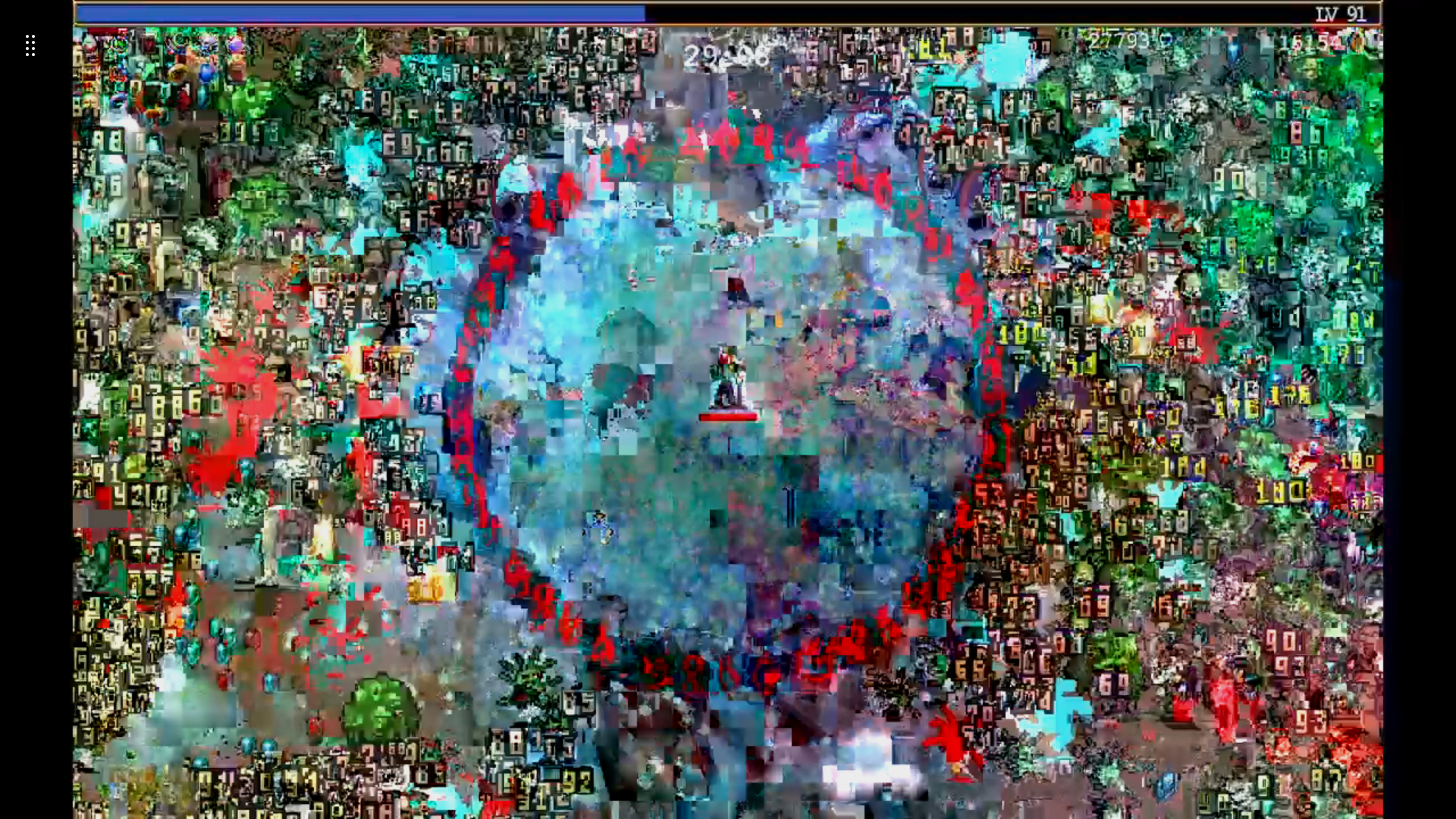
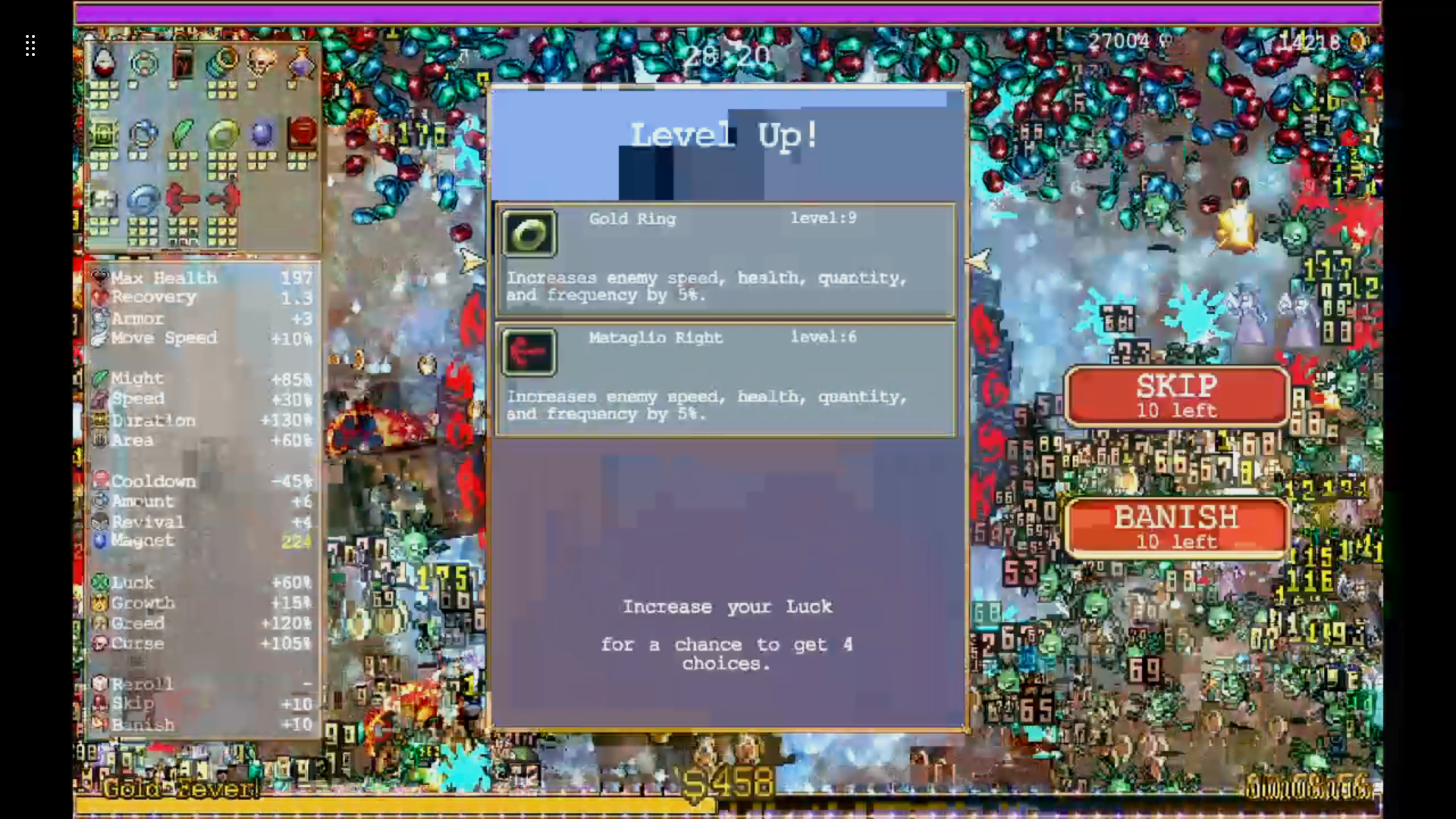


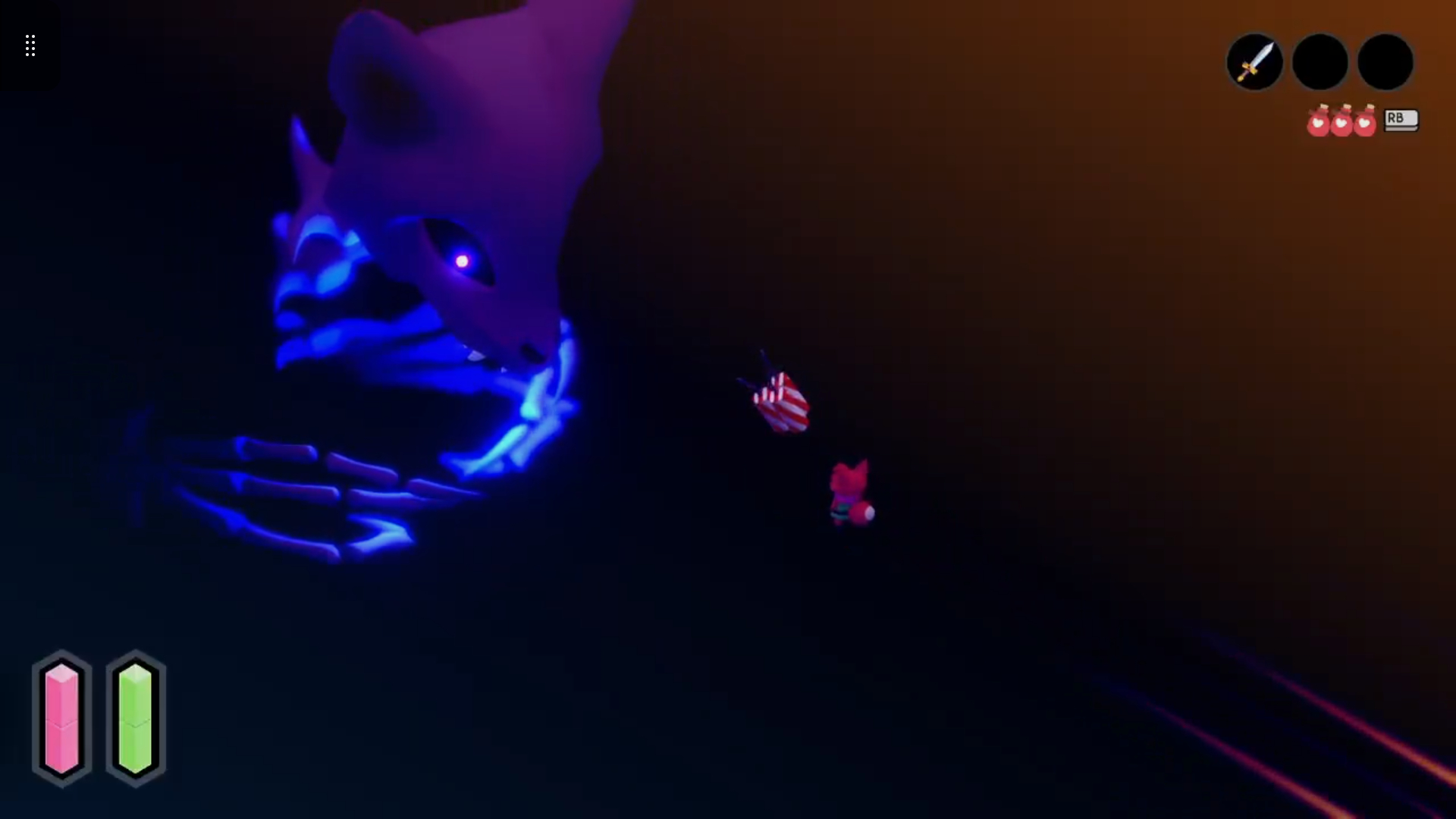

It never felt like the G Cloud didn't have access to enough great games.
Finally, it seems that the G Cloud is an exemplary emulation device. If you want a handheld console with a large screen, excellent battery life, access to the vast Android ecosystem of amazing emulators, and enough power to run thousands of classic games, the G Cloud may be the perfect fit. I am just now getting into emulation (thanks to the G Cloud, in fact), and it was elementary to set up an emulator like ClassicBoy Pro and begin playing games like Pokémon: Soul Silver for the Nintendo DS. The G Cloud is capable of much more, with many emulators supporting classic platforms like Nintendo DS/DSi, Gameboy Advance/Color, PlayStation 1, SNES/NES, Nintendo 64, Atari and Sega consoles, and even classic PC titles.
The Logitech G Cloud will never be able to compete with the vast, innumerable library of incredible exclusives and optimized indie games as the Nintendo Switch, nor can it compare to the curated Steam collection and endless compatibility of the Steam Deck, but the G Cloud has an undeniably impressive roster of games between the cloud and many of the best Xbox games, the Play Store, and emulators. There is more than enough here to satiate any gamer, and at no point did I feel like the G Cloud didn't have access to enough games to justify its existence as a full-fledged handheld gaming console.
Logitech G Cloud: Controller and touch controls

One of the biggest differentiators between the Logitech G Cloud and an average Android tablet is the integrated controller, making this device an adept handheld console. It's good, then, that the controls here are generally excellent, with only minor complaints about the actions and design. Most of my issues with the G Cloud's controls have very little to do with the hardware and everything to do with how Android supports them.
The G Cloud takes inspiration from the classic Xbox style, meaning you get ABKY face buttons above the right joystick, a D-Pad below the left joystick, and a pair of triggers and bumpers. The joysticks can also be clicked in, as expected. You don't get any rear paddles or buttons, but you do get four additional face buttons: a contextual "G" button (in Xbox Cloud Gaming, for example, it acts as the "Xbox" button), a generic "Home" button that, well, returns you home, and two additional buttons near the top.
These buttons act as "Menu" and "View" in Xbox Cloud Gaming and generally keep those responsibilities when it makes sense. You can also press them simultaneously to take a screenshot, which would be an awesome feature if Android didn't annoyingly take focus away from your game to display a screenshot notification, which you can only dismiss by reaching over and pressing the "X" on the physical screen (spoiler: this is not the only Android-specific annoyance on the G Cloud).
Great controls don't matter if they can't be used reliably in games.
I had no complaints about the joystick actions, and the bumpers and four additional face buttons all feel great and clicky. The triggers are a little softer and shallower than I'd like, but it's understandable in this form factor (and they're still better than the JoyCons on a Switch). The ABXY buttons aren't as satisfying to press, sadly, but they do have a nice shape and are easy to find by feel alone. The only area where the G Cloud's controls are really lacking is the D-Pad, which is perfectly functional but is too mushy and lacks satisfying definition or a nice click. I also don't love its shape and wish Logitech had taken just a bit more inspiration from the Xbox Wireless Controller.
None of this matters if the G Cloud's controls can't be reliably used in games, and in this way, the experience is undoubtedly a mixed bag. The Xbox Cloud Gaming app works great with a controller, and playing games through Xbox Cloud Gaming is also perfect. I also had no issues with emulating games. It's native Android games that are inconsistent, and that solely comes down to the fact that Android developers aren't building games for handheld consoles — they're building games for smartphones with touch screens.
Minecraft had flawless controller support, but Diablo Immortal still required me to use the touch screen to interact with many menus and interface elements. Call of Duty Mobile supports a limited selection of Bluetooth controllers on Android but flat out does not recognize the G Cloud's controls in any way. Games like Genshin Impact and Pokémon Unite — both available on other platforms with full, preferential controller support — do not support controllers on Android. Why? I have no idea, but those games are essentially unplayable on the Logitech G Cloud.
Android developers have a lot of work to do to better support controllers.
While the G Cloud has a touch screen, it isn't terrific to use it to play games. Instead of having touch controls sit naturally under your thumbs, you must reach over the G Cloud's integrated controls to get to the touch screen. It's uncomfortable and frankly unreasonable; the Logitech G Cloud is a handheld console, and it's not meant to play pure touch-controlled games. To have a good gaming experience, you must use physical controls.
Unfortunately, for every fantastic game that does fully support controllers in the Google Play Store — and therefore plays wonderfully on the G Cloud — there are a dozen more that don't. Even disregarding the hundreds of mobile games that are only meant to be played on a vertical phone screen via touch, countless titles should support controller input and don't. This isn't Logitech's fault, of course. I'll go more into the software experience below, but suffice it to say: Android developers have a lot of work to do to accommodate the growing community of gamers that genuinely want to play on Android with a controller.
Logitech G Cloud: User and software experience

The Logitech G Cloud's display is certainly touch-enabled, although this is less of an alternative input method to its physical controls and more of a necessity to interface with the Android operating system. From the moment you pick up the G Cloud, it's clear the touch screen is an uncomfortable, annoying way to interact with it; at the same time, it becomes immediately apparent that you will be forced to use that touch screen constantly.
That's because Android, as a platform, doesn't seem to know how to handle physical controls or controllers. The keyboard requires touch input, as does navigating around almost any part of the interface that Logitech didn't directly overhaul. Yes, Logitech does have custom software onboard the G Cloud, and it does improve the experience and lessen the reliance on that frustrating touch screen. Still, even Logitech's software solutions leave a lot to be desired.
The G Cloud lets you choose between Android's classic tablet mode (I cannot fathom why you would prefer this) and Logitech's custom console-like launcher, which fully supports controller input and strongly resembles the layout of other handheld consoles with a horizontal scrolling list of games and apps. This launcher extends to (most of) the settings, notifications panel, apps list, and other parts of the experience, but it obviously can't touch the apps or the Google Play Store.
The touch screen is uncomfortable and frustrating to use, but it's also a necessity.
It's instantly familiar and easy to use, but even the G Cloud's custom software is often frustrating. Google Photos refuses to appear in the "All Apps" list, for example, and is accessible only via a forgettable tiny button on the home screen that I didn't even notice for far too long. The "Messages" center is a truly awful way to manage your notifications, requiring multiple redundant button presses just to clear the mountain of notifications Android is prone to sending your way. There's no quick way to access important settings like Wi-Fi, Bluetooth, and display brightness. Customization is limited to a handful of pinned games and apps and a custom wallpaper.
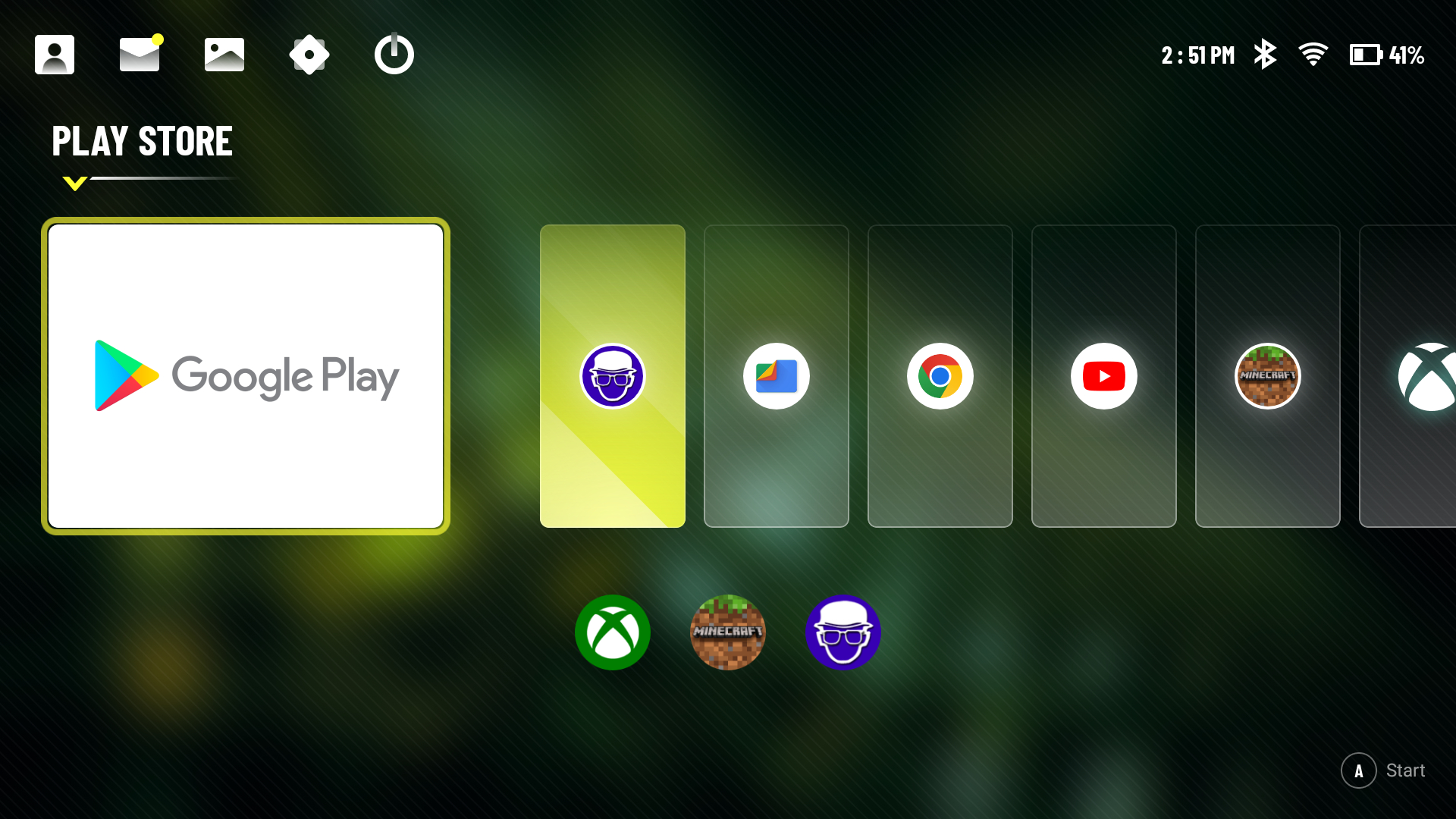
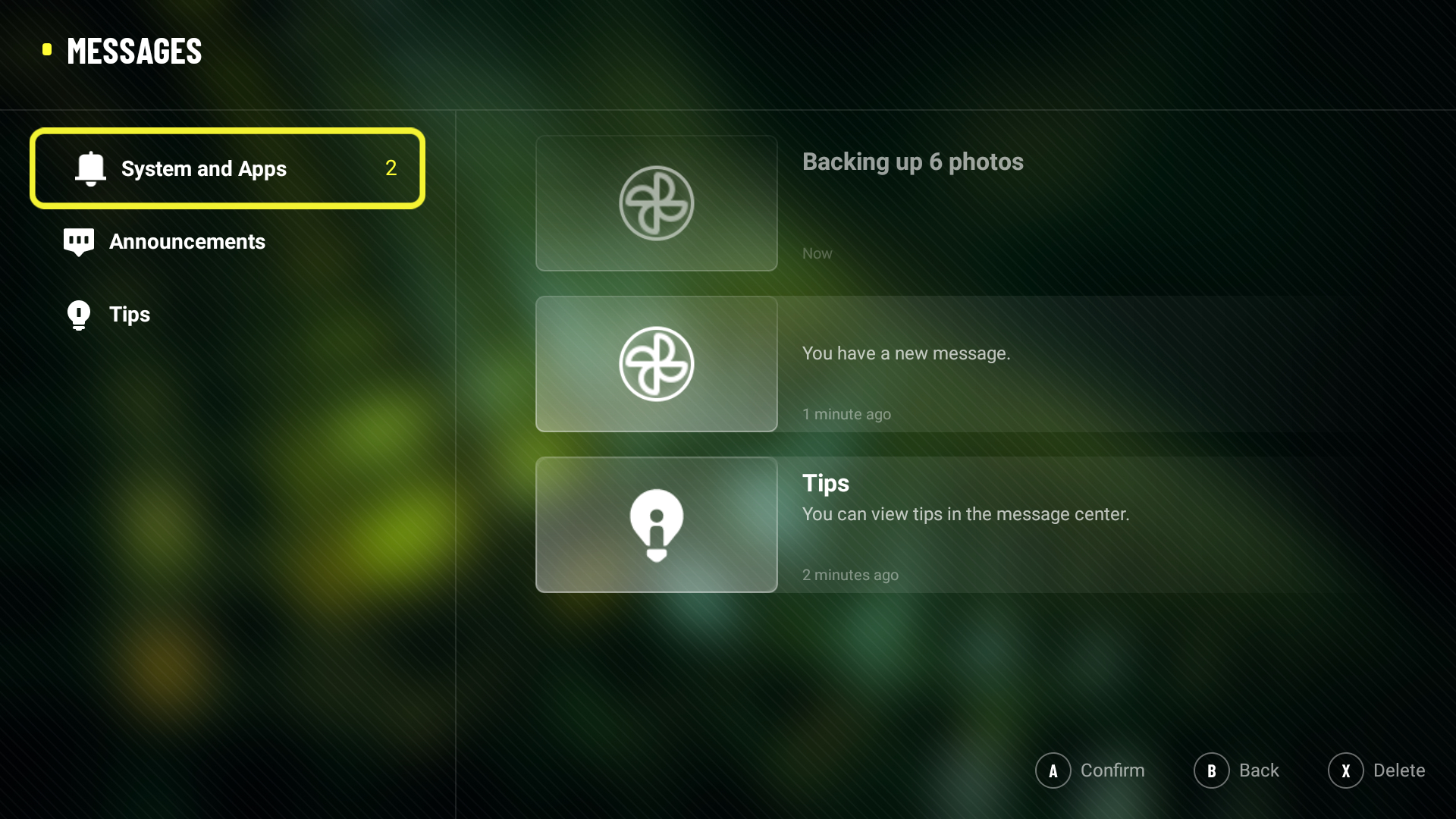
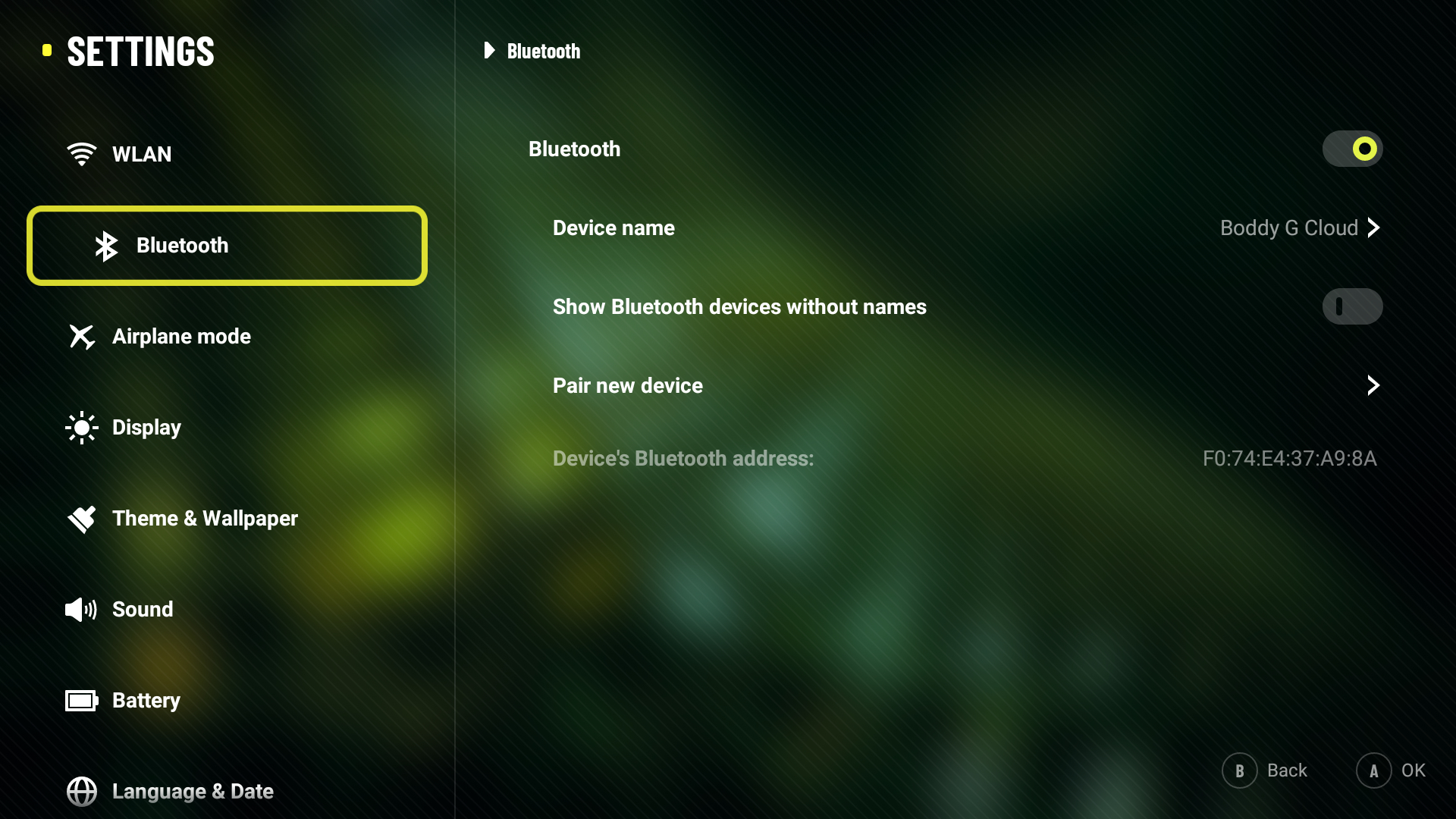
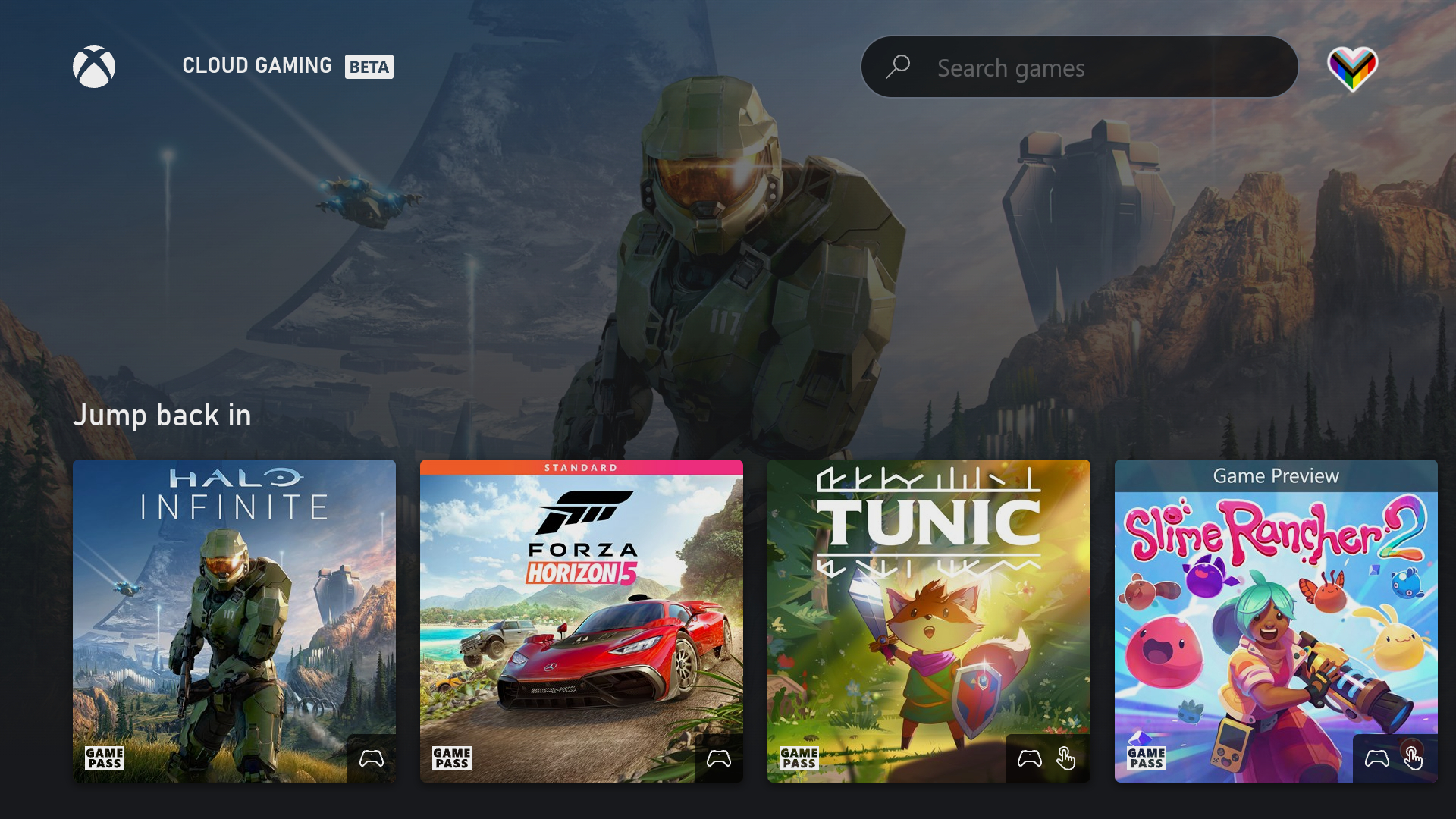
Yet, this is still leagues better than when you're forced to use the G Cloud outside of this profoundly flawed custom interface because Android doesn't like controllers; any time you can't use the controls, you're forced to stretch your thumbs over them to reach the screen, or awkwardly touch the G Cloud's screen with one hand while holding it in the other. You can't even use the controls with the keyboard! Many of these issues could be partially fixed by slapping a cursor on the screen controlled by the joystick and calling it a day, but you don't even get that. There are some places you can get away with using the controls, like the Google Play Store, but even this is inconsistent — I could navigate between touch targets, select things, and back up, but I couldn't scroll reliably, and the Play Store hard crashed when I tried.
Between mobile phone controllers like the Razer Kishi V2 and newly emerging devices like the G Cloud, it's clear that both Google and Android developers need to work to better support consumers using a controller. It's not just about games — Android itself doesn't know what to do with a controller. When using the touch screen is as annoying as it is on the G Cloud, that's a frustration that builds every time you use your device.
Logitech G Cloud: Competition

It's easy to immediately pit the Logitech G Cloud against other popular handheld gaming consoles like the Nintendo Switch OLED and the Steam Deck. Still, the reality is that different groups of people are buying these devices for different reasons. The Switch is the only place to play all the latest and greatest Nintendo titles, while the Steam Deck offers a way to take your gaming PC on the go. On the other hand, the G Cloud can play a good deal of Xbox games, a good deal of PC games, plenty of Android games, and countless classic emulated games — but it doesn't do any of those things quite as well as other devices can do them.
The G Cloud is the epitome of the partial adage "a jack of all trades is a master of none," but it doesn't quite earn the second half of the quote by feeling better than these established masters of one. Still, gamers looking for a way to play all these games on a portable device will be hard-pressed to find one better suited than the G Cloud, which is in many ways a perfectly competent console often held back by factors frankly outside of Logitech's control.
The closest competitor to the Logitech G Cloud is the phone you already own.
Honestly, the closest competitor to the G Cloud is simply slapping a mobile phone controller onto your existing Android smartphone. There's a good chance your smartphone is already more powerful than the G Cloud, and while it won't be a gaming-oriented device, it'll still have access to all of the games the G Cloud does. And when you encounter an Android game that doesn't support controller input, you can put aside your mobile controller and use your phone's touch screen. This also grants you cellular connectivity, which the G Cloud lacks, letting you stream games even when there isn't Wi-Fi nearby.
The G Cloud is for the people who do this regularly and don't want to constantly be using their phone. It's an extra step to set up that controller, and it just doesn't feel as seamless as a fully integrated device like this console. It also drains your phone's battery in a world where most people struggle to get their phone to last the entire day. This is enough reason to keep the G Cloud around and just use my Fold4 for all its many phone and productivity tasks (and for Pokémon Go, of course).
I can't conclude this section without mentioning the upcoming Razer Edge handheld, which looks to solve many of the hardware shortcomings I observed in the Logitech G Cloud. Coming in early 2023, the Razer Edge possesses considerably more powerful hardware to push all the best Android games to their very highest quality, a smoother 144Hz refresh rate display, and a removable Razer Kishi V2 Pro controller (which features haptic feedback) that lets you fall back on the touch screen whenever you need it. The Razer Edge is built from the ground up for native Android gaming and emulation, with cloud gaming as an excellent alternative option. While the Razer Edge is more expensive than the G Cloud at $399, this may be a superior option for many people who might've considered the Logitech G Cloud.
Logitech G Cloud: Should you buy?

You should buy the Logitech G Cloud if ...
- You want a handheld console that can play Android, Xbox, PC, and emulated games
- You already play a lot of the above games on your phone
- You're willing to put up with an imperfect software experience
- You don't want to wait for the Razer Edge
- You live in the USA
You should not buy the Logitech G Cloud if ...
- You want a consistent and feature-complete software experience like on the Nintendo Switch or Steam Deck
- You're content with using your phone to play Android or emulated games, or streaming other games
- You can't find it with a decent discount
- You live anywhere in the world that isn't the USA
When I began reviewing the Logitech G Cloud, I honestly fully expected that I wouldn't enjoy my time with it. Fortunately, I was proven wrong, and I can now see the G Cloud maintaining a semi-permanent position on my desk — at least until something better comes along. There's clearly a place in the world for an Android-powered handheld console, and I believe the G Cloud is a respectable first attempt to deliver that.
The hardware is solid, even if it's not top-of-the-line, and the G Cloud is well-built overall. Logitech put some thought into overcoming Android's weaknesses, even if it didn't succeed. The G Cloud has an endless library of games spread across many platforms. There's a lot to like here, and the Logitech G Cloud could be an amazing little console for those aware of its shortcomings. Of course, this all depends on where you live and how much you're willing to pay.
For now, the G Cloud is only available in the USA. While Logitech has assured Windows Central that there are plans to bring the G Cloud to other regions (specifically, anywhere that Xbox Cloud Gaming is) in 2023, that's currently not the case. On top of that, the Logitech G Cloud retails for a staggering $350. It's very difficult to recommend this device at that price when you can get a Nintendo Switch OLED for the same price or a Steam Deck for $400. Even the far more capable Razer Edge will be only $50 more when it arrives next year.
Right out of the gate, the G Cloud enjoyed discounts to $300 at many retailers, and it's pretty easy to find it at that price today. This is better, for sure, but I still believe the sweet spot for this device, and its hardware and capabilities, is around $250. Black Friday and Cyber Monday saw the G Cloud hit this ideal price point, so it can certainly happen. If you're on the fence about this device, I recommend waiting to see if it goes on sale. If you can find it at $250 or even lower, the Logitech G Cloud is an excellent, albeit imperfect, vision of a future that I now fully understand and embrace.

Logitech's first attempt at a handheld console aims to realize Android as a full-fledged gaming platform, and the G Cloud succeeds far more than it fails. Limited availability and a high price tag are sure to limit its appeal to gamers, though.

Zachary Boddy (They / Them) is a Staff Writer for Windows Central, primarily focused on covering the latest news in tech and gaming, the best Xbox and PC games, and the most interesting Windows and Xbox hardware. They have been gaming and writing for most of their life starting with the original Xbox, and started out as a freelancer for Windows Central and its sister sites in 2019. Now a full-fledged Staff Writer, Zachary has expanded from only writing about all things Minecraft to covering practically everything on which Windows Central is an expert, especially when it comes to Microsoft.