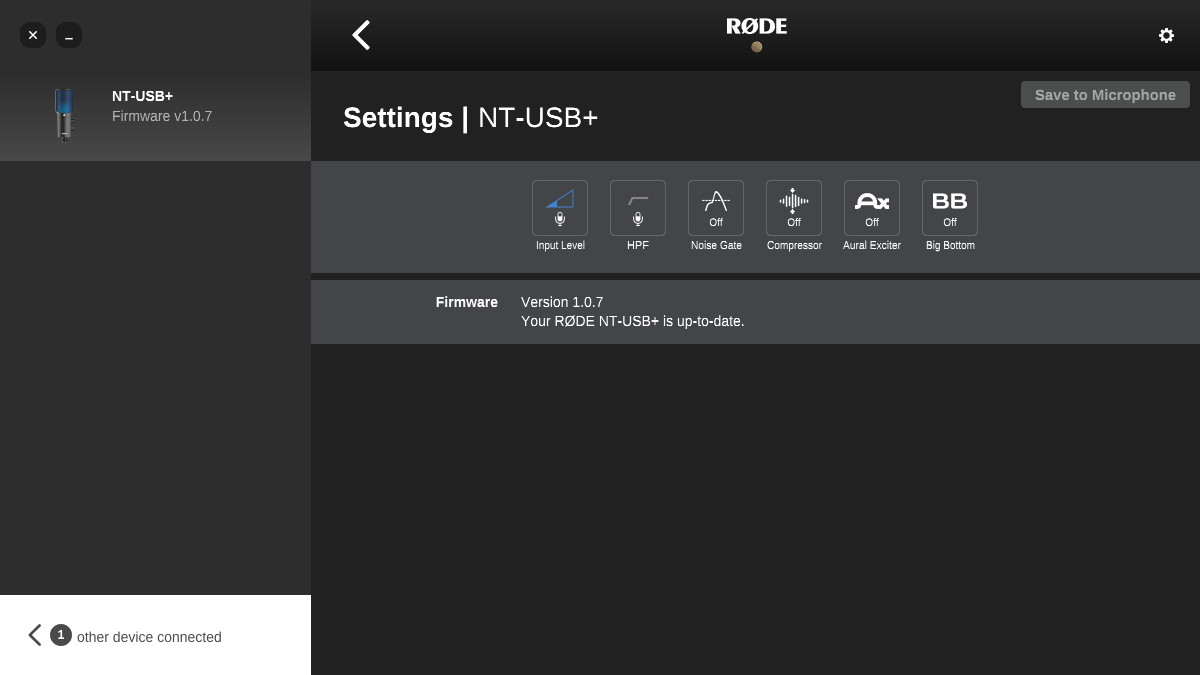Windows Central Verdict
The NT-USB+ will look extremely familiar to users of the original USB condenser microphone since Rode hasn't changed the aesthetics, but the internal components are the real shining stars. Boosting the sample rate and bit depth above the former and switching to modern USB-C means this refresh should last just as long as its ever-popular predecessor. Offering pro-level recordings with its simple companion software loaded with power post-processing efforts makes this mic perfect for practically any creator.
Pros
- +
Professional 24-bit recordings at 48kHz.
- +
Rode Central app offers simple yet powerful enhancements.
- +
3.5mm headphone jack for zero-latency monitoring.
- +
Pop filter included in the box.
Cons
- -
Only USB-C to USB-C without an extra cable.
- -
Included desk stand is unstable unless angled perfectly.
Why you can trust Windows Central
High-end microphones like the Rode NT-USB+ appeal to more than singers and musicians since USB-powered condenser models offer one of the fastest routes to professional-sounding audio for content creators. Skipping complicated mixers and extra power needed for studio-grade XLR mics, this refresh sticks with modern USB-C connectivity to keep things simple.
The original NT-USB was a highly praised, long-standing choice for creators thanks to its simplicity and versatility. Refreshing such an iconic product can be tricky, and the NT-USB+ doesn't look much different on the surface. I set out to determine if Rode made enough significant internal upgrades to make this refresh worth your money, leaning on my years of experience using similar alternatives.
RODE NT-USB+: Price, availability, and specs
Rode sells the NT-USB+ condenser microphone through its official website and third-party retailers, including Amazon, for a $169 MSRP. The microphone is packaged with a desk stand, adjustable ring mount, detachable pop filter, and a 3m Rode SC29 USB-C cable for appropriate devices. A replacement USB-A to USB-C cable, such as the official Rode SC18 is also compatible.
| Header Cell - Column 0 | RØDE NT-USB+ |
|---|---|
| Polar pattern | Cardioid |
| Capsule | Condenser |
| Frequency range | 20Hz - 20,000Hz |
| Connectivity | USB-C |
| Analog output | 3.5mm headphone |
| Sample rate | 48kHz |
| Bit depth | 24-bit |
| Dimensions | 184 x 62 x 50mm |
| Net weight | 730g (with all accessories) |
RODE NT-USB+: First impressions and setup
I'm a long-standing user of USB microphones, so the prospect of Rode updating one of its flagship models was exciting, especially when the chunky box arrived containing a sample model for this review. The presentation of the NT-USB+ is as professional as anything else you might pick up from the Australian audio manufacturing giant, sticking to its digital focus by opting for QR code links to instructions on its website.
It matches the intention of always offering accurate information and guidelines for its products, so the only piece of literature you'll find in the box is a tiny regulatory safety guide. Not that there are many ways to interpret how a USB-powered microphone works, but first-time adopters might be a little wary of how to set up this high-quality model on a Windows PC without step-by-step instructions if disconnected from the Internet.
You get a 3m USB-C to USB-C cable in the box, alongside a handful of helpful accessories that I'll cover shortly. For connectivity, you'll need a desktop computer with USB-C ports or a compatible adapter to use the NT-USB+ out of the box. Alternatively, many modern laptops and 2-in-1 tablets have USB-C as standard, like the Surface Laptop Go 2, which I'll be using for some tests. As mentioned in the specifications, Rode offers its official 1.5m SC18 cable for around $15 if you prefer traditional USB-A ports.
I saw the original Rode NT-USB amass thousands of positive reviews across various digital storefronts, cementing itself as a premium choice for USB condenser microphones. Refreshing a certified classic is always risky, especially when improvements appear to have only subtle effects on specifications.
All the latest news, reviews, and guides for Windows and Xbox diehards.
Rode has focused on the internal components for this upgrade, including the Revolution preamp offering ultra-low-noise recordings at a higher gain.
Checking the NT-USB+ specs shows its frequency range and polar pattern are unchanged, alongside a relatively minor tweak to the aesthetics, including the nested LED now illuminating blue when connected.
Still, a critical change on the NT-USB+ is a jump from 16-bit depth on the original model to 24-bit 48kHz. Rode has focused on the internal components for this upgrade, including the Revolution preamp offering ultra-low-noise recordings at higher gain levels.
Functionally, the outward usability of the updated model is the same and remains plug-and-play with identical volume knobs handling zero-latency unfiltered monitoring and separate processed audio monitoring.
The intentions of this refresh are similar to the gaming-focused enhancements made to the Rode X XCM-50, somewhat of a successor to the original NT-USB Mini. A focus on improvements for the internals with a modest refresh of the aesthetics is fine if the microphone can perform well enough in tests, and it's certainly worked out in the past for this reliable brand.
Overall, my first impressions of the NT-USB+ microphone itself were fantastic. It's a solid unit with a hefty construction, weighing around 540g without accessories, and no part exhibited rattling or felt otherwise loose. Both volume knobs have just the right amount of resistance but can be adjusted with a single digit, easy enough to find the ideal monitoring level and keep it there.
RODE NT-USB+: Microphone test
I started my tests for the NT-USB+ as I do for any USB microphone, with a recording made directly into Audacity with zero post-processing effects and using only the default driver provided by Windows. With a pair of 3.5mm wired headphones connected to the unit, you can switch to the USB playback audio device and monitor the sidetone, helping you determine which effects have the most significant impact.
Out-of-the-box performance of the NT-USB+ is fantastic, with no noticeable noise coming through on recordings; impressive considering my desktop PC was spinning its several fans only a few feet away. The included pop filter works well enough, though not as effective as some foam variants I've used. Still, it's far better than nothing and a generous inclusion in the package.
Activating almost the entire suite of post-processing effects, skipping only the high-pass filter, demonstrates an effortless ability to provide studio-quality vocals. These results should convince any budding podcaster that the NT-USB+ is a worthy choice. Plus, the versatility of being a plug-and-play microphone expands its usefulness to practically any creator looking to record almost anything from instruments to interviews.
Manual control over the immediate sidetone volume pairs beautifully with its post-processed variant fed back from your PC, laptop, or compatible mobile devices running the Rode Central app. It's always a relief to see an equally-high recording performance from any microphone used without its companion software, improving reliability without spoiling spontaneous opportunities to record quality audio in a hurry.
Thankfully, raw recordings made with the NT-USB+ are crisp and clear enough to apply any post-processing effects in a digital audio workstation afterward. This USB condenser microphone excels at its base level, with or without software. It's a tough category to approach, with hundreds of variants claiming to offer crisp, professional results. In this case, Rode hit the mark in my testing with improvements over an already-fantastic predecessor.
RODE NT-USB+: Accessories and software
Including a mesh pop filter and desk stand with the upgraded NT-USB+ matches the original model and would be an unusual move for Rode to remove these high-quality freebies.
Once you've found the perfect place for the table mount, you might notice it's too easy to knock the microphone over.
Unfortunately, if you plan to use the plastic tripod, you'll need patience with its imbalanced shape. Since the adjustable ring mount has the microphone floating away from the stand, it's not always possible to completely tighten the screw thread and have the capsule facing you.
Once I found the perfect place to position this USB microphone, I noticed it was too easy to knock it over. You can remedy this issue with a slight backward tilt by loosening the thumbscrew on the ring, but it can affect the effectiveness of the cardioid polar pattern and remove some range from your voice in recordings.
Naturally, a microphone arm can solve these issues entirely, but it would be a separate purchase with added cost. It is possible to wrangle the table mount into a sturdy position, but beware; it might not be the best setup for your environment.
Rode pushes companion apps for the NT-USB+ with a focus on Rode Central. It does contain the critical post-processing effects from APHEX but is somewhat barebone for visual feedback. There isn't much else that the developers could do to fill the space besides some larger and fancier variants of the effects icons to help occupy the space. Thankfully, the app uses barely 16MB of RAM while idle in the background, so it's not a problem to leave it running.
For anyone intent on starting a podcast, the Rode Connect app pairs well with the NT-USB+ and three compatible microphones connected to a single device with access to post-processing effects. Versatility continues with the Rode Reporter app designed for iOS and Android, built upon a simple interface ready for spur-of-the-moment recordings backed up with the same APHEX effects included in my testing. Your options for this microphone are plentiful without being tied to a desktop PC for live enhancements.
RODE NT-USB+: The competition
Until now, the Blue Yeti family was my go-to USB microphone without consideration for anything else. That all changes with the NT-USB+ proving just as easy to use for absolutely anyone. It doesn't compete with the multi-polar patterns on offer from the Yeti, but the recording samples speak for themselves. The bonus of a pop shield will appeal to live content creators, not only for the recording benefits but even for a subtle visual flair of professionalism.
It's tough competition against the high-end Blue Yeti X, matching the price point more closely than its cheaper siblings, and prospective buyers will need to consider their needs. There's parity with its sample and bit rate of 48kHz @ 24-bit. The Yeti X has an advantage by offering extra omnidirectional, bidirectional, and stereo polar patterns. These spatial audio effects are popular with ASMR communities but might not appear to those primarily streaming video games.
A major deciding factor for the NT-USB+ is whether you have the proper ports since USB-C isn't as common as Rode assumes. Using the port on the microphone body makes total sense; it's slim, capable of high-speed transfers, and can connect either way around. Unfortunately, not everyone will have USB-C connections on their desktop or a laptop over a few years old.
The Blue Yeti X takes the win in this category by sticking with traditional USB-A to micro-USB, which has a much higher likelihood of compatibility with practically any desktop. If you're aiming for portability with the NT-USB+, you'll perhaps appreciate the modern connection type since it supports more modern tablets and some of the best 2-in-1 laptops. Consider your options and whether you'll need extra cables first.
RODE NT-USB+: Should you buy?
You should buy this if ...
- You want to sound professional with post-processing effects.
- You want a high-quality USB condenser microphone.
- You have a device with a compatible USB-C port.
You shouldn't buy this if ...
- You want a multi-directional microphone.
- You don't have enough desk space for a wide tripod stand.
- You don't have a USB-C port and are unable to replace the cable.
There is nothing to complain about regarding the performance of the NT-USB+ microphone. I found it a capable, premium USB-powered option for professional audio with minimal effort needed to raise recordings to a level that would suit any would-be podcast host or musician. If you have a suitable USB-C port, its tight cardioid polar pattern makes it easy to record high-quality vocals, instruments, and practically anything else.
If you don't have a microphone arm to mount this hefty metallic mic, you might find the tripod desk stand a little cumbersome to manage. Finding the perfect position for recording without it toppling over can be a tricky balancing act, but the detachable pop filter is still a welcome addition to the package. Its downsides are minor, and the NT-USB+ will join the ranks as one of the best microphones for streaming.

Improving on the already fantastic NT-USB microphone with enhanced internals, the NT-USB+ delivers outstanding audio quality effortlessly. Powered by APHEX live post-processing via the Rode Central app, this USB condenser mic still sounds fantastic as a plug-and-play solution.

Ben is a Senior Editor at Windows Central, covering everything related to technology hardware and software. He regularly goes hands-on with the latest Windows laptops, components inside custom gaming desktops, and any accessory compatible with PC and Xbox. His lifelong obsession with dismantling gadgets to see how they work led him to pursue a career in tech-centric journalism after a decade of experience in electronics retail and tech support.