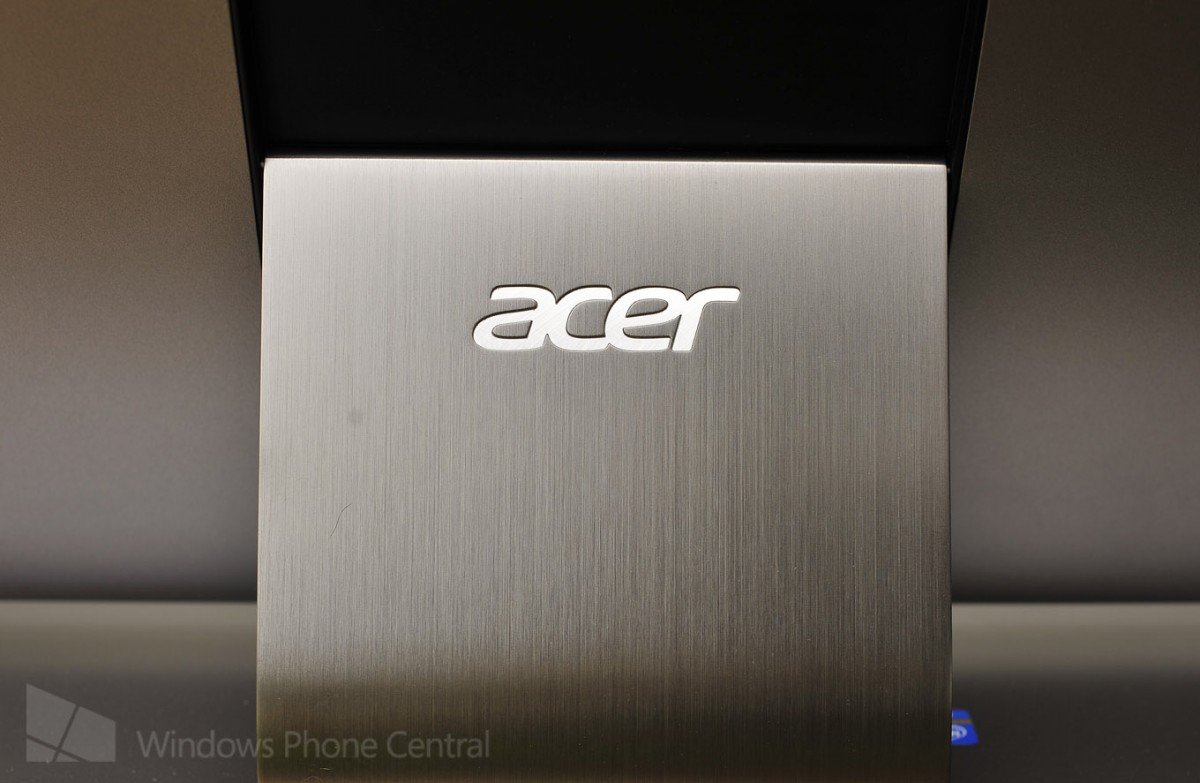Acer Aspire R7 transforming Windows 8 laptop: A quick look at one of the most innovative designs today

All the latest news, reviews, and guides for Windows and Xbox diehards.
You are now subscribed
Your newsletter sign-up was successful
When it comes to laptops, Windows 8 machines are giving OEMs a lot to chew on and explore. Of all the companies to most impress me so far, it’s been Acer. Traditionally, Acer has been associated with more mid-range devices but their S7 Ultrabook (see here) and now their R7 transformer are quite remarkable designs, setting a new bar, in my opinion, for the company.
I picked up the R7 yesterday simply because I forgot it’s now available "exclusively" at Best Buy for $999 (not even Microsoft Stores have it, which is where I would have preferred to buy it). I checked out a few hands on reviews and decided to take the plunge (Best Buy does have a 15-day return policy, after all).
While this is far from a proper, full review, I’ll give you my quick impressions of the Acer’s latest and greatest creation after spending the last 24 hours with it.
Let’s get the specs out of the way since most of you will want to know that before reading on. Also, if you’re mobile make sure you watch Acer’s intro video for the device to see it action.
- 15.6” IPC LCD display; 1920x1080 with 141 PPI
- Intel Ivy Bridge 1.8GHz i5 CPU
- 6GB DDR3 RAM
- 524GB HDD (with SSD for booting)
- 3 USB (2x 3.0, 1x 2.0)
- SD card reader
- Wi-Fi b/g/n; Bluetooth 4.0
- Dolby Home Theater v4 speaker (x4)
- Windows 8 64-bit
- Weight: 5.1 lbs.
The Design
Acer obviously has taken a big risk with the R7. Its big selling point is the hinge that allows the 15.6” display to move back and forth or flip around. This enables it to quickly be used in presentation mode (flipping it upside down), laying it down to be used as a tablet-like device, normal laptop mode and basically any other configuration you can think of to use.
And that’s the point: it’s malleable to your needs, while making the most of Windows 8.
The biggest “whoa” that people have with the R7 was the decision to put the trackpad behind the keyboard. Certainly this is a radical change but how you react to it depends on how you much you like Windows 8 (and its RT apps).
All the latest news, reviews, and guides for Windows and Xbox diehards.
If you’re a traditionalist then the relocation of the trackpad will bug you to no end. If, however, you are very much okay with the Windows 8 UI and new Start Menu, then the decision makes sense. When the display is scooted up to the keyboard, the R7 very much feels like a 15.6” tablet with a really nice keyboard attached. Seriously, the keyboard is solid as a rock and a joy to type on. This mode allows you to type and touch the display with ease and it feels very natural.
If you do a lot of photo editing though, or tasks that require the precision of the trackpad, than the R7 may not be for you. Of course, you could just add on a Bluetooth mouse and use the R7 that way, especially if you plan on using it on a desk most of the time.
The trackpad itself is a bit odd to use since you have to reach over the keyboard, but since I haven’t had to use that often it has not been a big deal. Having said that, when using Windows 8 Desktop, the trackpad (or a mouse) become a little bit more necessary than when using the RT mode.
The hinge itself is sturdy as can be. It’s very stiff and the quality is outstanding. Indeed the whole device feels a bit like Lenovo’s Yoga with a slightly rubberized feel to it, except for the hinge, which is brushed metal.
The other really nice design aspect is just how clean the device is—almost no stickers, the FCC info is well hidden behind the display and very little in the way of screws or holes. It’s the exact opposite of what a lot of non-Apple laptops are like these days and it’s refreshing while being, dare I say, elegant?
Usage
So far the R7 has performed without a hitch. The Core i5 CPU and 6GB of RAM allow a fast and fluid Windows 8 experience. The device rarely gets warm and ventilation, aided by two fin vent areas in the back like jets, are barely audible. I’m a big proponent of the Core i5 series for Windows 8 devices as it offers solid performance for everyday tasks with decent battery life. Speaking of, the R7 will get you between 4 and 5 hours of actual usage. Not amazing, but not bad for a 15” beast.
As mentioned earlier, the keyboard is very solid: no trampoline effect or flexing when pushing down on the backlit, chicklet keys.
The 1080P display is also one of the best I’ve seen—even better than my Acer S7’s. Colors are bright, sharp and contrasty with accurate white balance. The screen can be a little tacky and not as smooth as I’d prefer, but it’s not a hindrance either.
Who’s the geared for?
If you need a combo laptop/desktop, the flexibility that the R7 offers is certainly enticing. At 5.1 lbs, it’s not super light but for a 15.6” laptop it actually feels ideal for travel. And I do plan to travel with it on occasion i.e. when I don’t have to carry it around all day in a backpack for events
The 6GB of RAM and 500GB of storage give it plenty of leeway for everyday tasks, much more so than a standard Ultrabook, which while typically fast come in with just 128GB or 256GB of SSD storage and 2 or 4GB of RAM.
The Core i5 will allow you to play a lot of PC games but obviously since it has Intel’s embedded graphics, your ability to play top-end titles will be limited.
But this laptop is designed for those who want to surf the web, work on Office, view media or take advantage of Windows RT apps. The 1080P display and super loud (in a good way) speakers make it an awesome movie or video machine. And with the display’s ability to move all around, it’s great to find the ideal spot.
Am I keeping it?
Yup. At this point it’d take a pretty big flaw to get me to not want to keep this bad boy around. In fact, I plan on putting my S7 aside for Microsoft events and use the R7 as my daily driver (just as soon as I finish setting up my software). I’m not even joking when I say I’m smitten with the Acer Aspire R7, it’s really caught my eye.
The quality of the device’s build here is just really top notch. It really makes Windows 8 shine and while it is certainly not for everyone (and yes, there is always something better coming down the road, like those new Intel chipsets), for $999 the R7 is one of a kind.
More info can be found on Acer’s website: http://www.acer.com/aspirer7/en_US/
Have questions? Of course you do! Ask away and I’ll try to answer.

Daniel Rubino is the Editor-in-Chief of Windows Central. He is also the head reviewer, podcast co-host, and lead analyst. He has been covering Microsoft since 2007, when this site was called WMExperts (and later Windows Phone Central). His interests include Windows, laptops, next-gen computing, and wearable tech. He has reviewed laptops for over 10 years and is particularly fond of Qualcomm processors, new form factors, and thin-and-light PCs. Before all this tech stuff, he worked on a Ph.D. in linguistics studying brain and syntax, performed polysomnographs in NYC, and was a motion-picture operator for 17 years.