Adobe Photoshop Elements 2019 now available on the Microsoft Store for Windows 10
The latest overhaul to Photoshop Elements comes to the Microsoft Store just a month after its release.

All the latest news, reviews, and guides for Windows and Xbox diehards.
You are now subscribed
Your newsletter sign-up was successful
For those who need a serious photo editor on Windows 10, you'll be pleased to see Adobe Photoshop Elements 2019 is now available. This is the full desktop version of the app that can be bought direct from Adobe and has no limitations. Users can also install it on all their PCs making the Store license just a tad more valuable.
While there is no upgrade discount from the 2018 edition, Adobe is running a sale on it for 22 days knocking the price from $100 down to just $80 to help compensate.
Adobe has been putting Photoshop Elements in the Microsoft Store for a few years now, but this 2019-edition comes just a little over one month since it was first announced. That makes it one of the faster releases for Adobe with this app and a welcome one.
As to what's new with Adobe Photoshop Elements 2019 the company details all the changes in a recent blog post, but some of the highlights include:
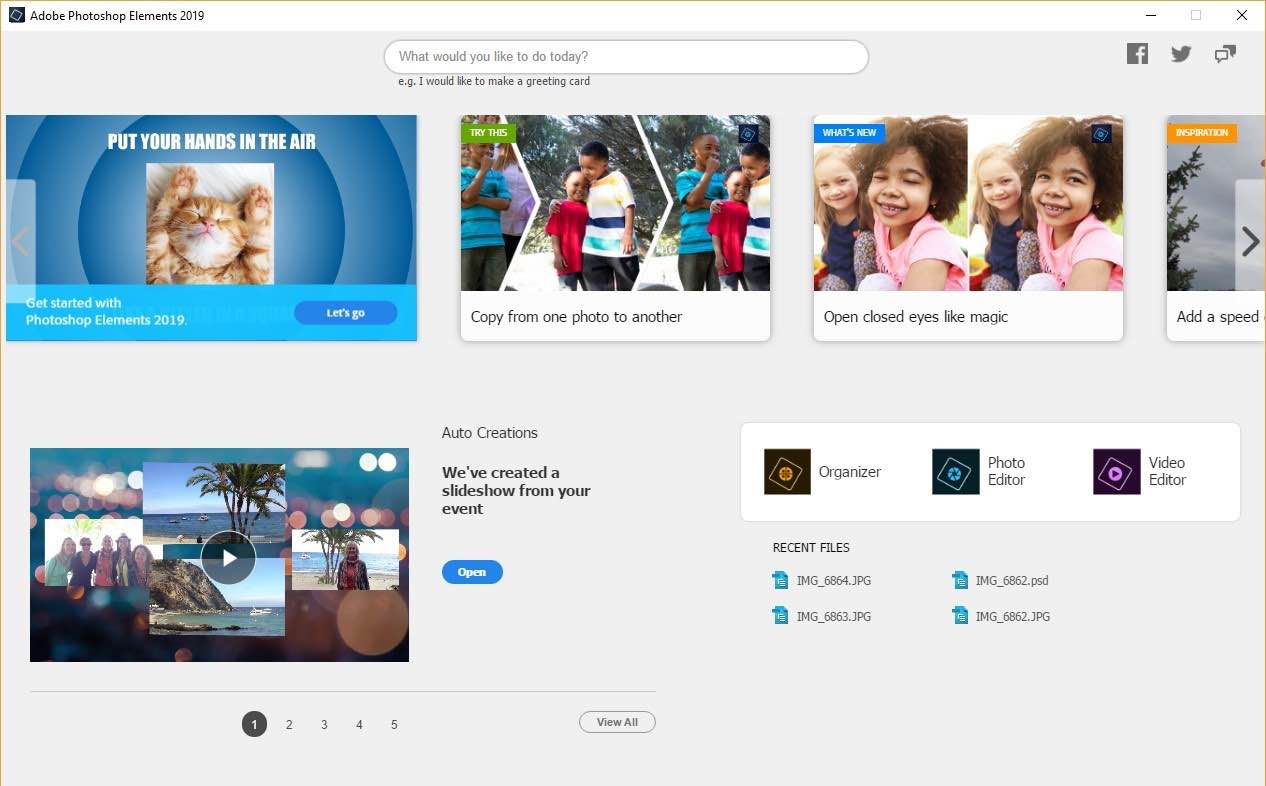
- Brand-new Elements Home Screen.
- New auto-creation photos slideshows powered by Adobe Sensei AI.
- Redesigned photo collages.
- Guided edits including meme maker support.
- Better performance and HEIF support.
- Redesigned Quick Edit mode.
Unfortunately, there is still no release for Adobe Premiere Elements 2019, which also came out for PC, but is not available in the Microsoft Store for whatever reason.
And like the last version, the new Adobe Photoshop Elements 2019 has yet to be recompiled for ARM64, which means devices running Windows 10 on ARM like the new Samsung Galaxy Book2 won't be able to install the app just yet. Hopefully, that will change with the new Visual Studio release.
Finally, for those concerned about space, the entire program is about 5.5GB in size, which is quite massive.
All the latest news, reviews, and guides for Windows and Xbox diehards.

Daniel Rubino is the Editor-in-Chief of Windows Central. He is also the head reviewer, podcast co-host, and lead analyst. He has been covering Microsoft since 2007, when this site was called WMExperts (and later Windows Phone Central). His interests include Windows, laptops, next-gen computing, and wearable tech. He has reviewed laptops for over 10 years and is particularly fond of Qualcomm processors, new form factors, and thin-and-light PCs. Before all this tech stuff, he worked on a Ph.D. in linguistics studying brain and syntax, performed polysomnographs in NYC, and was a motion-picture operator for 17 years.
