Align your touchscreen automatically
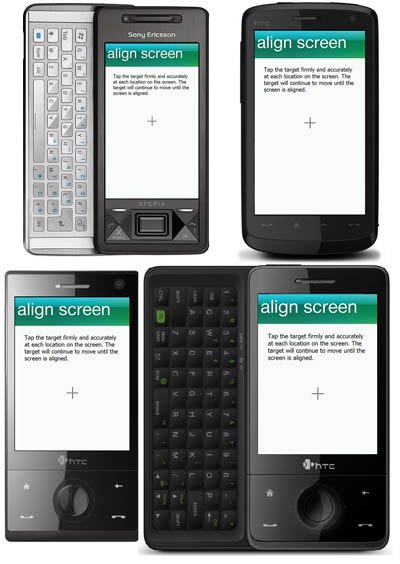
All the latest news, reviews, and guides for Windows and Xbox diehards.
You are now subscribed
Your newsletter sign-up was successful
I've gotta admit I've never really understood (though I'm sure I'll be corrected in the comments) just why a touchscreen has to be manually aligned after a hard-reset. For as high-tech as our phones are, its accuracy relies on my steady hand? That's no good. I certainly don't have a surgeon's touch, thanks to all the caffeine, nicotine and a few other -ines that got me through law school late nights blogging.
But, like with so many things in life, the folks at XDA Developers have us covered with AutoAlign Screen, which conveniently enough, will automatically align your screen. As XDA member azharsunny puts it, you'll save time, precisely calibrate your screen, and keep you from digging out that stylus.
The cab files currently are for the HTC Touch HD & Sony Ericsson Xperia X1, HTC Touch Pro and HTC Touch Diamond only.
Edit: Looks like some people are having problems with the app. Be sure to back up your phone before first (which you should have done anyway). Consider yourselves warned.
Via pocketnow
All the latest news, reviews, and guides for Windows and Xbox diehards.

Phil is the father of two beautiful girls and is the Dad behind Modern Dad. Before that he spent seven years at the helm of Android Central. Before that he spent a decade in a newsroom of a two-time Pulitzer Prize-finalist newspaper. Before that — well, we don't talk much about those days. Subscribe to the Modern Dad newsletter!
