Another Live Search Mobile update released
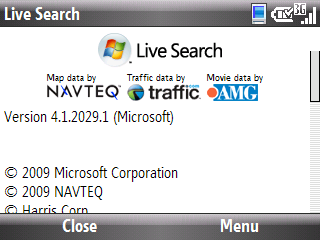
All the latest news, reviews, and guides for Windows and Xbox diehards.
You are now subscribed
Your newsletter sign-up was successful
Our man Malatesta has spied an update to Windows Live Search Mobile. We're all sitting here in the WME mothership in our anti-gravity chairs (what, your office doesn't have them?) working with the new build, but for the life of us we can't figure out what's been updated. Microsoft also has been mum so far on the new version, which now stands at 4.1.2029.1, up from 4.0.12158.1. Could just be bug fixes, but jumping from 4.0 to 4.1 could mean more.
So we put it to you, dear readers. First one to leave a significant finding in the comments will live on forever in WME immortality.
All the latest news, reviews, and guides for Windows and Xbox diehards.

Phil is the father of two beautiful girls and is the Dad behind Modern Dad. Before that he spent seven years at the helm of Android Central. Before that he spent a decade in a newsroom of a two-time Pulitzer Prize-finalist newspaper. Before that — well, we don't talk much about those days. Subscribe to the Modern Dad newsletter!
