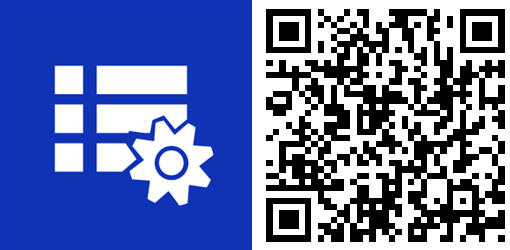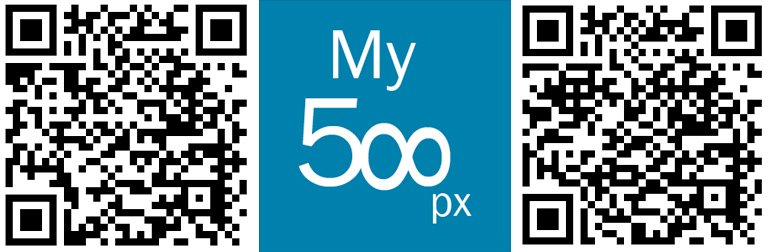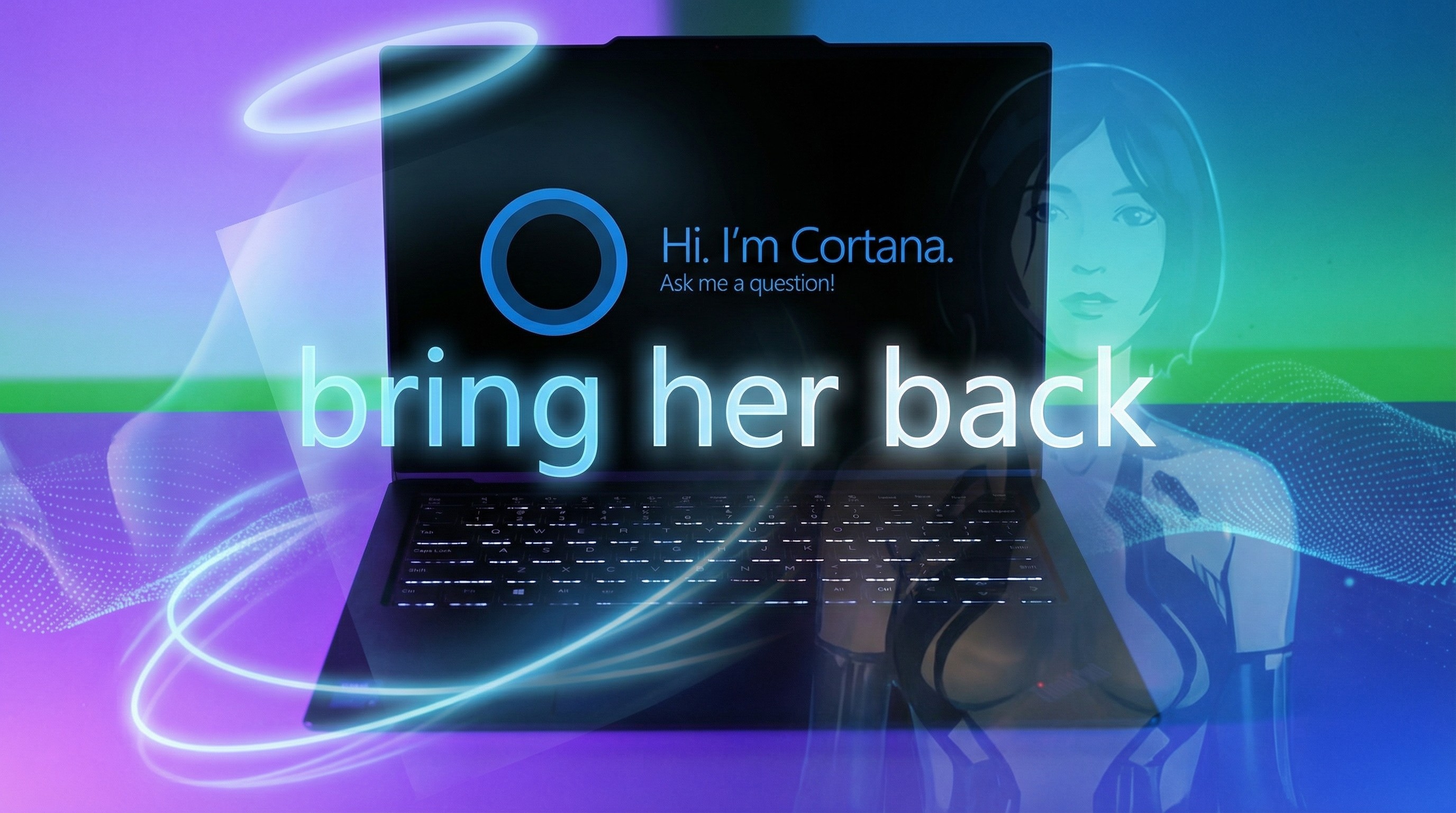App Update Roundup: SysApp Pusher gets background checks, My 500px and more

Today we're seeing a batch of updates hit the Windows Phone Store. In this roundup, we'll be looking at SysApp Pusher, My 500px and Super Calendar (yes, another update for this app). Grab a hot beverage, pull up a chair and head on past the break to see what's new in these latest releases.
SysApp Pusher 3.0
Tired of attempting to remain on top of system application updates released by OEM partners or platform developers? Fear not as SysApp Pusher is the single solution to end your frustration. The app enables you to easily check for app updates, whether it be for our own Windows Phone Central app, or even HERE Drive and Transit.
Version 3 of SysApp Pusher brings the ability to check for updates in the background, much like the Windows Phone Store app does already. The only downside to this feature is that only apps from your "My Apps" list are included in the automatic checks. Still, a super handy feature as you can effectively add any application to the list. There's also SkyDrive support to back up your personalised list.
As well as this new check feature, there are a handful of small bug fixes included. You can download SysApp Pusher from the Windows Phone Store (strongly recommended - Windows Phone 8 only, available for free with $0.99 price tag to remove ads).

My 500px 2.8
We're always looking for new ways to enjoy photography on our Windows Phones. It has become quite the major feature of the platform since Nokia became heavily invested and involved. While we now have an official 500px app for Windows Phone, the unofficial client My 500px has just received an update.
Version 2.8 introduces the following:
- View now displays a grid of images to browse
- Big Performance enhancements and memory optimizations.
- As requested, setting to enable NSFW content on live tile and lock screen.
- My Cycle Tile now utilizes Header Tile setting.
- Live Tile system to generate images for tiles.
- Bug fixes.
You can grab 500px for free from the Windows Phone Store.
All the latest news, reviews, and guides for Windows and Xbox diehards.

Super Calendar 1.6.1
Finally we have Super Calendar. Version 1.6 was pushed to the store recently and we've caught wind of a quick fix, which has already been submitted. If you've recently updated to 1.6 and experienced the issue to manually sign in when using outlook.com within the app, version 1.6.1 will fix this problem. Keep an eye out for when you receive the update notification.
Download Super Calendar from the Windows Phone Store for $2.49 (free trial available).

Updates discovered via the Windows Phone Central Forum; thanks, Pr0phecy, for the Super Calendar tip!

Rich Edmonds was formerly a Senior Editor of PC hardware at Windows Central, covering everything related to PC components and NAS. He's been involved in technology for more than a decade and knows a thing or two about the magic inside a PC chassis. You can follow him on Twitter at @RichEdmonds.