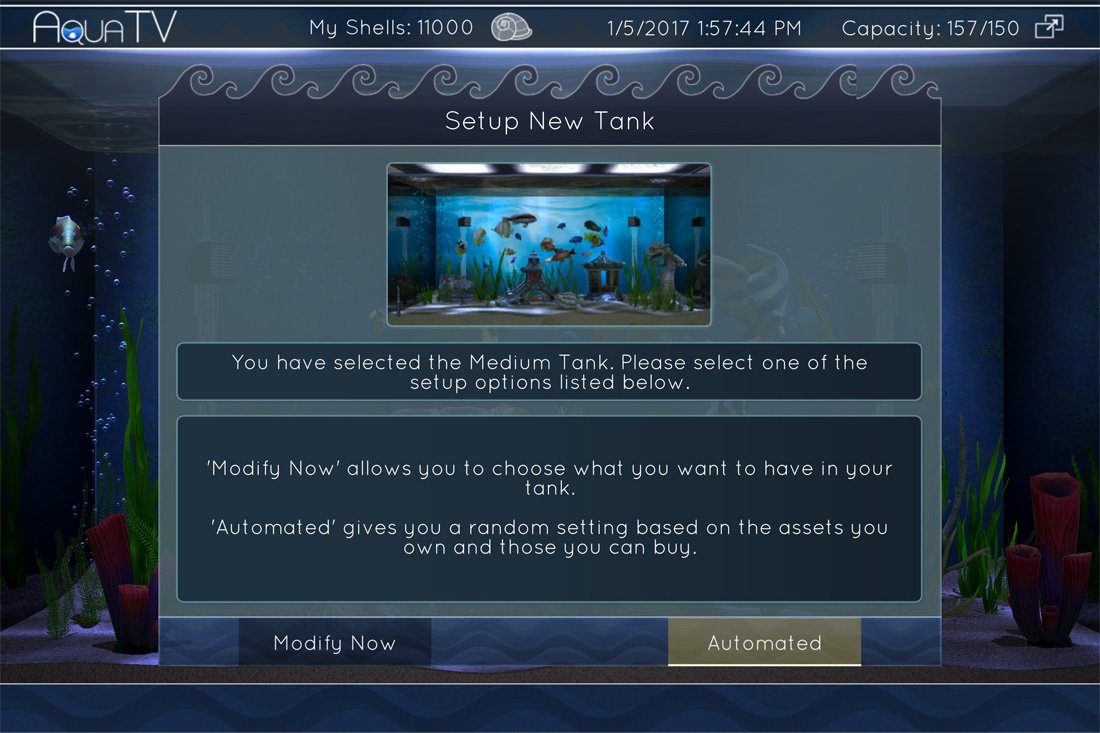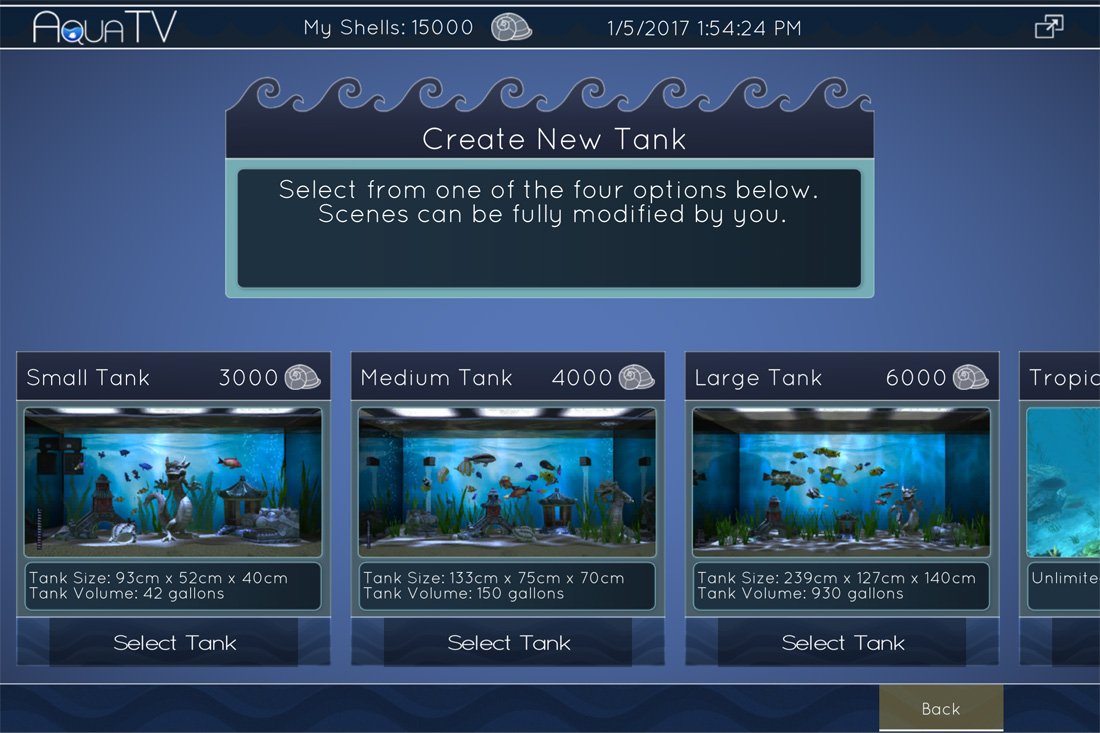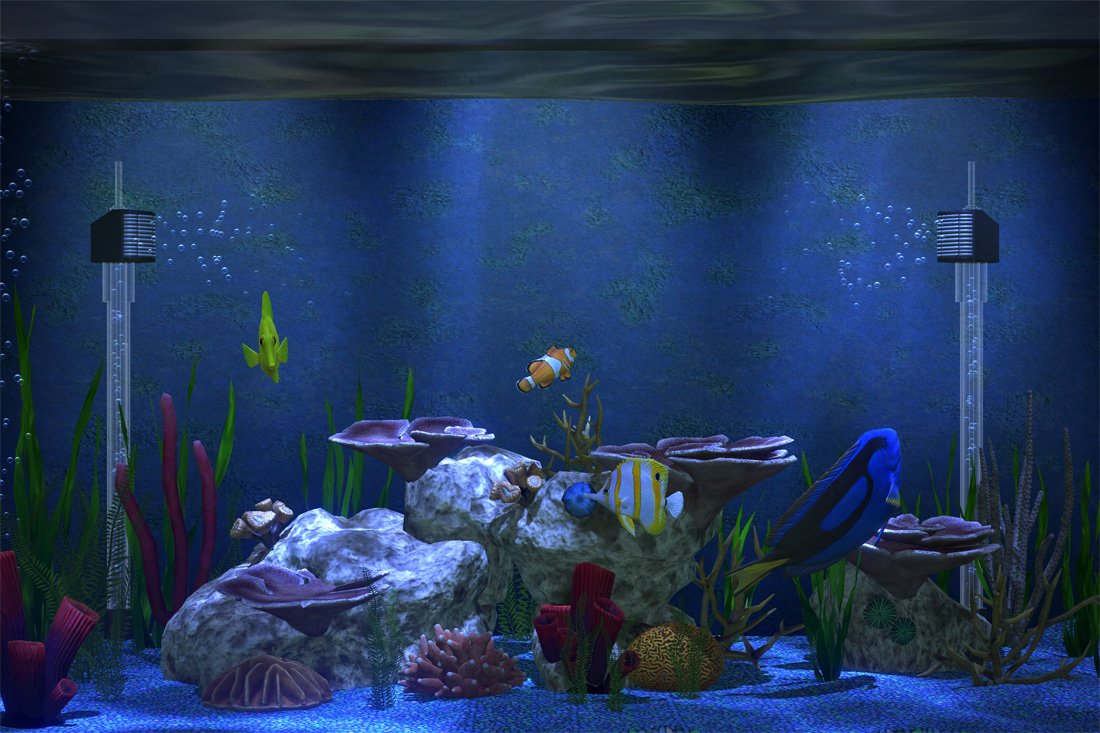Aqua TV puts a beautiful virtual aquarium on your Windows 10 PC or Xbox One

All the latest news, reviews, and guides for Windows and Xbox diehards.
You are now subscribed
Your newsletter sign-up was successful
Aqua TV is a virtual aquarium for Windows 10 that delivers an incredibly realistic underwater environment to your Window 10 PC or Xbox One. From the gurgling of the bubble machine (aerator) to the details of the fish swimming around, AquaTV temps you to tap your screen to see if the fish react.
Along with the realistic graphics and animations, Aqua TV has three soundtracks of soothing music and plenty of fish breeds and aquarium accessories to fill your tank with. Aqua TV is currently priced at $3.99 with in-app purchase opportunities. There is room for growth with this Windows 10 app, but overall, Aqua TV delivers a fantastic aquarium experience without all the water.
The first order of business when Aqua TV is launched is to choose your tank size. You have a small tank (42 gallons), medium (150 gallons) and large (930 gallons) tanks to choose from. Each tank size has limits on the number of fish and size of fish it can hold. If you really want to go big, Aqua TV also offers a Tropical Reef that has an unlimited capacity.
Once you have a tank size selected, you can begin to add fish, accessories, gravel and wallpapers to the mix. Each tank, as well as fish and accessories, cost a number of shells (app currency). AquaTV comes loaded with a small supply of shells and additional shells can be purchased through in-app purchases that range in price from $0.99 for 1,000 shells to $9.99 for 15,000 shells. You also earn free shells for every five days visiting the app.
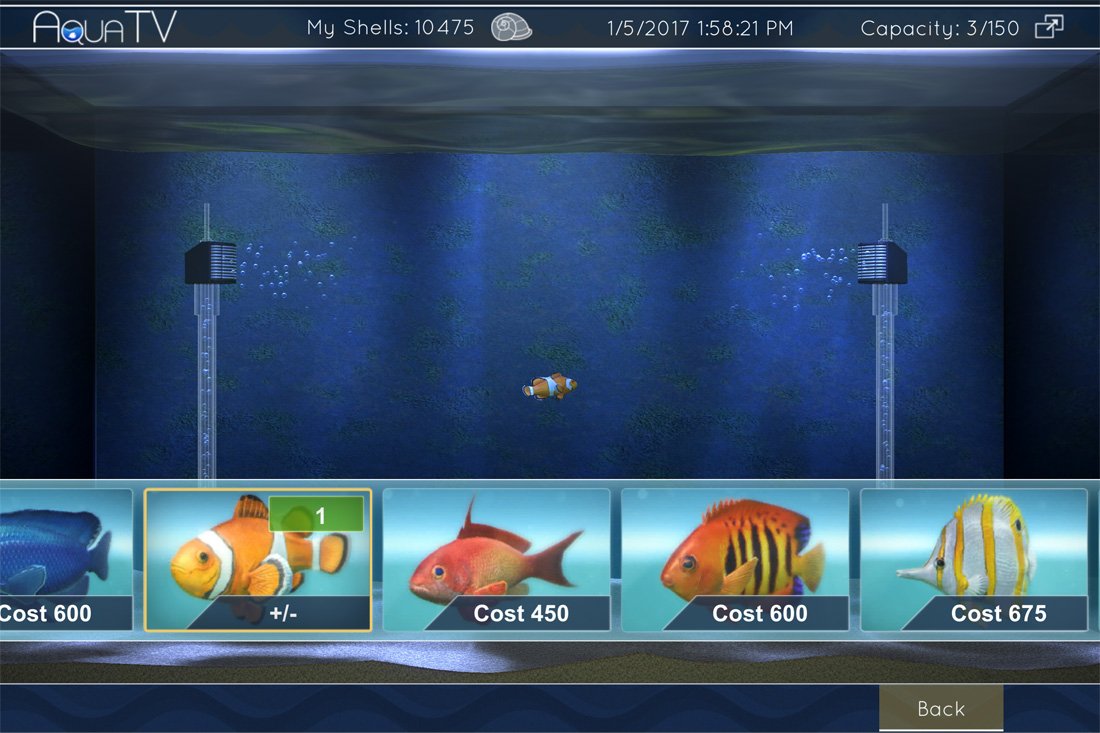
Fish breeds range from Blue Tangs to Clown Fish to Reef Sharks to Sea Turtles. The collection of fish available gives AquaTV a Finding Nemo vibe. Accessories include sunken ships, Chinese gardens, coral reefs, and driftwood. Gravel comes in an assortment of colors and styles, with background wallpapers available as well.

Once you have your fish tank set up, you can zoom into the view to eliminate the tank sides and toggle between front and overhead views. Music soundtracks can be turned off, with three mood music tracks available. The aerator sounds can be turned off as well.
Fish animations and graphics offer a realistic presentation of an aquarium as they swim around the tank, occasionally interacting with each other. Now and then, one fish will clip through another, but it's not frequent enough to ruin the experience. While I liked Aqua TV, the Windows 10 app needs a little more meat on its bones.
All the latest news, reviews, and guides for Windows and Xbox diehards.
The app reminds me of the virtual aquariums from the Windows 95 days, where you needed to feed the fish and the tank could be used as a screen saver. Aqua TV needs the same capabilities, along with the ability to customize the placement of accessories in the tank. Granted screen savers are mostly a thing of the past and having Aqua TV run on the lockscreen may not be possible, but it would be nice.
Adding some form of interaction would also be a nice addition to Aqua TV. For touchscreen devices, it should be possible to have the fish react if you tap the screen or maybe add a feature where you feed the fish to watch them go nuts as they gobble up the food.
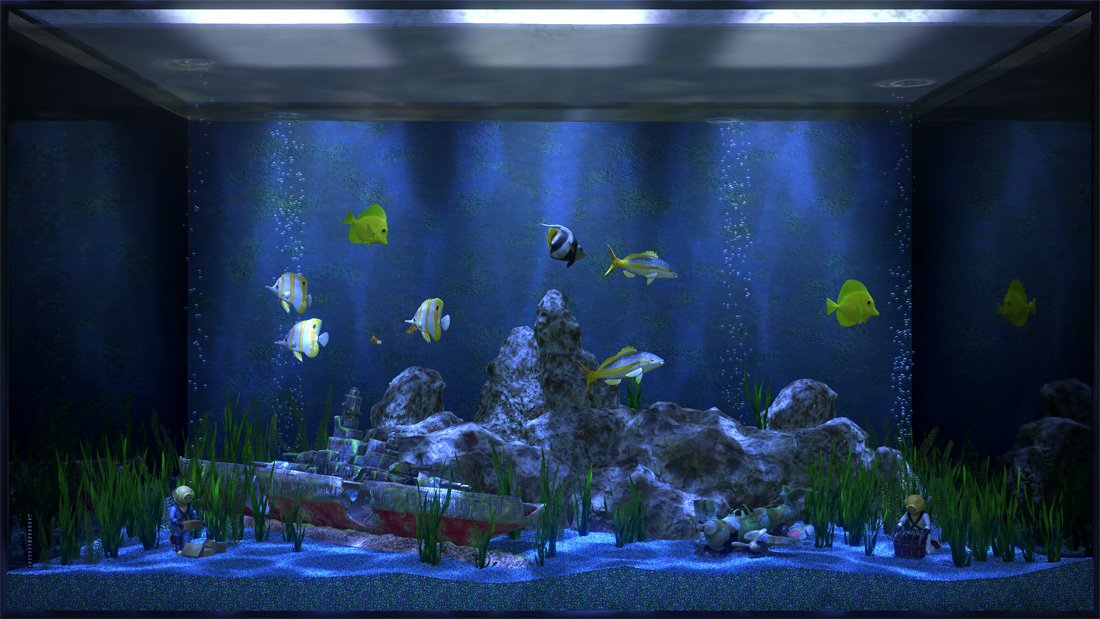
While there is room for growth, as is, Aqua TV is a wonderful novelty app for Windows 10 PC and Xbox One. I often have it running on my Surface Pro while I work on my desktop to add a relaxation element to my office. Passive apps like AquaTV could also become more popular if Microsoft's Home Hub ambitions come to pass, where always-on PC assistants for living rooms and kitchens may become the norm.
There is something about fish tank sounds that helps ease the stress of the day, making it certainly worth a look. Aqua TV is currently priced at $3.99 with in-app purchase opportunities. It is a neat Windows 10 app for fish tank lovers or those looking for an eye-catching way to chill out.

George is a former Reviews Editor at Windows Central, concentrating on Windows 10 PC and Mobile apps. He's been a supporter of the platform since the days of Windows CE and uses his current Windows 10 Mobile phone daily to keep up with life and enjoy a game during downtime.