Are Samsung Galaxy Buds+ good earbuds for Windows users?


Are Samsung Galaxy Buds+ good earbuds for Windows users?
What do Samsung Galaxy Buds+ offer?
Samsung Galaxy Buds+ are the latest truly wireless earbuds from the Korean mobile giant, bringing a suite of advancements over predecessors with the lineup. They remain a staple of the Galaxy family, complementing its roster of smartphones and wearables with one of the top performers in wireless audio. And despite a familiar in-ear design to its entry-level Galaxy Buds, the revision means a major internal overhaul, outpacing rivals in numerous categories.
The Galaxy Buds+ retain the same hallmark features, with impressive audio quality for music, easy gesture controls, and a comfortable in-ear fit ideal for extended usage. They sit firmly, aided with three sizes of earbuds and wingtips that hold each earbud firm when configured to your fit. They also feature wireless charging through its lightweight, pocketable case, ideal for listening while on the move.
The shift to the Buds+ name also brings some reworked priorities, headlined by a sizable leap in battery life. The redesign near doubles battery life to an expected 11-hour lifetime, with another full charge tied up in the carrying case. Samsung also packs three microphones per earbud, now better suited for calling, after extensive criticism with the original quality.
With half a year on the market, the Samsung Galaxy Buds+ have become a strong contender in wireless earbuds. The pool of competitors continues to grow, yet Samsung remains at the lead with a balanced feature set and a relatively affordable price. That makes them one of the go-to picks for Android users but still holding ground when used for Windows devices.
How do Samsung Galaxy Buds+ work on Windows PCs?

The Samsung Galaxy Buds+, like the original Galaxy Buds, support Windows PCs out of the box. They connect over Bluetooth 5.0, compatible with any Bluetooth-enabled PC, and provide a more portable alternative to over-ear wireless headphones. While headphones often provide better fidelity for the price, these are best paired with a laptop or tablet where portability is crucial.
Using the Buds+ on Windows provides many of the shared benefits, with audio quality and battery life all tied up in the hardware. While ideal for easy wireless listening, the experience does lose some of the simplicity of its Android-first design tied up in the Galaxy Wearables app.
However, Samsung has introduced several Galaxy Buds features catered to the Windows market, which should improve the Windows PC experience. The Galaxy Buds Manager is a prime example, available as a free download, unlocking quick reference to battery levels, and a smooth path to the latest firmware.
All the latest news, reviews, and guides for Windows and Xbox diehards.
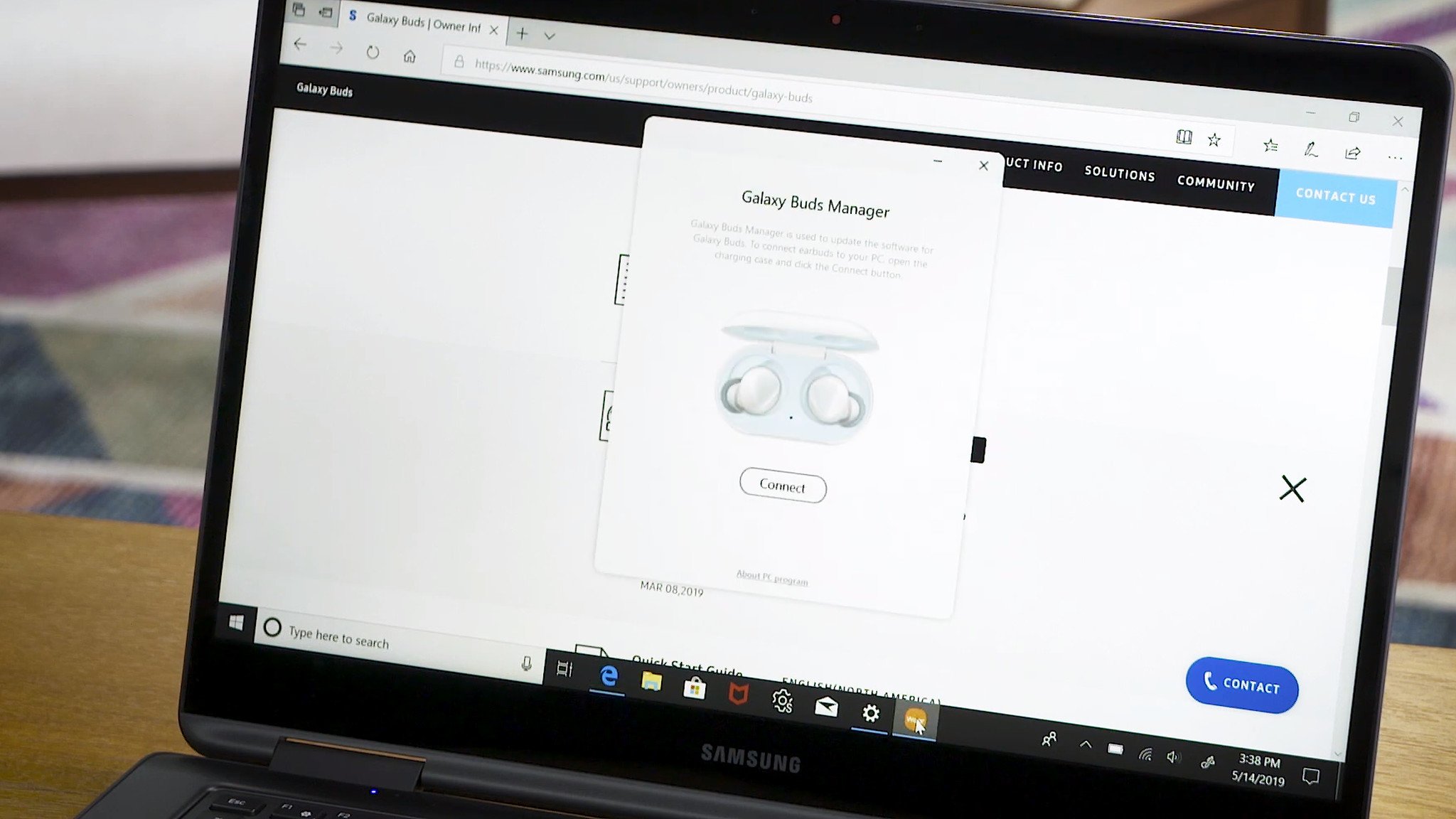
An update in May 2020 also further enhanced the Windows 10 owners' experience, introducing Microsoft Swift Pair support. The feature makes it easy to pair up compatible devices to Windows 10 PCs, popping a notification during setup, with a one-click pairing process. It's the same feature used in Microsoft's Surface Earbuds, geared toward PC productivity.
The Samsung Galaxy Buds+ continue to offer one of the best wireless audio experiences, further upgrading its original Galaxy Buds design in several significant ways. They're fully compatible with Windows 10 over Bluetooth, with Samsung making special considerations for us PC users throughout 2020.

Samsung's best in audio and convenience.
Galaxy Buds+ deliver the latest iteration of Samsung's wireless in-ear design, locking down a sturdy trifecta of solid audio quality, comfort, and battery life. And with a lucrative price compared to rivals, they're an ideal pickup for the average user.

Matt Brown was formerly a Windows Central's Senior Editor, Xbox & PC, at Future. Following over seven years of professional consumer technology and gaming coverage, he’s focused on the world of Microsoft's gaming efforts. You can follow him on Twitter @mattjbrown.
