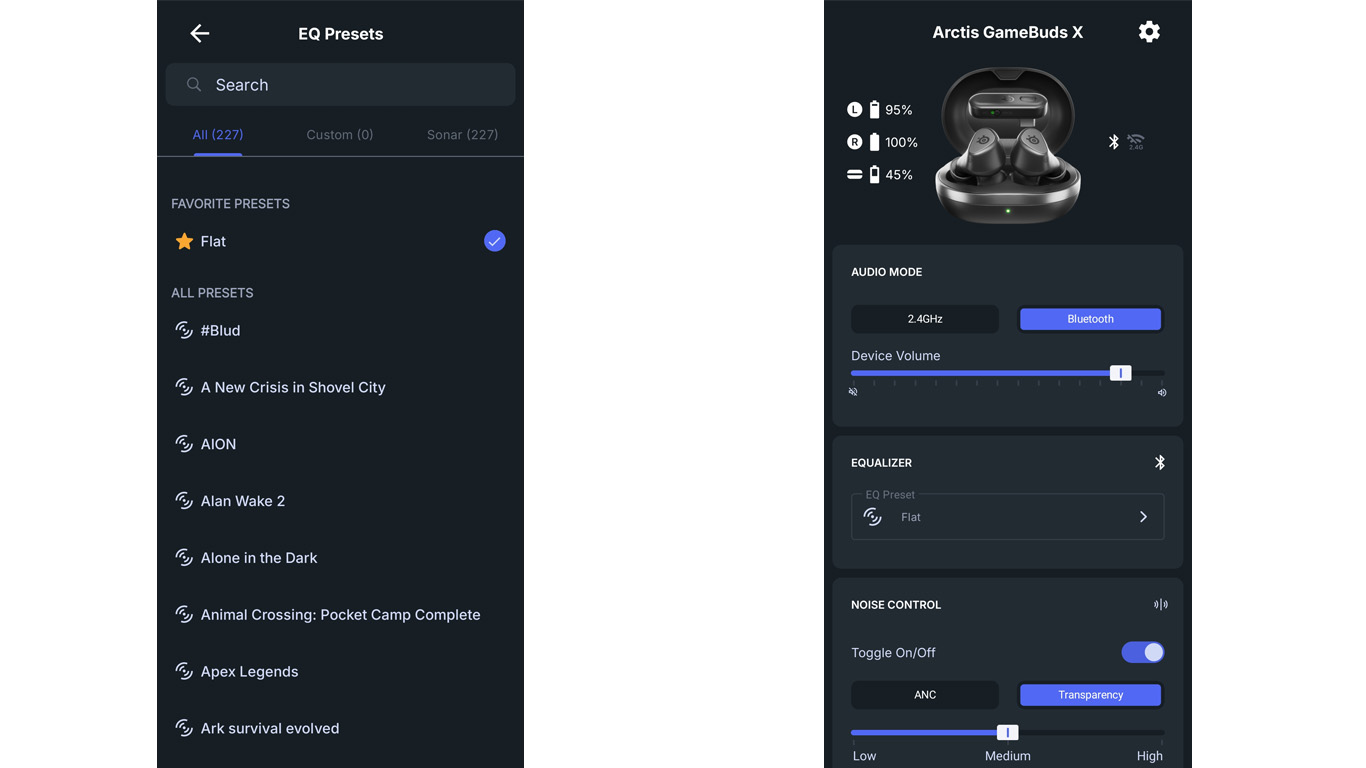"Every gamer should replace their AirPods with these." — Prime Day has made these SteelSeries GameBuds cheaper than ever
The SteelSeries Arctis Gamebuds are best in class, but you'll pay for it. Thanks to Amazon Prime Day, you can get 26% off

All the latest news, reviews, and guides for Windows and Xbox diehards.
You are now subscribed
Your newsletter sign-up was successful
If you game on Xbox, chances are you already have a headset. But when it comes to everyday use, whether you're commuting, traveling, or just lounging with a podcast, that bulky headset probably stays at home.
Well, the SteelSeries Arctis Gamebuds do everything. They deliver low-latency wireless audio for Xbox and double as a lightweight, portable solution for everything else. From music and podcasts to mobile gaming and travel, and they are currently on sale. Down to $147.99 at Amazon, a solid 26% discount off the usual $199.99 for Prime Day.
"I can't help but be thoroughly impressed with what SteelSeries has put together here. A large feature set, with Qi wireless charging, active noise cancelling, solid apps, good audio, and premium-tier comfort makes the $160 RRP absolutely worth it in my view.
There aren't many gaming earbuds on the market that are fully wirelessly compatible with Xbox, but of the few out there, the SteelSeries Arctis Gamebuds are the best."
✅ Perfect for: Anyone who wants quality earbuds with EQ customization that work with Xbox.
❌ Avoid if: You specifically need earbuds that support dual audio streaming.
👉 See at: Amazon.com or BestBuy.com
This is the lowest price I’ve seen since they launched in October 2024. They’ve sidestepped every SteelSeries sale until now — so if you’ve been holding out, this is the moment.
As someone who has used them extensively since launch, I can say with confidence these earbuds fully replaced my bulky gaming headset. They’re one of my favorite gaming accessories ever, and it’s great to finally see them getting a proper discount.
Why the SteelSeries Arctis GameBuds replaced ALL of my headsets and earbuds
I've used and abused many gaming headsets over the years, but I've never really seriously considered earbuds as a worthy replacement for an Xbox headset.
Most wireless earbuds on the market don't work with Xbox, for a start, and of those that do, I've been left less than enamoured with the delivery.
The SteelSeries Arctis Gamebuds come with a 2.4GHz USB-C dongle that slots into one of your Xbox Series X|S slots, and they just work.
There's a physical switch to use if you are switching between Xbox and PC, but otherwise, they are a doddle.
You get proper wireless low-latency audio on both Xbox and PC, with no clunky adapters, and no third-party Bluetooth adapter tricks. The party chat works pretty damn well too, which really surprised me.
Our Gaming editor, Jez Corden, who is notoriously fussy with gaming headsets, also grabbed a pair for his Arctis Gamebuds review and sang their praises with a 4 out of 5 rating.
"Overall, I'm more than impressed with the SteelSeries Arctis Gamebuds audio reproduction. They're great for music, easily replacing my Galaxy Buds. They're decent for gaming, and more convenient in a lot of cases given their size and rechargeability. And the features make the price point feel fair, too."
For me, the SteelSeries Arctis GameBuds were the first big breakthrough in quite some time for my standard gaming set-up, offering a much lighter and discreet way to hear my games without having to constantly sit with a full, heavy headset on — not pleasant in the summer either!
And with them being earbuds, I can take them out of my house in my bag and use them with my phone, without having to worry about charging multiple devices for different uses.
They make my life much easier, which is worth the expense.
The Active Noise Cancelling (ANC) and transparency mode are ideal for daily life.
Whether I’m blocking out background noise during travel or quickly tapping to hear someone talk to me without pulling the buds out, the feature set matches a lot of similarly priced 'lifestyle' earbuds.
But back to the gaming!
What impressed me with the GameBuds was the audio quality. They have pretty punchy bass, clear mids, and great directional sound for games like Call of Duty: Black Ops 6 where I've had no trouble hearing footsteps or positional cues, and I've come in clearly on the chat in multiplayer lobbies (not that it makes me any more help to my squad.)
The GameBuds also support EQ (equalization) customization in the SteelSeries GG app, which includes hundreds of game-specific audio profiles. It has everything from Diablo 4 to Final Fantasy 16, and I can adjust my sound profile with a couple of taps.
They don’t support simultaneous audio streams (you can’t listen to Spotify on your phone and play Xbox audio at the same time), but in practice, that hasn’t been a dealbreaker for me.
Battery life is another strong suit.
The GameBuds offer up to 10 hours of continuous use, with an additional 30 hours stored in the compact charging case, which, conveniently, supports Qi wireless charging.
I usually only need to charge the case once or twice a week, even with daily use. The buds also feature on-ear detection, automatically pausing audio when removed to help conserve battery life.
Despite normally being fairly frugal when it comes to accessories, I ended up loving these so much that I was this close to grabbing a second pair when SteelSeries announced the Glorange edition. Thankfully for my purse, that version doesn’t support Xbox, so my original pair is still going strong.
You can grab the SteelSeries Arctis Gamebuds for $147.99 at Amazon.
👉 See at: Amazon.com or BestBuy.com
All the latest news, reviews, and guides for Windows and Xbox diehards.

Jen is a News Writer for Windows Central, focused on all things gaming and Microsoft. Anything slaying monsters with magical weapons will get a thumbs up such as Dark Souls, Dragon Age, Diablo, and Monster Hunter. When not playing games, she'll be watching a horror or trash reality TV show, she hasn't decided which of those categories the Kardashians fit into. You can follow Jen on Twitter @Jenbox360 for more Diablo fangirling and general moaning about British weather.
You must confirm your public display name before commenting
Please logout and then login again, you will then be prompted to enter your display name.