ASUS ZenBook 15 review: Deserving of a place among the elite
ASUS' latest ZenBook is an absolute delight deserving of a place at the top table of Windows laptops.

All the latest news, reviews, and guides for Windows and Xbox diehards.
You are now subscribed
Your newsletter sign-up was successful

ASUS has been a leading laptop manufacturer for a long time now, but it's fair to say that not everything the company has made has been particularly good. Many instances in recent years of corner-cutting in displays or storage speeds, or even the amount of bloatware coming preloaded.
The Windows laptop space has been evolving at an incredible pace, and ASUS has certainly gone with it. Some of the Taiwanese manufacturers more recent products have been superb, and the latest, the refreshed ZenBook lineup looks to be no exception.
The ZenBook 15 is the range topper, packed with the latest hardware, crammed into a svelte, elegant chassis. It looks incredible, and it's in no way a case of all show, no go. This is a brilliant laptop.
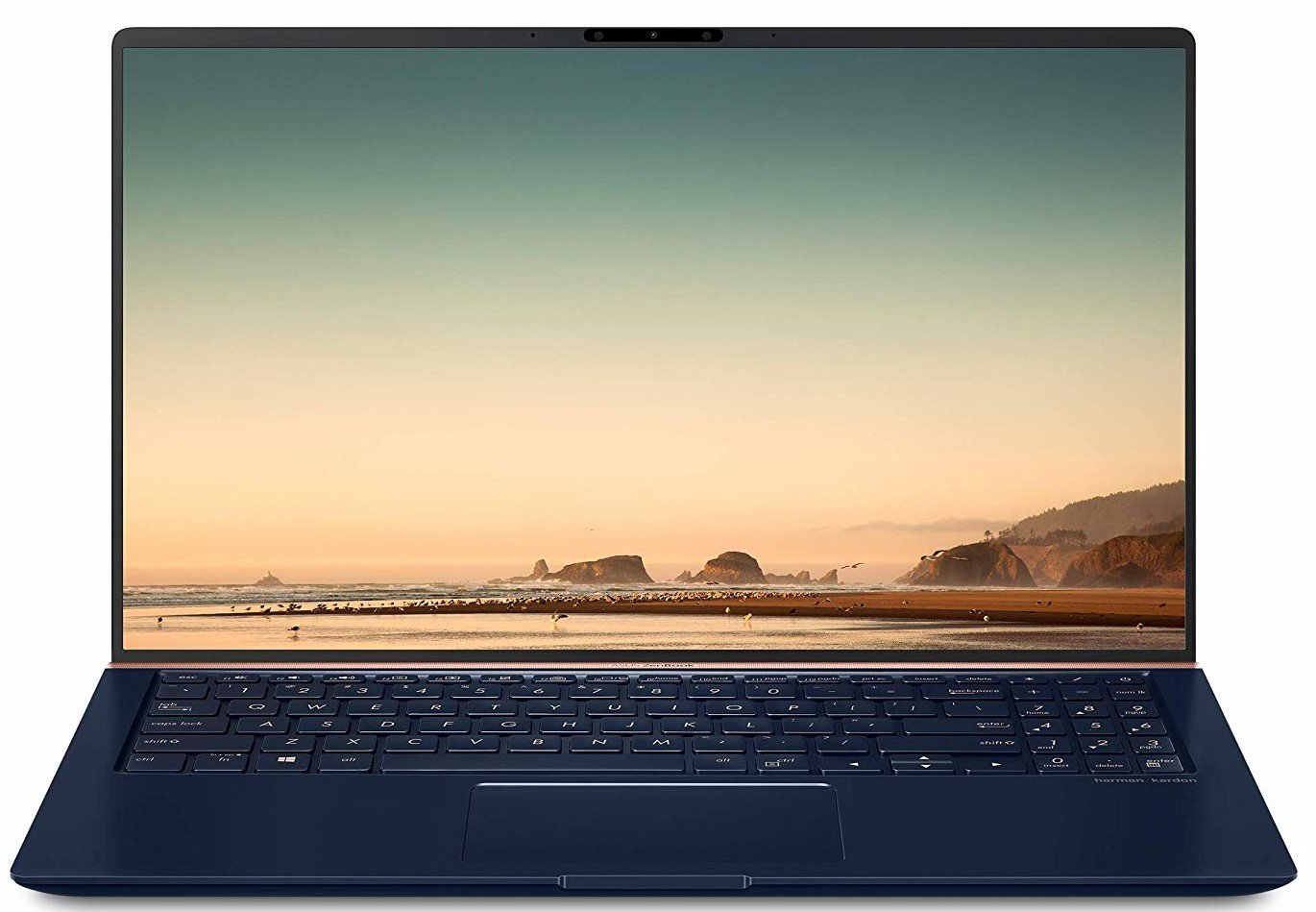
$1,300Bottom line: A stylish, sophisticated and powerful laptop deserving of a place among the elite.
Pros
- Gorgeous design.
- Thin. light and compact for a 15-inch laptop.
- Windows Hello.
- Dedicated graphics from NVIDIA.
- Excellent display.
Cons
- Battery life could be a little better.
- No Thunderbolt 3.
- Lackluster speakers.
ASUS ZenBook 15: Design and hardware

ASUS has kept with some of the aesthetics of the existing ZenBook line with the new 15-inch model, but given it a little 2018 flare. From the outside, it's business as usual. The company's trademark concentric circle pattern is etched into the lid, with the same dazzling blue and gold color scheme seen on the likes of the ZenBook 3 and ZenBook Flip S.
There's nothing notably different about it compared to other recent ZenBooks, though it is MIL-STD-810G standard for reliability and durability in harsh environments. It's no Panasonic Toughbook, but if you're a frequent traveler, it won't let you down. It just oozes style and class and continues to stand out from the crowd of black and silver laptops. Open the lid, and that's where you start to see some change.
| Category | Spec |
|---|---|
| CPU | Quad-core Intel Core i7-8565U, eight threads |
| RAM | 16GB DDR4 |
| SSD | 512GB NVMe |
| Display | 15.6-inch IPS, 1920 x 1080 |
| Graphics | NVIDIA GTX 1050 2GB MaxQ |
| Ports | HDMI, USB-C, USB 3.0, SD card, and 3.5mm headset jack |
| Battery | Up to 15 hours |
For starters, you might believe at first glance a soundbar-style speaker is running across the top of the keyboard. I know I did. However, it's purely decorative, and the speakers are downward firing at the front of the laptop. But this gold band does add a little style.
The hinge is also worthy of highlighting. As you open the lid on the ZenBook 15, you reveal how it sort of hooks around the base of the laptop. When open, this raises the base slightly and angles the keyboard. It's only subtle, certainly not as much of an angle as you'd find on a Surface Pro Type Cover, but it does improve the typing position. A slight angle makes it more comfortable to sit at typing for longer periods than a perfectly flat keyboard. It's also supposed to give the speakers more room to sound good, but, well they don't really. They're loud enough and fairly detailed, but for something with the Harman/Kardon badge you'd expect more than a flat, slightly tinny sound.
All the latest news, reviews, and guides for Windows and Xbox diehards.


This angle also provides a little more breathing room on the underside for ventilation, though the majority of the heat is exhausted through the sizeable side vent on the left. This, in turn, means even during more intensive computing sessions, the ZenBook 15 rarely gets warm enough to be uncomfortable to use on your lap. Nobody likes scorching hot metal against their legs.
Despite the sleek form factor and almost non-existent bezels, we still get a Windows Hello capable IR camera, full-sized HDMI and SD card as well as a couple of USB 3.1 ports and a USB-C. I'd have liked to see a laptop at this price point have Thunderbolt 3 behind that USB-C connector as well, alas that's about the only thing the ZenBook 15 doesn't have.
Skinny bezels but still room for a Windows Hello capable IR camera.
That and a touch display, if that's something that's important to you. What you do get is a 15.6-inch IPS anti-glare display that looks fantastic. I'd still like it to be a little brighter, but unlike some previous ASUS laptops I've reviewed with anti-glare displays, this one isn't completely flummoxed by a bright room.
ASUS has made great steps forward in including high-quality displays on its laptops of late, and it makes a difference. Especially to a laptop such as this, which would well suit creators.
ASUS ZenBook 15: Keyboard and trackpad

Another day, another solid ASUS keyboard. On the 15-inch ZenBook you get a full keyboard with number pad, which, honestly, I could take or leave. It's a little squished on the side, and there's no light on the num lock key either, which is infuriating if you ever want to use the number pad, but it's there if you want it.
Personally, on a laptop this size I'd have been a little happier without it and had the whole keyboard a little more central. Typing is good though, with a nice click to the keys and a sizeable wrist rest area. Coupled with the raised typing position, the ZenBook 15 has been one of the better productivity machines I've used in recent times, spending many, many hours cranking out words on this thing with joy.
The raised typing position makes for super-comfy typing.
The touchpad is also pretty good if a little quirky. Importantly, it's a precision touchpad, so no issues there, but I have noticed a few phantom touches that for no apparent reason makes the mouse cursor dart off from where it's meant to be. The right-click area is also very specific, if not right at the very bottom of the pad, it will register as a regular left click.
I do like the adjustable backlight, though. Besides just on or off, there are three different brightness levels for it. The lowest setting is perfect for working late at night.
ASUS ZenBook 15: Performance and battery life

Not only is it pretty special that you can get a 15-inch laptop in the form factor of a 14-inch, but it's also crazy how much hardware you can pack inside something like this in 2018. The ZenBook 15 comes with a quad-core Intel Core i7 CPU, 16GB of DDR4 RAM, a 512GB NVMe SSD and an NVIDIA GTX 1050 2GB MaxQ GPU. Not that long ago we'd have been getting a dual-core i7 and integrated graphics for similar money.
While this is no gaming laptop, you can certainly do a little gaming on it. More so, this is an excellent laptop for folks such as creators, who need powerful hardware, but perhaps don't want to lug around a big gaming laptop. The ZenBook 15 only weighs 3.4lbs while pushing out a pretty solid amount of horsepower.
Let's look at some numbers.
CPU
Geekbench 4.0 benchmarks (higher is better)
| Device | CPU | Single core | Multi core |
|---|---|---|---|
| ZenBook 15 | i7-8565U | 5,242 | 17,360 |
| VivoBook S510 | i7-8550U | 4,316 | 12,812 |
| Surface Book 2 15 | i7-8650U | 5,036 | 14,237 |
| Surface Book 2 13 | i7-8650U | 4,862 | 14,694 |
| XPS 15 2-in-1 | i7-8705G | 5,015 | 16,094 |
| Razer Blade 15 | i7-8750H | 4,872 | 17,910 |
| Surface Laptop 2 | i5-8250U | 4,203 | 13,233 |
| Surface Pro 6 | i5-8250U | 4,207 | 13,851 |
The quad-core i7-8565U in the ZenBook 15 performs extremely well in the Geekbench 4 CPU test, beating out the 6-core i7 in the Razer Blade 15 on both single and multi-core performance here. While the base clock is 1.8GHz, the 8565U will turbo all the way up to 4.6GHz. But in the ZenBook 15, it's bettering some of the top laptops we've had in recent times on this benchmark.
SSD
CrystalDiskMark (higher is better)
| Device | Read | Write |
|---|---|---|
| ZenBook 15 | 1,725MB/s | 1,447 MB/s |
| VivoBook S510 | 541 MB/s | 225 MB/s |
| ZenBook UX331 | 509 MB/s | 433 MB/s |
| Surface Book 2 1TB | 1,411 MB/s | 1,202 MB/s |
| Razer Blade 15 | 2,722 MB/s | 1,217 MB/s |
While not the absolute fastest NVMe SSD you'll find, the drive in the ZenBook 15 is still excellent, besting the Surface Book 2 in the CrystalDiskMark test. It also shows how much of a difference it makes when compared to the SATA SSD in ASUS' own VivoBook S510 and ZenBook UX331.
CPU and SSD performance then is first class, hanging with the very best that the Windows ecosystem has to offer on both fronts. But what about the GPU? The 2GB GTX 1050 inside the ZenBook 15 is one of NVIDIA's MaxQ designs, and it's decidedly entry level. But then, this isn't a gaming laptop.
You can still game on it though.
In Geekbench's CUDA test the ZenBook 15 scored 69,085, which compares pretty badly to the 6GB GTX 1060 you find in the Surface Book 2, which clocked 138,758. It's still better than the original Surface Book, though. But you can certainly do a little gaming on it. I've enjoyed lighter titles like The Long Dark with no issues, and even Forza Horizon 4 is perfectly playable on the ZenBook 15.

At medium settings you're getting an average 38 FPS at 1080p, rising to 43 FPS if you dial back the resolution to 900p. Either way, it's very playable, and still higher frame rate than you'll get from the same game on the Xbox One S.
When you're pushing it, the bottom does get warm as I eluded to earlier, but the cooling system does a fantastic job at churning all that hot air out of the side of the laptop and away. If you use an external mouse left-handed, you'll not enjoy this, but it does the job well.
It's no gaming laptop, but you can game on it.
You won't, of course, be doing much gaming away from a power outlet, but assuming you're doing pretty normal computing, you can expect a fairly decent battery life considering the hardware inside. ASUS says you can get up to 15 hours, but that would be a massive stretch. I've been seeing 7-8 hours off the charger when using the ZenBook 15 for my regular work days. That's almost good enough to be able to go out for the day without the charger and not get too worried about running empty.
I'd be lying if I said I was pleased with that because with a 15-hour claim I'd be pushing to get 9 hours without much of a sweat. As it is, the battery life is decent without causing any real concern. But more is always better.
Should you buy the ASUS ZenBook 15?

Choosing a high-end Windows laptop is harder than ever right now, and the ASUS ZenBook 15 is most certainly throwing its hat into the ring. It doesn't have everything since there's no touch display or pen support as you'll find on something like the Surface Laptop, but it's pretty close.
There's nothing wrong with what you get. For Surface Laptop money you get a GTX 1050 GPU, and while the display is 'only' 1080p, it's beautiful to look at with superb color accuracy. You can even do a spot of light gaming on this thing.
This is my favorite laptop of 2018.
The ZenBook 15 also stands out from the crowd in the same way previous ZenBooks have. The gold and blue color scheme stand apart from the black and silver you find in most places. And thanks to the super skinny bezels around the display it's also much more compact than 15-inch laptops of old.
When the only real negative points about a laptop are fairly picky things, it's nothing but a winner. The ZenBook 15 is a fabulous laptop, and during the couple of weeks I've spent using it I've fallen for it in a big way. If you like what you see, buy one and be happy. On balance I think this is my favorite laptop of 2018.

Richard Devine is the Managing Editor at Windows Central with over a decade of experience. A former Project Manager and long-term tech addict, he joined Mobile Nations in 2011 and has been found in the past on Android Central as well as Windows Central. Currently, you'll find him steering the site's coverage of all manner of PC hardware and reviews. Find him on Mastodon at mstdn.social/@richdevine

