AT&T HTC HD7S - Review

All the latest news, reviews, and guides for Windows and Xbox diehards.
You are now subscribed
Your newsletter sign-up was successful
T-Mobile customers have been enjoying the HTC HD7 for some time now. The large screen Windows Phone is now headed to AT&T as the HD7S. The "S" is for the Super LCD WVGA screen. Personally, I would have liked to have seen AT&T go with something more creative like the HTC Slate. HTC HD7S is fitting but it can be somewhat of a tongue twister.
We ran a first impression video earlier and was impressed with what we saw. Over the past few days we've used the HD7S exclusively and while it still makes a good impression, there is some room for improvement.
Move on past the break to see how well that first impression lasted.
Tell of the Tape

Key specifications for the HTC HD7S include:
- Processor: Qualcomm Snapdragon QSD 8250 1ghz
- Memory: 512ROM, 576RAM, 16GB Storage
- Display: 4.3" 800x480 sLCD WVGA
- Dimensions: 4.8x2.68x.44 inches
- Weight: 5.7 ounces (with battery)
- Battery: 1230 mAh
Compared to the HTC Surround, the HTC is noticeably larger and thinner. Compared to the other large screen Windows Phone carried by AT&T, the Samsung Focus, the two Windows Phones are virtually the same.
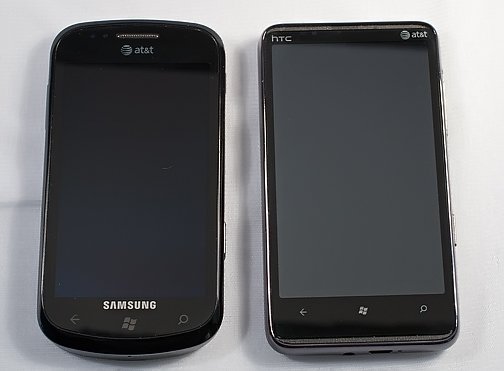
The Focus has more curved corners, while the HD7S is more box shaped. The Focus is noticeably lighter and feels thicker by just a hair. The HD7S curves slightly at the sides giving it a thinner feel. Solely taking fit and feel into account, if a Samsung Focus owner was forced to replace their Focus with the HD7S, they wouldn't be upset.

The layout of the HD7S has the volume and camera buttons resting on the right side, power/screen on-off button at the top, and the 3.5mm jack and micro-USB resting on the bottom of the phone.
All the latest news, reviews, and guides for Windows and Xbox diehards.

To the back you will find a 5 megapixel camera with dual LED lights. The back of the phone is finished in a nice matte gray finish that offers a decent amount of grip to the phone. The camera is framed with a hinged piece of metal (that resembles a bottle opener) that can swing out to prop the HD7S upright.

The HD7S's stand feels better than the peg-leg stand found on the Surround. It is one of those "better to have it and not need it, than need it and not have it" features.
The only design issues I could find deals with the battery cover, the power button and the HD7S's front design.
The issue with the power button is that it sits too flush with the phone. On the positive, it reduces the chances of accidentally pressing it. On the negative, it's not the easiest to access. I think it could be raised a few millimeters without effecting the positive. It's not a critical issue but one you'll have to get used to.
The battery cover is a little more complicated. The back is split with the upper 2/3rds being the removable battery cover. The bottom 1/3rd is stationary, likely to prevent curious souls from trying to see if the storage can be expanded.
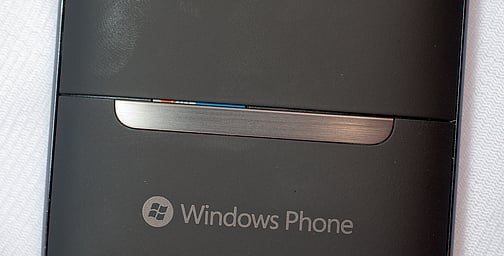
The issue is two fold and deals with the removable battery cover. First, it's flimsy. In removing it, you can't help but feel it's going to snap in two. Second, it doesn't fit flush with the bottom third of the back. There is a hair line gap large enough to see the SIM card and let all sorts of dust, dirt, grime and moisture through to the phones innards.
I'll give HTC the benefit of the doubt in that this may be a fit issue exclusive to the phone I'm testing but it may be something to look for and consider once the phone hits the open market.

My issue with the front design is that the screen doesn't extend completely from the top and bottom of the phone. The screen stops just shy of the edges to accommodate a mesh grill that covers the earpiece (and sensors?) up top and just for balance at the bottom. The mesh is recessed and in the process creates a small ledge where dust, grit and grime can accumulate. The mesh covers looks good but I would have preferred they were flush with the edges of the screen.
While I think there is some room for improvement, all in all, the HD7S is a nicely built, comfortable in the hand Windows Phone. Address the flimsy, gaping battery cover, recessed mesh covers and it will shine brighter.
Software

As with other Windows Phones, the HD7S runs Windows Phone 7. It comes updated with the pre-Nodo and Nodo updates so it can copy/paste right out of the box.
Asides from the typical Windows Phone 7 features, the HTC HD7S also has the customary HTC Hub software and AT&T Bloatware. The nice thing about the additional software add-ons is that you can delete whatever you don't want, like or need.
The Snapdragon processor moves everything along rather nicely. Boot speeds and load times were prompt, not unlike what you would see with other Windows Phones. In an un-scientific test, it took the HD7S about twenty-nine seconds to boot.
I did notice one oddity with regards to stability. About four hours into the day, the HD7S reset itself twice for no apparent reason while in the case. After the first instance, I thought the power button was being pressed by the case. I made sure the button wasn't in contact with the case and about five minutes later, it reset itself again. In the three days I used the HD7S, these resets never repeated themselves so I'll mark this off as an anomaly for now.
Da' Screen

There's been a lot of discussion concerning the screen. How does it compare with LCD WVGA screens? What about AMOLED screens? How does it measure up to the HD7? Outdoor performance? I hope to address as much of the curiosities as possible.
The 4.3" capacitive touch screen is nicely responsive to the touch. I did not experience any difficulties in navigating around the HD7S with regards to swipes, touches, taps, and holds.
With regards to screen quality, the sLCD is a nice screen. Video play back was very good and graphics came across equally as nice. But how does it compare.
One inclination is to compare it to the Super AMOLED screen of the Samsung Focus (here's an earlier comparison with the Focus, Surround and HD7S). The more appropriate comparison may be up against the HTC HD7. In my opinion, the HD7S falls somewhere in between the two.
While an HD7 isn't readily available, we saw in the comparison video with the Focus, Surround and HD7S the AMOLED Screen of the Focus has an edge to it. The Super AMOLED screen comes across more vibrant with more contrast that gives the screen a bit more pop.
The same can be said of outdoor use. On a sunny day the Focus screen was easier to see. Oddly, the standard LCD WVGA screen of the Surround also was easy to see than the HD7S. While it may not easily come out on the video, all three are viewable outdoors, the HD7S was the weakest performer of the three.
I stopped by the local T-Mobile Store and compared the HD7S to the HD7. While I couldn't spend much quality time with the two phones, it was really difficult to tell the difference. If anything, the HD7S might have just a touch more pop with its screen.
Overall, all three (Super AMOLED, sLCD, and LCD) are all very nice screens. If I had to rank them by overall performance, it would be the Super AMOLED first and then a dead tie between the sLCD and LCD. Regardless of the comparison, the screen on the HD7S is very good with respect to quality and responsiveness.
The only nit I have with the screen is that it is a fingerprint magnet. More so than other Windows Phones that I've handled. It felt that every touch, tap, swipe and hold left its mark on the screen for all to see. Not sure what could be done about this but it did stand out. The grease collection isn't a breaking point but you will find yourself shirt wiping the screen often.
Battery Life

One reader asked about the HD7S's battery life. The HD7S is fitted with a 1230 mah battery that seems to be awfully small for such a large phone. But then again, Windows Phone 7 has vastly improved power management so it might last longer than expected.
A typically day with a Windows Phone for me includes voice calls, text messaging, email exchanges, making my moves in AlphaJax, testing out a few games and other apps, and updating what needs updating. Using the HD7S for three days, yielded the same results with regards to battery performance. I ended the day with about 20% of my battery life remaining. This is on par (maybe a nudge better) with other Windows Phone 7 devices I've used.
One more observation with regards to battery performance is that while I never felt a temperature change around the battery, I did notice that after about five minutes of use the lower third of the HD7S's back warmed up. It would get too hot to touch, just warm enough to be noticeable.
Dolby Mobile
The HTC HD7S is equipped with Dolby Mobile sound. To make the most of the sound system on the HD7S you need to make sure HTC's Sound Enhancer is installed (free app through the HTC Hub). From there you Dolby Mobile or the SRS Enhancement for your audio and video playback.
While you really can't tell any difference when playing audio from the phone's speaker, plug in a pair of earphones and Dolby Mobile enhances the sound nicely. For me, the SRS adds too much bass to the mix but the Dolby offered a nice balance.
Camera

The HD7S is fitted with a 5 megapixel camera that has both still and video imaging abilities. Besides the camera lens is two LED lights that will assist with focusing in low light and act as flashes when necessary. As with most Windows Phone cameras, the LED lights don't really do much with respect to low light photography.
Still Images
Outdoors, the HD7S's camera performs really good with respect to still images. Photos did seem to have a slight blue color cast at times. Indoors, image quality isn't as good with underexposure being common. The indoor test photo was shot under two 250W bulbs and one 500W bulb lighting up the table top. The other challenge with indoor shooting is that to compensate for the lack of light, the HD7S will move to a slower shutter speed that will create motion blur. The twin LEDs just don't put out enough light to make a difference.




Overall image quality is good and with a little work in a photo editor, the quality improves. (Note: test images have not been edited, save being re-sized for publication). I'm a hard judge of Windows Phone cameras (just too used to stand alone DSLR cameras). Rating the still image performance of the HD7S, I would put it in the middle of the pack. Better outdoors, sub-par indoors.
Video Quality
Video Quality was good with the HD7S. It has the capability to shoot 720P, VGA, and QVGA resolutions with, naturally, the 720P HD being the best of the three.
As with the still photos (or any camera for that matter) lighting is key. Overall though, the video performance of the HD7S is on par (if not a bit better) than other Windows Phone video cameras.
Oh yeah, it's a phone too
With all the features and software on Windows Phones, it is easy to lose sight that these devices are phones too.

Call quality was good, on par with other Windows Phone. Calls could be heard clearly and the microphone picked up my voice nicely. The back speaker was of a little concern due to it's tiny size but it belted out incoming calls with a respectable volume.
One phone feature that I really miss with my HTC Tilt 2 was the vibrate setting rattled your fillings. I had no problem feeling incoming calls while the phone was in its case or across the room.
It seems that Windows Phone 7 engineers have lost sight of the need for a solid vibrating ringer. However, things might be looking up. To date, the HD7S has the strongest vibration alert of any of the Windows Phone 7 devices I've tested. It still can be hard to distinguish the phone vibration from, oh... the breeze brushing against your leg, but it is more distinguishable than the Focus, Surround, and Quantum.
Overall Impression

The HTC HD7S will be very appealing to AT&T Customers (or anyone else for that matter) looking to make the move to a Windows Phone. The 4.3" Super LCD screen is nice with regards to both touch responsiveness and image quality. The phone feels good in the hand and performs very good for day to day use.
Battery life is respectable and call quality good. The pros easily out weigh the cons with the HD7S. I would like to see HTC redesign the battery cover to a one piece design. Either that or tighten up the seam between the cover and the stationary lower third of the phones backing. You can get accustomed to the power buttons low profile but it would be nice if it was raised just a hair (or put on the side of the phone).
The Camera is middle of the road. Video quality was decent and still images alright. Nothing to knock your socks off with but good enough to take a decent home video or snapshot with.
Now the $20 questions. Focus or HD7S? HD7 or HD7S? I'll tackle the easiest one first. If you own an HD7 and are happy with T-Mobile, stick with what you have. If you're deciding on whether or not to go with T-Mobile or AT&T, let the service provider be the determining factor. These two phones are so close that even the sLCD doesn't seem to push one past the other.
Now the more complicated question. As someone who already owns a Focus, I don't think the HD7S is strong enough to pull me away. However, if you own neither, the choice could be more difficult to make. The obvious plus with the Focus is the Super AMOLED screen. It really stands out when sitting the two screens side by side. The HD7 does have a slightly larger screen (.3" larger) but if the screen was the sole determining factor, the Focus wins out. If you take the screen out of the equation, then the choice becomes a little more difficult to make.
Personally, I like the button layout better on the Focus but I also like the micro-USB and 3.5mm jack's location better on the HD7S. But that is more of a subjective measure and your thoughts may be different. Performance as a smartphone, these two phones are virtually tied. The HD7S has more on-board storage but the Focus has that accessible micro-SD slot. I'd have to give a slight edge to the Focus with regards to camera performance. But, taking everything into consideration besides screen quality, it's really a coin toss as to which is the better Windows Phone.
Will I give up my Focus for the HD7S? Tough call. I'm a little partial to the Super AMOLED screen plus I fear it would take weeks to re-install all the apps, merge contacts and get an HD7S up to snuff. If someone in the dark of night swapped out my Focus with the HD7S, I wouldn't scream too loud but it's a tough call as to if I would make the switch voluntarily.
One thing is for certain, AT&T has a very healthy and respectful line up of Windows Phones. The HD7S only adds to the strength of this line up and should you choose the HD7S, I don't think you'll be disappointed. The HD7S is expected in AT&T stores on June 5th for $199.99 after two year contractual discounts.

George is a former Reviews Editor at Windows Central, concentrating on Windows 10 PC and Mobile apps. He's been a supporter of the platform since the days of Windows CE and uses his current Windows 10 Mobile phone daily to keep up with life and enjoy a game during downtime.
