Autodesk SketchBook makes premium features free for everyone
Previously premium features and brushes are no longer locked behind a paywall.
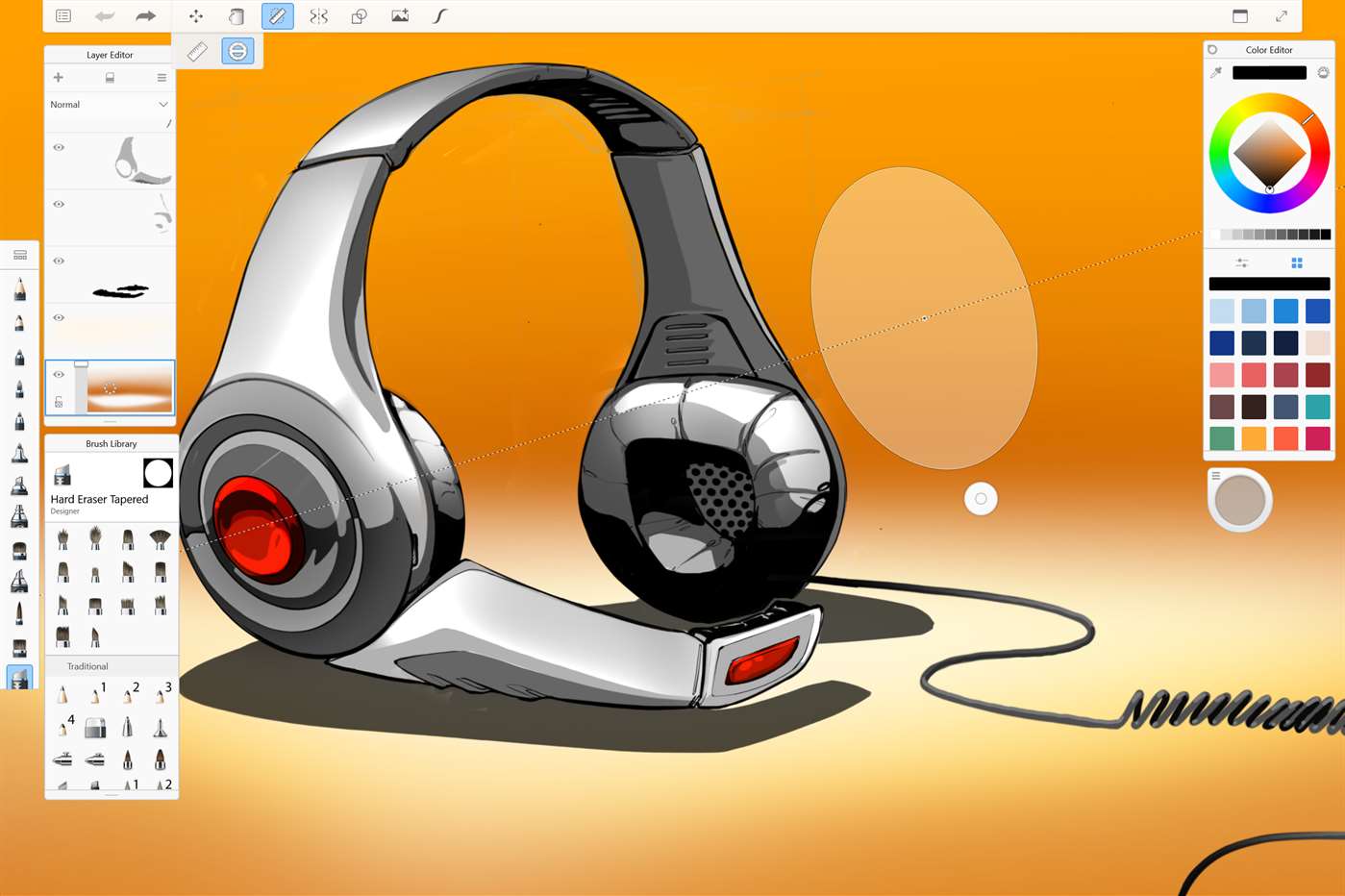
All the latest news, reviews, and guides for Windows and Xbox diehards.
You are now subscribed
Your newsletter sign-up was successful
If you're in the market for a new way to sketch on Windows 10, Autodesk this week made a strong case for considering its SketchBook app. The app was updated this week on all platforms to make all of its features free for everyone (via OnMSFT).
With the move, anything that was previously locked behind a paywall, such as premium brushes, is now provided for free. "From quick conceptual sketches to fully finished artwork, sketching is at the heart of the creative process," Autodesk said in a blog post announcing the change. "You never know when a great idea will strike, so access to fast and powerful sketching tools is an invaluable part of any creative process. For this reason, we are excited to announce that, starting today, the fully featured version of SketchBook is now FREE for everyone!"
In an accompanying FAQ, Autodesk clarifies that all Pro tools are now free, including perspective guides, flood fill, and layer effects. Premium brushes and the ability to create as many layers as you want are also included.
For Windows users, SketchBook is available in two flavors. You can pick it up on the Microsoft Store for Windows 10, where the app is optimized for touchand works with the Surface Dial, but excludes the following features: transparent color, layer grouping, French curve, text tool, FlipBook, crop tool, image adjustments, and distort. Alternatively, SketchBook for Windows desktop is available from the SketchBook website and "contains the full feature set," Autodesk says.
All the latest news, reviews, and guides for Windows and Xbox diehards.

Dan Thorp-Lancaster is the former Editor-in-Chief of Windows Central. He began working with Windows Central, Android Central, and iMore as a news writer in 2014 and is obsessed with tech of all sorts. You can follow Dan on Twitter @DthorpL and Instagram @heyitsdtl.
