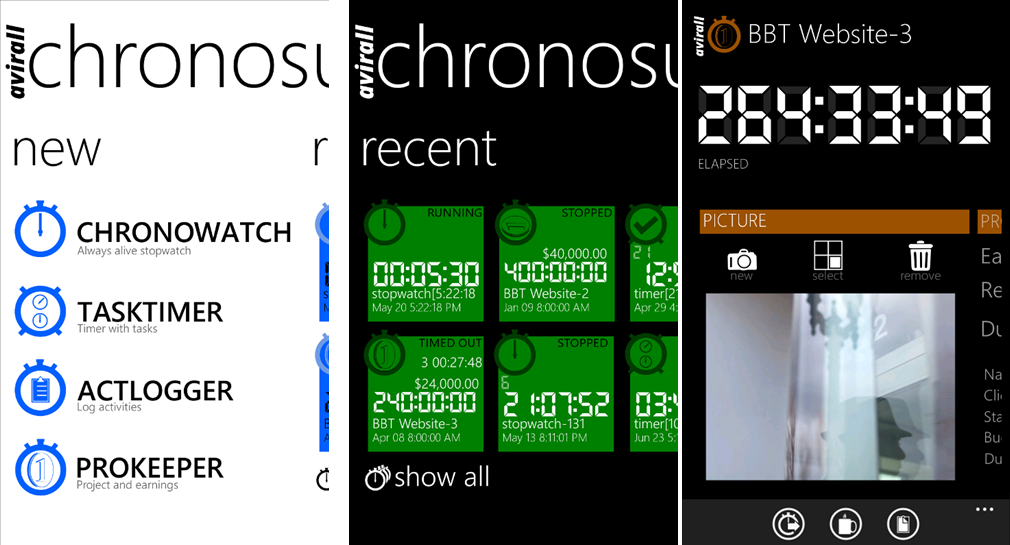Avirall, arguably the best stopwatch app for Windows Phone, is now available and temporarily free

All the latest news, reviews, and guides for Windows and Xbox diehards.
You are now subscribed
Your newsletter sign-up was successful
We’re not huge on stopwatch apps for Windows Phone if only because there are so many of them it makes it hard to pick the top ones. Often enough, it comes down to which you think is the prettiest, which let’s be honest, is slightly subjective.
However, we’re making an exception today for a special app: Avirall. For one, it’s feature packed, so much so, we’ve barely figured out all of the app’s capabilities. There’s an interesting selling point: it has so many features, it’s almost overwhelming. The other reason we’re mentioning it is the app was just launched and it is temporarily free—at least for the first 10,000 downloads. We hear that the app will fetch for $3.50 regularly, so free is a big deal here.
As you can discern from our quick video review (below), Avirall has some of the most impressive graphics we’ve seen. It’s 98% Modern UI with a splash of a super realistic stopwatch, complete with “working” buttons that click when you enable them.
The best part? All of the app’s timers and stopwatch features run in the background, even when the app has been exited or, according to the app description, if the device is even turned off. That’s obviously crucial if you’re running a 4 hour countdown or timing something for longer than normal.
There are five main features of Avirall:
- Quick Stopwatch
- Chronowatch - an advanced tool to create multiple stopwatches
- TaskTimer - a timer creation tool with ability to add tasks
- ActLogger - for activity logging
- ProKeeper - to create multiple project earning trackers to track earnings v/s time
We’ll leave the rest to you to enjoy. For now though, you should go download the app (for free) and if you like it, give the developer a positive review, as we think it’s worth the effort.
Pick up Avirall here in the Store (or swipe to the right in our app or scan the QR code below). All Windows Phones. Free (temporarily) / $3.50 otherwise. 4MB
All the latest news, reviews, and guides for Windows and Xbox diehards.
Thanks, Mike (GR3EN), for the tip!

Daniel Rubino is the Editor-in-Chief of Windows Central. He is also the head reviewer, podcast co-host, and lead analyst. He has been covering Microsoft since 2007, when this site was called WMExperts (and later Windows Phone Central). His interests include Windows, laptops, next-gen computing, and wearable tech. He has reviewed laptops for over 10 years and is particularly fond of Qualcomm processors, new form factors, and thin-and-light PCs. Before all this tech stuff, he worked on a Ph.D. in linguistics studying brain and syntax, performed polysomnographs in NYC, and was a motion-picture operator for 17 years.