Background services are user controllable in Mango [MIX11]
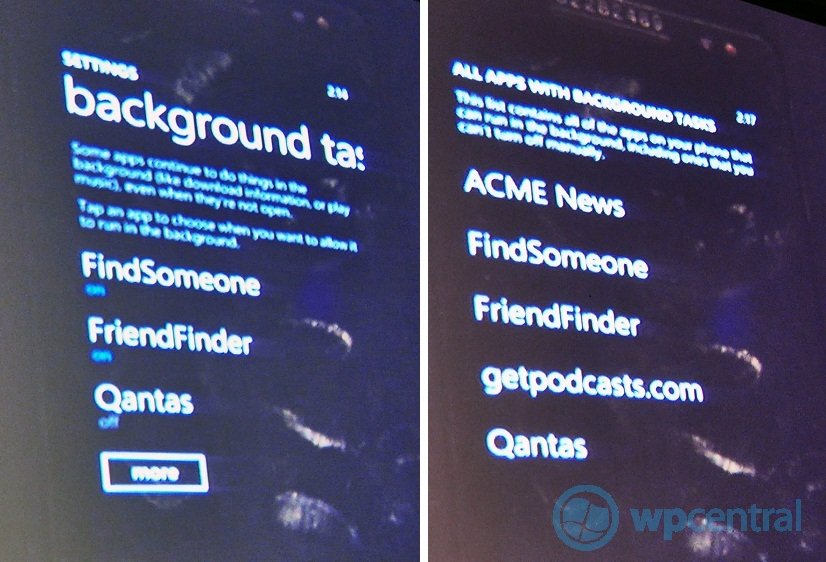
All the latest news, reviews, and guides for Windows and Xbox diehards.
You are now subscribed
Your newsletter sign-up was successful
Although these are not the best shots (sorry, even their camera was blurry), what you are seeing is a new option under Settings in Mango that allows the consumer to control if background services run or not.
In essence, when a 3rd party app insstalls with background services (say a "FriendFinder" app), it also adds itself to this section. The user can then simply and easily toggle on/off if that background service runs. This is good if battery life is going to be a big concern and you don't want that app periodically checking for updates or pushing data, or if you just don't want it running.
We also learned that the camera and mic can't run in the background, basically as a privacy issue--so no "spy apps" for now, although Microsoft seems flexible on this (they're soliciting feedback a lot from devs on these decisions).
All the latest news, reviews, and guides for Windows and Xbox diehards.

Daniel Rubino is the Editor-in-Chief of Windows Central. He is also the head reviewer, podcast co-host, and lead analyst. He has been covering Microsoft since 2007, when this site was called WMExperts (and later Windows Phone Central). His interests include Windows, laptops, next-gen computing, and wearable tech. He has reviewed laptops for over 10 years and is particularly fond of Qualcomm processors, new form factors, and thin-and-light PCs. Before all this tech stuff, he worked on a Ph.D. in linguistics studying brain and syntax, performed polysomnographs in NYC, and was a motion-picture operator for 17 years.
