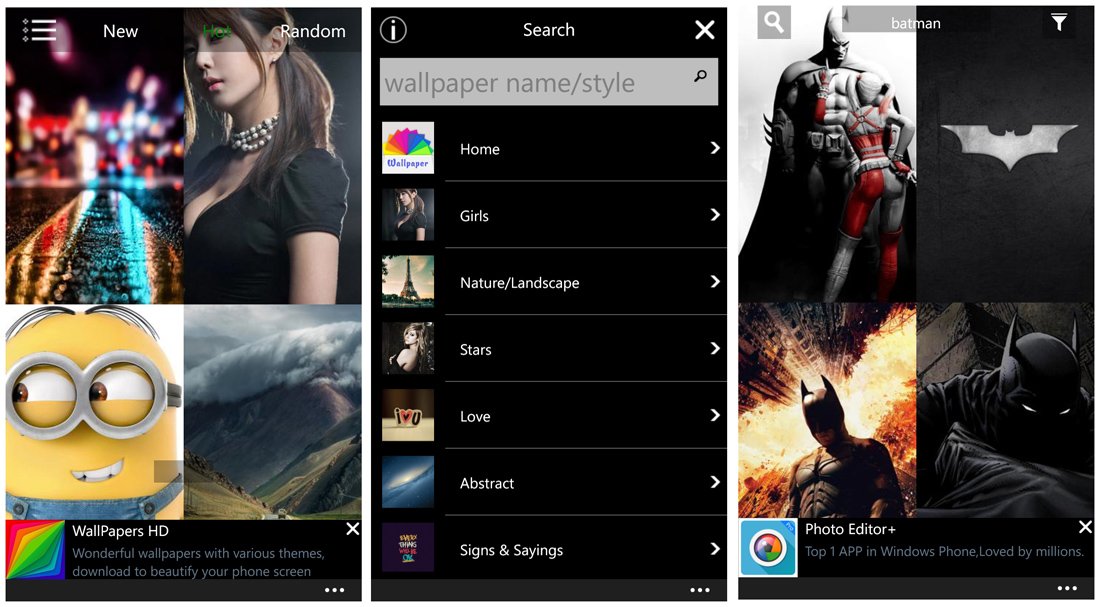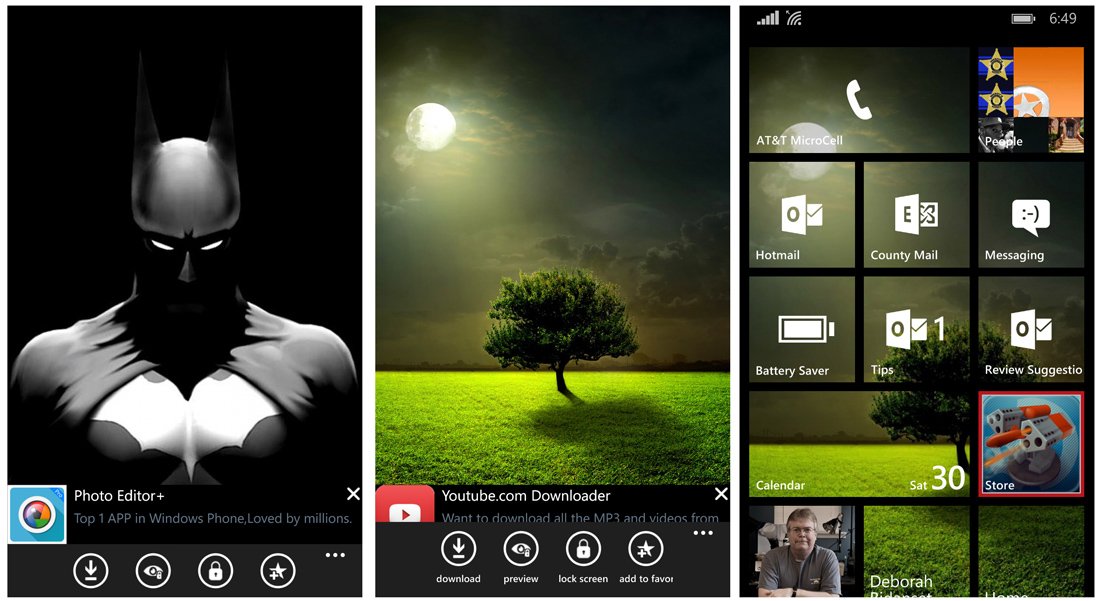Background Wallpapers HD, more Windows Phone wallpapers than you can shake a stick at
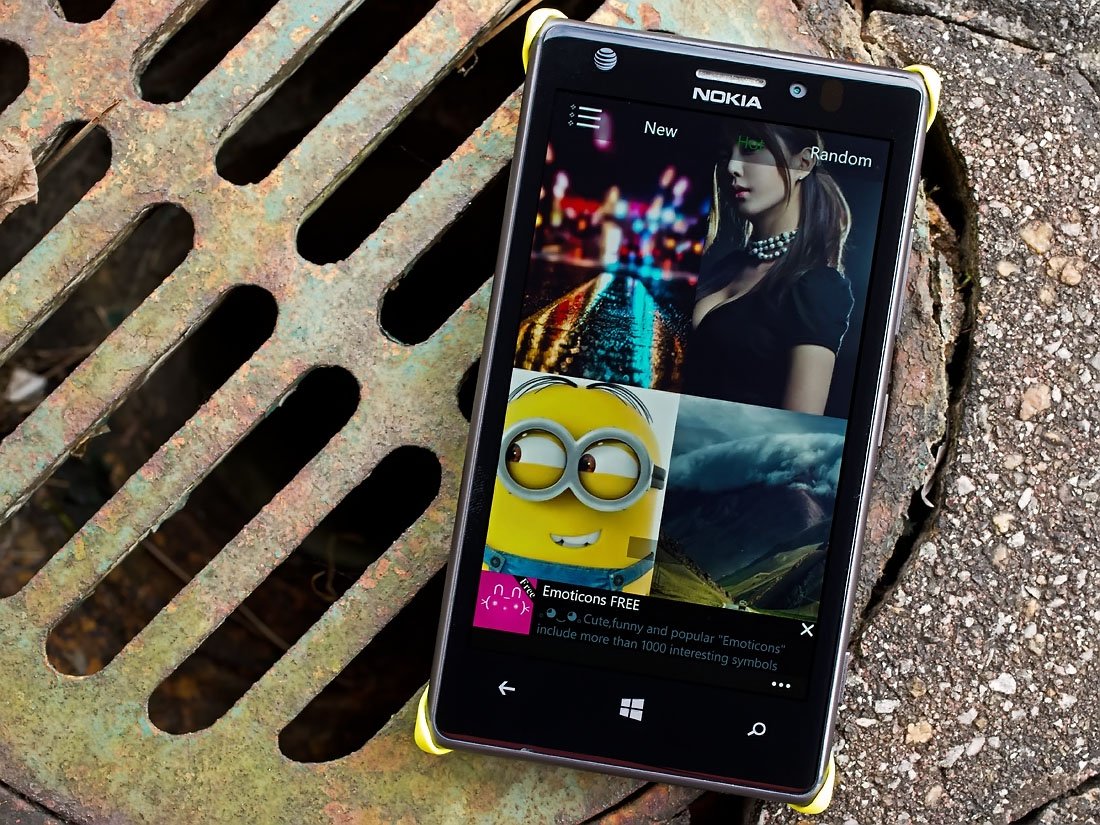
All the latest news, reviews, and guides for Windows and Xbox diehards.
You are now subscribed
Your newsletter sign-up was successful
If you are in need of a new Windows Phone 8.1 Start Screen wallpaper or a Windows Phone lockscreen wallpaper, take a gander at Background Wallpapers HD.
While the developer does not offer an exact number of wallpapers available, there is an abundance of wallpapers to sift through. The images are categorized and include nature, abstract, cartoons, pets, gaming characters and more.
Just exploring the wallpaper offerings from Background Wallpapers HD, it comes across as an impressive collection but the navigation could use a little fine-tuning.
Main Layout
When you launch Background Wallpapers HD you will be greeted with the app's Hot Category of images. Along the top of the page is the app's navigational menu and across the bottom is the ad-support banner.
The navigation menu has options to view the New and Hot Category of images as well as generating a random selection of images. You also have a menu button that will pull up a keyword search option and the option to view one of the many categories of images.
Images are touch scrollable and when you find an image you like, just tap on it. This will bring the image full screen and present you with a handful of control buttons that will download the image to your Windows Phone Pictures Hub, preview the image as your lockscreen wallpaper, set the image as your lockscreen and tap the image as a favorite.
To view your favorite images, just tap the three-dot menu that appears throughout the gallery pages of the Background Wallpapers HD app and choose the link to Favorite option.
All the latest news, reviews, and guides for Windows and Xbox diehards.
Overall Impression
While, like many, I tend to use my own photos as either the lockscreen or Start Screen wallpapers, I have to admit that Background Wallpapers HD has an appealing collection of images.
My only nit with Background Wallpapers HD's navigation could have been better. You will be inclined to tap the Windows Phone Back Button to leave a category of images and return to the main display but that will send you out of the app. I would have liked a more distinguishable navigation menu put into play. You get used to what is in place but you will also find yourself exiting out of the app a few times before that happens.
All in all, Background Wallpapers HD is a nice app to have in your image library. The app gets 4.5 stars in the Windows Phone Store and we won't disagree with that rating. The free version of the app will let you download the first fifty images in each category. To gain access to the remainder of the images, you will need to upgrade to the premium version ($1.99 purchase).
- Background Wallpapers HD - Windows Phone 8 and 7.x devices - 3MB - Free - Store Link

George is a former Reviews Editor at Windows Central, concentrating on Windows 10 PC and Mobile apps. He's been a supporter of the platform since the days of Windows CE and uses his current Windows 10 Mobile phone daily to keep up with life and enjoy a game during downtime.