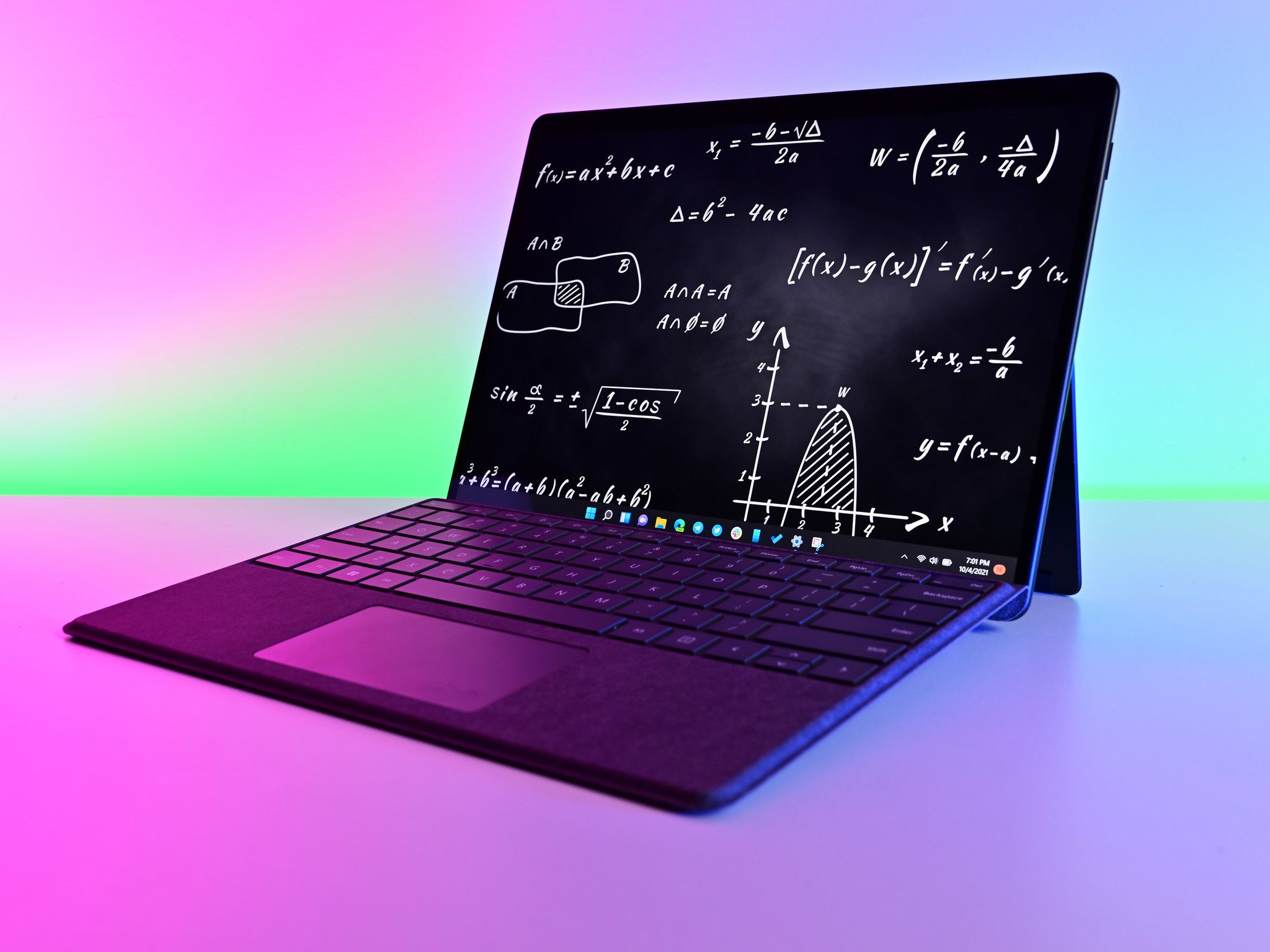Best Surface Pro accessories 2024: Essential add-ons for Microsoft's flagship 2-in-1 laptop
Your Surface Pro can only get better with these worthwhile accessories and add-ons.
All the latest news, reviews, and guides for Windows and Xbox diehards.
You are now subscribed
Your newsletter sign-up was successful
The Surface Pro is Microsoft's flagship 2-in-1 laptop, spanning many generations, and it has now arrived at the latest Surface Pro 11. These PCs can stand alone as tablets, but they only get better when you add an attachable keyboard and touchpad for the full laptop experience.
Beyond that, there are plenty of other great accessories that can complement the full line of Surface Pro devices. We've collected a bunch of the best accessories for the Surface Pro 9, Pro 10 for Business, and Pro 11 to start, following up with more useful accessories intended for use with older Surface Pro models.
November 4, 2024: All prices and retailers checked to confirm availability, and added Surface Pro Flex keyboard with Surface Slim Pen 2 to the collection. — Cale Hunt
Best accessories for the Surface Pro 9, Pro 10 for Business, and Pro 11
Why you can trust Windows Central

Typing and inking
Those who want the new Copilot button on their keyboard and the Slim Pen should check out the Surface Pro Flex keyboard with Surface Slim Pen 2 for the Pro 9 and Pro 11. It has the new keyboard layout with a charging cradle built right in for the Slim Pen, allowing for easy charging and safekeeping when you aren't inking. Get it in Black, Dune, Sapphire, or Platinum colors.

Best active pen
Want to take advantage of the Surface Pro's inking capabilities? The Surface Slim Pen 2 is the way to go, offering Bluetooth connectivity, 4,096 levels of pressure sensitivity, tactile feedback, and tilt support for shading. It's comfortable to hold, and it boasts long battery life with a built-in rechargeable battery.

Best keyboard
The Surface Pro Keyboard for Business is a new addition to your typing options, arriving with the Surface Pro 10 for Business. It's the same great detachable hardware that provides comfy typing and a glass touchpad, but it adds a dedicated Copilot button for quick access to your AI companion.

Best protection
UAG's Metropolis rugged case has been a long-favorite of our when it comes to protecting your Surface Pro. It has a TPU shell that covers the corners with thick drop protection, and the back is also covered with its own built-in stand. Cutouts are in place for all ports, cameras, and controls, and there's a clip on top for the Slim Pen.

Best docking station
Kensington's SD5780T we reviewed is an ideal accessory for expanding your Surface Pro's connectivity. It's a high-end Thunderbolt dock with 11 total ports, cross-platform compatibility, and an aluminum shell with built-in mounting brackets. It supports dual 4K displays at 60Hz each, and it'll charge your device with up to 96W of power.

Best mouse
We reviewed the MX Master 3S wireless mouse, awarding it a Windows Central Best award thanks to its premium build quality, comfortable design and customization, and cross-platform compatibility. If you'd like more of a desktop setup for your Surface Pro, whether actually at a desk or anywhere else (the sensor works on many surfaces), this is easily the best mouse you can buy right now.
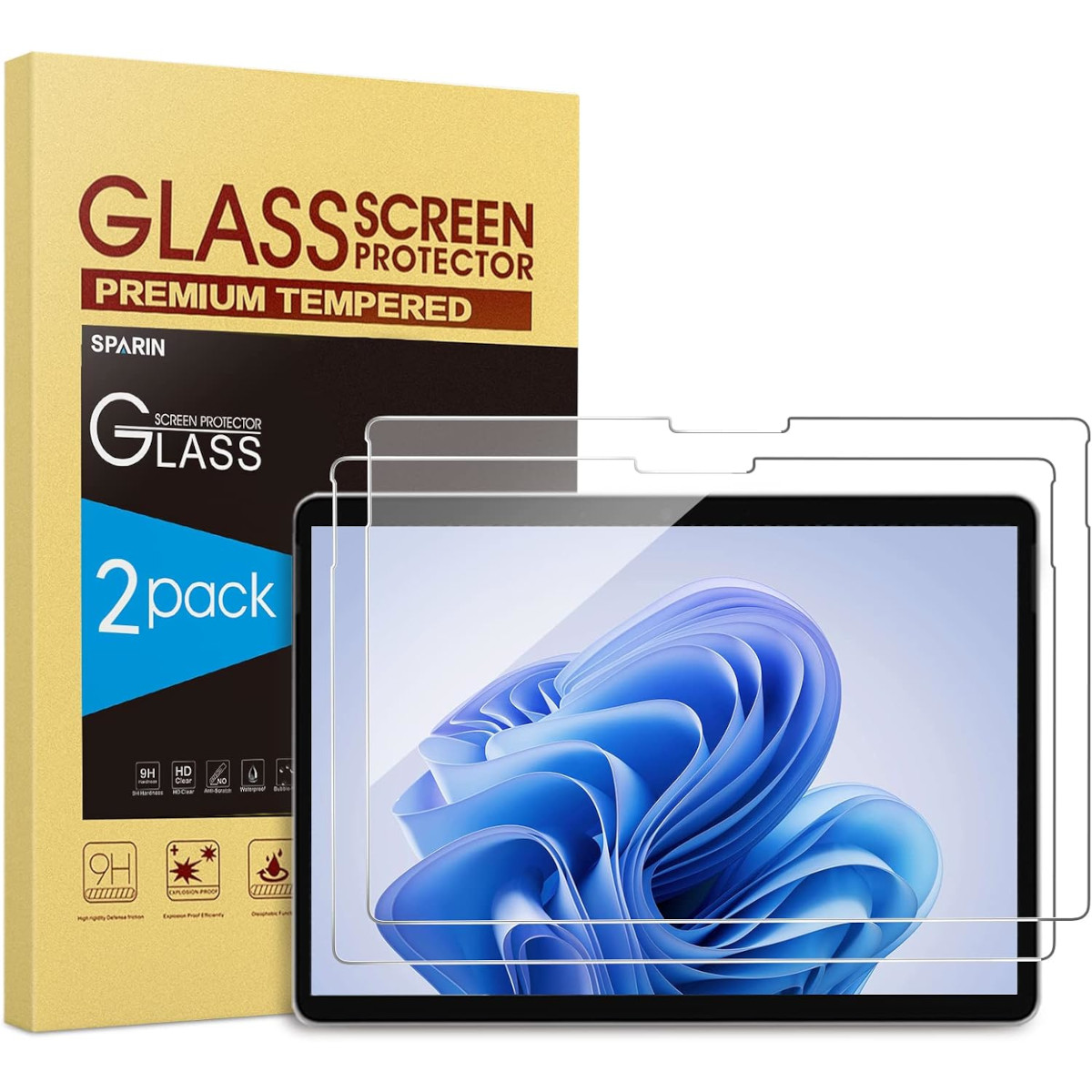
Best screen protector
This affordable add-on can keep your Surface Pro's screen looking pristine. The tempered glass protectors go on easy and offer 9H hardness against scratches scrapes, and there's a good chance that they'll crack instead of the actual screen should you drop the device. Each pack comes with two screen protectors with cutout for the front-facing camera.

Best gamepad
The Surface Pro can handle some light gaming duties, especially with lighter titles that translate very well to gamepad control. The Xbox Wireless Controller is really the best option for most people thanks to a competitive price, comfortable hold, and seamless compatibility with Windows devices. It runs on AA batteries and is available in a ton of different colors.

Best sleeve
Tomtoc's 360 Protective Sleeve offers thick corner padding to protect against drops, as well as an overall soft interior in the zippered compartment to keep your Pro pristine. On the outside are two smaller zippered compartments for accessories, and the top has a covered handle for easy carrying. The exterior offers some water resistance, and it's available in three different colors.
Best accessories for older Surface Pro models
The Surface Pro 9, Pro 10 for Business, and Surface Pro 11 are the latest models to hit the market, but many people are still making good use of the Pro 8, Pro X, Pro 7/7+, and even older models.
Most of the accessories listed above will also work very well with the Surface Pro 8, save the UAG Metropolis case due to how Microsoft shifted the volume/power controls and port location.
If you're looking for some great accessories for older Surface Pro models, we've included them below and noted compatibility for each item.

Drawing and sketching
The Surface Pen, best used with the Pro 3 through Pro 7+, is an essential accessory for pretty much everyone, whether artistic or not. Use it to quickly take notes, to sketch or paint, or just browse the internet. With 4,096 levels of sensitivity and low latency, it feels like you're using real paper and real ink — the eraser doubles as a button, which can be used to launch your favorite apps.

Extra ports
Compatible with the Surface Pro 9 through Surface Pro 7, the Dock 2 offers four USB-C ports (with two for video), two USB-A 3.2, Ethernet, 3.5mm audio, and a Kensington lock slot. It can drive up to dual 4K displays, each with a 60Hz refresh rate, or a single 5K display at a 30Hz refresh rate. It will also charge your Surface Pro with up to 120W of power.

Alcantara keyboard
Compatible with the Surface Pro 3 through Pro 7+, the older Type Cover can deliver a comfortable typing experience that attaches directly to your tablet. It features a Precision touchpad, backlit keys, and it's finished with soft Alcantara fabric. There's no Copilot button, but that won't matter much for the older Pro models.
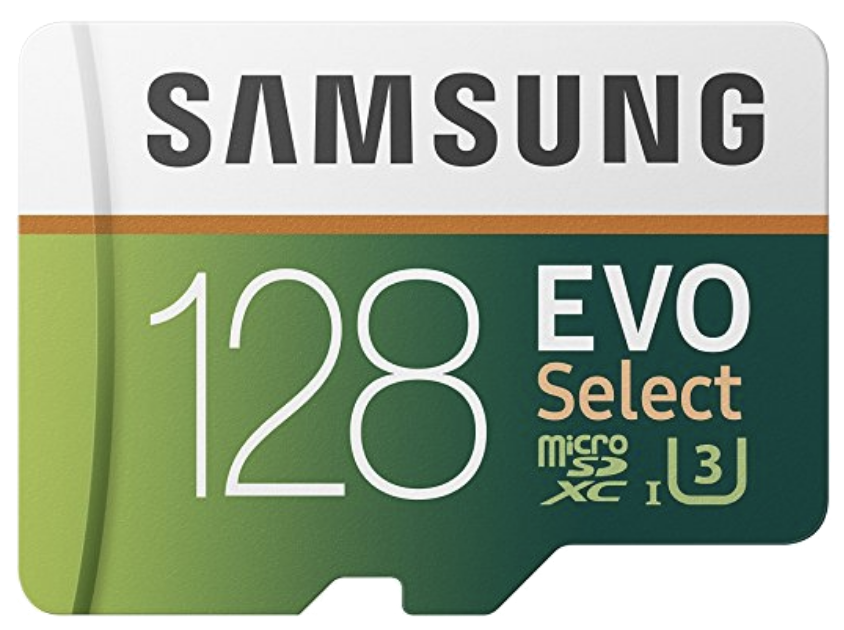
Affordable microSD storage
Samsung's storage solutions are generally top-notch, and the EVO Select microSD card is no different. Get it with up to 512GB of storage and enjoy read and write speeds up to 100MB/s and 90MB/s, respectively. A 10-year limited warranty is standing by in case anything goes awry. This is perfect if your Surface Pro still has a microSD card reader.

Dual 4K display adapter
While the Surface Pro 7's USB-C port is touted as supporting dual 4K displays at 60Hz, it's not as easy as just plugging straight in. You need something like this adapter from Cable Matters with native DisplayPort 1.4 MST support. Plug it into the Pro 7 and get access to one HDMI and two DisplayPort hookups.
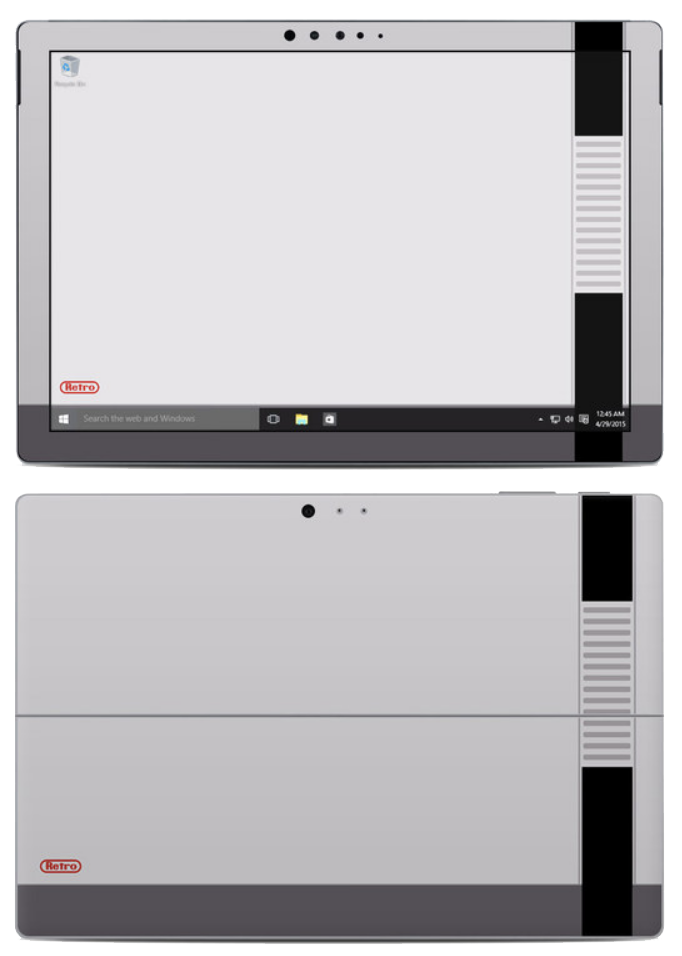
A new look
The metallic finish on the back and edges of the Surface Pro looks great and is suitable for plenty of people, but others like to customize their laptops, so they feel like their own. In that case, DecalGirl makes some exciting skins that will fit almost all Surface Pro models (even the newer devices) perfectly. There are pages and pages of skins, so you'll no doubt find something you like.

I've been a fan of the Surface Pro lineup for a decade, and my time spent with the devices gives me a clear idea of what add-ons are necessary for a perfect setup. The Surface Pro is a great device, but it'll only get better with these accessories.
How to choose the best Surface Pro accessories for you
The Surface Pro is widely considered one of the best Windows laptops around, and the lineup spans many generations, ultimately arriving at the Surface Pro 11 that is now available. It's generally sold as a standalone tablet, and it can certainly live on its own thanks to the touch display.
However, part of the beauty of the Pro line is its detachable keyboard. This turns the Pro into a full-fledged laptop, able to stand up normally thanks to the built-in stand on the back of the tablet. Adding something like the Surface Pro Flex Keyboard, complete with Copilot button, is an easy recommendation for just about any user.
There's also the Surface Slim Pen 2 for inking purposes. It's the latest option from Microsoft, boasting tactile feedback, 4,096 levels of pressure sensitivity, and tilt support. Microsoft also offers keyboards with a built-in pen cradle, effectively keeping the pen nearby at all times while also charging the built-in battery.
UAG's Metropolis case is the best option if you want full-body protection for your Surface Pro 9 or Pro 10 for Business, but something like Tomtoc's 360 Protective Sleeve will also do a great job when you're en route. If there's one area where the Surface Pro falters, it's port selection. But that can be remedied with the Kensingston SD5780T Thunderbolt 4 dock.
What about accessories for older Surface Pro models?
Because of the lasting power of the Surface Pro, many users hold on to their older models even when there are multiple newer generations on the market. Not to fret if you have an older Surface Pro, as there are still a bunch of worthwhile accessories available.
I recommend checking out the Surface Pen and Surface Pro Signature Type Cover as starting options, as they'll round out your device quite nicely. There's also the Surface Dock 2 if you're using something like the Surface Pro 7 or Pro 8, which attaches using the proprietary Surface Connect port.
And if your Surface Pro has a microSD card reader, Samsung's EVO Select microSD card is an affordable way to add more storage.
Finally, DecalGirl skins are too good not to mention. There are skins for practically every Surface Pro model on the market, with too many options to count. If you'd like to add some style (or simply want some extra protection for the laptop's finish), I recommend checking out what's on offer at the DecalGirl website.
All the latest news, reviews, and guides for Windows and Xbox diehards.

Cale Hunt brings to Windows Central more than nine years of experience writing about laptops, PCs, accessories, games, and beyond. If it runs Windows or in some way complements the hardware, there’s a good chance he knows about it, has written about it, or is already busy testing it.