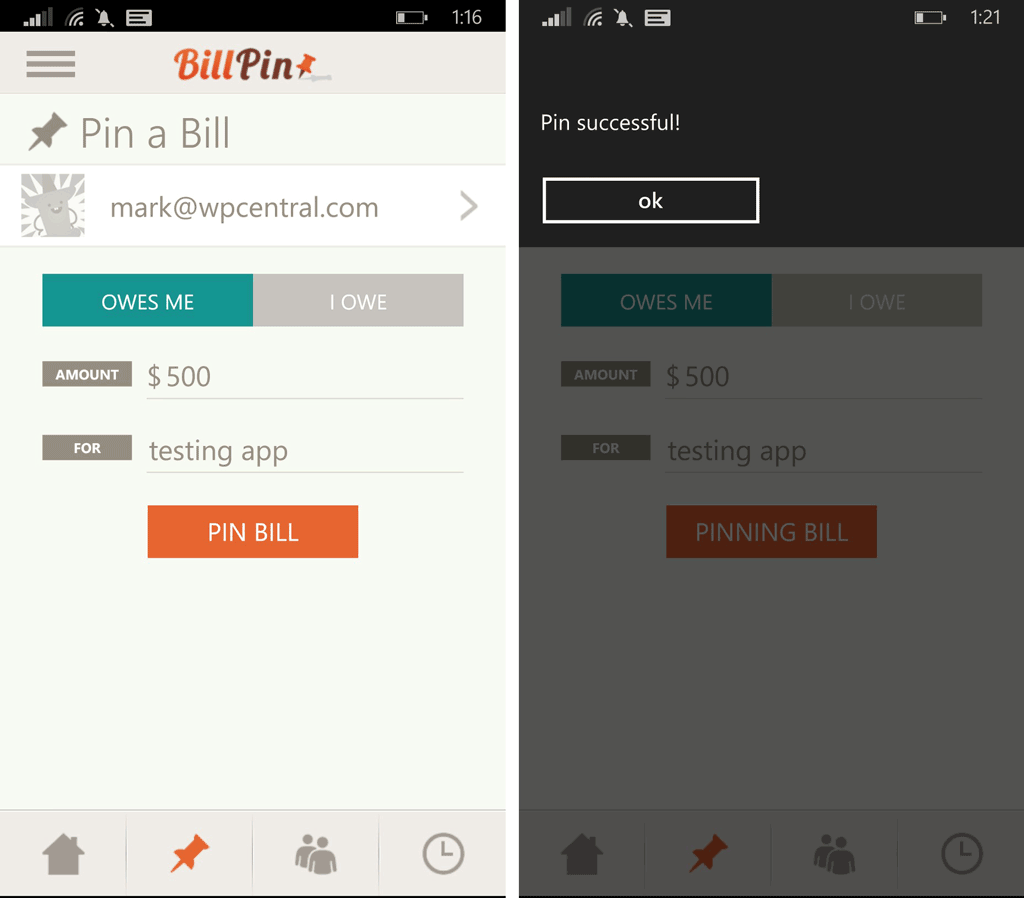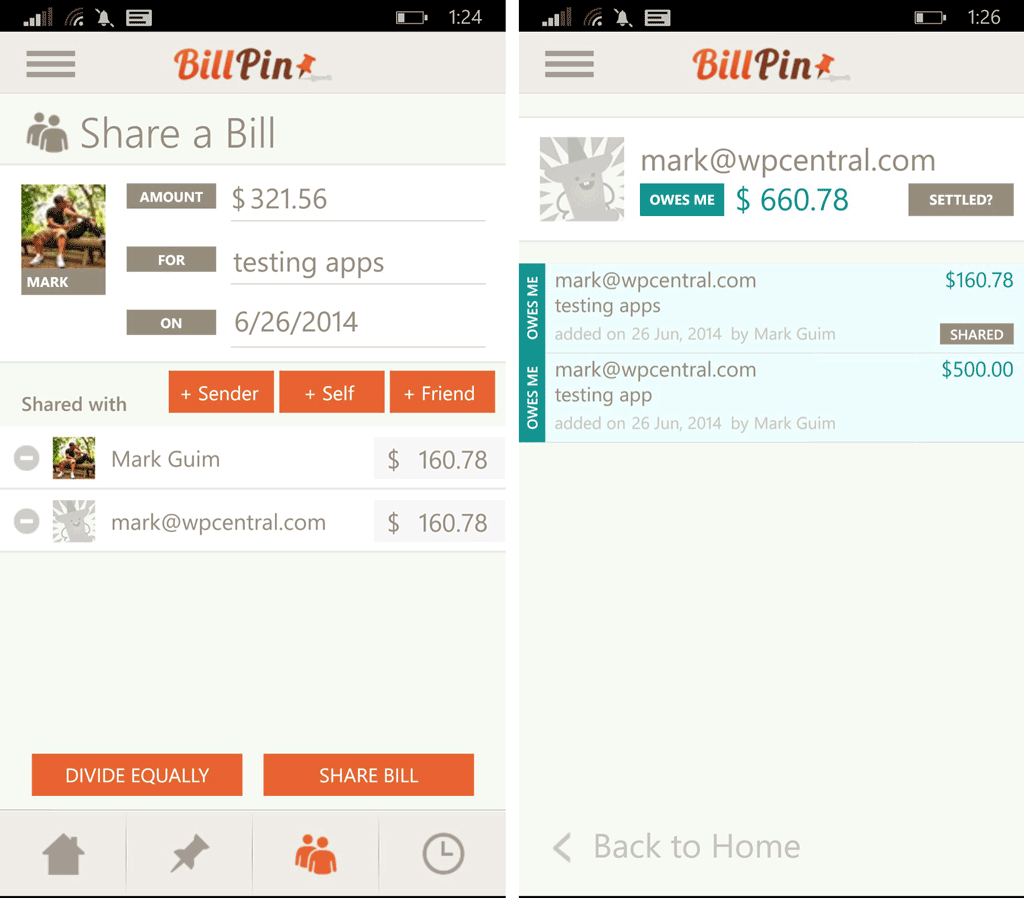BillPin is now at the Windows Phone Store to make it easier to split expenses with friends
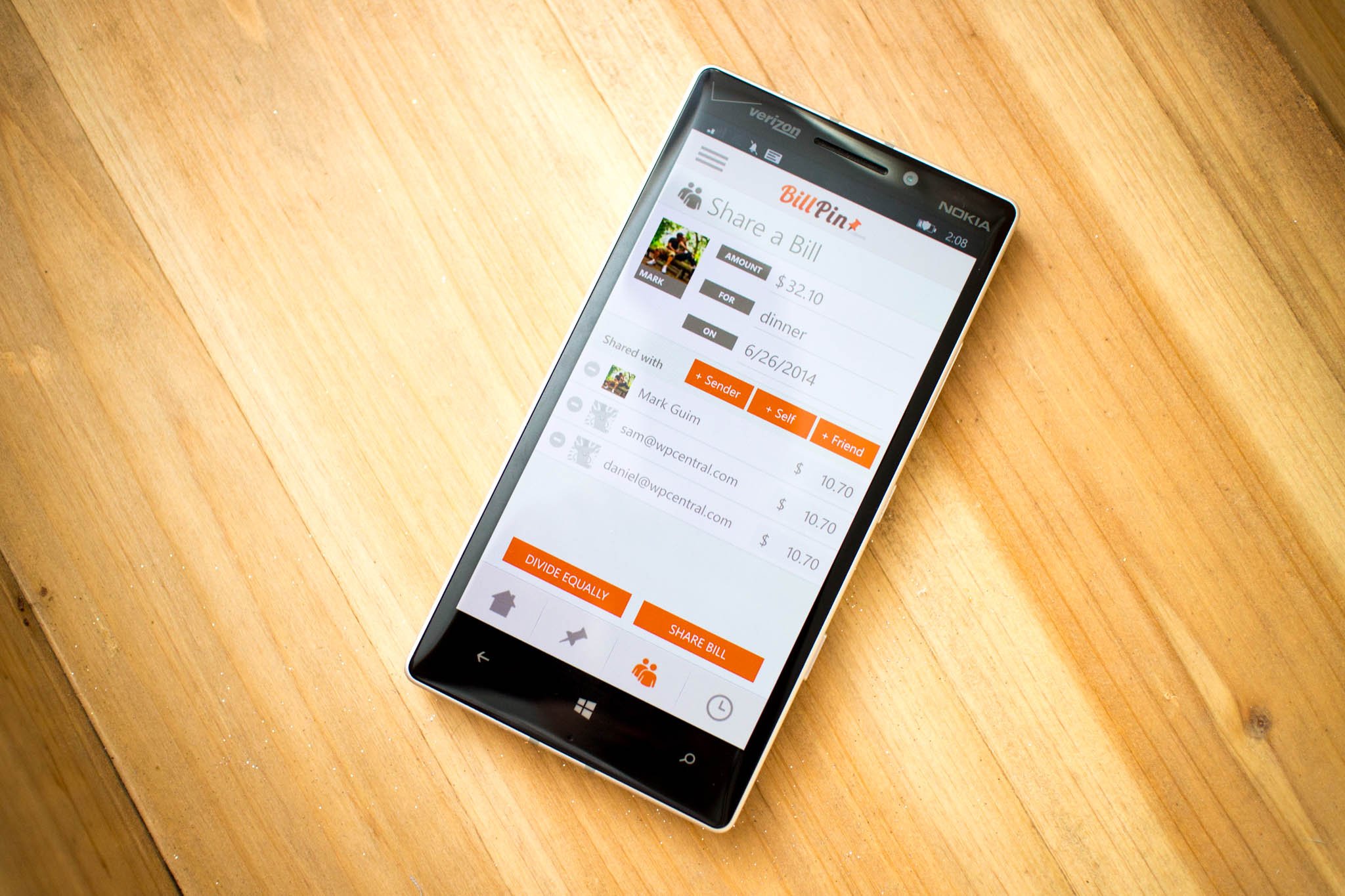
All the latest news, reviews, and guides for Windows and Xbox diehards.
You are now subscribed
Your newsletter sign-up was successful
Money issues can break friendships and relationships. BillPin (billpin.com), an app that has been available on iOS and Android, is now at the Windows Phone Store to make it easy to manage group expenses. It's great for keeping track of shared rent, bills, groceries, meals, movie tickets, joint gifts, or poker winnings.
Features:
- Easily add and keep track of group expenses with friends and roommates
- Split equally or by share
- See instant summary and record of bills with friends
- Notify friends of group expenses via email
- Connect with Facebook for easy signup and login
You'll need an account to use the BillPin service. To make things easier, you can connect and log in with you Facebook account. To use the app, you can 'Pin a Bill' or 'Share a Bill.'
When pinning a bill, you enter your friend's email address or select someone from your existing list of contacts. You then select whether you owe them or they owe you. Enter the amount and description, and then click the 'pin bill' button. Your friend gets an email about the bill.
Sharing a bill has a few more steps. Enter an amount and description, and then select the people sharing the bill. This may include you. You can then select to divide the bill equally or you can manually enter the amount for each person.
You can also watch BillPin's overview on video below:
Unfortunately, BillPin doesn't automatically calculate the remainder from the total amount if you manually enter specific amounts for some people. For example, if the dinner total for two people was $50 and your share was only $15, BillPin doesn't automatically calculate that your friend owes $35. You'll have to enter that number manually. We hope that feature gets added in an update.
All the latest news, reviews, and guides for Windows and Xbox diehards.
BillPin is a free download at the Windows Phone Store. It is also available on iOS, Android, and the web. Will you be using this app? Give it a try and sound off in the comments!