Book flight tickets in India with Goibibo on Windows Phone
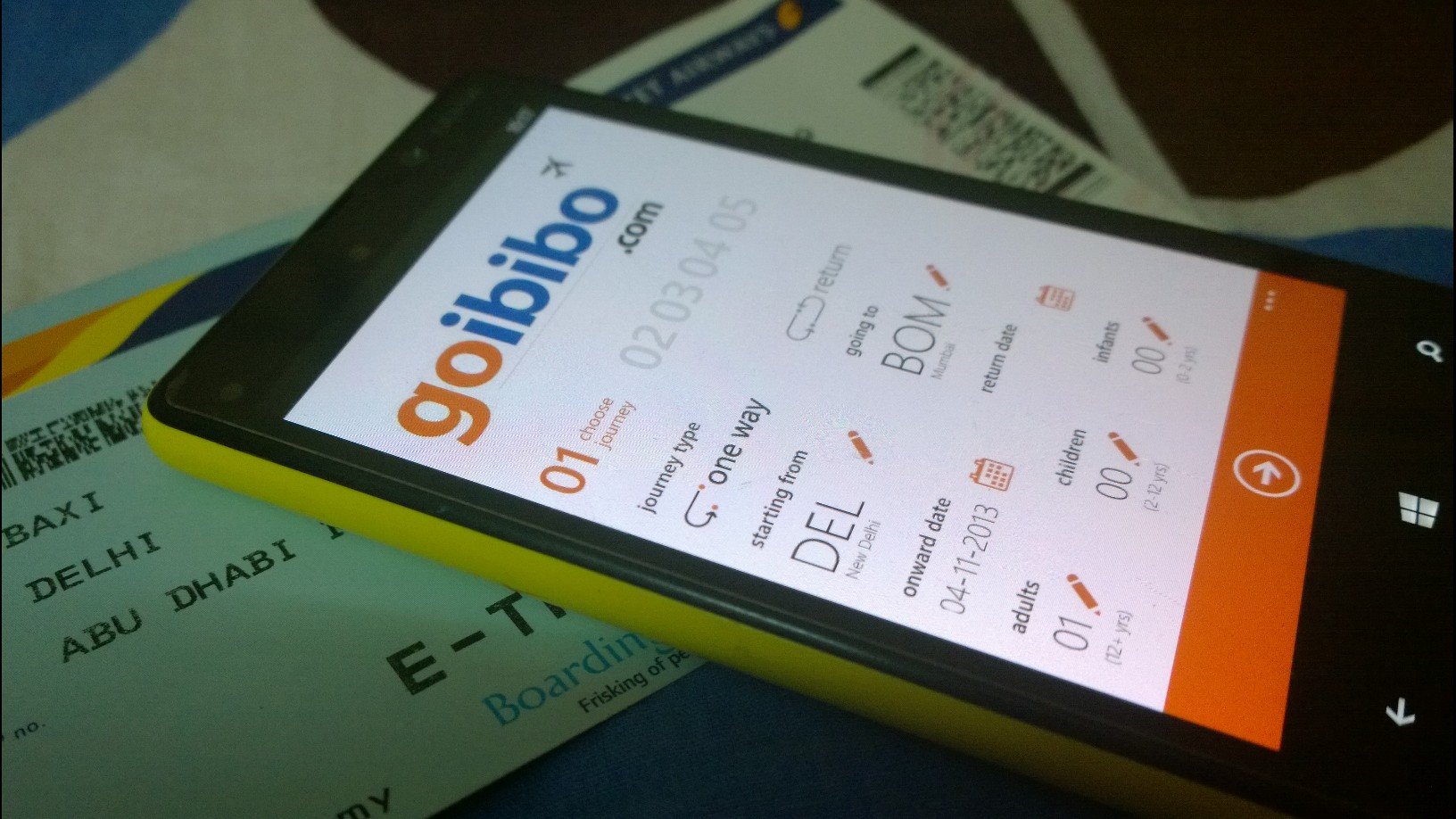
Goibibo, one of the fast growing online travel booking platforms in India, now has a Windows Phone app to book flights on the go. Incidentally, Goibibo has a Windows Store app since last year.
Like the Windows 8 app, this one is pretty basic too. While it is very clean and fast, it’s limited in offerings. The app does not allow the booking of bus tickets, hotels, and travel packages as available on their website. Even for flight bookings, the app only allows the booking of domestic flight tickets.
It's funny that the app listing on the Windows Phone Store mentions booking international flights, and I spent ten minutes looking for the option thinking I was missing something there.
Anyway, cribs aside, the app works pretty well for what it offers. Booking tickets is seamless, and the intuitive user experience guides you to search, choose, and book flights. The payment gateway, although functional, could be better. The app also includes an offers section where it lists coupon codes that can get you discounts on flight bookings.
Apart from that though, the developers were very lazy and embedded Goibibo’s website (not even a mobile responsive one) for FAQs, Cancelation Policy, Terms & Conditions, and About screens. Not cool.
Goibibo is a neat app for booking flight tickets, especially if you are an existing customer of the service. It lacks the features to attract new customers though since there are better apps in the Store. Although this is just version 1, and we’ll hope that successive updates would iron out the kinks and add more features to the app.
Grab it free from the Windows Phone Store (only for Windows Phone 8), and tell us which is your favorite app for booking flights in the comments.
All the latest news, reviews, and guides for Windows and Xbox diehards.


Abhishek is a Former Contributor for Windows Central, covering Windows Phone and more.

